How To Fix inaccessible boot device on Windows 11
Vložit
- čas přidán 5. 09. 2024
- Here in this video tutorial, I will show you guys how to fix inaccessible boot device stop code showing on your Windows 11 PC or Laptop.
Commands:
bootrec /fixmbr
bootrec /fixboot
bootsect/nt60 sys
bootrec /scannos
bootrec /RebuildBcd
exit
How To Create Bootable Windows 11 USB Using CMD(Command Prompt): • How To Create Bootable...
Note: This video has followed all the CZcams community guideline rules. The purpose of this video is to share my knowledge with everyone that is totally Legal, Informational, and Educational purposes. I totally do not support any type of illegal acts or videos. The videos are completely for legal purposes.
🔵 How To Fix Windows 11 Lagging and Slow Problem [Quick Fix]: • How To Fix Windows 11 ...
🔵 How To Make Taskbar Transparent In Windows 11: • How To Make Taskbar Tr...
✅Support Me PayPal: www.paypal.me/Tricknology
✅Join this channel to get access to perks:
/ @tricknology
✅ My CZcams Parts -✅
---------------------------------------------------
🔵 1. Mic: amzn.to/2GEtCwi
🔵 2. Microphone Stand: amzn.to/2kg3JKw
🔵 3. Headphone: amzn.to/2x2Rdaf
🔵 4. Phone: amzn.to/2LfgKQN
🔵 5. Strip LED Light: amzn.to/2KGSyFW
🔵 6. Camera: amzn.to/2UkDHtb
❣Contact Info❣:
---------------------------------------------------
►Email: tapanhazra606@yahoo.com.au
►Website: tricknology.in/
►CZcams: / @tricknology
►Facebook Page: / tapanyt
►Instagram: / tapanhazrax
►Twitter: / tapanhazra
#windows11 #stopcode #boot #fix #solved


![How to Fix an INACCESSIBLE BOOT DEVICE BSOD in Windows 10 or 11 [✅New Steps 2024]](http://i.ytimg.com/vi/mwg4x04JbU4/mqdefault.jpg)
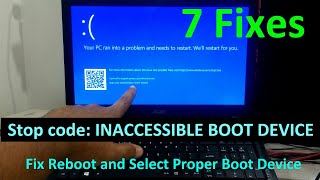





WILL WORK 💯 !
because this a problem in boot your device which means there is some issue in the hard drive functioning..thus restart the device and while booting (as the system is starting before the blue screen appears) keep pressing f12 key on top of keyboard repeatedly (or some other key f1 f2 delete f11 etc according to your device) to open system bios and then go to booting or harddrive related options and change them by trial and error then restart pc.
It worked for me
tomm I'll tell you what i changed in my settings as i have to go to sleep rn.
If it works then put my comment under other such videos so most people can be benefitted.
@@ts37924 hey when i tried to change the boot restart options i have only one or it IS disabled
@@arno5036 you don't have to change that change the hardrive settings
@@arno5036 i guess there are three hardware setting options I chose the middle one
Didn't work for me either. Why post if this method doesn't work??!!
Hi, I have installed windows 11 on an ssd external drive and used it with Macbook. However i have came to this error Inaccessible boot device. When enter bootrec /fixboot it says access denied. And follow your instruction by bootsect/nt60 sys and type bootrec /fixboot and still ACCESS DENIED. What can i do more? can you please suggest ways to help me solve this problem? I dont want to reset it or re-install the windows 11. Other alternative that can solve this issue?
It says the system partition was not found:
The requested system device cannot be found.
do you fix that?
@@niskafx i just downloaded new windows from a usb and now its working.
I appreciate this video but it didn't make any difference and I still have a blue screen error. I tried everything and I guess the only option I have left is to reinstall windows. Sadly I don't have a backup :(
i agree , does not work
This doesn’t work at all
It's working only MBR partion type disk first check you disk partition type
Thank you❤