How to edit out PLOSIVES using a DE Puffer
Vložit
- čas přidán 9. 09. 2024
- In this video I will show you how to edit out pops, puffs and hard plosives in your audio using a DE-Puffer in AUDACITY.
Voice Over editing work flow.
• How to use AUDACITY fo...
Audacity
www.audacitytea...
![[Tutorial] Audacity for ACX - Remove breaths, mouth noises and meet ACX Requirements](http://i.ytimg.com/vi/wnutKoBzmpA/mqdefault.jpg)
![[Tutorial] Audacity for ACX - Remove breaths, mouth noises and meet ACX Requirements](/img/tr.png)
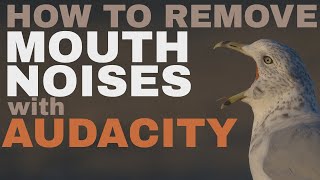






lifesaver tip, thanks so much for sharing this!
yep, been using this for many of my videos and it's really effective..
OMG, this is like magic. I can't thank you enough! Totally subbing!
I am so happy this helped. If you have an y further questions feel free to ask.
So glad you made this video! It just saved me today. Thank you sm!
My pleasure.
Thank you sooo much Funny Guy Timmy! This helped me tremendously.
Denise Bowens my pleasure.
Thank you good sir, that helped quite a bit.
Thank you!
Awesome tip, thanks, great fix
My pleasure.
@@FunnyGuyTimmy I just have to say thanks again. I'm editing a book right now, and realized that since Audacity 2.3.3 removed the Equalization effect, I had to remake the curve. I came straight back here, followed your curve dot by dot and my new plosive macro is working perfectly. I wish I understood what the hell the curve did, but for now I'm just glad it's so effective.
I wish they used this on Audible! A lot of readers and their plosives and clicking consonants make many otherwise good books impossible to listen to.
Binkle Babe yeah it’s probably a case of amateurs not monitoring themselves while recording and then not listening back to it before sending it out.
Is it wrong to use the fade in / out tool to get ride of hard plosives? I tried copying your presets as best I could, but maybe include the graphic specs too as an extra aid?
Well this may be a matter of how hard are the plosives. This only works with mild but fixable puffs. If the puffs of air are too strong it may only muddy the audio or make it too sharp. If you mean the manual level adjusting tool, where you can lower or raise select segments, then maybe that could work but not the actual "Fade In" or "Fade Out" tool found in effects.
I have been trying to find a way or sharing my pre-sets and letting people download them but haven't found a way just yet.
@@FunnyGuyTimmy I've been using the fade in / out tool from the effects menu. And you're right it does muddy it a lil, but didn't know a better way till now. Still, having a bit of trouble getting the handle on them though.
Cerridwen if you want my coaching email is FunnyGuyTimmy@gmail.com. That may be a better place to get a handle on the situation. Send me the file you are having trouble with and I will see what would work best for you. Let me know.
@@FunnyGuyTimmy yeah, I think I get what you mean when trying to apply to the stronger plosives. Your lil trick does work, which I'm grateful for.
Now... how the heck do you find those sneaky wet saliva sounds without having to comb through the same word over and over again? It's getting easier finding the clicks, but wet ones are harder, even when you can hear them.
Cerridwen well I think the best place to do most of your editing, is before you even edit. Meaning, try and fix these issues before hitting record. Make sure to have a popfilter and speak at a 45 degree angle to the mic at 3-6 inches away. Then brush your teeth and bring room temperature water into the recording space and as you feel your mouth start to dry out or start making noises, take a small drink. Do these things and then you should have only 10% or less of these issues.
There is a way of finding the mouth noises visually but that takes a lot of time and practice to get good at noticing. I do have a video about it though. The video should be titled editing visually or something along those lines. Basically there are small sharp spikes that start and stop very quickly. They sometimes look like heads of nails. But over all the water and brushing before hand will reduce that to the point of it not being an issue.
Is there any option to remove plosives by some filter? I have 5h of podcast to edit and it will take ages.
Like automatically? Not in audacity by default. There may be plug-ins but they will probably be expensive. The best solution would be better or more wind covers or pop filters.
@@FunnyGuyTimmy I found answer in another video
"Perhaps the fastest way to tame plosives is to apply a high pass filter
(as plosives contain lots of low frequency material, often as low as a few Hz).
For example, I use an 80 Hz, 6th order (36 dB/octave slope) high pass filter on vocals.
Sibilants can be tamed by crossing over a track at 2-5 kHz (make a copy of the track,
apply a low pass filter to one track at the desired frequency, and a high-pass filter on the other at the same frequency,
making sure both filters are at a 48 dB/octave slope) and using the built-in compressor on the high frequency track.
Set a short attack and decay, and un-check "compressed based on peaks". Often times I do de-essing with the use of hard clipping because
I'm dealing with a song and everything is already mixed together. But even when not working with songs, clipping /s/, /ɕ/,
and a few others is pretty straightforward and gets the job done. However, a PEQ is often required for sounds like /f/, /v/, /t/ as the clipping only
reduces amplitude, not specific frequencies."
Maybe it will help someone.
@@DevilinGame if you have more than a few plosive and dealing with them one by one would take too long, then you really need to tackle the issue with a pop-filter. I often try to discourage the ‘I can fix it it post’ idea. Post processing should be used to make things sound better, not make it usable. So master physical elements like acoustic treatment and pop-filters first.
Now having said that, i tried something like this in the past and it made all my lower and quieter inflections inaudible as well as made the rest too brittle and sharp. If you are going to do long form style recordings, I would say look into plugins that are more dedicated. Programs that are designed to tell the difference between plosive spoken word.
However, everyones voice is different and this may work better for some than others. I would say make sure to record at a minimum of 48kHz at 24-Bit if you plan to do any deep audio manipulations like this. Otherwise, you might not be giving the program enough to smoothly work with.
My last note would be that if there are no proper pop-filters used in your podcast and people are listening, they may not even care. People have lower quality expectations for podcasts that other media. If it’s not that extreme or constant, they may be fine with it.
What’s your podcast called?
Did I miss something? I didn't see how you configured your preset ...
I think you missed something. I say like it do in most videos like this there is a more in-depth video on Audacity I did in the past. As far as the "De-puff" preset, you literally see it on the screen as well as all the other settings. All you have to do is match what you see on the screen. Or do you mean how to actually use Audacity? Like how to click on the sliders and buttons?
No I was referring to how the preset is configured specifically -- the settings used. I had configured my own preset before, when I had Audacity on a different computer, but hadn't set one up on this computer so I was trying to refresh my memory about the settings. Also, the title of this video made me think there was some sort of new plugin available called "De Puffer" which was part of the reason I watched it. Incidentally, I found another video last night that used the 100Hz Rumble to remove plosives, which was new to me. I tried that and it worked just like my previous plosive preset used to.
CynDaVaz 4:55 is where the DE-Puffer is shown. Yeah its not a new plugin it’s showing how to use EQ to do it.
My Ps are fine. It's my Bs and Qs. Fuck the letter Q. I pop every time. Lmao 🤦
You have plosive issues with Q?
@@FunnyGuyTimmy yes isn't it wild? I recently learned this about myself while narrating an erotica book about queens with balls (yea those kinda balls 😉). I listened to the raw tracks and omFg! Bs& Qs....who woulda thunk!? I mean *Qs* ?! 😬🤓
@@TheINFJChannel interesting. What mic and interface do you have?