DeClicker For Free In Audacity! (Put on your good headphones!)
Vložit
- čas přidán 9. 09. 2024
- In this tutorial I'll show you the audacity DeClicker which was created by Paul L way back in 2014. Go to the following forum location to find the .ny plugins and save them to your computer:
forum.audacity...
Once downloaded, put them in the appropriate place according to your Operating system.
On Mac: Go to your applications folder, 'control'+click on Audacity.app and show package contents. Then drill down to the plug-ins folder and drop off your .ny file there.
On Windows: You'll likely need to put the .ny plugin in the following location for audacity to find them:
- C:\Program Files\Audacity\Plug-Ins
or
- C:\Program Files (x86)\Audacity\Plug-Ins (this is for 64 bit systems which is most likely)
Make sure you practice with it, play with the settings and frequency settings, and tune it well to get it to cater specifically toward the sound of YOU. I hope this helps and that you have a fantastic day!
For booking information or questions visit: joeessay.com



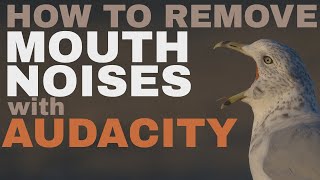





I'm Paul L. and I approve this message.
Paul Licameli ??? The mysterious man who made our lives easier!?!?! We should chat!
@@joeessayvoice Thank you both for the time-saving change!!
You're my hero dude
Legend!
Bless you❤❤
Joe, I have been struggling with this for years. You've just saved my dumb ass.
Fantastic!
A HUGE thank you to Paul Licameli and Joe Essay for this post!!!! Like most voiceover artists, I've been struggling with this problem for years. The RX8 and other versions are just too expensive for a home studio setup.
You two guys are a present from heaven!!! Thank you.
I spent several hours unsuccessfully trying to remove a stubborn click in a vocal (singing) track. With this plug-in I was able to fix the problem in five minutes. Thanks!
You just saved what little hair I have left on my head. Clicks made me pull out my locks, and now, in one fell swoop, they disappear. Usage of the De-Clicker did change the tone of my recording, but I shall play with it as you recommended. THANK YOU for keeping me out of the wig store!
Boomshackalacka! Saving people from wigs... one click at a time! 😂
Paul L. and Joe Essay; as a guy really struggling with mouth noises, you guys are my fricken' heros! Thank you.
Glad we could help! Also... you might want to get that checked Budget Bushcraft! ;)
OMG! You voice Chester, Poop, and Mrs Potato on STA Studios!!! I am a huge fan!
Shhhh don’t tell anyone!
This is a life saver! I am not a native English speaker trying to improve my pronunciation, and apparently I have a really sticky clicky way of speaking. This plugin is a miracle! Props to the creater and thanks for displaying it here on your channel.
This is awesome Manni. Thanks for letting us all know how it helped!
As a noisy mouther (listening to my recordings makes me want to punch myself in the neck) this is a godsend. Thanks!
Ha! We’ll your neck is about to feel a lot of relief 😮💨! Thank you!
Man.... This should be the first video in search whenever someone searches for mouth clicks. You saved so many hours for me...THANK YOU SO MUCH..!!!!!!!! May God Bless You...!!!!
You're welcome, and thank you so much for the wishes! Keep clicking on!
Beautiful! Thank you so much for responding (from a different video)! This worked so well!! And yes, thanks Paul L. for creating this plugin!
No problem! Glad you found what you needed!
I LOVE PAUL. I LOVE YOU. And I love whoever inventing and sharing this. You all save my life. I kept eating apples for years. But with this, the problem is gone in a blink of an eye.
Well don’t stop eating apples! I hear they’re good for you...?🤷♂️. Glad it worked!
Thank you so much. I spent weeks, idk months looking for how to remove mouth clicks. I struggled a lot with Audacity's and Premiere Pro's built in Declicker which are basically useless. It made me really stressed out about my audio quality. This plugin really gave me so much hope. I got tons of mouth clicks so... Thank you so much Joe. Thank you so much Paul.
Fantastic! Glad it was able to help you Karandeep!
Oh my god, thank you so much for this! I record meditations for Insight Timer and have been having a hell of time with mouth clicks since started to record on a professional microphone. I've recorded the same two hours over five times. This just saved me! THANK YOU SO MUCH!!!!
That's FANTASTIC! Yes, once you upgrade your equipment you do end up capturing a lot of the "nuances" in the room including your self!! So glad this was able to help save you some time!!
Wow. This will save me soooo much time. I was trying to fix each one individually and couldn't always find them. Thanks
Oooof! I started one by one also. There is a better way! 😉
@@joeessayvoice Do you have advice on how to get rid of clicks that this doesn't work on? I still get some and am not able to see them. Perhaps a change in settings?
Man !! I've been looking for this everywhere ! you're a life saver! Thank you very much for sharing this info and making this video!
Abdulmanaf Sahloul no problem! I’m glad you found it helpful!!
You are the first person to actually help me install a file properly and be able utilize it to my benefit. I Thank YOU!!!!
Well I’m happy that you found me! Thank you for the kind words!
The BEST tutorial i found for this problem. thank you
Only the best for you Jesse...
thanks for this! just about to try it out, waiting for my bounce to complete so wanted to use the time to say thank you so much and you seem like a really nice guy!
Glad it helped!
Thank you for this. I never thought I would install Audacity again after almost 15 years working of with Reaper, Logic, Sonar and Pro Tools (not necessarily all at once, though), but this is the best free solution that I could find and it actually worked great. I even rendered the audio out, put it against the original recording and flipped the phase just to check if the quality held up, and it did! I got a full cancelation of everything except for the clicks. So, again, thank you!
Nice Victor! It's great to see a FREE tool keeping up isn't it? Now if we only get to the point of non-destructive edits, then we're in for some industry upsets!
@@joeessayvoice Now that would be a big plus! It bums me out that everything you do is consolidated and the only way to tweak parameters is by redoing the whole thing over.
Holy moly, I've been looking up so many tutorials how to get rid of mouth clicks for literally months, and they say things like "Chew gum/shout into the microphone to cover mouth clicks" and they don't work. Then, I came across your tutorial on Declicker, and it solved my problems.
And yes, I need these for my 2D animations because my Vocals, like a lot of us have said, sound terrible with mouth clicks.
Gotta give kudos to you, sir for the tutorial and and Mr Paul L for inventing this cool plug in!!
I was concerned if this was going ot work since I was using windows, but it works.
My new 2D animations are going to sound loads better from now on!!
Apologies for shouting in advance but THANK GOD. Now if God can get rid of corona soon, that would be super nice!
Fantastic SilverHunter! We can't do much about that rona thing, but those clicks can be a thing of the past for sure! (By the way, that lemon water thing doesn't work very well either!)
THANK YOU. You are literally saving lives, because you save us so much time!!!
I can see how that’s possible! 🤣. Thank you for being awesome!
Thank you Joe! Just recorded a new story and had like 40x the usual mouth noises. Going to play around with this, but I definitely see the potential. Thanks again!
Yeah... no one wants to hear that sort of thing in your audio for sure! You’ll have to send a link!!!!
THANK YOU so much!! Exactly what I had been looking for for a long time!
Glad you ha e found what you’re looking for!!!
Finally, the answer to my biggest problem :D Thank you so much for sharing! ♥
YAY! Glad I could be helpful Freshvivi!!! Happy Recording!
I have only tested it briefly using the default settings and I am truly impressed! Thank you for sharing this gem. If this works like my testing shows it will save me hours of editing.
That manual editing is for the birds John! Glad it's working for you!
Thank you Joe and thanks for Paul's great plugins. They really help me a lot and save my precious off-duty time on editing clips.
My pleasure Raymond! Paul is a pretty nifty guy, and I think we're all thrilled he made this thing!
i love listening to your voice. it's so calming. awesome vid btw, really helpful
Inah Alca glad I could soothe your de-clicking needs! 😉. Thanks for the positive feedback!
Huge help. Thank you, and thanks to Paul L for designing it.
Here to help BF!
Fantastic video! Thank you :)
No problemo! Glad you enjoyed!
Hi, This plugin did work superbly even on default settings. I was working on the audio version of my new book. Clicks are gone for good. Deessser is cool too. Many thanks.
Heck Yes EdTimTV! Glad to hear it!
Manually removing clicks in an audiobook is a huge time sink (I find it's ~4x whatever the length is)
This plugin is very good, although as you mention, I do find it tends to squash some T's and K's (making "what" become "wot"). I've played around with all the settings and can't see a reliable way to prevent it so I'm in two minds whether to use it everywhere. Either way I'm very grateful it exists, thanks for the demo video.
Btw I've found "Spectogram" view is good for viewing the wavelengths being removed, clicks show up as nasty vertical lines.
You definitely have to be careful! I like to walk it backwards until I can’t tell if anything was used or not.
You can select which clicks are not to be removed ...
Create two identical in-sync vocal tracks, (i.e. duplicate). Apply isolate clicks to one track, then play the two tracks together. The net effect is the same as if you removed clicks, (rather than isolated), as the isolated clicks are inverted, but now you can silence the parts of the click-correction-track where you do NOT want the click removed.
As I wrote in my comment: BUT in my case I don't know why it defects the voice over if to apply it on large areas of audio, but in small steps, applying only to problematic zones works great (default settings)!!! If someone has the same issue it can help!
You have saved my audiobook narrator life. Thank you so much! Going through and editing and re recording was taking so much time.
That is fantastic Meliecho!!! I'm glad this was a big help to you!
When I used this, I could not get it to work. I used two channels. It was VO and both L and R tracks were identical. I copied your settings I saw in this video. 04:54 In my one hour long projects, the plug in would stop at the halfway point and shut down, or lock up causing me to shut down the project and start over. I reloaded the plug in but same results.
After much effort and experimentation I found that if I changed my "Number of passes" to 1, and only de-clicked ten minutes at a time, then proceed to the next ten minutes till project completion, that it did a great job of cleaning up my clicks.
Just passing along results in the event others run into this.
Thanks for this Just One Truth! I have not put it to the test on anything longer than about 15 minutes worth of audio, so this is interesting. I'm guessing it might be dependent on how much RAM your system has? But I'll leave that to the audacity forum! forum.audacityteam.org/viewtopic.php?t=103837
@@joeessayvoice I actually have it working up to 30 minutes now. I have a mongo computer, but it was stuffed full. I did a lot of housekeeping with it and I can stand to do some more.
I agree. It seems to be a hardware issue on my end. Now, what to keep deleting?
Thanks Joe.
this plug -in is a gift from the heavens. thanks for the video!
It is quite glorious is it not?
*******FOR WINDOWS OPERATING SYSTEMS********
I tried to install both the Desser and Declicker multiple times based on several CZcams videos with no success. After downloading both plug-ins multiple times and some incredibly frustrating experimentation, I realized that to make some Windows Operating Systems work with Audactiy so that the plug-ins can be used, you have to go through a few extra steps. Hope this helps anyone who is struggling like I was! Once you've downloaded the plug-ins.
Step 1: Go to the "Tools" tab in Audacity and click "Nyquist Plug-in Installer"
Step 2: Click "Browse" near "Select file(s) to install" (you may also need to allow overriding in that pop-up as well)
Step 3: Locate the files on your computer and click "Open". Another pop-up may appear indicating you need to give administrator permissions to alter the software/install the plug-in. Grant permission
Step 4: Finally, you will see the Declicker and Desser when you go to "Add/Remove Plug-ins" and you can enable them
I like this video because I have learned something valuable in addition to solving my issue. Thank you.
I'm so glad this has been valuable for you! Thank you!
I know this was made for speech, but this plugin does wonders for vinyl transfers of music for removing the numerous smaller background clicks, especially in quiet passages.
Great to see other applications for this!
Many thanks, Joe! It worked really well with an audio track of a modular synth that was clicking a lot.
Oooh! Very interesting use case Alejandro! Do you have a before/after link?
Thank you so much! This was what I have searching for! You were to the point and this totally helps. Thank you again!!
So glad it's helpful Elgin! Thank you!
Incomprehensibly helpful, subscribed, great content.
Thanks so much for the kind words!!! Glad it was helpful!
Thank you so much for sharing!! Your audio is as smooth as butter and if I can harness a fraction of that through your tutorials I'll be happy haha
You're so easy-going. Great voice. Thanks for these videos!! I use Audacity for a small podcast. Very helpful!
Now I just need to know what plug in exists to take out all the "um" and "ya know" hahaha
That's awesome! What's the podcast called?
@@joeessayvoice thanks for asking!! Conversations with a Wannabe Scientist! On Apple, Spotify, and Podbean
THANK YOU SO MUCH FOR THIS MAN!! IT WORKS PERFECTLY
You got it Kayson! Glad it worked like a charm!
Thank you! Well explained and worked great for me! Cheers
Glad I it worked! Wohoo!!!!!!!!!
Fantastic tutorial! Thank you very much!
You're very welcome Just Cheesy!
Meu Pai! Eu procurei tanto por isso! Grato eternamente a você, meu amigo! Forte abraço!!!!!!!!!!!!
Meu homem. Que bom que pude te ajudar com isso! Eu sou grato por você!
Thank you, thank you, thank you!!!! The best explanation - extremely helpful.
You're welcome, welcome, welcome Elena!!!
Holy shit that sounded amazing.
You sound amazing 😉. Thanks Christopher!
Oh damn thank you so much! That saved my vocal recording
Sweet Eima! I love it when I can save someone's recordings!
Joe, THANK YOU for digging this up! You just saved me some cash. Great find!
Free stuff can be awesome right? 🤓🤘
Thank you guys very much! You and Paul L solved my problem! 💖💖
Yay! Thanks Angeline! Glad it worked for you!
Thanks a million for this! Great video. Very clear and to the point. And extremely helpful!
Maaaan, thank youuuu and thanks to Pail Licameli 🥰🥰🥰
Youuuuure welcome Sakina! 🙏!!!
Thanks a ton Joe! Made my day!
Always great to make someone's day! :D
Wow. This is amazing. THANK YOU, Joe!
My pleasure Amy!
thank you for such a helpful tips man!
No problemo Yohan!
This is so incredibly helpful. Thanks for sharing.
You got it George! Happy to help!
Thank you so much! You really helped solve a headacke I had! BUT in my case I don't know why it defects the voice over if to apply it on large areas of audio, but in small steps, applying only to problematic zones works great (default settings)!!! If someone has the same issue it can help!
So thank you once again! I have put "like" on the very beginning of the video when you exactly described the issue that I had! And of course thank for walking us through the whole process! (on Windows the possible way to the necessary folder instead of Applications is Programme Files / Audacity / Plug-Ins and when you have those Plug-Ins with the status New - press the Enable button a bit lower).
Great voice talent!
Subscribed:)
P.S.: Oh, now I see you mentioned the way to the Plug-Ins folder in the description, but usually people don't read descriptions carefully:)) or is it just my case?:)
You may want to adjust your settings a bit if you're getting distorted audio when you grab and de-click a large chunk. Change the sensitivity threshold and perhaps see what frequencies you're trying to detect. It may take a bit of trial and error to get to a place you feel comfortable.
@@joeessayvoice Yeah, I did. But using it only on problematic areas is even better, as for me. Because that way I know that everything else preserved the same. But a huge THANK YOU for your video and for sharing that information with us! It really is an answer to one of the biggest issues I’ve been having with VOs! My clients already benefit from that! Wishing you lots of health, happiness and success! And love;) Thank you!
Thank you. This is a very helpful tip.
You da man Roger!
This was very helpful! Thank you for sharing!
Thanks Clinton! Glad you found it helpful!
You really helped me
Thank You ❤️🙏🏼
You're really welcome kasiakwansa!
Saving my life - thank you.
Awwww... Thanks ArtSlicePod!
Thank you so much!! So helpful!
You are welcome so much! I'm glad it was helpful!
Amazing video!
Your Unity tutorials are amazing! Thanks Banana!
You have made my day
Glad I had the ability to do that!
This plug in is awesome ... thanks a million
No problemo Noha!
Thank you Joe!
No problemo Edward!
Thank you bro - big big thanks!
Thank YOU Jawad!
Thank you, thank you both!
You're welcome Natasa!
thank u very much man really helped a lot
Yeee haw Yeshey!!! Glad it helped!
Appreciate this video...I love this program. I use it over Logic
Thanks Man!🙏. Audacity does have a lot going for it doesn’t it!? 🧐
thnx for sharing, it does help a lot, but I noticed some noise floor being added when i bounced it
Interesting, I haven't noticed that. I'll be paying attention the next time I run it.
This is fantastic
You're fantastic!
Thanks for another great video.
You got it Dubbs!
Hey Joe: would you mind me using a tiny clip of this video, where you thank Paul L "wherever you may be"? I'd like to use it on my channel.
Hey Tantacrul, as long as you link back to this video, I'm good with it! Let me know when your video drops!
@@joeessayvoice Will do. It'll drop in about two weeks. Keep an eye out on my channel... this is probably gonna be a big one!
Subscribed!
I was watching Tantacrul's video and got confused, so I searched up "what does the audacity declicker do" and found this video at the top.
It seemed kind of familiar, so I tabbed back to Tantacrul's video and realized that I'm looking at the same clip in two videos, lol
love this thanks Joe!
Thanks Valerie!
thank you sir
You are most welcome sir!
This has changed the game for me.
Question, I curently have a 5 step post voiceover process
Noise reduction
Compress
Limiter Filter
Bass and Treble
and finally Normalize
Always in that order, where would you suggest slotting in De-clicking?
It really depends on what the client wants, always check with them first. But in general my process is:
- 80hz rolloff
- Light compression to take your peaks off
- Normalize to -3db
- Declick if necessary.
The reason I do De-clicking last is that all of the audio is as consistent as it can possibly be. This will allow you to fine tune your de-click settings and repeatedly use them with the same results each time.
If you have to use noise reduction, your recording space is not quiet enough for recording. I'd suggest really making an effort in that area! Noise reduction takes particular frequencies out of your mix that can really harm the quality of what you record.
Hi Joe, Thanks for the video. I watched both de-esser and declicker ones. Does your DBX286s
work as well or better than the Audacity de-esser, noise reduction plug ins.
I think you might be mixing some concepts here, but sorry if I go off track. 😬.
Keep in mind that the DBX286s won’t actually reduce noise when your “gate” is open. So naturally, you might kill some of the clicking in the silent parts of your track, but you will simply have the same amount of mouth clicks within the “gate open” aka wherever you might be talking.
As far as de-essing goes, I actually prefer a dialed in Audacity de-esser over the DBX because I’m not impacting my source audio. If I feel like there’s too much, or too little, In my mind I believe it’s easier to work with the unaltered source audio. If you take out the “ess “ frequencies are the beginning, you’re not getting them back!
Hope this helps!
Joe
thank you sooo much!!
No problemo Jane Igharo! Glad I could help!
Excellent! Thanks!
Glad I could help!!🤘
Thank you so much.
You are very welcome Diana!
actual lifesaver holy fuck thank you
Oh My... I'm glad to have saved another life! :) Thanks half-hazard!
I can't hear any click in the example. It would be more useful to choose an example where there is obvious mouth noise to demonstrate. Like you did at the start of the video. Thanks for the tip though.
I'm curious Willie, what were you listening to the sample on?
@@joeessayvoice on my PC. Perhaps you need headphones
ohhh great! thanks!
I can read that with sarcasm or without :) I choose without!!! :D
Sin sarcasmo, quizás por la forma en que lo escribí en inglés se puede entender con sarcasmo, pero no, en realidad me encantó el video. Gracias 👍
wow, thnx so much
You're welcome Brett :)
Hi Joe and
thanks for the videos. In reference to the declicker and deesser, when should you apply those in the editing process? Right at first, or should you apply a filter curve first for example?
I find myself processing in this order.
Track record
Edit for mistakes and make it sound coherent
Kill any really out of place high spots
Then I have a chain of super light compression, normalization to -3db.
Then I’ll do the declicker, deEsser, then filter curve.
My filter curve is an 80hz roll off, so it doesn’t even play in the same frequencies as my deEsser. I could flop those and there wouldn’t be a difference.
Hope this helps!!
@@joeessayvoice Thanks Joe. Appreciate your time.
Not just mouth clicks, izotope removes strong K sounds
Hi Joe, just starting out as voice over talent, but having issues pin pointing exactly where the clicks and pops are. Will definitely try this DeClicker.
Great kamal! Keep going for it, and never doubt yourself. You will make it as far as your mind will let you!
@@joeessayvoice thanks Joe for the support, but I would still need the assistance with the cleaning up of the audio.
Thank you for the video. You really explain stuff really.
I am new to audio editing and would like to ask you a question. I used your configuration for the de clicker (I don't understand what db and hz mean tho) but the click got muted, not deleted. What sort of changes can I make in the configuration to completely remove the click instead of just muting it (like, maybe increasing the db or hz or something)?
Thank you.
You might want to try widening the frequency of where the clicks are. You may also drop the sensitivity threshold down a bit. The lower that goes, the more clicks get detected. You can also increase the number of passes to go over the clicks a couple of times reduce more of them. Just keep playing, you'll find what you need!
@@joeessayvoice Ok. Thanks for the prompt response 😇
Oh thank you thank you thank you!!!!
You are very welcome!
Hello, I wonder : what are the maximum parameters for this plug in ? How can I remove MAX of mouth noises ? Can someone please tell me ?
Those parameters will always be custom to your application. However beware, the more reduction of those clicks you try and apply, the more of the audio you'll want to keep will start disappearing. My advice is to go just far enough that you can tell the audio is starting to sound strange, then walk it back about 10%.
Good luck!!
So, to use Audacity, is it a plugin used in my DAW, or do I have to copy my audio file, bring it into Audacity, and then put it back into the DAW?
My audio in audacity frequently goes in and out (i’m not able to hear the recording) and I have to start it over to play the full recording can you help me
I'm not sure what that might be. Can you see the audio clip on the screen, or does it drop out intermittently?
Hi. i have a question about the declicker function, so i just used it on audio that was 4 minutes, but i have another 2 audio files of myself speaking, one 11 minutes and another 14 minutes, do i have to half them so their time length is less, for the declicker?? Or will the declicker edit out longer audios no proble.??
I've done audios of up to about 20 minutes with no problem on the De-Clicker. Save your file before you run it and then just play with it. The worst thing that could happen is that it doesn't work and you'll have to re-open the file!
I cant seem to get it to work, I don't know what settings to use and it wont go away!
Were you able to get the plugin installed? Try adjusting the sensitivity threshold first. Select your audio, apply the DeClicker, and listen. Undo, try a different setting, apply the DeClicker again, and listen. It will take a bit to dial it in! Good luck!
Hi thanks for the video, I tried to use the de clicker on Audacity but it’s taking off some of my letters ! How do we adjust it so it doesn’t alter the vocals?
Try moving the sensitivity threshold up a little bit until you are no longer sounding like you're dropping letters.
Thanks for the great tutorial. QUESTION: Do we want to keep the frequency range small? How do I go about knowing which range I should go for? I seem to have noticed that it removed a tad too much AND am trying to reduce the trial-and-error by identifying the proper frequency range, but do not know how to go about doing so.
You can end up doing a bit too much if you're not careful. I like to go to where you can definitely hear it making a difference in the clicks, then back it off until it's not truly perceivable in the audio for the voice. (You're listening for 'T's' that don't sound like 'T's'. That usually takes out the unwanted clicks but leaves the rest of the audio alone. If you'd like a personal tutorial, reach out and let me know! I can help!
@@joeessayvoice, thanks! It would be great if we can chat about this. I am in the Eastern timezone of the USA. Perhaps we can meet via Zoom, send me an email.
Is there a trick to processing larger audio recordings (> 15 minutes) with Paul L's plugin? After about 10-15 minutes, it seems to fizzle out and run out of memory or buffer. Is there maybe a script that will batch 5 minute segments in a chain?
I've also noticed that those larger audio bits have trouble. I'm not aware of any script that batches things, but there's bound to be a tech genius watching this now that can write one! For now, I'd suggest simply splitting it yourself and going each bit at a time.