Power Automate - How to read CSV file and find the sum filtered by column name?
Vložit
- čas přidán 17. 05. 2022
- This video explains how to read CSV file and find the sum filtered by column name?
XPath
{
"root": {
"Amount": @{body('Select_Amount_by_Each_Account')}
}
}
XPath Sum
xpath(xml(outputs('XPath_Amount_Format')),'sum(/root/Amount)')



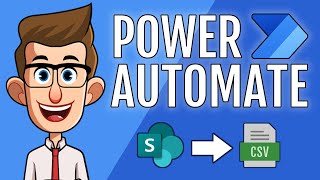





Thank you very much Sir :)
Thanks a lot for your support
Great video, thank you so much!
Oustanding work. Thx for sharing in such detail
Hi Victor
Thanks a lot for your support.
Hi, thank you. Great video. Do you have video where I can group data based on the specific variabel like country maybe?
Thanks for the support. I don't have at the moment. So what you are looking is from your CSV file you need to group data based on one of the header (eg: Country). What do you want to do after grouping the data?
Hi, mine always failed following the steps. Because in "Split CSV file" step, it will take one more row which is a blank row and split it as "". It doesn't have any contents and cannot be adjust into an array.
Hi
Apologies for the late reply. I was away for a few weeks. I need to see your data. If you still need help in this please let me know.
Thanks