Color Grading BRAW footage BMPCC 4K & 6K using CST
Vložit
- čas přidán 23. 07. 2024
- Thank you for watching. Subsribe if you like this video. In this video I am breaking down my color grading workflow of pocket cinema camera 4K and 6K footage. To achieve the looks in this tutorial I am using CST and Film looks which you can find in Davinci Resolve.
Edited using: Davinci Resolve 18
Filmed with BMPCC 6K
Follow me on IG:
/ byelvinas
Chapters
00:00 Intro
00:45 1st scene grading
01:35 Using Film look
01:47 Camera raw settings
02:11 Adjusting skin tones
02:50 Result
03:07 2nd scene grading
03:17 CST
03:41 Camera raw settings
04:21 Color Warper tool
05:10 Power window & curves
06:12 Grain
06:38 Result & applying grade
07:00 3rd scene grading
07:21 Using Film Look
07:56 Using power window
08:23 Adding Film grain
08:33 Results
#colorgrading #davinciresolve #bmpcc4k



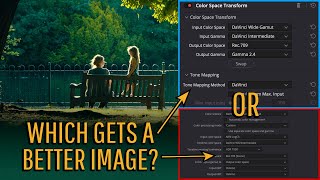





Just made a new video about project settings as many of you asked for it, here it is: czcams.com/video/99nHxZMU1Io/video.html
There's a special place in heaven for you for doing this tutorial for free. It worked perfectly. Thank you very much!
Thank you, Bruno! Glad it helped!
😂
wow have been looking for that kind of of cst and conversion.this is briliant
This is the best video on CST and BRAW on CZcams.
Maybe he is not explaining why he is doing it, but the steps, the order, the settings are just perfect regarding cst.
Thank you! Glad you found it useful!
Some of the best Davinci tutorials on youtube man!
Thanks a lot! Appreciate it
Your ability to detect off white balance settings is on another level... I subscribe
ooooooooooo wow that is the best and fastest explained tutorial I have ever seen
Super!
Awesome video bro, keep it up!
Love it, thank you
Thank you for watching
Nice!!
Wow😮 amazing😍
Thank you!
Thank you very much for this video
It’s exactly what I need
Peace
You are so welcome
Suggestion: Label each node.
This is awesome thanks for this!! What are your timeline settings set to prior to colouring ?
amaing
I AM LEARNING HOW TO EDIT ,,THIS VIDEO IS ALL STRAIGHT ON POINTS NOT WASTING A SINGLE SECOND, CONTENT YOU CREATED IS AMAGING, CAN YOU PLEASE MAKE MORE TUTORIALS ON BLACKMAGIC 6K PRO BRAW COLORE GRADE! SUPPORT FROM AUSTRALIA'
Really interesting technique but it'd be cool if you explained more the cst process (reasons for choosing all the options and what to choose if our in camera settings were different.
Rather than that really cool
Thank you! And Good point!
@@takenbyelvinasGreat video. Thank you. I too would love @adbrainfilmad1163 's suggestion :)
Lovely man! I Just wonder how u set up ur Project Settings in Color Management, what color sience, timeline color space and output color space u choose :)
I guess Color Science Davinci YRGB, timeline color space Davinci WG/Intermediate and output color space is REC709 gamma 2.4, ?
The way u used CST was super nice and clear. Loved it ❤
Thank you! :) Yes, you are absolutely correct regarding project settings
Buen video eres genial..
What is the last node used for ?
How did u inverse it so u can edit the outside of his face. ?
it is very great tutorial...thank you for sharing....and also ...we need in depth tutorial on color warper tools ...it is really confusing the tools of chroma-luma tools
Noted!
at 0:57 are you using video or wide? It looks like you have said video but are using wide. Thanks!
Can you make another video about why you picked the things you did for the color space transform?
thanks for the suggestion
Great video man! I was wondering, would you use exactly the same CST for the BM Ursa Mini 4.6k. I have a project that uses both cameras.
I would say so, just changing settings that would match Ursa mini
can i ask why u use color warper than curve tools (hue vs hue)? are there any reasons behind?
Sure, I used it purely out of convenience, no specific reason
Hey man! 😊. Love the color grades! Great job!
Quick question: What lens did you use for the first scene in the office? Like, brand of lens and focal length? That shot of the guys face looks spectacular! 👍🏻👍🏻🙂.
Also, is the camera you used the BMPCC 6k G2 or the BMPCC 6k Pro? 😊.
Thank you, I used Sigma 18-35 f1.8 :)
What was your settings in color
Management?
I have a question, why do u use 2 cst's in the beginning and end and why not use one cst in the beginning with output as rec 709 and gamma 2.4??
Thank you! Great Tutorial!! :-) Which lens did you use in the first shot?
Hey! In that scense I used Sigma 18-35 f/1.8
Just dropped my new Color grading video Cinematic Lighting and Color grading (BRAW) footage
czcams.com/video/nOZAsnLpVBY/video.html
Thanks for the tutorials. Much appreciated! How do you set your Colour management then? When I put my Output gamma of my CST to 2.4 Gamm... it looks washed when exported. But when I set the CST and colour management output to REC 709A, it looks fine. I edit on my iMac 27, one of those 2019 5k screens. What is the best advice here please? I stick to rec 709A? Find a way around 2.4 gamut and if so what actually is the benefit of using gamut in the first place?
Hey! Just made a video about project settings, hope that will help! czcams.com/video/99nHxZMU1Io/video.html
Hey,
I did shoot a client project, an image film in 6k braw Gen 5 Film and did preview the footage with the Gen 5 Film to Extended Video Lut while recording. In post everything’s looks fine when I preview the footage with the Extended Video Lut. Just that when I preview the footage in Rec 709, all the highlights are blown out. The subject has a white shirt and after rec 709 gamma conversion, it’s very bright and blown out. Lowering the exposure does help with that but most of the image is getting way to dark. Touching the gamma doesn’t seem to be an option when trying to keep the 2.4 gamma standard. Does this mean that I crushed my highlights since I can only export in Rec 709 for online use? I’m on a time plan and it’s 1.5 TB of footage.
Thank you already!
I would suggest to try to adjust Camera Raw settings such as ISO, white levels and etc. though it is hard to judge when not seeing the situation
@@takenbyelvinas Thank you for the quick answer! Do you have a community discord or an account in general? . I would like to send you a picture or a small clip of how it looks like for you to judge. Touching the iso would also mean that the dynamic range is getting reduced since 400 is the native maintaining 13 stops.
How do we shoot ? Should i over expose BRAW footage while shooting ? Can ww show us the ideal setting you use while shooting interior and exterior
Depends on the situation, lights, and the look you want to achieve. Slightly overexposing is alright, but monitor exposure so you are not clipping shadows and highlights. General rule: It is always easier to darken the image than make it brighter.
What is the next video you would like to see? Drop a comment
Color palette in davinci resolve
@@alexantonypg6216 What are Gamma, and why do you prefer different inout and output settings for CST everytime ?
Here is the video about settings czcams.com/video/99nHxZMU1Io/video.html
What gimbal do you use with the 6k?
zhiyun crane 2s
Why on the second clip are you
making all those adjustments in the CST node?
Hey! Camera Raw settings are not connected to the node, you can always come back there and make adjustments regardless of the node selected
@@takenbyelvinas Thank you.
What nd filter do you use?
Hey! Here I did not use any ND filter
Is this color grading possible in premiere pro
I think it should be, thought it is a different software
I want to know your color manager setting, it confuse me that what is right setting?🤣
Hey! Just made a video about the settings czcams.com/video/99nHxZMU1Io/video.html
Can someone explain to this noob why use two CST nodes + luts instead of one that gets to r 709 directly? I want to understand more about this ^^ thanks so much!!
shot marching
Why are you putting your CST at the beginning of the tree?
You want to make sure that your material from let’s say different cameras is converted to a common starting point and you can focus on grading it.
why it looks so simple until i tryin make it by myself? (((
A bit of practice is needed, it also took me some time to learn things :)