Don't Sell Your Apple iPhone Without Watching This!
Vložit
- čas přidán 1. 11. 2017
- Don't Sell Your Apple iPhone Without Watching This!
Subscribe to the channel. Why not it’s FREE! geni.us/TWuA8F
*********************************************************
Tech Steve Tutorials geni.us/umw8We
Tech Steve Website geni.us/KZ0yXs8
*********************************************************
Buy A Shirt geni.us/PuwI6C
*********************************************************
gethansel.com/techsteve
Now you can see my videos on your favorite shopping sites with the Hansel browser extension it's free
*********************************************************
This Video Is Not Sponsored
*********************************************************
Join this channel to get access to perks:
/ @techsteve
*********************************************************
My Camera Gear
geni.us/FCGtGM
*********************************************************
FOLLOW ME ON SOCIAL MEDIA
TikTok / techstevehd
Facebook / techstevehd
Twitter / techstevehd
Instagram / techstevehd
*********************************************************
Link Tree geni.us/yBwF
*********************************************************
"Game Content Usage Rules" using assets and it is not endorsed
*********************************************************
👍🏽 Subscribe,❤️ Like & Share 📲 Share ---- Hit The Notification 🔔
*DISCLAIMER: This video and description contains affiliate links, The channel gets a small commission for purchases made via these links.
This helps the channel purchase more products for reviews and allow me to create better content for your viewing.
#techsteve #iphone #tradein - Věda a technologie



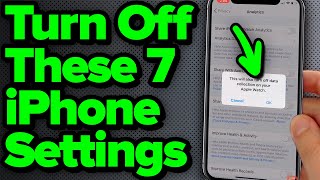





I like your appearance. You look like a professional who captured my trust right off the bat You speak clearly and move around slowly so it is easy.
to follow your moves.your office setting is A+.
I am (I’m sure) old enough to be your grandmother. I have never had any formal tech education in computers or phones . I bought my first computer in 1996 and taught myself to operate it with a lot of reading and bothering friends who did know what they were doing.
I tell you all of this to let you know your instruction was so clear that I was able to clean my phone completely, backup my iCloud, delete my phone from the iCloud remove the SIM card and sell it for a profit. Thank you very much.
Everything explained in detail and step by step. Very informative and useful. Thanks for your knowledge and sharing. I have subscribed and my thumbs UP for you man.
Thank you so very much for clearly explaining and showing (in less than 5 minutes) how to prep an iphone for sell, trade in or give away!!
Great instructions, very clear and easy to follow! I just received my new work iPhone and had to turn in the old one, this really made it easy. Thanks!
Excellent instructions; precise, accurate and very easy to follow.........YOU ROCK!!!!
Thanks.
Direct, to the point and you answered the questions I had in my mind as I watched.
Thank you, very helpful your a good teacher!
I want to express my appreciation for your video on CZcams. Thank you for taking the time to present this topic. Your comments were especially helpful to me. Judging from the majority of the comments of those who watched, the knowledge and experience you share are very helpful. Your video should have more likes and shares. Thank you once again.
Thank Joanne
precise, accurate and very easy to follow. thank you sir! your video should have more likes and share!
Finally, you have given me what I was looking for. Thanks
thank you! I've watched so many videos on this and none of the others said to go online to icloud and remove the phone and to take out the sim card so thank you :)
You’re welcome, happy to help
Very useful video, thank you for saving our time.
Excellent guideline; thanks a lot! 😊
An excellent instructional video. Thank you.
very helpful, thank you
Well done! Very helpful. You now have a new subscriber and a big thank you!👍👍 that last step about going to iCloud… A lot of people missed that step. I’m one of them, LOL! So, I have several older iPads and IMACs can I see it listed under devices that I am currently using. Also several older iPhones that I have sold. So, I guess you would recommend that I go into iCloud online and I will be able to delete all of those from there, correct? Thank you again. Looking forward to checking out more of your videos.
U are an amazing teacher of note! I like the simplicity of it all - a lame person especially one freaked by technology would gladly appreciate and follow the instructions accordingly! Great job 👏👏👏👏
Thank you. Great video.
Excellent! Thanks!
awesome video! thanks Steve
Thanks for the video. I knew how to erase, but I didn't think about removing it from iCloud or taking out the sim card!
Great. Thank you.
Thank you for the step by step guidance!
I happy to have helped you!
I love this video. Thank you so much for posting this. So easy to follow the step by step instructions.
You’re welcome 😉
Very helpful thank
So helpful thank yoooou👏🏽
Thanks man you saved me a headache:)
Very useful. Thank you.
The best and easiest. Thank you!
thanks a lot, it really helped me!
You helped me sooooo much!
Fantastic thanks
Thanks so much this has been so helpful. God bless 🙏🏽
You’re welcome
Thanks so much. Just used this on my iphone 8 after I started using my iphone 12 mini. Your instructions go beyond most CZcamsrs who tell you just how to erase iPhone. Your additional steps on removing from iCloud and removing the SIM are so valuable. God bless you.
Thanks Harry
Thank you very informative
Great video
Thank you very helpful
Concise and helpful. Thank you very much.
Glad it was helpful!
Clear and concise. Thanks from Brazil!
Thanks from the US
YESSS!!! THANK YOU!!!!
Thanks Steve!
Thanks so much for this video
it helps me, thank u
Thank you
God bless you thank you
Thanks thanks many thanks.
You are awesome! Such clear instruction. Thank you
You’re welcome
Awesome video!
thanks this was very helpful!
Glad it was helpful!
Thanks for the video , really helped !
You’re welcome
So good, clean, clear and professioinal!! Thank you for creating this vidoe. I was able to erase all the content on my iPad with confidence.
You’re welcome
Don't we need to sign out apple ID before resetting?
Also if the device isn't removed by web after reset, can be locked again?
Thank you. I just followed your step
You’re welcome
great work steve !
Glad you enjoyed it
How safe are my files that were already deleted using “erase all contents and settings”? Im worried it would still be recovered by some hackers using some softwares. Thank you!
Thank you!
You’re welcome
Will this instruction work today, in 2021?
So I took the sprint SIM card out of an iPhone 5S, and I formatted it. Is it safe to sell or is my information still linked to the phone despite the SIM card being removed?
What is all settings
Thank you so much. This was very informative. Does this also clear the SIM card?
The SIM card normally doesn’t store much data anymore because it’s limited to file size. It use to be good for contacts but not so much anymore. To answer your question it’s better to remove and destroy if you don’t need any more
Tech Steve I had the salesman remove the SIM card at the store when I traded the phone. But I lost the card somewhere between the store and home. I’m worried someone will get whatever information is left on the card.
He’s black. I trust him.
i'm No Hero hush you
SupremeDream _ I’m weak 💀💀💀💀 “hush you” omlll
SupremeDream _ i felt this!!!! 🙌🏿🙌🏿🙌🏿
Lol me 2
He’s well-informed. I trust him.
Very good at explaining the steps. but one question, why do I need to remove the sim card? And how does the person I'm selling to initialize the phone - do they have to take into an Iphone store?
I would and you can do that anytime
If I turn (Find my) off will the phone ask the activation lock?
I have a six and I want to upgrade to a 7 (or a 6+)
Do you know whether Apple can reset old iPhones romotely? I am wondering what happens with these old devices, because Apple is not selling refurbished phones or do they? Are they just recycling these perfectly good phones? I mean everything from iphone 6s can still be used. I myself am using an 6s and it works totally fine and even gets software support.
Straight to the point. I like it. Thanks
How can anyone not "Like" this video? Very clear. Thanks.
Trolls
GOOD SHIT
Thank you. If my new phone already has my current iCloud do I need to backup the iCloud on the old device? I dug out my old one to give to my elderly mom. Also, once I give it to her will the new provider give her a new SIM card or can the old one be used?
You have to use the new backup and you need a new sim card
You first need to contact your carrier and request to unlock it and they will send you a Sim Unlock Reference number thru your email and give it to the person who is buying it so he could give it to his carrier.
Thank you so much for the video. Would like to ask you, i did all the steps but at the end when I logged into my Icloud Account, I dont have devices active, you think is that okay technically?
Seems like there’s wasn’t anything registered or it was deleted.
@@TechSteve Many thanks Steve !
Wait do I have to disconnect my iphone trough icloud on computer? Cuz I dont have an apple computer or a computer.
Super நன்றி தலைவா 🙏🏼😊👌👍❤️
I was wondering if you could demonstrate how to remove your partner from your iphone. When I send an email it reads from my hubbuy not me and he passed five years ago. I am unable to send e mails from my my phone as a result of that.
I just erased the phone and logged off my icloud, do you think it will be okay to sell?
If you have Authenticator apps, make sure you disable them because they will all disappear when you have the Authenticator on the new phone
Hi Stephen.
will it erase stuff on your new phone because i upgraded and had to back up my old phone to put all my music and stuff on the new one
Yes, iphones never keep old info when you restore them.
Sign in greyed out, how to fix please?
It may be locked, contact apple
Does anyone know what to do with one that can't turn on anymore?
I wouldn’t mess with it, new models are incredibly inexpensive now
Hello I have a question and I hope you can respond. So basically I’m gonna sell my IPhone 6 but I got a new one and I transferred every data from the old phone to the new one. On the iPhone 6 I only factory reset it and it shows me the Hello option. My question is will the person that is gonna get the phone have an option called “ login as ( my name)” and will they get permission to it if it shows it? Oh and one more question, if I’m gonna go on my pc and sign out of the iCloud account will something happen to my new iPhone? Cause I don’t wanna lose data
On the old phone the new use would have to use there credentials you info is wiped, and once your new phone is set up it wouldn’t wipe your info unless you use find my iPhone and wiped it .
Delete update which slows my iPhone down making it near to useless.
I removed the simm card after the steps as mentioned but other cleanup videos do not mention this, am i okay selling it without simm card?
You can remove anytime, this process is using wifi only
@@TechSteve so i am not shortchanging anyone selling without Simm card?
No because they normally don’t reprogram
Is there any possibility to recover data once the phone is handed over? If so, then what is the solution?
No, only backups in the cloud if you have any.
Being a senior I have tried s few of these. My problem is they move too fast for me to follow !!
You can slow down the speed of the video chrome.google.com/webstore/detail/youtube-playback-speed-co/hdannnflhlmdablckfkjpleikpphncik
@@TechSteve oh gosh thank you! I have a plate in my wrist which makes it worse. Thank you so much😀
You’re welcome, glad it helped
I already factory reset it before seeing this video is that ok?
I guess
Very helpfulul. Thanks so much All set nto sell .........now, where's that guy with my money ...
Lol
What if i sign out the icloud first without turning off the find my iphone, and erase all content and settings. Is that okay?
It doesn’t matter just remove from your account
How to do that of the phone is not with me
You only have account to i cloud, where you can remove it off your account
Do I have to remove it from iCloud on my computer? I was just gonna backup my iPhone, turn off find my iPhone, then reset my iPhone and take the SIM card out
You can remove it from iCloud in the settings in your new iPhone as well.
After doing all of this, can the person that I’m going to sell it to get back all of my info? like my pictures and videos? what’s the right way to erase my pictures permanently from my iPhone before selling it because I know that there’s programs that can get back deleted photos!
Not that I’m aware of for average users
Do I sell the phone with no SIM card and have the person get a new one or do I have to buy a new SIM card and put it in myself
Remove SIM card it’s up to you and the carrier if you need a new one
@@TechSteve ok, thank you
What if I sell it with the same SIM card ?
It ok as long as your carrier disconnects it, but I recommend you remove it.
How safe is it to trade in a phone. Is data truly erased?
It’s clear to trade or sell but I’m not a forensics expert
What if your still with your phone carrier
Just swap the sim card
What about Apple Watch 3 I want to sell it.
Go to iCloud.com and remove from list after you do one of these methods
Apple Watch ⌚️ reset
Open the “Settings” on the Apple Watch and go to “General”
Scroll down and choose “Reset”
Tap on “Erase All Content and Settings”
Enter the passcode for the Apple Watch
Scroll down and confirm you wish to reset the Apple Watch and erase all data from the device
The 2 method
Use your Apple Watch
Keep your watch on its charger until you complete these steps.
Press and hold the side button until you see Power Off.
Firmly press the Power Off slider, then lift your finger.
Tap Erase all content and settings.
Wait for the process to finish, then set up your Apple Watch again.
Oh brw I bought iPhone 6 from my friend he didn’t close any of the things that you had said and I just asked him he said that he had forgotten all his passwords brw what was the solution for this pls reply
Have them to go to iCloud and remove from all the accounts. Put the phone in dfu mode to factory restore with a computer and iTunes once it back up to use the Icloud restore if you had a iPhone before or set it up as a new phone. Also the esn must be clean or you can’t activate on the carrier. How to put in dfu www.iphonehacks.com/put-iphone-in-dfu-mode good luck!
Hi @@TechSteve great content subbed your channel. Can't jai sundar have his friend log into Apple's Official website and reset the password/find Apple ID for that device if his friend was the original owner before jailbreaking? Thanks!
is it safe to sell it after i follow these steps ? the next person won't be able to restore the data?
Wasn’t that the purpose of the video?
@@TechSteve I mean, third party tools like imyfone d-back and many others claim that they can !!
No man
I got a new iPhone and i’m wanting to give my dad my old iPhone, but i don’t want any of my stuff on that phone when I give it to him. If i’m correct, if i do everything from this video, nothing of mine would be on the other phone, right?
If you have setup your new phone already then just factory reset your old phone and program it for him. Besure you login into iCloud.com and remove the device from your list.
Tech Steve Ok thank you, if I have any trouble i’ll comment on this video again!
Can they recovery my datas from my sold iphone?
Only if you’re info is on the iCloud backup
Should I remove the SIM card before selling ?
Yes, I would
Tech Steve ok thank you 👍🏼