HOW TO USE THE PEN TOOL - Adobe Illustrator
Vložit
- čas přidán 30. 06. 2024
- The first 500 people to click the link will get 2 months of Skillshare for free skl.sh/tutvid4
Learn the basics of the Pen Tool to create a simple Spiderman illustration in this detailed Adobe Illustrator tutorial!
📸INSTAGRAM → / thenathanieldodson
We’ll learn how anchor points work, what tangent handles are, why the Pen Tool is so frustrating when you just try to draw with it, how to adjust fills and strokes for your lines and shapes, how to use the Curvature Pen Tool, the Shaper Tool, and a bunch more to create this cool Spiderman style head.
FREE SKETCH DOWNLOAD: bit.ly/2RLNbbF
💰 SPONSOR → Skillshare: skl.sh/tutvid4
💰 Support the Channel and use WP Engine to host your website! → bit.ly/3Yoqgpu
━━━━━━━━━━━━━━
📝RECORDING NOTES → bit.ly/2WN5iSf
📱TWITTER → / tutvid
🎓BUY MY PHOTOSHOP COURSE → bit.ly/28NuwFy
━━━━━━━━━━━━━━
MORE Illustrator Tutorials → bit.ly/tutvidAIPlaylist
━━━━━━━━━━━━━━
tutvid is a CZcams channel dedicated to creating the best Adobe Photoshop, Premiere Pro, Lightroom, and Illustrator tutorials.
📫BUSINESS INQUIRIES → nate@tutvid.com
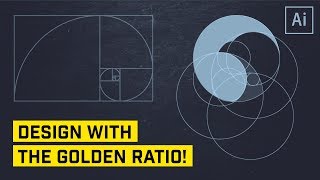

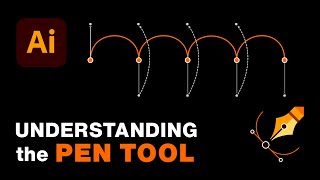






Here's the sketch that I was talking about in this video: bit.ly/2RLNbbF (forgot to add the link earlier! 💀)
i just wanna thnk you so much, i appreciate this video from you sir!
uh thak uh you
uhhhhhhh tutvid
I agree it you are very knowledgeable..however..with the beginner just as myself I would like to suggest if I may to do another video but talk slower so we could be more receptive to your your broad knowledge. I have to keep rewinding and pausing.
It does not allow me to download the jpg. It is in view mode...unless I'm doing something wrong!
@@angiehochgesang1373 Right click the image, press "save picture as"
I have literally learnt more of you in the past 10 minutes than I have done in my 3 year graphic design university course😳
Thank you❤️
What?
Exactly. I learned C language more in 10 days through internet than my 1 year in college.
@@supreetkumar7604 maybe bc college is aware of the fact that u can learn it using the internet? xd why would any school teach u these basics if they are three clicks away
@@zofka9894 I think what Rosie means is that this information is more applicable than what was taught in the school
Scarlett Johansson 123 you see the thing here is schools are suppose to teach you all these stuffs in the first place. That’s why you pay them, you saying what you’ve just said is like paying for something you’re not gonna use.
5 years of using illustrator and I never knew about the shaper tool, this is going to make everything so much easier!
Wow you explained it so well! A lot of other people forget that we are beginners (even tho they put "for beginners" in their title) and they don't mention how for example make the picture bigger or smaller. And i'm out here confused like how tf did you do that, but you explained everything in details. Thankyou!
Just downloaded Illustrator, and this is the first tutorial I watched. Very helpful, thorough and perfect for beginners like me. Thank you so much; I learned so much and am looking forward to learning more! You guys are the absolute best.
Hi, I am just a beginner just like you on this day. I would like to ask you how is your progress now? Are you now able to use AI easily? Thank you.
Mate!
This is THE most legendary tutorial I've ever seen in my life!
Seriously can't spot anything negative, presentation:spot on and thank you for going into detail for every single click or button that you pressed,
so helpful!
Thank you so much!
Keep it up!
I love how you recognize the “funky weird things” that get overwhelming
Great intro to the pen tool - I think it's one of those tools that everyone is afraid of or just don't know about it's usefulness if they're coming from a Photoshop background. I've been using the pen a for nearly 10 years now and love what it can do. One quick tip to save yourself a step when you're opening the window to drop your opacity on your artwork layer there's a box for Lock that you can check rather than clicking the lock box in the Layers palette after you close that window. Keep up the great content!
the magnifying glass effect in your tutorials is soo helpful for doing these - as I usually have this open beside illustrator.
Thank you.
One of the best Pen Tool Tutorials I've ever seen! THANK YOU, when you said "You click and start scribbling, and do all this crazy stuff... and then you get frustrated and put the pen tool away, and then you don't touch it again" it hit so hard to home, my neighbors woke up haha. But really, I related to it immediately, but thanks to you, I believe I understand the Pen Tool a little bit better. Regards from México!
For some reason I always want to expand the outlines at the end of the process, the result looks great! Have an awesome day everybody!
This channel is absolutely perfect, how much you teach and explain so that we can learn is awesome. Thanks so much for doing this work, is truly helpful
Total beginner here. This is the second of your videos I have watched, and you really do explain things well. Great attention to detail!
I love how you explained this, so neat and helpful. Good job!!!
By far the best tutorial tool and I've been struggling with the pen tool forever, like years forever, you nailed it barely 7 min into the video.
Thank you @tutvid! I find this tutorial really helpful. I do know how to use the pentool in Photoshop but kinda find it hard in Illustrator. This video helped me!
OMG! I am loving you right now! I have spent DAYS Trying to work out the illustrator pen! It has been beyond frustrating! 🙄 You are a great teacher! Thanks for the tutorial! ✊🙌
This is a really good video, I learned a lot here, Looking at the pen tool in a whole new way! Thank you .
Probably this must useful tutorial on the pen tool in illustrator I've found sho far. Thanks!
This was honestly the best tutorial I've seen for a while. It was instructive, it was enjoyable, it was perfectly clear with additional explanations etc. Subbed!
Glad to hear, Gokay Orsel! Thanks for the kind words.
Fabulous tutorial - you do a great job of demonstrating the intimidating pen tool. Can't wait to try this!
Wow, really great audio and video quality. A pleasure to watch and listen. Thanks! Also, for those of us w CS6, no shaper tool like at 14:25, but you can use the shape builder tool Shift+M in mode to remove the extra shapes.
Thank you for this video. I like the way you explain your thinking behind the decisions you're making. I did run into some seriously weird behaviour when trying to fill my shapes with color, but I was able to make due by using the live paint bucket tool.
Thanks man, that’s helpful. I’ve been getting into the pen tool but still find doing whole drawings a bit challenging. Seeing your workflow helps
Even though I use Illustrator and the pen tool most of the time, it was still good to see this tutorial to brush up on techniques I have forgotten/haven't discovered.
This is the most comprehensive beginner pen tool video i have watched and super easy to follow. Thank you
I learned a lot in this and made it much easier to understand how/why to use pen vs curvature tool. Definitely boosted my workflow! Now instead of having a million anchor points and flipping, flopping between the two - I have a better understanding of when to use each.
Also, Spidey is a great way to get your feet wet with these tools!
I just recently started dabbling in Illustrator a little more seriously. Your explanation of the pen tool has helped ALOT! But it also helped me to see that I was doing well in what I had figured out thus far. Thanks for the video!
My first project in Illustrator and yours is the tutorial I watched, thanks a bunch!
Wow, I have gone through about pen tool in different videos and books, but this video covers ups a lot of it, thanks for making it!
Your tutorials are extremely helpful, the best I've found. Thank you so much.
The pen tool has been my worst nightmare and hope to conquer my fears now
Same
I really suffered with the pen tool, thank you so much for your help
Your tutorials are really great......I have been struggling with the pen tool for 2-3 weeks.....thank your for the amazing tutorial 🌟
This is a great tutorial! I don't even use illustrator, only photoshop, but you kept me watching through the whole video :)
super super informative with lots of tips crammed in one art project!!! loved this content!!!
Really new too illustrator, The way you explain stuff is perfect mate learnt loads. thankyou!!
I love your tutorials man! Thank you so much! keep up the good work ;)
Yeah...Thank God you speak clear English and very informative. Thank You so much. You're one of the best instructors on CZcams. Very Clear and concise Thnx
Very very much helpful. I have so many questions and you solved it all in this video. Thank You!
I learned sooo much! Thank you! I was about to give up on learing illustrator! Great job!
Thank you so much for this video!! Mine looks almost identical to yours, I’m so happy and proud!
You're so clear and to the point! Thank youuuuu
Another great tutorial. Fortunately, I'm already a Skillshare subscriber. It has wonderful web development content which is my other "hat!" Thank you!!
Thank you, clear and easy tutorial!
Very clear tutorial. Thanks a lot. Absolutely loved it.❤️
A brilliant Tutorial, my first time using illustrator. I enjoyed that lesson. Many thanks
I have always been afraid of pen tool. Thank you so much for this!
Incredibly helpful. Thank you!!
Oh my this is the best pen tutorial! Thank you so much!
Thank you so much! This was super helpful! 🙌
Fast and furious and fulla-good-stuff as usual. Thanks ND!
Hope this channel blows up in 2019
Thanks. You're a great teacher you explain everything in details
Great tutorial. Thanks. 👍
This was an excellent tutorial. Thank you!
Sir you always amazes us with your video !
Thank you so much! This was extremely helpful.
Excellent video, very well explained at every step. Subscribed!
Thank you. Learned so much!
Oh. My. Glob Dodson. THANK YOU SO MUCH FOR YOUR VIDEOS!!!! I HAVE been ignoring the pen tool bc it IS frustrating! Now I know how to use it and will be practicing!
Thank you so much! This was incredibly helpful.
I’m such a beginner that I don’t even have Adobe Illustrator yet! I wanted to see the level of difficulty, and like you say there’s so many things you can do with this software I’m sure it can get intense. I draw and want to upload my art because sometimes I want those clean lines and perfect colors. You did a wonderful job explaining the process and what tools you were going to use. You spoke quickly, but got to the point of why and how your doing it. I understand there are tons of layers, which I would need practice on. It’s hard to practice when you’re unable to use the actual software, however I appreciate that you grasp that we are beginners and repeated things of importance so we can remember. Thank you for your time!
Yeah illustrator is very nice because it will smooth out all lines you make, unless you tell it to not.
You should get this program
Dude @tutvid THANK YOU SO MUCH!!!!!! you helped me so much with finishing my Design report :)
Great video! tonnes of info and easy to understand, Thanks!
Just started using illustrator, the pen tool takes me HOURS! this tutorial means now it takes me MINUTES. thank you
I can't understand a goddam thing he's saying. My pen tool simply doesn't function the way his is functioning.
Loved this tutorial❤❤
Please bring more such tutorial.
I've been in school for graphic design for over a year now and there are some tools that they never showed us that this video did. This video is very helpful I'll use it once I can clear out my computer's hard drive so I have room to down the photo.
this is one of the best AI tutorials I have ever seen. Respect man!
easy explanation great work nice tutorial thx for share..
it helps thank you, i manage to use pen tools because of ur video. very clear tq!
Best tutor and best mic = perfect vdo
Amazing video Brother, keep grinding
👌👌👌
THIS IS THE ONLY INFORMATION I'VE EVER WANTED TO KNOW ABOUT ILLUSTRATOR EVER. WHY HAS NO ONE TOLD ME THIS IN ANY OF MY GRAPHIC DESIGN CLASSES. I'VE BEEN MESSING AROUND WITH ILLUSTRATOR ON MY OWN FOR LIKE A DECADE NOW, AND IN THAT AMOUNT OF TIME I'VE LEARNED INFORMATION EQUAL TO MAYBE A THIRD OF WHAT'S IN THIS VIDEO. I'M ONLY 17 MINUTES IN, AND I'M LEARNING A NEW KEYBOARD SHORTCUT, OR WAY TO USE THIS TOOL, OR EVEN JUST A BASIC ILLUSTRATOR FUNCTION WITH EVERY SINGLE STEP YOU'RE SHOWING. I'M ABOUT TO MAKE ALL THE DIGITAL ART I'VE EVER WANTED TO MAKE IN MY LIFE. I'M GOING NUTS OVER HERE. THANK YOU.
very useful tutorial, i wish i saw this last week when i started using illustrator and didn't have to struggle to figure out the pen too by myself with trial and error
An impossible task,so many little things u would never ever figure out on your own,like me,lol.
Good video. The custom guides tip was especially helpful. Thanks.
Glad you enjoyed it!
Phenomenal tutorial! Thank you SO much! Subscribed, saved, and thumbs up! P.S. I love how fast you talk - perfect speed for my ears. :)
Thank you.it's really helpful.
Great video !! So helpful, As a begginner! I got it really well .
You explained it really precisely
Thanks a lot .
Subscribed 😊
you lift me up
big thanks you change my life
perfect! thank you
I started using illustrator since I was to make a digital copy of my drawings and all I can say is that pen tool is hard but I must say that it is indeed fun studying and using it...
Great tutorial, thank you!
absolutely perfect,
Thanks a lot man very helpful
Extremely helpful
Very useful post, thank you
Thanks for this video. Very helpful. Any recommendations for learning more in detail about the tangent lines? For some reason I always really struggle with them.
Learn more everytime i watch these tuts,
thank you for this wonderful tutorial.
best teacher, for real
Literally, you are the best
Thank you. I have lerned a lot from your video .
Excellent video exactly what I wanted to learn
Awesome! Thank youuu
it looks so fkn easy when u do it but when i practice there's little mistakes and i dont even know how to fix them -.- but this was really helpful thank you
Same same same!!!
Speed painting is even worse. They make it look easy but I get stuck redrawing the same first line over and over again.
You sir made it look too easy, thanks for the tutorial!
Thanks for a cool video, mate
i like your video, it's informative and easy to absorb, thank you for the great tips for a beginner like me.
Great video! very informative. Thanks