CNC Milling Printed Circuit Boards PCB
Vložit
- čas přidán 20. 08. 2024
- Hello everyone, welcome to At-Man Unlimited. Let’s make a circuit board on a CNC mill. We will show how to get a circuit board design into Fusion 360 and then review the simple cam operations to make the board.
If you have any questions please feel free to comment or email me, AtManUnlimited@gmail.com
If you would like to support the channel please visit our Patreon page
patreon.com/us...



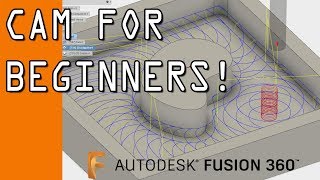





Problem of machining PCBs is that they are not perfectly flat so you end up increasing the depth of cut. Also the stress from the cutting make the copper traces get weaker and they end up breaking from the lamination
Agree this is not the best option. But if you use a good sharp carbide tool the stress will be much less. If I do it again I'm going to try some thin double sided tape. You can see the board flexing when the cutter lifts off it in the video. But it turned out ok and I didn't have any lifted or broken traces.
Will you be able to map curved surfaces like PCB material with your Renishaw probe?
Good stuff. You might want to try another option to get your original DXF file into Fusion 360 cleaner. Instead of directly inserting the DXF file into a sketch, create or select a project folder in Fusion, and use the "Upload" button near the upper right corner of the Projects panel to upload your DXF first. The DXF will become a Fusion file with the DXF file in it as a sketch. Open that file in Fusion and see what you get in the sketch.
As it goes, I recently learned that AutoDesk has acquired the very famous CadSoft Eagle PCB software. It is now AutoDesk Eagle and it is available for free download. I haven't tried it but the Fusion 360/Eagle combo should provide a cleaner export/import environment. I wonder how long before they add a "PCB Layout" environment inside of Fusion 360???
Hello, I found that either method works equally as well. A lot of times I import a DXF as a sketch to lay on top of existing solids.
I don't think Fusion would every see PCB layout, kind of a different domain then its intent.
Right on. I wasn't sure because it seemed like for some file types (like native DWG) the Upload button is the only way to open certain types, which led me to believe that some import algorithms may actually be on Fusions server, rather than locally on our machines.
And on the latter, I would likely wager on that one because I think the general trend in the industry is to move towards an integrated, seamless design and manufacturing process/work flow, and I see a lot of effort going into integrating MCAD and ECAD. It is unlikely anymore that any modern gadget will not have some kind of electronics in it, so I think the "Fusion" of all the different disciplines is inevitable, even if just for economic reasons (time saver, better designs).
Many of the conversions do happen on the server, but there are a few file types fusion can read directly on the local level.
Yes, but then your asking people that just want mechanical modeling and CAM to pay for having PCB layout as well. Part of the reason I like fusion is because it is primarily for mechanical and CAM design. I don't think it would service the architectural industry very well. Unlike other products that have tons of tool sets and adders for specific industry requirements.
Good one. You owe me one on rotary broaching for the electrical slant on this one.
LOL, ok John I will add Rotary Broaching to the list of topics. But um... what are you doing to do when we deep dive into motors and controllers? That is hard core electrical ;)
Only thing scarier than an engineer is an electrical engineer. We will cope if only for the entertainment value.
I did not know I was that entertaining? I do have a video coming up that is cringe worthy though!
I liked this, but how does it compare to the effort of using a gerber to g-code converter? Certainly agree with you regarding going to a PCB house if unless simple board needed immediately. Nice video
Huh, did not think of gerber to G code. That should work as well, you may need to tweak the output for your machine. Thanks for the comments, if I make another board I will explore that option. Tim
This looks like fun. I get my boards from OSHpark.com and they cost way less then what you have described. I hope you aren't paying $100 for prototype boards.
Hello Luke, typically for proto boards I use Express PCB. They have the best price I found. For a 4 layer board, 3.8" by 2.5" size for there mini board service you can get 3 boards just quoted at about $88. 2 layers is about $45 shipped. The link you supplied for 4 layer is $10 a square, 9.5^2", $95ish. The only bad part about Express PCB was getting gerber files, but you can now get them with your first order.
What is the bit ?? is it v Shape engraving bit ??
It's just a sharp point 0.125" 90 degree chamfer tool.
It' s good point.Thank you
Welcome