CCNA Topics - Connect a Layer 3 Switch to the Internet
Vložit
- čas přidán 14. 05. 2016
- sites.google.com/site/kmsipnet/
Connect a Layer 3 Switch to the Internet
Here is the configuration of LAYER_SWITCH
hostname LAYER3_SWITCH
!
ip routing
!
interface FastEthernet0/1
no switchport
ip address 192.168.1.1 255.255.255.0
duplex auto
speed auto
!
interface FastEthernet0/11
switchport access vlan 10
switchport mode access
!
interface FastEthernet0/12
switchport access vlan 20
switchport mode access
!
!
interface Vlan10
ip address 192.168.10.1 255.255.255.0
!
interface Vlan20
ip address 192.168.20.1 255.255.255.0
!
router ospf 1
log-adjacency-changes
network 192.168.0.0 0.0.255.255 area 0
!
ip route 0.0.0.0 0.0.0.0 192.168.1.2
!
Here is the configuration of the INTERNET_ROUTER
hostname INTERNET_ROUTER
!
interface FastEthernet0/0
ip address 51.1.1.1 255.255.255.0
ip nat outside
duplex auto
speed auto
!
interface FastEthernet0/1
ip address 192.168.1.2 255.255.255.0
ip nat inside
duplex auto
speed auto
!
router ospf 1
log-adjacency-changes
network 192.168.1.2 0.0.0.0 area 0
network 51.1.1.1 0.0.0.0 area 0
!
ip nat inside source list 1 interface FastEthernet0/0 overload
!
access-list 1 permit 192.168.10.0 0.0.0.255
access-list 1 permit 192.168.20.0 0.0.0.255


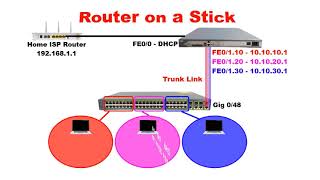






Mr. Fall,
Merci pour ce training vous avez toute les bonnes qualities d un bon Professeur en IT. Vos explications sont clair et precis. Merci encore pour ce grand travaille
Merci pour le commentaire.
Ça me fait un grand plaisir que mes vidéos vous apportent un plus.
Mr. Fall, merci pour ce training sur layer 3 connectivity. Tout est clair et bien precis. Merci mille fois
Merci pour le commentaire
Merci Moustapha pour cette générosité .
Good one Mr Fall. Sending my gratitude from New Zealand :)
Thanks bro. We are together for sharing knowledge.
Hello sir. I just saw your response. Thank you. I am getting it together. Now that I recall, my brother and I changed stuff around and erased stuff. It will take a minute for me to get it back together, but I will get it in here.
Thank you soo much sir for sharing your knowledge and explaining the content in such a beautiful manner.
You're welcome. I really appreciate your comment.
THANK YOU MOUSTAPHA FOR ANOTHER USEFUL VIDEO, IT IS REALLY GREAT TO CONFIGURE MANY DIFFERENT TECHNOLOGIES IN ONE LAYER 3 SWITCH, I REALLY ENJOYED . THANKS AND GOD BLESS
Glad it was helpful!
This was GOOD!
I actually get it and it makes sense.
Hey man this is some good stuff bro, keep up the great work !!
Thanks. I am glad that the video is good for you.
Thank you, for sharing... this really helped. Great job
Wow this is loaded with info, Thank you MO
You're welcome.
This is an excellent video. My mentor is training me with this exact same concept. My set up: computer >>>>>3750 switch >>>>>>1941 router>>>>>spectrum router. My project is to get on the internet without using wireless. I had a crossover cable between service provider router and my 1941. I just changed it out to a straight through and the OSPF came up for g0/1. I did my NAT the same way as in the video and it is not working. Oh, I have a static IP from the service provider with a mask and default gateway. Gonna try some pings.
Just check your NAT configuration. If you follow the video as recommended, you shouldn't have any problem getting connectivity. Thanks for your comment.
Mr. Moustapha, i am at work until 4pm. After i get off, i will. Thank you.
you can simply let ospf in router to announce default route to the switch
This is a good one, thanks bro
You're welcome.
Came up with one thing. I don't even know if you will see this. I first learned with the router on a stick model with the mgmt vlan, the data vlan and the voice vlan. I understand that the mgmt vlan svi is used to telnet into the switch from remote. In my situation I have a 2800 rtr >>>> 3750 switch >>>>> 7965cisco phone >>>laptop. If you have a voice vlan and a data vlan, is there any advantage to putting an svi on the 3750 switch? It would be the same as putting a cisco phone between your layer 3 switch along with an svi on your layer 3 switch?
I saw it sir. Thank you.
You're welcome.
Thank Sir.
Thanks.
Sir, guess what. I had both computers plugged into the back of the cable modem. When I turned off one computer, the web page came up. So I know it works for sure. It is solved. Thank you so much and I am so sorry for the hassle.
You're welcome.
Don't worry, i am here to help if i can.
Got it sir :)
thanks brother!!
You're welcome.
Can you suggest a router than can do 2.5G, 5G, or 10G for the best price to go with this switch? Current consumer routers are so bad for using with multi-gigabit service from my modem. My modem can do 2.5G over 1 single port.
thanks you very match you
You're welcome.
Moustapha Fall I can't know know your Facebook account
Hi Moustapha Fall,
It works but i have a question; on the ospf config for the switch why do you use wildcard of 0.0.255.255 when you actually using the subnetmask of slash 24 and you did the same for the router by using wildcard of 0.0.0.0 whiles you using a subnetmask of slash 24. This is very confusing. would appreciate an explanation. Thanks.
You need to understand that the wildcard is used to determine which interface(s) will participate in OSPF. It is not used to advertise the prefix network.
3560: Where did you get the operating system for the Layer 3 switch?
Thanks a lot for uploading this vedio.
I have a small doubt. If ospf is running between switch and router for routing then what is need of default route toward router
The default route is needed to allows your devices to get connected to the internet.
Question: In this video, Can PC1 AND PC2 access the internet WITHOUT the Internet router ? I thought Layer 3 switches act like routers.
Bonjour Mr Fall. J'ai une question : j'ai remarqué que lorsque vous déclariez le réseau à router par ospf sur le switch de niveau 3, vous avez utilisé un masque inverse de 0.0.255.255 aulieu de 0.0.0.255 (selon la classe de l'adresse de l'interface fa0/1,). était-ce une astuce pour englober également les 2 autres sous réseau vlan 10 et Vlan 20 ? si vous aviez utilisé une adresse comme 10.0.1.1/24 sur l'interface fa0/1, seriez vous obligé de declarer avec ospf tous les 3 sous réseau separément (10.0.0.0/24 , 192.168.10.0/24, 192.168.20.0/24)?
Il y a une flexiblité sur l'utilisation du masque inverse. C'est a vous de voir ce qui vous convient le mieux, j'ai utilisé 0.0.255.255 aulieu de 0.0.0.255. Comme vous l'avez dit ca me permet de faire une pierre deux coups.
thnks man
Always welcome
9:07 I have noticed that you used ospf and default route. I think only ospf or only default route is enough in layer 3 switch.
You need to understand the basics of routing. Without the défaut route pcs will not access internet.
Hello again professor. I don't know if this guy is your student down below: Kash Birere. He says this will work without ospf. I don't have a config like that but that is my next attermpt on live equipment to get it to work that way.
Anyway you will need to configure routing between the Layer 3 Switch and the router.
So you have a choice to use either a Routing protocol like OSPF, EIGRP, RIP or a Static route.
You cannot make it work without configuring routing between the Layer 3 Switch and the router. Just keep that in mind.
Mr. Moustapha, my static ip starts with 24. It is a public ip. Do I have to use NAT for this project to work? I understand that NAT is used because private ips are not routable over the Internet. Your project uses an ip that starts with 51 that is also a public ip. Do you have to use NAT in your case to make this work? I did the project again. My setup is almost identical to yours. I got translations but I can't ping the Internet.
If you want to connect to the Internet, you have to use NAT.
Can you send me your configuration again.
In the last comment, that was g0/1 actually. I am doing NAT with g0/0
Will PC2 / PC1 Ping the webserver 51.1.1.100 ?. I am able to ping upto 51.1.1.1 from PC2
Hi Sir. So where do you teach at sir? Any idea how many English videos you posted? I am not too good with the French. I am writing down the names of the English videos.Update: I see you separated the English Videos into a playlist. Excellent.
I give courses on UDEMY, but they are in french. I will see if i can make courses in english on UDEMY. I will let you know if something happen.
If I just ping my default gateway, g0/0 I am successful. I can get to my router.
I notice that your first videos were more detailed than the ones you are making lately. Please stay on your old style of breaking down each step and sometimes refreshing our memories on previous concepts needed for the current lesson. I like to watch your videos because you have a very unique approach but lately with the English version you start to be a little fast.
this is just a suggestion not a negative critic
+UsMan Sar Thanks for the comment. I will take that into consideration for my next videos.
The reason why i am going a little bit faster is i don't want the video to be too long.
Assalamou aleykum Moustapha ligey bi leer na ( i need your contact for business ) Magui kharr sa reply salaam
what is the need of static route where we already used ospf ???
You need the Default static route in order to get internet connection -
ip route 0.0.0.0 0.0.0.0 192.168.1.2
You the Default static route in oder to get internet connection.
ip route 0.0.0.0 0.0.0.0 192.168.1.2
why you didn't set up ip address for router interfaces?
Here is the configuration of the INTERNET_ROUTER hostname INTERNET_ROUTER !
interface FastEthernet0/0
ip address 51.1.1.1 255.255.255.0
ip nat outside duplex auto speed auto
! interface FastEthernet0/1
ip address 192.168.1.2 255.255.255.0
ip nat inside
duplex auto
speed auto
! router ospf 1
log-adjacency-changes
network 192.168.1.2 0.0.0.0 area 0 network 51.1.1.1 0.0.0.0 area 0
! ip nat inside source list 1 interface FastEthernet0/0 overload
access-list 1 permit 192.168.10.0 0.0.0.255 access-list 1 permit 192.168.20.0 0.0.0.255
I just did 2 pings. Ping 24.x.x.25 (next hop from static ip) Success rate 0. Ping 24.x.x.26 (to my static ip) Success rate 100. My static ip is the g0/0 interface on my 1941 router.
Service provider tested the internet today and it is not working, so that is part of it. They are sending a technician over. Does your presentation assume that the Service Provider is using OSPF?
You don’t need to worry about what routing protocol the service Provider is using. In order to get internet connection, you just need configure a static default route on your edge router that point to Service provider Device.
Speed coming in from service provider is 200 Mb/s. Made sure to use gig ports on 3750 switch and the 1941 router. (Had to use SFPs on the 3750 switch). Talked to service provider today. He said I got a "router without NAT". My static ip starts with 24 and is a /30. Left it out for obvious reasons.
Computer
-------------
ip 192.168.2.5
sub mask 255.255.255.0
def gateway 192.168.2.1
Multilayer Switch 3750
=================
vlan 2
name spectrum
int vlan 2
ip add 192.168.2.1 255.255.255.0
no shut
ip routing
g3/0/2
--------
switchport mode access
switchport access vlan 2
no shut
g3/0/1
--------
no switchport
ip address 192.168.1.1 255.255.255.0
no shut
OSPF
-------
router ospf 1
network 192.168.0.0 0.0.255.255
default route
----------------
ip route 0.0.0.0 0.0.0.0 192.168.1.4
1941 Router
=========
g0/1
-----
ip address 192.168.1.4 255.255.255.0
ip nat inside
g0/0
-----
ip add 24.x.x.x 255.255.255.252
ip nat outside
OSPF
-------
router ospf 1
network 192.168.1.4 0.0.0.0 area 0
default-information originate
default route
----------------
ip route 0.0.0.0 0.0.0.0 192.168.1.1
ip route 0.0.0.0 0.0.0.0 24.x.x.x
Access List
-------------
access-list 1 permit any
NAT
-----
ip nat inside source list 1 interface g0/0 overload
Access List should be :
Access List 1 permit 192.168.2.0 0.0.0.255
default route should be
----------------
ip route 0.0.0.0 0.0.0.0 g0/0
Some l3 switch can do NAT
Yes.
Hello,
There is no "mode trunk" between switch layer 3 and the router ?
Thanks bro
There is no need, he use the no switchport command on the interface between router and switch and setup IP`s on that interface ; consider like connecting 2 routers to each other. This is not router on a stick to use "trunk mode" because the switch is a layer 3 not a layer 2
When I ping 4.2.2.2 -t, my g0/1 responds with TTL expired in transit. My project is almost identical to this video.
May i have your configuration, so i can better assist you.
what's the purpose of the ospf on this network?
It's just a routing protocol i like to use. You can use any other routing protocol you want. Keep in mind that you need a routing protocol for this to work.
since it's a stub network, would a simple default route work?
Where you are you going to configure the default route? Don't forget that the router doesn't know about the two vlans networks. A default route wouldn't work.
czcams.com/users/edit?o=U&video_id=Th1IZdidQqM
CONCEPT OF IP ROUTING.
since it's stub network meaning one way in and one way out there is no need to use a dynamic protocol. so i would put the default route on the L3 switch. this will route all VLAN through the L3 switch to the router. the router will have 2 interfaces (LAN and WAN) only so no need to have any type of routing protocol there as the router will know already. there are many examples of what i'm talking about on youtube too.
May you tell me the IP address 192.168.0.0 where u get from?
It's a route summarization or supernetting of 192.168.1.0, 192.168.10.0, and 192.168.20.0 networks. ☺
@@jetx65 Thanks yous sir, now I done it well.
what is the emulator software?
An emulated software like GNS3 uses real cisco IOS on the devices in a virtual network environment. Unlike Packet Tracer which is a software simulator that does not real IOS on its virtual devices.
thank you for your reply
Thanks a lot, video was clear and simple to understand, in my case im having cisco switch connected to the mikrotik router, i would like ask many questions, can you get your contact(email, or whats-app)
haaaaaaaaa ... i t wil work without ospf
Please tell me how can i use this scenario without ospf routing? tnx
is double routing .... haaaaaaaaaa