Windows 10 KB5037768 (Build 19045 4412) May 2024 Update | What's New
Vložit
- čas přidán 14. 05. 2024
- Today part of the May 2024 update, Microsoft started Rollout KB5037768 for Windows 10 versions 22H2 and 21H1. This is an important security update that includes various fixes, changes, and improvements for the notification system. Today's update Windows 10 KB5037768 also includes changes to make downloading and installing updates faster. You can nevigate Settings, update and Security, Windows Update and hit check for updates to download Windows 10 KB5037768 on your device. Installing this update advance Windows 10 Build 19045.4412, You can run winver command to check the same.
Windows 10 KB5037768 addresses a known issue that might cause your VPN connection to fail. It also addresses a problem that could lead to increased NTLM authentication traffic on domain controllers (DC). It also fixes issues affecting Virtual Secure Mode (VSM) scenarios, which might include failures in VPN, Windows Hello, Credential Guard, and KeyGuard.
Youi can read complete changelog Microsoft official site here support.microsoft.com/en-us/t...
#KB5037768 #windows10 #news #update - Věda a technologie
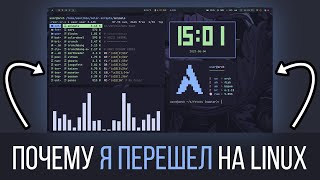








I did this almost about a week ago and since then my chrom and edge and Microsoft store have stopped opening (i click on it and it loads for a second but disappears). My update and security setting won't open, trying to troubleshoot from afditional troubleshooter tells me that update is stuck so when i try to resume it it uust says checking for pending restart endlessly. I have tried everything ive checked issues with ram there are none. chkdsk completes upto 96% says there are no issues. The latest update is this one andbif i try to uninstall it it doesn't happen. Resetting with keeping my files doesn't happen. What im guessing is that thr update either couldnt complete downloading and is now stuck or something of that sort. What to do now.
It may be causing because of corrupt system files, I would recommend open command prompt as administrator and run sfc /scannow command additionally run DISM restore health command (Do google search for the command ) hope this help you
@@SrikantSahu sfc scannow also says no issues found. I'll try the other one
@@anirudhprajapati7440 Ok then run the DISM command ensure open command prompt as administrator DISM /Online /Cleanup-Image /RestoreHealth
@@SrikantSahu 51% in it says "error: 2
The system cannot find the file specified.
The DISM log file can be found at blahblah"
@@anirudhprajapati7440 DISM Error 2 is mostly caused due to lousy internet, hence DISM use Windows update as source to repair or replace corrupt system files and repair Windows image ensure your device is connected to stable internet. Also you can use Windows ISO image as source to repair Windows system files. If nothing helps I would recommend backup all important data to external storage and use the Reset PC option under settings -> update and security -> recovery - Reset this PC. This will refresh Windows default. Ensure backup all data for your safety.