How to Make Vector Abstract Particles Using Adobe Illustrator
Vložit
- čas přidán 16. 10. 2018
- Me : linktr.ee/indramaulanaagung
⚡️ Don't Forget to Follow My Instagram: / indravisual.ui
🔥 Download Million Graphic Design Asset And Template :
bit.ly/49ho0Ws
►Instagram : / indramaulanaagung
►Download Vector Template From Me: bit.ly/3wqaHip
More Tutorials : / @indramaulanaagung
=========================================
More from Indra Maulana:
=========================================
Behance : www.behance.net/Indramaulae6a6
Dribbble : dribbble.com/indramaulana
Facebook : / ideosprocess
Instagram : / indramaulanaagung
Fiver : www.fiverr.com/indraagung
Website :www.ideosprocess.com/
========================================
More Tutorial Indra Maulana :
========================================
Music City Party Flyer Photoshop Tutorial : goo.gl/pNSqtx
How to Make Noise Texture Text Using Ai / Ps : goo.gl/9egH3o
How to Make Illustration In Adobe Illustrator : goo.gl/np3KWq
How to Create a Vector Poster Using Adobe Illustrator : goo.gl/svhTE6
3D Modern Logo Design And Using Adobe Illustrator : goo.gl/VPz6Vb
Create 3D Logo Golden Ratio Using Adobe Illustrator : goo.gl/iPdbHU
Create a Basketball Sports Poster With Adobe Illustrator : goo.gl/KEjpof
How to Create an Abstract Banner Using Adobe Illustrator : goo.gl/B9UqUi
How to Create a Ice Cream Poster / Flyer Using Adobe Illustrator : goo.gl/Fud7uA
Create Burger Promotion Flyer Photoshop Tutorial : goo.gl/RjAsBA
Create a Light Blue Music Festival Poster Using Adobe Illustrator : goo.gl/AnHiEC
======================================== - Věda a technologie



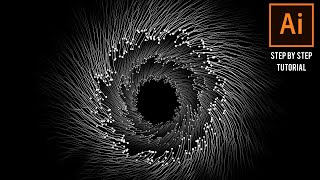





How to Make Abstract Backgrounds with Minimalist Combinations in Adobe Illustrator
Video Link: czcams.com/video/aqkrmZW0cCY/video.html
thx for the videos
subbed
nice, did you use the blur tool at all? Amazing how people complain and yet they're getting it for free.
@@sargetheshelterdog8291 ? LUL
can you give us a link for the first music used in this video?
czcams.com/video/lrF3OTLcRSM/video.html
your work shows that youre hard worker... Post your works on all social media....
Great works ...
Those those dislike your works -they want to weaken you....
Step 1: Spend 5 minutes deciding your line thickness.
hahahaha
lol
And what shade of blue.
Step 2: Spend 5 minutes watching ads.
czcams.com/video/lrF3OTLcRSM/video.html
Thank you for the video. I don't really like mute videos but at the end I could learn a lot. So thank you for that!
You should be showing your process for how you went from the end product in the tutorial to the _actual_ end product with all of the shallow depth of field (blurring) effects. I think I know, but I doubt most do.
Its just the same shapes just made bigger, lower opacity and added gaussian blur in photoshop
he just wants to teach you enough so that he coule get monetized with it but not get as good as him
czcams.com/video/lrF3OTLcRSM/video.html
@Sky Cermen Stangely Ive seen people that teach you everything pretty much for free. Some don't even monetize. Video Copilot for example.
thanks a lot for making tutorials. i can always learn sth new from them
Amazing work... Wish there were instructions in words spoken or typed for beginners to follow 😅
Thank you very much for your time and share. Success for you!
You make some really really cool looking stuff!
I recommend that you install a video accelerator in your Chrome browser to speed up (although youtube has it ... it's always good to have control in your videos to see the tutorials quickly ... there are many good tutorials like this one in other platforms that do not have that option ... but they are slow and when you are just learning something if it does not catch your attention or you get tired you will end up bored and distrusted ... it's a good tutorial ... but I think the really relevant thing is that teaches you how to use ... specific steps to figures with dotted edges and the spray tool ... and modify particles ... at the end over the images and deforms or blurs them in Photoshop (but that did not explain) ... ok ... specific steps and spray ... good tutorial but long ... thanks for the inspiration and tips.
it's a Mad workk... so impressive abstract designed you brother!!! best done👌✔
Thanks for sharing. It's so useful to me ❤
This would have been great with voiceover..... so one could follow along with what is going on.
Hebat banget !!!!! Bravo !!!!! :) :) Thanks so much.
Mind Blowing effect wow man . thanks for sharing with us
Awesome buddy !
Very good tutorial. learnt a lot thanks!
Thank you so much! This Video is so helpful
Thank you Indra Maulana. Your tut is so helpful.
Thank for your tutorial :D
wow.... thank you for those tips
It's amazing Man
Спасибо большое за Ваши видео. Мне очень нравятся подобные иллюстрации. Я с большим удовольствием подписался на Вас!
Great tutorial. Thank you.
Amazing Work👏🏻👏🏻
very cool artwork, thank you !
Amazing tutorial, I've used the second half of it to make a starry night background :)
Awesome Tutorial!
Very good job!!!👍
Awesomely done.
When you set the dotted line pattern, you can only fill in the first two boxes, if you want the dots to follow the same pattern. No need to fill in all 6 boxes.
:D
Wonderful tutorial. You just ignore some stupid comments passed on your background music. Your tutorials have helped many learners like me.
WOW!!! Tnank you, its amasing
Rly pretty and cool!
Thankyou so much ya 😉👍 God bless 🙏
Played with this features sometimes. That's awesome. Thank you!
Really very nice!!
Menginspirasi bro .. semoga ane bisa bang. 😍 Aminn
nice work bro........
Thank you!
Keren banget mas bro👍
So cool , Thanks
Thank You Indra
Sound is Good ,, I love this sound
Very cool work, subscribed.
Is there a way you can make a video where you do the same thing but you narrate it? It would be much easier to follow along.
Very effective Tutorial Sir, job well-done
Thank you Maulana.
Amazing tutorial
Awesome man
Brilliant!
Thank you is very nice and amazing tutorial.
Very useful, thanx
It's Awesome brother
Easiest and most effective to use
beautiful superb!
WHAT? wow that was nice
cool! thanks
Has anyone tried to export a vector file wit this kind of design? I made something very similar and as a pasted graphic it looks great but as soon as I save it as PNG and paste the PNg, the lines look horrible and very choppy instead of smooth like while working on it. Any way to fix that? Thanks!
Some simil effect can be make on Photoshop to add to a picture ?
Which illustrator version do you use for your videos ?
Thanks for sharing those tutorials ❤️❣️❤️
respect you bro
Wow!!
nice tutorial..thanks
It would be helpful to be able to see your layers panel. And if no voice-over at least some text explanation would be super helpful. I'm having trouble knowing when you make a quick change, or are just thinking and hesitating or committing to a step in the process. The manipulations starting around 5:18 are so quick it's hard to follow. I highly recommend slowing the playback speed in the settings!
Settings for the symbol sprayer tool would be helpful, too.
Muchas gracias :D
thank you sir! i like you!!!
Please, kindly mention every time you pick up a tool in clear writing , thanks a lot for this lesson
makasih mas ilmunya..sukses selalu ya
How did you turn the vector into dashed strokes?.
Thanks for videos, it's really helpful, but could you please mentioned the short tricks in your screen, which you used it.
And the big problem is how to convert these vector image into raster/ bmp. File. Please make some video about convert in raster / bmp. File. 👍
Apik mas, landjoetkan
спасибо!)
WOW~ Thanks a lot
You are welcome
What have you used for the end pic? Gaussian blur in illustrator?
Ya, tetapi lebih tepatnya, saya menambahkan Gaussian blur dan menyesuaikan penyesuaian warna di Photoshop :)
english pls ...@@IndraMaulanaagung
Yes, but more accurately, I added Gaussian blur and customize color adjustments in Photoshop :) Indra Maulana said
@@qfacts4065 WHAT LANGUAGE WAS THAT ! Lol..
@@firefl0wit's Indonesian bro.. 😒😒😒
Thank you.
good thx!
super cool
Great work!!!
Hi, How do you turn on the object snap in illustrator ? I'm using CC 2018 btw.
Press Control and U
Muchas gracias!!!!!
Отлично!
thank you
Thanks! Amazing artwork!
But I can't download!!
thanks for your video
How did the final product, with that approach?
How do you change these into vectors, printable wall graphics without over scaling the line width?
Great 🎨
exelente trabajo
it all started with a god damn blank canvas , same thought with space and universe
Kerennnnn
this is absolutely amazing design
Thank you, This tutorial is super helpful!!!
Thanks Friend
HELP! When I try to blend 2 pen tool lines, I get 1 line in between not the same “dashed line pattern” as the rest of the design. What am I doing wrong? anything helps.... thanks
change the blend settings
bro how can I find the option where you converted the circle into points, which you gave 1 to each clay
you click on window, then go to stroke then dashed lines
cool!
awesome
Thanks my friend, very interesting except about the Ram of my MAC crashed. :(
czcams.com/video/lrF3OTLcRSM/video.html
Exactly what i was thinking as I'm watching this.
If I had a specific end goal in mind, it might be worth the ram usage. Interesting look regardless 👍
Time for a new pc
danke schon main freund!
Спасибо большое!!! очень интересно!)