Canon MX922 Printer PGBK printing double characters (replacing the print head fixed the problem)! :)
Vložit
- čas přidán 18. 03. 2023
- Canon PIXMA MX922 Printer
Steps I went through to discover a fix:
1) The purpose of this video is to help you fix the double characters when printing PGBK black characters on a Canon MX922 printer.
2) My printing problem started when I was printing a document, and I noticed that the black ink was getting lighter, and then I started seeing blank parts on the document where the black ink would be printed. After 1 or 2 minutes, I started getting blank pages altogether. IMPORTANT. As soon as you see the black ink printing lighter… stop printing and replace the black ink cartridge, or else you will totally damage the print head.
3) I attempted to clean the print head using a solution of 4 parts regular Windex with 1 part 91% isopropyl alcohol.
a) For the first attempt, I just soaked the print head without taking it apart.
b) I then tried using air pressure to blow cleaning fluid through the holes.
c) I then took the print head apart and used air pressure to blow cleaner through all the holes.
d) Note: Using the air pressure may have damaged the PGBK black color. I do not think so, however it is possible the excessive air pressure damaged the print head.
4) After cleaning, the colors printed fine, however the PGBK black color was printing double characters, and printed wavy black lines instead of straight black lines.
5) A workaround solution for the double PGBK characters is to select “Glossy Photo Paper” in printer preferences. However, this causes the little black ink cartridge to be used instead of the PGBK ink cartridge. Note: PGBK ink is harder to smear.
6) Steps I went through to fix this problem.
a) Tried cleaning the print head (at least 5 times).
b) I have taken the printer apart several times, to try to diagnose the problem and to clean the timing strip. Important… before lifting the scanner from the top of the printer, be sure to remove the three little wires! I forgot this step, and ended up damaging the connector on the circuit board. It took several attempts, however I did manage to solder on a new connector (what a pain).
c) Thoroughly cleaned the timing strip, however there were still a few spots of black ink drops that could not be cleaned off. You can carefully clean the plastic timing strip with isopropyl alcohol, but do NOT clean the grease off the aluminum track beneath the timing strip. It is there to lubricate the aluminum track the print head glides on. Some people fixed their problem by cleaning the grease off the aluminum track, but this is a mistake.
d) Bought a used timing strip on Ebay ($9.99)(it was just as bad as mine)
e) Bought an authentic Canon PGBK XL ink cartridge for $30.36 on Amazon. (I used this up trying to fix the problem).
f) Bought a used print head on Ebay ($37)(same problem).
g) Bought a brand new timing strip from Canon parts for $1.53 + $7 (shipping)(same problem).
h) Bought a brand new print head from Canon Parts for $87.20 + $7
7) Learn from my mistakes! Buy a new timing strip ($1.57) and a new print head from Canon ($87.20) + $7 (shipping). You cannot order these parts online. However, you can easily order new parts if you call the Canon Parts Ordering Center (866)481-2569.
8) You can use the cheaper ink, however, keep the ink fresh in your printer, and make sure you do not run out of ink!
CANON PARTS ORDER CENTER
(866)481-2569
Order #1
ITEM # DESCRIPTION QTY AMOUNT
QC4-4092-000 FILM,TIMING SLIT STRIP 1 1.53
Shipping/Handling Charges 7.00
TAX 0.66
Grand Total 9.19
Order #2
ITEM # DESCRIPTION QTY AMOUNT
QY6-0086-000 PRINT HEAD 1 87.20
Shipping/Handling Charges 7.00
TAX 7.30
Grand Total 101.50
THIS FIXED THE PROBLEM… YEAH! - Auta a dopravní prostředky
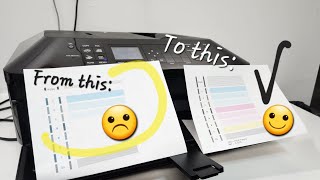








Bravo! Absolutely fantastic research, analysis, and troubleshooting of the problem in its entirety!!
For persons like us, this study has the exact quality and depth of understanding that we hope to find each time we seek answers to specific questions, and yet rarely do.
Sincere thanks for your time and energy spent documenting and sharing your findings 👌😀
This really helped fixed my problem on my MG7520. Looks like Canon Parts Order Center doesn't have any of the Canon QY6-0083-000 in stock anymore. But the alternate Canon QY6-0083-010 (notice the -010 at the end) can be use.
Thank you for making this video. I replaced the printhead but haven't tried replacing the timing strip. I'll clean it but if that doesn't work I'll take your advice and order one from Canon.
If you replaced the print head and it was not from Canon, I recommend buying a new print head from Canon. When ordering the new print head, you can also order the timing strip for $2 or so. Note: replacing the timing strip involves taking the printer apart. There is another video that shows how to take the printer apart. Be very careful to remove the wires attached to the circuit board BEFORE removing the scanner.
Just change our print head on our Mx922 for the problem of strikes in the PGBK black ink printing. The new print head solved the problem, we used a Canon print head not a generic. Most feedback on the generics were not good. Generic cost less but too many negative comments from their use.
I had the same problem. I cleaned the reader strip but it didn't work and I bought a new printer head and the problem was solved, but I took 10-15 printouts and then the old problem repeated again. I think it is caused by the device's circuit and software. never canon again
Did you buy a new print head from the Canon parts center? Did you replace any ink cartridges that are running low, so that you know they are fresh? My printer has been working fine for 4 months now. What is the problem you are experiencing?
@@GaryMarkowski I bought the original brand new same model product from amazon. The cartridges were old and not original. This problem started to occur after updating the printer (3.041) I can't try because I can't roll back the software.
@@GaryMarkowskiI plugged in the zero and the first few printouts came out fine and my problem was gone. But he repeated it, and in exactly the same way. I don't know if it is due to the equivalent cartridge, but it cannot be damaged with 5 printouts. I have used the equivalent cartridge and ink for years. It seems to me that the software was deliberately corrupted. If a capacitor or something similar was faulty in the printer's circuit, the first 5 printouts would not appear correctly when you inserted zero
@@mustafaakpinar1255 I searched high and low on the internet for a genuine Canon Print Head. I could not find one online (even through the Canon website). Unless Canon changed their distribution (and I doubt that they did), the ONLY way you can buy an authentic Canon print head is by "calling them" on the phone (and it is super easy to do so - 10 minute call). Buy a new timing strip (just in case for $1.57) and a new print head from Canon ($87.20) + $7 (shipping). You cannot order these parts online! However, you can easily order new parts if you call the Canon Parts Ordering Center (866)481-2569. Any other print heads bought online are likely fake and/or reconditioned. I suspect the print head itself has a circuit board embedded in it. The lines on this circuit board are tiny and can get fried over time (requiring a replacement print head). They last just so long. I recommend buying a brand new print head directly from Canon, by calling them directly. It is a simple call. Good luck!
@@mustafaakpinar1255 I had two versions of the Canon printer. I ended up damaging the little connectors to the circuit board on the left side of the printer/scanner. I thought I could simply swap the circuit board (from my broken printer) to the newer printer. They were very similar, but not compatible. I ended up soldering a new connector on the circuit board which was super difficult to do because the plastic of the connector melts easily as you solder the connector to the circuit board. The new connector worked. So if you end up dismantling the printer to install a new timing strip, be super careful when disconnecting the tiny wires.
At this point, why not just buy a whole new printer?
You could if you want. I think I bought one of these at Costco for about $150, and it died, due to a small plastic cogwheel breaking. I then bought a used one for $175. When I started to try to fix this one, new printers and scanners were more like $250. I have not shopped for printers for 15 months now. I used to buy cheap printers for about $80, thinking the ink was worth $65. However now I know new printers do not come with full ink cartridges (at least not the ones I was buying). I took this printer apart a dozen times, and I'm amazed how many tiny parts are in them. There are many plastic little gears which will shrink and crack over time. It is your choice to fix or buy new. So far, I'm happy with my choice to fix it. 😏
@@GaryMarkowski I hear ya. Gotta be frugal! Brothers printers have been getting tons of praise. I might just buy one of their inkjets.