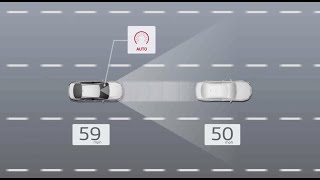Video není dostupné.
Omlouváme se.
Kia Smart Cruise Control with Stop & Go (SCC w/S&G)
Vložit
- čas přidán 27. 02. 2019
- Today we are going to cover the Kia Smart Cruise Control System, which is available on certain Kia models.
If you have a vehicle equipped with this feature, this video will show you how to customize the interval maintained between vehicles …
And we’ll also walk you through the Stop-and-Go feature.
Let’s get started …
To activate the system, press the Cruise button on the steering wheel, an indicator light in the instrument panel will confirm the system is on, and ready.
Once the system is activated, you must then maintain a minimum vehicle speed, typically above twenty miles per hour or so, before you can set the cruise control.
Once you’ve reached the preferred speed …
Press the SET button on the steering wheel -- this will engage cruise control at the speed the vehicle is traveling. And automatically, the distance between your vehicle and the vehicle in from of you will be set.
The default setting is dependent on how fast your vehicle is moving.
To adjust this setting, press the Distance Setting button on the steering wheel, which will display the current interval setting in the instrument panel. The default setting is the maximum setting, represented by three or four bars; each time you press the Distance Setting button, the interval will decrease, until you cycle back to the default setting.
Also the higher the speed, the more distance is recommended.
The Stop and Go feature is part of the smart cruise control system, here's how it works …
When the smart cruise control with Stop & Go is engaged, it will maintain your set speed when the system detects that the lane ahead is clear.
In traffic however, the Stop-and-Go system is designed to detect vehicles ahead, and can then adjust your speed to maintain your pre-set distance.
As the name of the system implies, it may bring the vehicle to a complete stop if necessary.
Host
For example, if the vehicle detected in front of you slows down or comes to a stop for three seconds or less, the system is designed to adjust, and resume speed and distance.
But if the vehicle detected in front of you stops, for more than three seconds, you must then press the accelerator pedal -- or the Resume button on the steering wheel -- to re-activate the Smart Cruise Control with Stop and Go system.
For more information, visit the Kia Feature Video Channel, and refer to the Car Multimedia System User’s Manual and the Quick Start Guide that came with your new Kia.
Thanks for watching …