How to use comments and track changes in Microsoft Word
Vložit
- čas přidán 25. 06. 2020
- In the Review Tab is the option to track changes made to a document and add comments in-order to work with others.
---------------------------------------------------------------------------------
#msword #microsoftword #mswordtutorial
SUBSCRIBE: goo.gl/c46YPs
Microsoft Office 365, 2016, Office Insider, Version 2007
---------------------------------------------------------------------------------
IF YOU LIKED THIS VIDEO YOU MAY ALSO LIKE:
- Highlight every occurrence of a word in Microsoft Word • Highlight every occurr...
- How to fit a table into a word document • How to fit a table int...
- How to make chapters, sections and subsections in word • How to make chapters, ...
- This video is part of a playlist: Writing a thesis in Word • Writing a thesis in Word - Věda a technologie



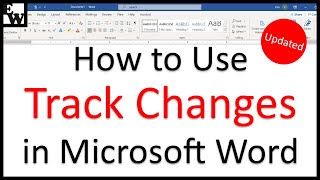





"Compare Documents" is just the command I've been searching for high and low. I'm an editor who likes to work in Scrivener, but I need to be able to track changes in Word when I work with authors. Now all I have to do is compile my edited version for Word, and then compare it to the original manuscript. A real game changer for me! Thank you!
Fantastic. Completely understandable. I wish i had seen something like this 25 years ago !
Thank you so much! I couldn't for the life of me figure out how to change the markup layout. This helped!
Very thorough! Thank you. :)
Thanks very much you're very good teacher everything is well explained . Well done 👏
This was super helpful. Thanks so much.
On your document, each author/commenter is a different color. How do I set that up? I cannot figure out how to change just my comments compared to the original author's comments.
Excellent and well done. Thank you.
Very good - the best I've seen so far. thank you Karina 🙂
I'm being instructed to put my comments in through Track Changes rather than embedded in the text. I'm not sure how to do that. If I'm looking at a document with Track Changes on and select "add a comment," from the menu that appears on my screen under Review, am I following instructions? Or am I embedding a comment in the text that way? How does a "Track Changes" comment differ from another kind of added comment? Thanks for any help!
Is there a setting that allows you to hover over the text to let you see who made the edit and when? That is no longer showing up for me, and I can't figure out how to readd it.
My Comments have migrated to the left side of the paper and I want to move them to the right. How do I do this? Thanks!
Thank you very much
Very helpful video :)
Thank you so much
Madam, Your videos are great. You are very good teacher, I am very impressed. I have a question, Why your voice is unique, Is this the local english or standard british? and Finally your videos about thesis formatiing were very helpful Thanks
Thanks!!!
great video!
Nice
thank you, mam, that ballon-type thing ruined my whole report and I didn't know how to undo that.