Upgrade the Asus ROG Ally's SSD WITHOUT Starting Over
Vložit
- čas přidán 25. 06. 2023
- In this video, we're going to clone the Asus ROG Ally's SSD without losing data so we can get more storage.
Syntech Dock for ROG Ally - joeysrh.link/AMZN_Syntech
WD SN740 2TB Drive for ROG Ally
AliExpress - joeysrh.link/ALI_SN740
iFixit Toolkit - joeysrh.link/AMZN_IFIXIT
Beikell Enclosure - joeysrh.link/AMZN_M2ENC
Alternative Enclosure - joeysrh.link/AMZN_M2ENC2
UGREEN 100w USB-C Charger for ROG Ally - joeysrh.link/AMZN_UGREEN100W
Anker 100w USB-C Cable for ROG Ally - joeysrh.link/AMZN_ANKER100W
Written guide: joeysretrohandhelds.com/guide...
-----------------------------------------------------------
Support Me:
Recommended Handhelds/Accessories/Stores:
Linktree - joeysrh.link/Linktree
Website - joeysrh.link/website
Patreon - joeysrh.link/Patreon
CZcams Membership - joeysrh.link/YTMem
Ko-Fi - joeysrh.link/Kofi
Subscribe - joeysrh.link/YT
Discord - joeysrh.link/Discord
Music - www.canva.com/p/gravitasign/, www.epidemicsound.com/track/t....
Background - Free Stock Footage by Vecteezy.com
Note: Some of my links may be affiliate links, which could earn me a small commission if you purchase through it, at no extra cost to you. - Hry


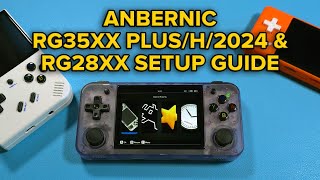






If you don't have Bitlocker, you can skip that step. Super weird that it's not on everyone's Ally.
How long did your ssd take to clone?
Forgot to time it, but about an hour probably?
@@JoeysRetroHandhelds what happens if you cancel the cloning process? ? Will it corrupt & break your system? ? Because I'm not going to lie, I don't think the ROG Ally battery is going to make it in time. I think it will die before the cloning process finishes. What should I do? ? :/
Bitlocker isn't on windows 11 home. So it's weird that it's on yours unless you upgraded your windows version. However windows does have encryption on the HD anyway it's just not bitlocker. So might wanna disable that.
Bitlocker absolutely is on some people's Ally's from the factory, and it seems some, not. The ROG Ally Discord had a bunch of examples.
JUST A HEADS-UP TO EVERYONE. MIDDLE BOTTOM SCREW IS A CAPTURED SCREW, IT IS NOT MEANT TO BE REMOVED ALL THE WAY!!!
Basically it acts as a lock of sorts? Loosens enough to release the threads and tightens enough to anchor back into the threads.
@@christopherscott934 not really a lock, it actually had a retainer on the inside the keep the screw from backing all the way out
@@triggerhappey101 Ahh ok. Just wanted to make sure. Don't want it to be an issue when I swap the SSDs in mine. I just got my Ally today, love it but no way 512GB is going to cut it. I got a 2TB Micro 2230 for it earlier for a decent price.
@@christopherscott934that’s not working now right ?
@@AmvCrazyimvuyou can basically upgrade your you storage
Originally I was going to do a cloud restore but since I hadn't installed much on the ROG Ally I decided to give your approach a try. Took less than 15 minutes to clone the old drive and probably 5 minutes to swap out the SSD. Works great and now I've got plenty of space. Thanks!
Did you do the bit locker step?
Ah shoot you can do a cloud restore? That sounds better to me as I'd need to buy a USB C extension with power delivery because no way my ally is gonna last long enough to clone.
Just upgraded my SSD using your instructions. No data loss! 🙌🏾🙌🏾.
Thank you for the video. Just installed a 2tb following your instructions. Ended up being easier than I expected. Thanks again!
Worked like a charm. I didn’t disconnect my battery and followed your instructions. I now have 952 GB of storage using a 1TB drive. Thanks so much!
My unit didn’t have bitlocker installed. It didn’t have Windows encryption activated either. I used a grounding strap just to be sure. I purchased an Orico drive enclosure from Amazon which worked well. I was a little concerned about opening the unit, but the experience gave me enough confidence that I could do it again, if necessary.
This is EXACTLY what I was looking for, thank you. You just saved me from having to wait an eternity for many large games to download all over again. ESPECIALLY Borderlands 3. Jesus christ that shiznit is a huge game file lol... & your video is good quality, with a stylish & yet professional clean environment, & your guide was simple & not over-explained.
Thanx again buddy. Very helpful. You earned a like & a sub 😊
Really appreciate this guide. Just used it today and got a 2TB installed in my ally. no more sd worries!
Just used your video to upgrade my Ally to a 2TB drive. Whole process took about an hour. Great video! Thanks!
Excellent video Joey. I love how you anticipate potential issues for your viewers before they even have to leave a comment or go to Google.
I ran your steps to the letter and it worked perfectly. One note is that you need to connect with the based power supple when you turn it back on. A lesser power supply will not work, so I had a mini panic attack when it did not turn on at first.
Upgraded my Ally to a 2TB SSD using this method this morning and everything worked like a charm. New subscriber! Thanks a lot!
What are your temperatures of the nvme?
Wow, followed your instructions step by step and worked like a charm!! Super easy, thank you much!
Thanks so much! Your vid was super helpful and made cloning the SSD a virtually painless process.
Would like to take a moment to thank you so much for your tutorial, it was perfect, I was having a few issues at the beginning, but just followed the instructions again, and it works flawlessly, have a great day
Worked like a charm encrypting took 4 hours and cloning 2 for me installed the ssd then in 5 mins lost no data and got more space. My sd card slot makes problem after 3 months and this is the best way and the ssd is much faster then those crap sd cards no space problems anymore. Got the micron 2400 ssd in 2tb which is the same like the original model for 120 bucks. Thanks for the guide
Thank you so much for this excellent guide! I'll be using it to upgrade my Ally's SSD to 2tb as soon as I get the new drive on Wednesday
I just followed this video today to clone a 2tb WD Black drive because cloud recovery is apparently not working right now. Everything went relatively well, except during the cloning process, my screen turned off, and then my Ally went into sleep mode. I pressed the power button, and woke up my Ally. The cloning process proceeded to finish without issue. The only things i had to do once I got my new drive installed, was reinstall Armoury Crate, and log back into my launchers. Very helpful video, but keep in mind, it may not go as smoothly as you expect. But don't panic if something unexpected happens, everything should work out fine. Thanks for making this video.
Brilliant upload! Thank you!
Worked flawlessly, however my Ally took all night to decrypt. Too many files installed, but I got to copy them all over in 25 min when I got to cloning! :)
Great video! I plan on following this when my 2TB gets here. Keep up the great work.
Thank you so much! I’ve followed every step you outlined (including decrypting and turning off Bitlocker, this took 14 hours) - and my new Corsair 1tb MP600 mini is working like a charm! It’s like magically adding 500gb to my old original drive! Minus decrypting, the entire operation (cloning, opening the Ally up) took 30 minutes!
i had ally hard drive full and decryption only took 2 hrs. Crazy it took 14hrs for you.
Thanks , ive done the whole process !!! You've made it so easy and panic free
Thank you so much, great guidance throughout this whole process that was very intimidating for me at first. Subbed!
An absolutely flawless guide! Thank you! 🍻
Guide worked like a charm. Didn't have bitlocker installed on my ally but the drive was still encrypted by windows. I decrypted it just in case before cloning. New drive works great, thanks for the video.
How did you do this? My ally does not have bitlocker also
go to settings and when you begin typing the word encryption itll pop up. It's under Privacy Security > Device Encryption.@@carlosnavarro9944
Wanted to thank you for this guide & post my feedback for others. I upgraded from the 512gb to a 2tb SSD that I took out of my Steam Deck that I dual booted SteamOS and Windows. I did take a few hours to wipe and clone to the drive and once I got it all done & installed in my Ally I had to plug in the power cable (prob. due to unplugging the battery) and it hung on the splash screen for about a minute before it booted.
All in all everything seems to be functioning as expected after the swap. I considered using Asus's cloud recovery but this method was definitely more ideal since I had a couple of games and such already installed.
mine wouldnt start either until i plugged in to power cord, but booted up fine once it started.
If anyone is wondering if this works when going from one Rog Ally to a new Rog Ally (not just an SSD swap) it works perfectly fine, just follow the steps as he showed, great video.
Hey thanks for the tutorial, just upgraded my SSD with no issue.
Excellent tutorial bro! Now I’ll rock a bunch of games on my 2TB upgraded Ally thx to you! Greetings from Brazil 🇧🇷
This worked perfectly for me, thank you!
SN: BE VERY CAREFUL WHEN REMOVING THE SCREWS. I had a frustration meltdown because I almost stripped the final screw that I tried to remove (bottom left, NOT the capture screw).
Oh, another SN: don’t forget to plug in the battery BEFORE putting the Rog back together. I reassembled it, plugged it in with the charger (it worked and was updated) and then remembered it wasn’t internally plugged back in🤦♀️ Fortunately, this all took under an hour lol!
This guide worked perfectly! Thank you!
Really solid video and good pacing.
Great guide. Just followed it and it worked flawlessly. You have a very good way of explaining things, thanks!
Glad it helped!
Thank you so much such a time saver and having the ability to back up any of my computers or ally is a blessing
Worked perfect. I keep the enclosure with the orginigal 512GB SSD connected to the docking station. Use it install less demanding games and which I only use when docked (most of the time). Better than selling / collecting dust in the drawer.
Very informative man,good work!
Perfect video at the perfect time. In light of the SD card issues I got that same 2TB drive from Ali and it’s on the way but I REFUSE to start over after all this time getting my Ally just right so cloning is a must. Thanks!
If I just got an rog and just downloaded 40% of a game can I change the ssd without cloning ?!
Joey, thanks so much for sharing this information. I have tried the ASUS Cloud option before and it bloody took forever. This method is simple and straight to the point as well as easy to follow too!
Cheers! 😁
Nice Guide, works like a charm for me. Thank You an Greetings from Germany!!!!
Great guide my transfer took awhile to do but got there in the end thanks 👍😁
This guide is so helpful! Thank you! Also, if anyone can't or doesn't want to disable bitlocker, mine copied as unencrypted onto my new SSD.
The bottom screw is a captive screw, so by function it is supposed to stay attached even when unscrewed.
Its honestly suppose to help you get the cover of easier that's the lifting point
Thanks a lot! Worked as a charm! At first it didn't recognize the SSD but it worked fine in the end!!🎉🎉
Thanks, dude. Watching your video made me buy a 2tb and a cool enclosure with RGB lights. 😀
Worked great! One watch out is that after installing the new SSD you need to plug in with the original charger. It will not boot if you have it plugged into a dock or even the ROG 65w dock they sell.
yeah i got scared for a bit as it wouldnt power up, but booted just fine as soon as i plugged cable in.
just want to leave an updated comment from my last one. IT WORKED! No issues smooth as silk I am very pleased. If you get the prompt for "The following BitLocker encrypted Drive will be cloned without enabling Bitlocker on the target: C: - OS" just keep going with it there shouldn't be any issues! I also recommend a fully charged battery as you can' t do the clone and have the device plugged in at the same time obviously. To be on the safe side I ran in silent 10w mode and that took about 45 minutes to do the clone. But my guess is that with a charged battery on performance it will take a half hour like it did for Joey and you should still have around 50% battery left. Time to start downloading some more games =)
This was great. Really helpful. Thanks!
Thank you for the video! super easy to follow just finished cloning my ssd and installed new 2tb wd black ssd. booted up like i never swapped drive. working perfectly! as far as bitlocker, it didnt show up as bitlocker even though it showed it when i first set up ally. it only has option to remove encryption. So i did that and it took about 2hrs. Now if you have a video on emulators for switch, let me know!!
This was SUPER helpful! Subscribed.
Thanks for the sub!
Thanks for the easy step by step guide!
Glad it was helpful!
I just did this with the 2230 to 2280 adapter. Skipping the setup was needed. My original ssd was full so the clone and decryption took a while!
Never ever clone a drive with bitlocker enabled. Big trouble if you do. If it were done professionally anyone with knowledge of I.T. would be disabling it.
Great advice!
Thanks for your help. Worked flawlessly for me!
Great to hear!
Thank you so much! I am not a tech guy/PC guy by any stretch. With your video I was able to clone my 512gb SSD and install my new 2tb SSD with ease.
I avoided upgrading my SSD due to dreading “starting over”. This was the answer to all my woes lol. Thank you!
Great video man! Very helpful😁 you earned a sub😎👍
This worked perfectly, ty!
This is exactly what I was looking for. Kudos! And shout out for using that background music from Fortnite Flappy Bird. Immediately earned you a LIKE 👍
Thank you for the tutorial
Worked as advertised! Cool software. Will definitely use it again. You need an affiliate link 😉
Nice video, buddy. Maybe you got to talk about Bitlocker gor too long but anyways, very useful.
Where was this video last week when I installed my 2tb ssd, DOH!
So helpfull! Thankyou so much🙏🏻
Thank you for this amazing tutorial Adam Sandler👍 (thats a good thing btw)
Thank you man I have spotty internet, going to buy a 2tb ssd now!
yea i had a fresh install like when you first take it out of the box and did what you said it took around 30 minutes to clone the drive thanks for the guide oh yea and bitlocker wasn't even on my rog ally
I love you tutorial, quick question, I do not have a dock. Will I have enough time to clone on 100percent battery? or should i get a dock?
Hard to tell, depends on how full, the profile etc. You can certainly try, it doesn't hurt, others have been doing it.
had my 2t sd card absolutely killed so im doing this now :) i had no idea about the whole sd card slot situation so maybe i should do more research on this big switch computer that i bought lol
Thanks brother! Now my Ally has 2TB Storage, btw it is safe to uninstall the Macrium Software after we use it? I already uninstall it, hoped no problem in the future.
Hey! Thanks for the support! You can uninstall it no problem, won't be necessary anymore.
I ordered the same exact one for my steam deck and the one for my rog ally should be here in the next couple days both from aliexpress
It's such a great price.
I bought a 1tb SSD from MC before the ally even came out, but it’s not enough space. Especially the fact that we have to be extra cautious with the micro SD. I haven’t had any issues so far, but I don’t want to risk it.
I just upgraded to a 2tb gen4 for my ally, and I did it the wrong way, doing it all from scratch, and it takes forever. And it didn't want to connect to my wifi when restoring it. Thankfully, I used my phones hotspot and it worked.
Hi, your windows 11 is pro right? Maybe that why we home edition doesn't have bitlocker option?
I didn't know that the bitlocker was turned on by default which I promptly turned off now which took around 5 minutes to decrypt the files as I've barely installed anything at this point of time ( its a newly purchased), I will upgrade the nvme when I have the money to do so and I will be purchasing the 90 adapter to so I can install a 4tb 2280 nvme at that time, will be using your guide to clone the storage so I don't have to reinstall everything again.
Thank you
Hello, I was wondering do you have a software like Maccirum for the Mac as it does not work on the Mac ? As I already have removed the old standard SSD with all my data on it from the first ROG Ally I had ( PS that’s spoilt now so i have a new one coming) my plan is to attach both the SSD cards to my Mac and then just clone one SSD to the other. So was just wondering if you could recommend a software like Macirum. Awaiting your prompt response. Thank you
Saved fornlayer when i get money to get an SSD and make it all nice and easy
JSYK the middle bottom is supposed to stay in the case just get unscrewed. Although I just kept going until it came out lmfao. Great video though!! thank you!
Thank you very much
I have a somewhat rhetorical question. Can you connect the enclosure directly to the ally and clone or do you need to use a seperate PC?
Thanks for this method, is more effisien and safe than to use cloud recovery method.
BTW I need your Guidence for my case.
I have 2TB ROG Ally and ROG Flow Z13 1TB. And I have plan to swap the SSD.
For helping this, I have Laptop and HD External 4TB.
Any ideas how to swap it?
If you dont have BitLocker do you still need to disable the encryption if its "on"
Thank for Video, very helpful. Do you think there is an option to pause copying disk to charge it. My battery will not stay long enough for entire copy prices without charging.
I don't believe so. You may need a dock then.
How long did it take to clone the drive, I was asking because I have about 70gigs free on my 512m.2 and didn't kno if it would finish before the battery dies or should I do this when I get a dock to have power pass thru and use a USB to do the cloning, didn't kno if it would finish before my battery dies
Can you do the cloning part after swapping the nVme if you choose to boot from USB in the Bios? I'm asking because I want to get a 2230 size enclosure for the old drive and add a 2280 size nVme to the Ally with an adapter.
Was your ally a demo unit? My Ally doesn't have bitlocker since it's a 10/11 pro feature when I tried to disable it.
It shows up on Microsoft accounts as well. You can skip that step.
i think the bitlocker is only enabled if when your setting up your rog ally and you use your live login i didn't use my microsoft login and stayed offline so i think that is why bitlocker didn't setup
Thanks!
Thank you for the thanks and support!
I recomend to disconnect the battery cable before switching the SSD for security reasons...
So do I need 2 SSD cards? You put one in the enclosure and you put one in the rog ally? Correct?
What if we already have an external SSD? Why can't we just back up our files to it and not worry about any of this? The only thing to worry about with cloud recovery is setting the fan curves again.
There used to be a simple option to change your install location of your OS but not no more.
Is this worth doing if I really only have steam games on my ally? Can I just redownload them once I install the new SSD and keep all of my saved game data?
Me again- so I searched bitlocker and it doesn’t bring anything up. Did you download something for this or is it something that was in there? Not sure what the bitlocker website in your video was for. Thanks!
Seems not every Ally has Bitlocker, so you can ignore it if yours doesn't have it.
Do I need a dock or a charging brick with multiple USB c outlets, or can I plug the m.2 enclosure directly into the Ally and have enough battery power to clone the new drive?
Depends on how much storage you have taken up, battery likely won't last.
How do I do that don’t want to be stuck on that blue screen or do I just use Asus recovery?
just bought new ssd but dont have money for the enclosures, can i just copy my save game data to micro sd and copy it back once i download my games again?
After the first clone, the new 1TB SSD only had 500GB available. I was actually sure that everything would fit, so I didn't check as recommended in the video. So now I'm doing the operation a second time in the hope that everything will work now. Or is there another way to release the hidden storage space later?
You skipped the step in the video :)
which one is good for rog ally after upgrade ssd, fresh start or clone? please help me
Do you think this same process can be used to clone my boot sata ssd into a nvme?
Can you just have the SSD adapter and plug it straight into the ally and do the clone that way? Of course having the ally fully charged before hand. I see you have a dock for the ally, but is it really needed for the clone?
If you think the clone will be done in time, you can.
@@JoeysRetroHandhelds insignia makes a ssd enclosure at best buy, may try it out tomorrow. Could a regular USB dongle provide power to the ally if I have it plugged into a charging brick and then use the USB C ports for the SSD enclosure?