How to make S Curve in Microsoft Project | S Curve in Project Management
Vložit
- čas přidán 7. 01. 2024
- Join this channel to get access to perks:
/ @projectometric
In this video, we have shown every detail of S Curve in Project Management from scratch. Also, we have discussed steps of creating the S-Curve in Microsoft Project. You will learn how to make S-Curve through Microsoft Project in this video.
Project management
Construction management
contract management
Microsoft Excel
Office tools
Excel tips and tricks - Věda a technologie


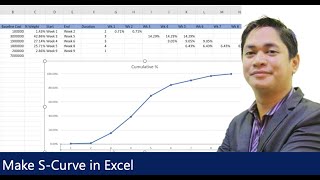






5:19 First method through MS Project
9:45 Second method through MS Project
thanks for the timestamp! helpful.
There are two methods of getting the S curve from MS project in this video. First one is combined MSP+Excel but having some benefits of its own. The second one is completely within MS project itself and you can get the chart out of MS project and use anywhere you like.
thanks for sharing both method with simple example
Thanks for the compliment.
Thanx for your info
Welcome. Stay with us for more useful videos on project management.
can you construct an S curve of progress... in terms of % complete?
Good.
Thanks
hi, kindly provide the exercise file as a download link.
please mail to brainquisitive@gmail.com with your requirement.