TAGS in QuickBooks Online - Complete Tutorial
Vložit
- čas přidán 9. 07. 2024
- QuickBooks 30-day free trial + 30% off for 12 months:
quickbooks.intuit.com/partner...
(30% discount offer to expire 8/30/2021) To setup a 30-day free trial of QuickBooks Online and then a 30% www.quickbooksoffer.com/?cid=i...
Additional Videos:
How to categorize Transactions into QuickBooks using Bank Feeds: • QuickBooks Online Tuto...
Most Updated Bank Feeds Tutorial (June 2020): • QuickBooks Online - Im...
Advanced Bank Rules Update: • QuickBooks Online: Ban...
Call our office 954-414-1524 to setup a private training/consultation about QuickBooks, Excel, Accounting/Bookkeeping, Taxes, and/or General Business Consulting (rates vary from $250 to $525) for first consultation depending on length and consultant required. E-mail Hector your questions hector@garciacpa.com
To setup a 30-day free trial of QuickBooks Online and then a 30% www.quickbooksoffer.com/?cid=i... - Věda a technologie


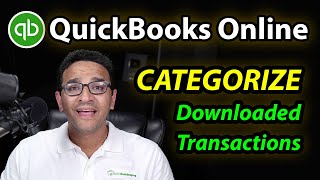






Yes! Thank you. Another level of detail for reports. I love it. Hector, thank you so much for sharing your knowledge and taking the time to create these great videos. Keep up the great work, be safe, and be blessed.
Thank you for this Tag video :) Loved the content....you did a super job!!
Thank you for the hard work to always keep us up to date! Have watched many videos and learned a ton.
David DeLancey awesome, you welcomr
Thanks again Hector for your generous education
Good stuff. I wasn't interested in using tags initially, but now I see their informative value. Thank you!
Awesome
Thank You, Hector...another thumbs up.
Great video. I love tags too. Thank you so much.
Thank you for this video, great source of help to do recertification 2021
Thank you, Hector Garcia!!
this will come so handy to go a detailed report.
Yeap.
Thank you @Hector Garcia
Luv your videos they all are full with great information about Quickbooks👍 I have learned a lot from you
Afza Fatima great
Hechor, this was super helpful. Thank you!
It would be great to see how TAGS and CLASSES can be used together!
Thank you again Hector!
great work! thank you for making time to make this video. super helpful.
You welcome
Thank you for being a life saver!!Your explanations are easier to understand! I appreciate it!!
Happy to help!
Hello Hector, your videos are exceptional, thank you for your excellent explanations!
:)
Great explanation man, you save my ass in run the PPP report using the tag. I just subscribe to your channel and hoping to learn more.
I love this videos, thank you Hector Garcia.
:)
Hi Hector, always appreciating your videos, is there a difference between quickbooks online South Africa and quickbooks online global?
Very helpful. Thank you!!
:)
You are awesome!
Fantastic!
I’m hoping the Canadian version gets this feature soon. I’d like to know if you can add tags to banking feed rules?
Thank you Hector, so helpful! One question - if I have two grants that have to be reported on separately (but the money goes through the same bank account), would tags be the best way of keeping the funds separate? We have quickbooks essentials online, so no classes or locations or other things I've heard of but not seen. Can I do what I need with tags, or would it be better to upgrade? So far, essentials has been fine for what we need to do, but keeping one set of funds separate and reporting separately is a new situation. Thanks for any info.
hi, thank you for this video. please explain if it is anyway I can run the report that includes the ungrouped tags and group tags at the same time?
Thank you Hector. A really great addition to QBO. In the UK we do have tags in QBO Labs. I turned it on and set up a few Tag Groups that I thought would be helpful. Then found that we don't have any Reports that we can run within Tags. Hopefully it will come. But I don't think that it will be of any help until reports are available to us. Fingers crossed it happens soon. Thanks again.
TreezH it’s useless without the reports
@@HectorGarciaCPA I gave my feedback to tags last night and told them that I had seen your fab video on tabs showing report options. This morning I received an email from Intuit about it and I now have the Report option next to my groups in Tags and the Reports showing up under Reports. What a great result. Thanks.
TreezH awesome
Hi Hector,
I really like the work you’re doing good job. I QBO plus and I don’t see at all that TAG option I have checked every could it be based on the country you’re using on it
USA only
Hello Hector, Thanks for the video. Could you please share my short video for US - TAX Return?
I need to know how to bulk tag in the self-employed version on-line
Tags looks like a great tool for our education programs. I need a P&L for each program. There are 3 programs per month. Thank you
Awesome
You are the best Quick-books instructor, Many thanks for your free course on Udemy. I learned a lot from it.. zzz accounting HA HA HA
:)
I have a client that wants to track income and expenses for a conference that will be held a year in the future. They are accepting registrations and paying some of the expenses in the current year. They want to know if tags would work for them since it will span two different years. To me it doesn't seem so as the I/S clears at the end of each year.
Hi hector, thank you for your video. Is there a way to Reclassify batch transactions based on tags???
No :(
Hector, can I go back to old transactions and start tagging without messing up any of the data already? For example, some of the invoices i want to tag have been paid already. Thank you for your help.
Nice One!
Thanks
Thank you Hector for the video. I have a question regarding expense. Hiow can I re cord an expense as deduction in quickbooks 2021 for mac
I don’t have Mac videos, sorry.
Great video, Hector - thank you! Do you have a tutorial on how best to utilize class, location, tags and subaccounts in QBO?
QuickBooks Online Custom Reporting with Locations, Classes, and Tags
@@HectorGarciaCPA Thank you!!
how do you add a tag group because i did tags not tag group?
Sir, you are doing excellent job I have learned lot of from your videos Sir, I don't have Tags how can I get it?
Hi Hector , i am learning lot from your vedios and great job,
I am using the Online Plus Internation version and could not find the Tag option in the Lab, why is it and how can i activate teh tag option ?
If you don’t have the US version, you might nor have the feature
THis is so helpful! I have a feeling i can use this to track jobs.
Hector, is there a limit to the tags?
40 tag groups. 100 tags per group. 300 total
Tags
It was very helpful! Question: what is the best way to tag only a portion of an expense?
Great question.. I need to know as well. Did you ever solve this ? If so please let me know how u did it.. for instance, I need to tag a receipt that has tools and supplies.. help please thanks
Can you add a tag to an uploaded bill from the "receipt capture" portion on mobile app when you are looking at it in QBO?
No
This is really good. The only thing is that the user needs to be consistent in using the tags if they want to use the reports for accuracy. Nonetheless it looks like a great tool. I will definitely be using it.
Garbage in garbage out
Great article thanks, tags are much clearer now :) I noticed, however, that sometimes I will enter (income) bank transactions with a 'split' because the income (from Zettle) from two days (wednesday and thursday) are combined in a singe transaction. So I split this income for accounting purposes. However in this split I can only add a single tag from the group this would produce an incomplete tag report. I expect that the only way around this is to ungroup these tags (e.g one tag for wednesday, one for thursday? Is this correct.
I would love to know this as well; did you get an answer? I need to split a few transactions and it only allows one group/tag
I am looking for this too. Any ideas?
Hector, can you do a customization to provide unlimited number of tags (individual tags, not in groups)?
No, not possible
i have QBO PLUS but i do not have the tags tab in the setting, i called QBO customer service ,the agent said tags service is not yet available
They might be USA only
Thanks so much for this clear video. I have a question : What is a difference between TAGS and Property then in QB?
“Property” is not concept in QuickBooks... maybe you mean “Location”
@@HectorGarciaCPA we have Property and class in quickbooks online
@Hector - would one only use tags either by income or expense - or could you use the same tag for income and expense if you were wanting to track an events income and expenses ?
Same for both!
Can we assign employees payroll to a tag. My husband would like to see P&L for each truck in the field. Each truck has 2 employees and the driver has a separate bank account (debit card) for expenses. This would be awesome if we can do this.
No tags on payroll yet
I suggest that you make a video comparison between QuickBooks online USA Version VS Global Version
czcams.com/video/NVpSyHwfA-0/video.html
9.12.20 Hector good information. Would Tags serve the same purpose as Class? Thanks for the videos.
Similar... but not 100%, classes are available at the line item level
Do the tags affect the balance sheet or just the profit and loss?
Only P&L for now
Can one use Tags to identify individual Customers and Vendors as I heard on CZcams Video?
In theory
How do I tag if I have a split transaction? For example I buy stamps (I want to tag stamps) and desk (I want to tag office furniture). Or for sales, say I sell in the same transaction a vinyl record and vintage postcard, how do I tag each separately to accurately report sales?
No splits in tags.. One tag per transaction
So excited about this feature. .. .until I realized there's no place to add a tag to receipts coming through in QBO receipt capture. Am I missing it? Any kind of workaround?
There isn’t yet... for you now you need to add the transaction, then go back and tag.
Can you tag in journal entries?
Can you tag on balance sheet?
No and no
If you want to assign tags to a bank feed transaction that will be split (has more than one line), how do you do that?
Not possible
Good. My friend quick book
Hi Hector, how to report unspecified transactions? I have all the travels tagged to Travel tag, but there are a few transactions are not tagged since by P/L by tag for Travel is less than the travel total shown in P/L
Right now there is no easy way to do this
Thank You. Quick question I am having trouble with tags if i am going to split the transaction. If i hit split when i go to the split screen there is no place to tag. If i tag the transaction first and then go to the split screen it does not seem to show up on my tag reports that the split transaction was taged. Thanks!
Can’t split tags
Hector Thank you for this very informative video. I love the idea of using tags for salesperson but I have multiple salespeople involved in one sales invoice - per line item depending on the product . do you suggest splitting the invoice up per salesmen so I can use the tags feature or using classes to track sales by line item
Leigh Brett you would need multiple tag groups, like Sales rep 2, Sales Rep 3, etc..
Leigh Brett classes per line item could work better of the sales people get 100% credit at the item level
@@HectorGarciaCPA the salesperson gets 50% of the line item/s specific to them so not of the invoice total
thank you for your feedback!
@@HectorGarciaCPA Do you have a tutorial on how to do this? Thanks!
In another words, I want to tag all the travel expenses, how do I know easily which travel expenses are not tagged to Travel subtags
That could work
can we tag on the invoice but by line item individually ?
You cant; just one tag per transaction
So am I understanding correctly, that the "grand" total maximum tags is 300, regardless of the 100 max limit within a Group? If 3 Tag Groups have 100 tags each, tags are already maxed out even though there are only 3 Tag Groups out of a (supposedly) possible 40?
40 tag groups
100 max tags per group
300 grand total
So in theory 3 tag groups with 100 each would he the limit, or 30 tag groups with 10 each… however you slice it or dice it.
Still can't run an accurate sales report by sales person that I can pay them from as it includes freight charges, and tax. both of which I don't pay my reps commission on.
You need to build the report differently
@@HectorGarciaCPA Ok I get it. Need to build a further report excluding tax and shipping after the simple report by tag group. The system I have been using thus far to track sales by sales rep is to create a product for each sales rep. Not too challenging as I only have 5 reps and 4 products. Would using tags would make it any easier or benefit me in any way?
Hector, tienes el tutorial en español?
No
How to I print the tags for each bank transaction? When I click the print icon, I can only see the Transaction and the Category... what happened to the tag?
I dont think you can print that
How to tag journal entry ?
Cant
Is this feature still available, I cant see this in my Quickbooks online account
Are you outside of US? Because this is USA only
Sorry, I posted this on the "wrong" video:
When I tag an entry from my Profit and Loss,
it gives me the error message:
The transaction you are editing has been reconciled. Saving your changes could put you out of balance the next time you try to reconcile. Are you sure you want to modify it?
I thought you said it doesn't change anything in the postings?
What gives?
Everywhere it says "Tags don't impact your books."
So, why do I get the error message that it will
impact my reconciliation?
Please explain why there is no total for each tag on the tag by transaction report. Thanks
I don’t have an explanation.... logically it should.
@@HectorGarciaCPA Thanks. I noticed that it did have the subtotals on your March 2020 tags video. Too bad QuickBooks took out that feature.
We don’t have this option
Are you outside US?
I see you mentioned that the limit to the tags is: "40 tag groups. 100 tags per group. 300 total Tags". Do you mean 200 total Tags that are individual Tags, not in groups? Then if the tags are in Groups, it sounds like there could actually be 4,000 total tags (40 groups with 100 tags in each). Am I understanding this correctly?
On plus is 40 tag groups and 300 tags
@@HectorGarciaCPA And within EACH of the 40 tag groups, there can be 100 tags?
Can Tags be added via the mobile app?
I don’t think so
@@HectorGarciaCPA Thanks for your reply. I must say that I enjoy watching your videos. I have learned a lot on how to do things and problem solving.
@@avinstallations :)
There's a wrench for us non-profit people; I don't think tags work for sales receipts. And that's usually what we use to track donations rather than invoices to get the money in. Bummer! I really could have used this tool to tie my transaction fees to each corresponding sales receipt netting out the donations for proper reporting. :(
On the other hand, I wonder if tags could be used in place of classes for clients who need that separation, but not all the bells and whistles of the more expensive QB suites?
CORRECTION. Tags are on the Sales Receipt. Somehow, my Tag switch in Labs flipped off. Sorry!!
Tags are amazing.. and will absolutely replace class and location in functionality
@@HectorGarciaCPA This is revolutionary. :)
I wish tags could be added to the transaction line item level instead of the transaction header level. It would solve the problem of wanting to split a $200 invoice, let’s say, between two different tags (For example, $100 to each different tag).
You need to use classes for That.
@@HectorGarciaCPA I know, right?! But if I’m already using Classes for one dimension (government-funded programs, let’s say) and I also want more dimensions to track activity, class, fund, etc., then multi-select invoice line item tags would be a great way to do that. One shouldn’t have to upgrade to Sage Intacct or another dimension-centric app.
ㅤ
@@ivancarlson953 yea, would be nice.. but that’s what we have
When I put multiple tags on one expenditure it is doubling the amount I spent in “ money out” and ” money in” What am I doing wrong???
Example…
One $25 expenditure with two tags adds it to be $50 in the money out. WTF ??????
And if I add a group to the expenditure it doesn’t show up at all in the “money out”
Correct. You need to filter by just one tag, otherswise that happens, there is no solution for this, this is a logic flaw on the report
@@HectorGarciaCPA OK thank you so much I thought I was going crazy.
Also if I add a “group” to an expenditure it does not show up at all in money out transaction?
So do I need to add one group and one tag for each transaction??
@@alanmcn17 groups cannot be chosen for the transaction.. just the tag inside the group
Thank you so much for your help I really appreciate your service!
Hi Hector, it appears that there's a 300 tags limit. Is there a way get unlimited tags?
Not that I know of.
@@HectorGarciaCPA Thanks. But if you can't get rid of the limit, then how will you be able to continue tagging once you hit the limit?
@@FireLiteCreations NO No.. the limit is not in the number of transactions with tags. The limit is in the amount of different tags.
@@HectorGarciaCPA Now that makes sense! I'm so glad it has nothing to do with the # of transactions. I was totally thinking left field. Thanks for clarifying it.
@@HectorGarciaCPA Do you have a limit on Tag groups? Also, Can you use the tags for labor hours? I don't have a package where to track time but I am looking to upgrade if adding tags to labor is possible. Thank you!
and once again, those of us not in the USA are shafted. Why doesn't QB roll-out these features to everyone?
Hilton Ralphs they start with the US because is the largest market
@@HectorGarciaCPA I realise that but it's still frustrating. Thanks for the video though.