MacOS Monterey public beta: How to install now
Vložit
- čas přidán 30. 06. 2021
- We walk you through the installation process for Apple MacOS 12 Monterey public beta and explain why it might be a good idea to wait for the final MacOS version to be released.
Apple Beta Software Program beta.apple.com/sp/betaprogram/
Read the CNET article: The MacOS Monterey public beta has arrived. Here's how to download it cnet.co/3wdHoj0
Subscribe to CNET: / cnethowto
Check out our playlists: / cnethowto
Visit CNET's How To site: www.cnet.com/how-to/
Download the new CNET app: cnet.app.link/GWuXq8ExzG
Like us on Facebook: / cnet
Follow us on Twitter: / cnet
Follow us on Instagram: bit.ly/2icCYYm
#HowTo #Apple #MacOSMonterey - Jak na to + styl
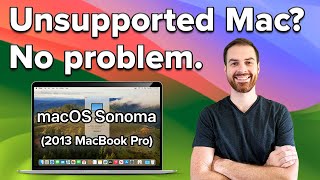








Hi man, I love the jazz in the background can you please provide me with link to get it or even the title ? 😃
I have macOS Monterey Developer Beta 2 on my 2020 Intel 13-inch MacBook Pro (Four Thunderbolt 3 ports) via Beta Profiles website despite having the Apple Developer account because I’m not in the Apple Developer Program
it took me 12 mins exactly to install the beta... no wonder how it took you 3 hours :>
Thanks so useful. c:
How can I fix personalization errors on the beta installation?
Thanks! 👍🏻
Everyday i get this annoying error saying "you do not have permission to open this application" and its for literally everything, even system preferences so that forces me to restart and after a couple hours same thing. Im praying that its fixed in monterey.
Hi,
After upgrade to montery,I acnt able to see my node and appium versions. could you please help me ?
How do I log in as in administrator or how can I do it
How can I block Monterey from installing when user want to upgrade? It won’t be ready for production in our environment.
How many GHz of CPU does Monterey require?
Permission denied
Tried again then said
Operation not permitted
I have a late 2012 imac 10.11.6 el capitan trying to upgrade to something current big sur ,mojave, Montery app store wont show updates 😓
why does mine say to select a disk when Im trying to install
aylmao watching this from monterey
Haha
Haha
😂
I am laughing so much!
it won't work because I need the admistraters login
Hi
At 3:17, are you supposed to use your Apple ID password?
Yeah I’m also wondering that
Watching this on windows 11
Clean your keyboard
Does it have the same sort of restricted hardware requirements of Win 11??