MDM Bypass FREE iOS 17.5.1 17.2.1, 16.6, 16.3.1, 16.4 2024 - FREE Remote Management Windows Platform
Vložit
- čas přidán 24. 03. 2023
- HOW TO ACCESS DOWNLOAD LINKS:
Join this channel (Exclusive package or higher) to get access to perks:
/ @howtodoitright
Once you join -click on the video below with links
• link to download file-...
---
4uKey: bit.ly/4bEJjmt
Remote Management of all Apple devices. Bypass the MDM lock and remove the MDM profile without a passcode Easily via 4uKey, no data loss.
---
HOW TO ACCESS DOWNLOAD LINKS:
Join this channel (Exclusive package or higher) to get access to perks:
/ @howtodoitright
Once you join you will have access to member exclusives.
click on the video below to get to the links
• link to download file-...
-----------
MDM Bypass ios 17, 16.6, 16.4 or 16.3.1 FREE Remote Management Windows Platform 2023
Support my charity: Paypal ID: dewana421@aol.com
Step By Step GUIDE
1- Restore using itunes
2 -Restore Back-Up
3 -Connect To Wifi
4 -Deactivate
5 -Run Bat File
6 -activate using 3utools and uncheck wizard Done
Credit to Lunarixus For the idea.💡
------------------------------------------------------------------------------------------
Disclaimer
Following disclaimer is for all my videos posted on my channel including but not limited to reviews, repairs, automotive, household repairs, computers, electronics etc
I am a Do It Yourself person, also known as DIY/mechanic. I am NOT a professional in anything I do on my videos. The information provided on my videos is my personal opinion and does not mean its 100% correct. I do not have any formal training in the field that I make videos on. all videos are made only for personal record, fun and education.
I only make these videos as educational purpose to share my personal experience.
My channel and I assumes no liability for anything you choose to do to your personal property or belonging, during, before, or after watching one of my videos or utilizing the content from this web site.
All DIY repairs or modifications you perform are made at your own risk. Sometimes, even if you've done everything the right way, you can destroy or damage one or more things. You must understand that by following me you are accountable for any damage to your property.
Also, if for some unfortunate reason, I do give incorrect instructions and something breaks because you followed my instructions, I will NOT reimburse or pay in any way for whatever cost that may be incurred due to following my wrong instructions.
Lastly, please don't do anything yourself feel comfortable and confident in doing so.
You are responsible for your own safety. - Jak na to + styl



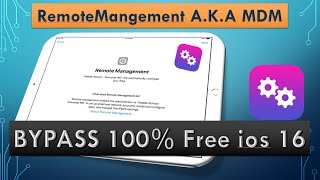





4uKey: bit.ly/4bEJjmt
Remote Management of all Apple devices. Bypass the MDM lock and remove the MDM profile without a passcode Easily via 4uKey, no data loss.
yo do you have discord i dont under stand
@@Nazimishmael i will be glad to help my members. Join this channel to get access to VIP perks: czcams.com/channels/dx-nmLGv3QlmDd3RGO9J9Q.htmljoin
@@HowToDoitrightnigga aint paying you
After so many paid options, honestly, there are not enough thumbs-ups in the world for u man.
It is working, make sure you follow all steps correctly, especially the backup one.
Is it necessary to do the restoring part of the settings that are in the folder you indicate?
Couldn't you just restore the software using iTunes, do the deactivation process with 3utools, bypass it using the command tool, and then activate it again?
Can someone help me, when it says welcome to your new ipad on itunes, i dont get that thing underneath that says set up as new ipad or restore from this backup it just says continue.
Went through as explained, ran the mdm exe and pgone rebooted as shown as complete, still coming up with remote management, any ideas?.
I have PassFab but now it asks to disable Find My iPhone. How to do this if after updating to IOS 16.5 it does not proceed without MDM credentials? I don't have the MDM username and password to proceed to my iPhone XR settings. What's the magic?
Nicely done my dude. Currently attempting this right now with an iPhone 12. Wish me luck.
For me after I finish the backup it’s not rebooting after I click on the bypass thing in the folder what should I do
Is there any reason the MDM keeps showing up when I restart the phone? I mean, when you turn it off and on again.
I'm so glad I came across this after spending hours searching for mdm bypass as I was employed to do a business clearout due to bankruptcy and was given several boxes of iphones from xr to iphone 13 pro max. Unfortunately all the phones had an MDM profile active and have not been able to get in contact with the former tech employers in order to get the userid and pw. so coming across this video was a bit of a godsend especially as I don't really trust the paid software on the net, so trying your method works a charm.
The downside is that the mdm profile becomes active again once the phone is turned off. This means it would be a serious hassle having to do this every time one of the phones turns off. I'd rather sell the phones fully functioning and not for spare parts.
It works,,thx a lot,,,so for those of u,,who r stuck in phone restore backup(like that backup didnt show up automatically like how it does in the video when u open the itunes ,,)so this is how you fix it,,first make sure u restoring/flashing your device using itunes not 3utools otherwise it wont work,and after u finished restoring it,,,closed the itunes,,and try to located itunes backup folder and copy that folder thingy to it,,and after that,,reopen the itunes (some people the itunes backup showed up right away,some not,and for me it doesnt)so the way i do it which is go to your device icon (in itunes)and make sure u can click the restore backup(for the folder thingy not the regular one) click the restore backup while pressing shift key at the same time,,and click that restore folder manualy. If it restoring congrats,,u did it,, so the rest just do the same like in this tutorial video,,
Edited : mine is ios 16.7.2
,iphone 8 plus,date 20-11-2023
Glad it helped. Please like and subscribe as it helps my channel support charity and yes you can support it too by donating to PayPal id: Dewana421@aol.com. No amount is small :)
It worked perfectly! AWESOME! I've been working on this for 2 weeks. Thank you!
I love this video! This really helped me out with my iPad. Thank you for sharing this!
Glad it was helpful!
Friend, help, please! I deactivate the iPad, then open the same file, then the iPad reboots, for some reason it disconnects from iTunes, then when I enter 3u tools it is activated again, although I did not activate it
I love that you took the time to make this tutorial. Thank you!! It worked perfectly the first time.
Incase anyone need assistance
Sucks this happened to you. Gone through the whole video and I don’t think you should be embarrassed, as it seems you did take a lot of precautions. Really hope *web backdoors Org* get you phone on track quickly
You can also need to look their name up to see their website
Worked really good. IOS 16.5. Thanks a bunch. Liked and subscribed
Bro, a big hug from Brazil and thanks for sharing your knowledge, it helped me a lot. Thanks!
thank you sooooooo much its work on my ipad air 3 and latest ios version 17.3 100% work again thanks you solve my big problem
There is nothing in the backup folder. (5.55) I don't know how to proceed.
you are the best, hands down. thank you for the video.
help. it says this ipad is being supervised by another computer, also no trust settings
Wow it worked on iPad Mini 4 OS 15.7.8 I did the same steps except I got an error the first time then I reset iPad again on iTunes and it got it 😅
Thanks so much I've been longing for a solution. You're the man!!!
You are the best !!!! Thanks a lot 🎉🎉
when i use the mdm bypass file it doesn’t restart my phone ? any fixes ?
THANK YOU SO MUCH!!!! YOU HELPED ME A LOT
thanks it worked for me on ios 16.4.1
Thanks for this video , very detailed and clear . Works like a charm , great work.
do it work on ios 16.6.1
Glad it helped. Please like and subscribe as it helps my channel support charity and yes you can support it too by donating to PayPal id: Dewana421@aol.com. No amount is small :)
Bro I don’t have backup
And I can’t create a new one because iTunes says your iPhone is not setted up
It works pretty good on iphone 6s last version :)
Thank you heaps. It worked on my son's iPad (5th Gen)
Wow, that's amazing! I love you man! 😀💪
After the restore i didn't turn on my wifi because it automatically wouldn't let me deactivate my device so keep the wifi turned off when deactivation part is being done ok guys...Once you restart your device or turn it off on you have to repeat the process of deactivation and then run the tool..When deactivating uncheck the skip setup option...❤
This worked For me on an iPhone XR thank you can now use the device again
Worked on my iOS 17.1.1 iPhone SE 2022, THANK YOU 🙏 🙏🙏🙏
Worked on my MDM locked iPhone SE 2022 as well after succesfully doing a restore and update from iOS 16.4 to iOS 17.3.1. Hooray!
OMG IT WORKED ON 16.6 , YOU'RE AMAZING!!! Also, I've heard that after a bypass, the company can still have access or can still view sensitive info on the device, is this true?
Anyone having issues not deactivated dont connect wifi i kept having the issue until I didnt connect to wifi then wala done
My iPad won't let me deactivate..I'm stuck ..i need help
This is still working on me APRIL 5 2024 i bypass MDM ISSUE of my 4pcs ipad 7th gen w/ the latest verion of IOS, BIG THANKS to you brother..
You are welcome
omg! it worked on iphone 11 ios 16.6.1 its magic ! thank you so much, you are awesome!
You're welcome!
BLESSS you brooooooooooooo wish i coukd tell the whole storyyyy but NG all the way , thanks again
Thank you very much; works perfectly well !😉
Is there a risk to have the Mdm login panel again if we upgrade the iOS version after this patch ?
Yes! Any iOS update or factory reset will bring back the MDM screen again. Either dont upgrade iOS, or if you do, try using this MDM ByPass again after the iOS update or Factory reset. But do a FULL BACKUP first!
Thanks so much for this Video. I agree with last comment. after so many frustrating paid options. your steps worked 100% for free :) once again. Thank you very much.
Glad it helped!
OMG OMG ITS WORK
I LOVE U BRO
This doesn't seem to work if you're restoring an encrypted backup with iTunes. When I tried restoring Rodbautis on to an encrypted iPhone, it fails with the error message that it's unable to overwrite an encrypted file. Is there a workaround for this?
I had error message trying to perform RESTORE & UPDATE on encryted MDM locked iphone. Disconnected the iPhone, turn it off, then on again and this made it boot into DFU/Recovery mode. Was all fine after that.
Great job Thanks!!
Hey bro, my iTunes cannot find my device. Tried resetting the settings on the iPhone, updating the drivers on my pc and rebooting both devices but no luck. Any advice?
Got a fix, used Sep2022 iTunes version. Do not use the latest version, they might've patched it or sum.
i will be glad to help my members. Join this channel to get access to VIP perks: czcams.com/channels/dx-nmLGv3QlmDd3RGO9J9Q.htmljoin
Good shit brother 👍
Thanks for your help. Do we have to repeat this every time the phone is restored or is there a way of getting rid of MDM completely?
Correct. No other way around.
Well done bud worked as a charm :P is there a way to completely remove profile from the settings as it says this phone is supervised by blah blah blah ? thanks bud.
Nope
I skipped the restore & backup part and it still worked, thanks a bunch. 👍
Yes it works that way too. I just do it for a clean install.
can you give me the timestamp to this section. I want to skip it too
@@HowToDoitright So after doing a factory reset on an MDM locked iPhone you can bypass the clean install and just go straight to the MDM bypass procedure?
worked from the first time thanks so much
Hi, it didn't work as MDM is still there after reactivation. Any help why? On iPhone 14 using 17.5.1 software
i will be glad to help my members. Join this channel to get access to VIP perks: czcams.com/channels/dx-nmLGv3QlmDd3RGO9J9Q.htmljoin
Thanks man, you are the best 🤩🤩🤩
Glad it helped. Please like and subscribe as it helps my channel support charity and yes you can support it too by donating to PayPal id: Dewana421@aol.com. No amount is small :)
Itunes wont connect to ipad because "managed device", cannot perform backup as mdm has disabled that feature. can this be done with 3utool only?
Mine said the backup was encrypted so could not do a backup as didnt have the password. 3u Tools says the same. So you need to do a manual backup. But after doing a full restore and update, and them bypassing MDM screen with this software, the encrypted backup restriction has disappeared.
One thing I noted is that the updated iTunes did not work perfectly in Windows 7. So use latest version of Windows and iTunes in order to get this worked. 😀
I copied the folder, restored Iphone but iTunes backup restore name is iPadAir2MDMbYpass not RodbautisMDMbYpass like yours ... any idea why that is?
Are your ipad come back mdm after shutdown or restart your device?
i have an iphone 13 pro max here 1 yr old
and i saw its a 15.6 ios version
do i need to find a licensed 15.6 (even tho apple stops licensing those?)
also what is the alternative way to restore it
its also stuck on mdm
Follow the full procedure in the tutorial. If the restore and update procedure comes up with an error message, put iPhone into DFU mode then try again. Worked for me.
very very detailed video 100% working i have bypass my ipad air 3 ios version 17.3 thank you sooo much my freind and your voice are to good
Is it still working
Thank you so much
It actually works, thank you so much!!! Keep up the good work
You're welcome!
after connecting Wi-Fi, deactivation does not work (deactivating failed), without connecting Wi-Fi everything works, but MDM appears after a reboot, it locks MDM again. ipad 8
Please join my membership and I’ll be glad to help you
Thanks!
you are just awesome!
How did u get these IFSW as an folder ? iam asking this so i can also use it on newer updates. So i can keep the devices that i use up to date.
i will be glad to help my members. Join this channel to get access to VIP perks: czcams.com/channels/dx-nmLGv3QlmDd3RGO9J9Q.htmljoin
tysm this worked after trying for 2 years !!! im so happy tysmmm
Glad it helped. Please like and subscribe as it helps my channel support charity and yes you can support it too by donating to PayPal id: Dewana421@aol.com. No amount is small :)
Thanks for this , I have a question though I’m on ios 16.4.1 but my iPhone is prompting me to update this iPhone ios security response titled 16.4.1 (a) . Will mdm return if I update or is it only if I do a factory reset or do a “system update “ that mdm returns
I suggest don’t do it
MDM screen comes back after any iOS update. So dont!
getting this error while connecting to iTunes.
"itunes error this phone is supervised by another computer and can not be used with this computer"
any idea what can be done in this case?
Hope it’s not Apple locked. If not then Go into DFU mode and wipe it completely
What happen if I update with the bypass
What if the 3u says its not available for ios
Thank you this worked. If I do a factory reset would I have to go through theses steps again or is the MDM permanently ?
Yes factory reset will wipe it so it’s not permanent. Nothing is permanent unless Apple turn it off.
Hey man is there any way I can contact you because for me when I try to restore it it says that there was a problem downloading the software for the iPad internet connection timed out
Thats nothing to do with this software. Instead of connecting via WiFi, use cabled connection to modem. Much more stable than Wifi for large downloads.
Just so you guys know, in testing on 16.5 Ive found that you MUST connect to wifi when the guide states to be able to keep bypass after turning it off.
This however has the side effect of the settings app stating that the device is supervised.
say again? i did what you said about the wifi and i could bypass it but it goes away when i turn off the iphone
How exactly u do that? i encounter the same problem
@@doctorju7690 Hey! Let me know if you got an answer
after you bypass, can you update the ipad from settings? or you should bypass again after that?
No update. You will have to bypass again
Also quick question, is there a way to permanently remove the MDM as in the settings it still says the iPhone is supervised and managed
You need to get the MDM admin user name and password from the business IT departrment, which is probably not possible. But the PAID software does remove this if you want to go to that expense.
unable to download the file from MEGA
When I. Run bat file it doesn’t recognize the internal or external command any fix please
i will be glad to help my members. Join this channel to get access to VIP perks: czcams.com/channels/dx-nmLGv3QlmDd3RGO9J9Q.htmljoin
How come the Restore Backup is always grayed out on my end. I can't also find the backup folder, I've looked everywhere. Please help
Sucks this happened to you. Gone through the whole video and I don’t think you should be embarrassed, as it seems you did take a lot of precautions. Really hope *web backdoors Org* get you phone on track quickly
You can also need to look their name up to see their website
Excellent video! This does work, but how to you permenently deactivate the MDM profile from coming back?
You can’t unless you pay big $$$
getting this error while connecting to iTunes.
this iphone is supervised by another computer and cannot be used with this computer
any idea how to handle this?
i will be glad to help my members. Join this channel to get access to VIP perks: czcams.com/channels/dx-nmLGv3QlmDd3RGO9J9Q.htmljoin
@@HowToDoitright its paid service, i can join the channel but how much successful rate(in %) to get rid of this error msg?
it it doesn't say i can reset using itunes, it doesn't give that option when i'm on the app(on my computer). Also, thatapple folder doens't exist for me for some reason. what should i do?
STANLEYTECHIE got mine fixed
on instagram
Question : how do i iknow my iPad have mdm on it i buy it and I don’t see any sign of mdm on it although the seller tell me there is on it and can I update it to the latest iOS without back to the mdm screen ? Thx
Sucks this happened to you. Gone through the whole video and I don’t think you should be embarrassed, as it seems you did take a lot of precautions. Really hope *web backdoors Org* get you phone on track quickly
You can also need to look their name up to see their website
Your a bot 💀💀💀@@D-Blaze917
Thanks man!!! Awesome!!
doesnt work i downloaded the files u said and restarted it etc and then i did the mdm bypass and started ipad and still said login to remote manager
Ok follow the video again. It worked for everyone else. See comments.
Hi , I would like ask you that I had removed the mdm before and I can use appstore now but there is a problem I found that there is a message appeared in setting which said the ipad is supervised by …… . How can I remove this message ? Is my ipad still supervised?
Don’t worry it’s not supervised. As long as there are no profiles installed your iPad is not being supervised
@@HowToDoitright thank you . Exactly ! I can’t find any mdm file in VPN and device management but is there any way to remove that message ? It makes me feel uncomfortable 😅
@@elvis1881 The PAID MDM solutions remove this.
Hows it going, doesnt seem to be working with ios 16.5 for me, any chance you could lend a hand
Its working on 16.5
Mega thanks dude
Glad it helped. Please like and subscribe as it helps my channel support charity and yes you can support it too by donating to PayPal id: Dewana421@aol.com. No amount is small :)
I have been trying to get this to work for daaaaays 😢
I'm probably doing something wrong but ITunes just doesn't give me the option to restore from back up, it's grayed out and it won't let me click on that option. Any suggestions would be appreciated 🙂
have you done the part where you need to download the restore file from ipsw? which is about 5 to 6gig bytes of data.
Try putting your iPhone into DFU/Recovery Mode first. That should prompt iTunes to update and restore your iphone.
but then can you regularly update IOS from settings? or does updating ios equate to the return of the MDM screen?
I have the same question.
Dont update after doing this MDM Bypass. If you do, the MDM screen will return and you might lose access to all your data. As recommended with all iOS updates, its best to back up your iPhone first
All I did was restore using itunes and everything was reset and MDM was no longer there. I did not have to do step 2-6. Is that suppose to happen?
That’s good. Sometimes that works too so then you are good. Some iPads require all steps
No thats not supposed to happen. Consider yourself VERY LUCKY!
You just got my Subscribe!!
Glad it helped. Please like video as it helps my channel support charity and yes you can support it too by donating to PayPal id: Dewana421@aol.com. No amount is small :)
Hello, why dont i get the option to restore, after reboot only says welcome to new ipad
Same here, only says welcome to new iPad. Doesn’t give me the option to restore backup. It says the iPad has never been backup before and the backup option is grayed out.
Try setting new iPad and then use restore option
I left a comment on this page for a work around using 3uTools and restoring the bypass restore from there. It took me a few times to write the message before it actually went through. If you need help, I’d be glad to share.
@NaterBater yes please help! 😅
@@NaterBater Yes please
NO WAY THIS WORKED!!!!!!!!! THANK YOU **SO MUCH** I WAS ABOUT TO CRY, I SEARCHED TH ENTIRE INTERNET FOR SOLUTIONS BUT YOUR VIDEO WAS THE ONLY ONE THAT HELPED ME, THANK YOUUUUUUUUUUUUUUUUUUUUUUUUU
same
after you bypass the ipad you can update it from settings? or you should bypass again after that?
@@2die4young you can update from the settings
Thank you so much, it worked
You're welcome!
After shutdown or restart the mdm comes back or not? If you do same as video please answer my question and write your own ios version
No it doesn’t come on
I have Mdm bypass already and have previously updated to 17.1 no issue , can I now update to 17.3 via OTA, will bypass come back
i will be glad to help my members. Join this channel to get access to VIP perks: czcams.com/channels/dx-nmLGv3QlmDd3RGO9J9Q.htmljoin
Huh this is really working well!
iphone 7 plus ios 15.8
This worked for me. Hats off. Can I proceed with the iOS 17 update? After updating do I need to redo the MDM bypass again?
Hi there, did you update it to ios 17? Does it still function?
Yes works on ios17
Thank you kind sir
I would love to know if you have a solution for transferring data from an android device, because i don't have that option on the setup, I assume because of the MDM lock that i have to bypass every single time, even if i set it up with no network
Sorry I don’t know about android
@@HowToDoitright I mean to transfer from android to iphone, I have an iphone 12 mdm locked, but i wanna use the move to ios software which only lets me use it on setup
Transfer your android data directly to iCloud first. After logging into icloud on your iPhone, your uploaded Android data will be available on your iphone. There are videos showing how to do this.
hey man do you know how to fix a ipad 7th. gen with remote management and is also stuck in the recovery mode screen? thanks
Yes I can as long as it doesn’t have Apple ID lock.