How to bend objects in Blender with the simple deform modifier without going insane
Vložit
- čas přidán 26. 07. 2024
- Bending things with the simple deform modifier in Blender is confusing. In this video I'll show you my go-to trick that pretty much works every time.
00:00 Bending is confusing
00:49 Bending a cube
01:45 Bending a long object around Z axis
02:59 Bending around X or Y axis
06:27 Moving the bend origin
06:59 Setting the bend limits
07:36 Bend angles explained - Krátké a kreslené filmy
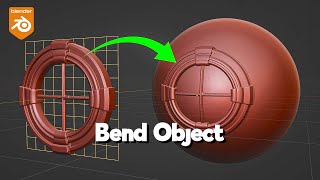








I'm losing my mind with this, good thing I had nothing else to do today because after like 8 videos I still can't do it.
thank you so much, i wish every blender demo video was this simple to understand
Never expected that bending objects would be so un-intuitive and it's called "simple deform" 😂. Thanks for the clear explanation, saved me a lot of frustration.
Totally Agree!
as a Maya user this is horrible in Blender, a simple bend fck your brain. In Maya one gets a simple gizmo for the bend modifier and you can clearly see what it is doing
Thanks so much for this workaround! I was shocked to see how overcomplicated this modifier was when every other modeling package handles bending so easily.
Wow you answered all my questions at once. I needed that limit portion, and you came through at the end too. Amazing. Thank you!!
I found this very helpful. Definitely demystified how this deform works. I'm no longer in the dark about bending.
I really like the use of the restrictions. Very cool.
Thanks Aaron - I have been trying to bend objects for a frustratingly long time. Two watches of your very helpful video and I now have leaf springs that bend! Thanks so much it is really appreciated.
so glad to hear that!
Not sure how to thank you for this video. I have been trying to bend an object since last few hours.
Cheers 😊
The most helpful & clean instructions on simply deform on internet, Thanks!
You earned a new sub!
Happy to hear when it helps someone, thanks for the feedback!
THANK YOU SO MUCH! After a long night of frustration your video finally made things make sense!
Thanks, that simple demo earned you my sub, and I look forward now to checking out all of your vids.
Thanks for the support! I hope to make more soon.
Nice work around that makes sense, thank you.
Thanks, was about to go insane. I tried the empty but without the 90° trick without success, though I did find out that it seems to always work when bending around the z-axis. In any case when I looked for an explanation I found this video and now I know how to work around the problem. Thanks again for sharing this.
So happy to hear it helped 🙌
In Maya, geometry modifiers give you a preview of what the modifier is doing happening by drawing a curve that represents the modifier which you can move, rotate and scale by default. If Blender added something like that it would make it much less confusing, but this is a great workaround to give you control of those attributes. Thanks so much!
Happy it helped! That would be great if Blender had a feature like that for this deformation modifier, though.
Something else is that it is tied to the object's local axies. So in object mode, if it is how you want it, you can move it with impunity; it is only in edit mode that you start running into issues. You can also resolve this by altering the actual object's rotation relative to global rotation to get what you want, rather than using an empty sphere.
Thank you! Been banging my head against the wall with this.
Finally get some idea on how it works. Always used other methods to achieve the bending goals.
great video - thanks!...i was equally impressed by your straight line free draw ability! 😄
THANK YOU SO SO MUCH, OMG. This literally fixed all my problems. thanks for the amazing explanation.
Finally some sense to this modifier! thanks a lot!
bro I cant thank you enough, that was driving me crazy. THNX!
Omg thank you so much lol I couldn’t believe how different this is in blender hahaha nice I appreciate you’re video
Nice detective work Aaron!
Amazing ! Very important to me. Thanks !
This was really helpful, it didn't solve my issues but sure put me on to the right path!
Hopefully you got it worked out 🙏
Super frustrating (simple) bend modifier. Thanks!
You good sir just made my life sooo much easier! Thank you so much!
Great tutorial
Thank you for such an enlightening video 🥰! To add something, you can also take the angle between the radiuses at the endpoints of the curve (at the centerpoint of the curve).
Lifesaver...this seems like a bug or a programming oversight but thanks bunches for putting in the hard work to figure this out.
My god, finally someone with a good fix!
Huge. Thank You!
Thank you!! 👏
Thanks 4 the great tips.
No problem!
Thaks for this man!
thank you!
very cool👍
7:30 ish .. thanks iv been going bonkers trying to figure this out in Blender
thanks you save my life
Thank you man🤍
Great!
Interesting! Maybe the blender Devs should know that!😂
Thanks for this. I'm trying to individually bend about 40 narrow planes, each in its own direction, so Blender sure is making me work for it :D Kinda miss "Bend" modifier in Max. Oh well.
Thx for the video!
Sounds like a job for geometry nodes if you're deforming that many individually. Have you tried that approach?
@@aaronvdwOh, thank you for the idea! I'm not familiar with geometry nodes, so I will look these up and learn. I have already finished what I needed with those planes, but geometry nodes sound like a useful concept for the future. Thanks!
Cool video!
Too bad my blender has own rules and it doesn't work for me (at least first part) :(
Great hack. Thank you.
For me it's very surprising question why such a great and capable tool like Blender keeps soooo stupid and unintuitive way of one of the most basic things that can be done within a few clicks in every competitive 3D package...
the answer is, it is not that intiutive and doing a lot of things different than other dccs... you cannot even select backfaces polys in normal viewport. you cannot constrain moves to edges or faces.... its still far behind other programs, yet I use it.
THANK YOu
Is there a way of placing the origin of the object at the center of the bend. I am trying to bend a plane into a ball which then should roll along a path but, the rotation of ball resulting from the bend is centered around the origin of the plane. Can this be done with an empty as well?
You also need to use the empty trick to make the Array command work in a circular fashion. It's not "intuitive" but it does make sense after a while.
True. Though for some reason I can make way better sense of how that empty is impacting the array through its offset and rotation. It's kind of saying "for each iteration of the array, add the empty's transform to it"
bless you my brain was about to explode
So now it won’t get all twisted up when you animate it rotating around a point behind it more than half way?
Thank you! Is there a way to apply the bend deformer to the parent object and all children be affected as well?
yes, your opening comments were right on
Reading the documentation, one senses that trying to make bending conform to the same logic as the other deform operations was not a good choice by the developers and it may have been better to just make bend its own modifier. I wonder if bending could be achieved more intuitively building a modifier in geo nodes...
Well done....👏👏👍😎💪🔥🦫how long did that take for you to figure out that work around.....
Thanks - I’m not sure. A couple years of being frustrated and basically avoiding it!
isnt that called a "bug"? in the program?
When a tutorial starts with 'Im still confused' you instantly close the page.
But not before commenting 🤗
god bless you
work like magic, look like only z axis can bend properly ?
Life saving! Btw, have you figured out yet, why does it happen?
I haven’t figured out why yet 🤷♂️
Hi, Thanks for your explain, A question, Is there a way to bend one side but don't affect another side(Imagine bending into a fork) ? I had to adjust the position of empty object and the limits of modifier to match now, but it's not precise
Moving the empty would be my first guess. You could also try using the limits within the Restrictions panel. Lastly, you could try using a vertex group so the modifier only gets applied to that part of the mesh.
@@aaronvdw Thanks for your suggest. And the curve modifier is another choise
Thanks you! but still my mind is struggling on finding the logic behind it.
Bending is very confusing in blender. I usually mess with origin axis/geometry in edit mode to get a desired result.
Yeah it's honestly the most confusing modifier in Blender. This trick isn't airtight, so sometimes avoid that modifier altogether and use other methods to curve a mesh.
I’ve been using a gn group instead of screaming
man it still does not work for me. it distort it to a hourglass shape
Very Nice but shame can't see what you pressing and not saying what you pressing as you move along, how you get rid of the empty once you done the bending please? What you press, as I can't get rid of it..thanks
The empty needs to stay there if you want the ability to change the bending parameters. Or you can apply the modifier and then delete the empty after that.
they should attach a gizmo or how one would call it automatically to the deform modifiers. some things are really great in Blender, deformers are not
How is it possible that other open source programmes like tinkercad work so much easier? I understand that blender can do so much more, but why making the simple actions so utterly complicated?
i love blender and those who develop it, but i can't lie - it drives me insane that we have geometry nodes getting all kinds of love, and ai denoising etc etc, but a simple deform modifier that is nowhere near fit for purpose
Increase your display
still isnt working for me, im about to lose my mind
Usually I prefer the way blender does things as opposed to maya or whatever but in this case... To create hair I cant do it in blender because the bend modifier in blender sucks and in Maya works like a charm, as I hate it, I would prefer to stay in blender.
i really think this thing,simple deform, doesn't work at all .I tried everything .This function has to be reformed completely in the new versions.Sorry this isnt normal.
Exactly my thoughts. It is unpredictable and simply useless.
Went I try to bend something, my object disapears. I give up.
The bending function is designed by a person who hates to bend things.
Yes I am very confused and angry. F Blender !
Thanks for sharing. “Simple Deform” is oxymoron - nowhere near of simple.
Glad to know it helped!
@@aaronvdw It did! 😎👍🏼
Nice video! We think that the center of the modifier is the pivot of the object, but it's not.
Those Angles are really the result of a Radius. Blender will calculate how far away to put a "new center" so you can get that angle in you actual pivot.
Yes, a complete piece of shit... I know... but engineers have shit for brains, normally, anyway.
Thank you man🤍