Cinema 4D: Create a Dynamic motion trail animation
Vložit
- čas přidán 5. 07. 2024
- Embark on a creative journey as I guide you through the process of crafting dynamic MoGraph animations in Cinema 4D. This tutorial unveils each step, demonstrating the simplicity and effectiveness of this technique. Whether you're a beginner or seasoned user, join me in exploring the power of dynamic MoGraph animations and elevate your Cinema 4D skills. Let's bring your ideas to life together!
To access the project files, click the links below
✅Website: www.tutosdigital.com
**************************************
Interested in supporting the channel? Check out these products to improve your project workflow. These are affiliate links and when you make a purchase through them, you help us create more great content.
✅AE Juice page: aejuice.com/?ref=Tutos
✅Mister Horse: misterhorse.com/?a_aid=Tutos
**************************************
Here are our social networks:
✅Gumroad: tutos.gumroad.com
✅Facebook: / tutosdigital
✅Reddit: / -tutos-
✅Twitter: / ttos83358734
✅Quoara: www.quora.com/profile/Tutos
00:00 - Intro
00:39 - Create a Null
00:50 - Add a Vibrate Tag
01:49 - Add MoGraph Tracer
02:41 - Create A Cloner Object
04:13 - Addjust the Cloner Settings
04:44 - Add Rigid Body
05:30 - Add Collider Body
06:19 - Add Plain Effector
06:55 - Add a Tracer Falloff Field
07:39 - Invert Falloff Field
08:21 - Increase Particle amount - Jak na to + styl
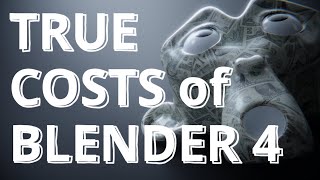








I love watching and learning from them.
Thank you for your support 🙏🏽
Your tutorials and the steps you take are very clean.
Thank you! It's good to know that my tutorials are easy to follow 🙏🏽
Loved it!
Your subscribers will increase with the passage of time.
You may not have many subscribers, but you are doing a great job!
The one I am using it seems some tools and options not in.
Im using Cenima R14
Yes, the version you have might not have it. Try using the commander tool to see if its not in another menu. Here is a tutorial that shows you how to search for tools in cinema 4d czcams.com/video/W2EG6wJ5zuU/video.htmlsi=-qenxRW4XKc8A2tF
@@tutosdigitals thank you Sir
@@tutosdigitals I would be very happy if I can get your whatsapp number Sir please 🥺
Sir please what kind of Cenima 4D version you are using please?
Hello, the version I am using is Cinema 4D R23. I hope this answers your question 🙏🏽
@@tutosdigitals thank you so much Sir. Much grateful.