How to use the Foreground Select Tool In GIMP for Beginners
Vložit
- čas přidán 3. 02. 2023
- Discover how to use the GIMP Foreground Select tool.
👉️👉️👉️ FREE TRIAL Topaz Photo AI: bit.ly/3Xn9pmo
🅼🆈 🅲🅰🅼🅴🆁🅰 🅶🅴🅰🆁 amzn.to/3Kfmiuw
📸 Worlds BEST Camera: amzn.to/3rMKJtb
~~~~~~~~~~~~~~~~~~~~~~~~~~~~~~~~~~~~~~~~~~~
►►► 🅵🆁🅴🅴🅱🅸🅴🆂 & 🅼🅾🆁🅴
👉️ DxO FREE Trial: bit.ly/3Nk1t23
👉️👉️👉️ FREE TRIAL Topaz DeNoise AI: bit.ly/3i55Gug
👉️👉️👉️ FREE TRIAL Topaz Sharpen AI: bit.ly/3EIWVh8
👉️👉️👉️ FREE TRIAL Topaz Gigapixel (upscale) AI: bit.ly/3XMUNOn
►►► Download Luminar NEO Free 7-day trial: bit.ly/3Xthd6j
►►► Save 10% with my Luminar Neo DISCOUNT CODE: Parker10
🅼🅰🆂🆃🅴🆁 🅶🅸🅼🅿 & 🆂🅰🆅🅴 🆄🅿 🆃🅾 80% 🅾🅵🅵!
► GIMP (photo editing ) For Photographers {5+ Hours of Tutorials}: www.udemy.com/course/gimp-pho...
► GIMP Light Effects & 77 Free Light Overlays: www.udemy.com/course/gimp-lig...
► 𝐆𝐈𝐌𝐏 𝟐.𝟏𝟎 For Beginners {10+ Hours of Tutorials}: www.udemy.com/course/gimp-mad...
► 𝟐𝟕 𝐆𝐈𝐌𝐏 𝟐.𝟏𝟎 𝐏𝐫𝐨𝐣𝐞𝐜𝐭𝐬 + 𝟓𝟒𝟕 𝐆𝐈𝐌𝐏 Premade 𝐓𝐞𝐦𝐩𝐥𝐚𝐭𝐞𝐬: www.udemy.com/course/27-gimp-...
► {𝟑𝟕} 𝐆𝐈𝐌𝐏 𝐄𝐬𝐬𝐞𝐧𝐭𝐢𝐚𝐥 𝐏𝐫𝐨𝐣𝐞𝐜𝐭𝐬 𝐟𝐨𝐫 𝐆𝐫𝐚𝐩𝐡𝐢𝐜 𝐃𝐞𝐬𝐢𝐠𝐧𝐞𝐫𝐬: www.udemy.com/course/37-gimp-...
► 7 GIMP Web Design Projects: www.udemy.com/course/7-gimp-w...
► 𝐃𝐚𝐫𝐤𝐭𝐚𝐛𝐥𝐞 𝐌𝐚𝐝𝐞 𝐄𝐚𝐬𝐲 | Edit RAW Files Like a Pro: www.udemy.com/course/darktabl...
~~~~~~~~~~~~~~~~~~~~~~~~~~~~~~~~~~~~~~~~~~~
►►► 🆂🆄🅱🆂🅲🆁🅸🅱🅴
www.youtube.com/@GIMPtut?sub_c...
~~~~~~~~~~~~~~~~~~~~~~~~~~~~~~~~~~~~~~~~~~~
►►► 🅼🆄🆂🅸🅲 🎶
Epidemic Sound: bit.ly/3GP40Q6
Some links are affiliate links, and I'll receive a small commission if you decide to purchase. Which is voluntary. Before purchasing, ask yourself: "do I want to improve my photos?" The results speak for themselves.
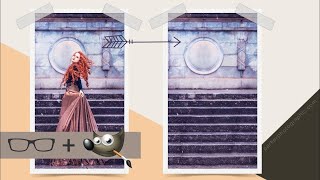








Thanks so much, this is a very handy video
When I try to use the foreground select tool and I draw an outline around my image, my workspace doesn't show the Foreground Select Module on the right side of the screen that you show in your video. I can't choose mode and feather edges and draw foreground, background etc. How do I get that tool options module to show up while working with the select tool?
such a good explanation thank you
Thanks man, great tutorial
Thank you ❤❤❤
I'm just not understanding how this tool is useful. Masks in general seem like more work than necessary. Painting a selection takes more time than outlining it, unless you don't care about detail.
But... I'm pretty new, so I'm sure there is a ton I don't understand.
Did you cut off the video on purpose?
man got summoned
yeah... i'm like what?! We are not supposed to place the woman in the subway tunnel or something?
@@felipe1876 Fr clickbait!
The video just cuts mid sentence! now what am I supposed to do with my selection? I guessed to click Select and all that did was add a bunch of thin rectangle selects over my image. Waste of time.
gimp is a disaster. I bet Adobe pays someone to make gimp this bad.
xD, you can always become a Somali pirate! 🏴☠
i hate using gimp but photoshop costs too much
@@ThunderFarter you got a crack?