Video není dostupné.
Omlouváme se.
Can You Keep Hair Detail When Removing a Background?
Vložit
- čas přidán 15. 02. 2023
- How to remove a background in GIMP and retain hair detail at the same time! This is an epic tutorial about one of the most difficult tasks when editing photos in GIMP... cutting out the background AND retaining hair detail. Find out the secrets to making this happen!
Download image: www.pexels.com...
👉️👉️👉️ FREE TRIAL Topaz Photo AI: bit.ly/3Xn9pmo
🅼🆈 🅲🅰🅼🅴🆁🅰 🅶🅴🅰🆁 amzn.to/3Kfmiuw
📸 Worlds BEST Camera: amzn.to/3rMKJtb
~~~~~~~~~~~~~~~~~~~~~~~~~~~~~~~~~~~~~~~~~~~
►►► 🅵🆁🅴🅴🅱🅸🅴🆂 & 🅼🅾🆁🅴
👉️ DxO FREE Trial: bit.ly/3Nk1t23
👉️👉️👉️ FREE TRIAL Topaz DeNoise AI: bit.ly/3i55Gug
👉️👉️👉️ FREE TRIAL Topaz Sharpen AI: bit.ly/3EIWVh8
👉️👉️👉️ FREE TRIAL Topaz Gigapixel (upscale) AI: bit.ly/3XMUNOn
►►► Download Luminar NEO Free 7-day trial: bit.ly/3Xthd6j
►►► Save 10% with my Luminar Neo DISCOUNT CODE: Parker10
🅼🅰🆂🆃🅴🆁 🅶🅸🅼🅿 & 🆂🅰🆅🅴 🆄🅿 🆃🅾 80% 🅾🅵🅵!
► GIMP (photo editing ) For Photographers {5+ Hours of Tutorials}: www.udemy.com/...
► GIMP Light Effects & 77 Free Light Overlays: www.udemy.com/...
► 𝐆𝐈𝐌𝐏 𝟐.𝟏𝟎 For Beginners {10+ Hours of Tutorials}: www.udemy.com/...
► 𝟐𝟕 𝐆𝐈𝐌𝐏 𝟐.𝟏𝟎 𝐏𝐫𝐨𝐣𝐞𝐜𝐭𝐬 + 𝟓𝟒𝟕 𝐆𝐈𝐌𝐏 Premade 𝐓𝐞𝐦𝐩𝐥𝐚𝐭𝐞𝐬: www.udemy.com/...
► {𝟑𝟕} 𝐆𝐈𝐌𝐏 𝐄𝐬𝐬𝐞𝐧𝐭𝐢𝐚𝐥 𝐏𝐫𝐨𝐣𝐞𝐜𝐭𝐬 𝐟𝐨𝐫 𝐆𝐫𝐚𝐩𝐡𝐢𝐜 𝐃𝐞𝐬𝐢𝐠𝐧𝐞𝐫𝐬: www.udemy.com/...
► 7 GIMP Web Design Projects: www.udemy.com/...
► 𝐃𝐚𝐫𝐤𝐭𝐚𝐛𝐥𝐞 𝐌𝐚𝐝𝐞 𝐄𝐚𝐬𝐲 | Edit RAW Files Like a Pro: www.udemy.com/...
~~~~~~~~~~~~~~~~~~~~~~~~~~~~~~~~~~~~~~~~~~~
►►► 🆂🆄🅱🆂🅲🆁🅸🅱🅴
www.youtube.com...
~~~~~~~~~~~~~~~~~~~~~~~~~~~~~~~~~~~~~~~~~~~
►►► 🅼🆄🆂🅸🅲 🎶
Epidemic Sound: bit.ly/3GP40Q6
Some links are affiliate links, and I'll receive a small commission if you decide to purchase. Which is voluntary. Before purchasing, ask yourself: "do I want to improve my photos?" The results speak for themselves.


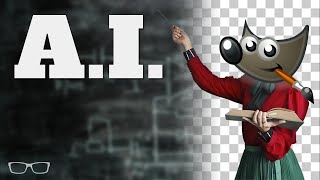
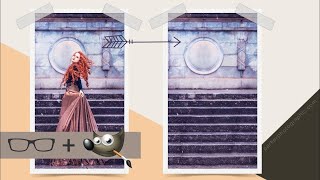





Thank you, thank you, thank you. This tutorial upped my GIMP game by a 1000Xs. I appreciate you giving so freely of your skills to make my life better. Kudos to you!!!!
Hi, Yjin Lim here. I'm considering going back to using Windows after installing Linux Mint, but after watching this video tutorial on using GIMP-a method similar to Photoshop-it's awesome! Thank you, sir, and keep up the great work.
Watching from the Philippines.
Thanks for this tutorial. I have removed simple backgrounds previously but used a VERY labor and time-intensive process. This saves time and effort and gives excellent results. Addition of shortcuts - BTW they work LinuxI Linux, too is superb. Your pacing and detail is spot on.
Hair, fur, feathers... Thank you for posting such a great tutorial.
If only I had known about this sooner! I have been painstakingly manually doing it all these years.
Awesome tutorial, awesome guidance, awesome hints and shortcuts. Thank you.
Sir love your teachings
Not working for me. I dont get the marching ants after i color in the body. Any help?
Make sure it says it's the foreground that you're selecting. not the background or anything else
You can also navigate by pressing and holding the middle mouse button 🙂
Great video!
I did enter and it didn't turn any blue background. I belive that and step is missing.
Hi, I am running gimp on ubuntu. I passed that step and reached the 'calculating' stuff. Then gimp hung up. Probably it requires too much from the computer.
@@enivaldobonelli make sure it says foreground select not background
hi i have another lesson for you to teach us. lets say we have picture of a bride and groom, we want to remove the groom and in his place add add the back ground with the same back ground that is behind the bride in other words extend the back ground from the bride out to fill the blank thank you Chris
jeez
I think the basics of photo editing is going to teach you better on what to do than specific gimp software.
Love the video, but when I try it, Gimp keeps crashing.
Probably dont have the pc hardware that can compute the algorithms to do this.
Edit this warning was in gimp documentation The foreground select tool needs a lot of memory for its processing, depending on the size of the image. It is known to crash or slow down when using larger images.
@@ascg9102 thank you, much appreciated
is this is need internet connection
nothing ever happens when i press enter/delete
make sure it says foreground select.
👍
If the background to be transposed to is plain white, it's going to look a little blurry no matter what, huh?
Was going to place thumbs down but, I will just state my grief. Spent an hour tring to locate image used to follow along. Clearly, it was stated the link was in the describtion below, yet even after going to every link listed (> 10) only saw a bunch of stuff that I have no desire to buy, nor would I trust them when I've been tricked into an hour of commercials.