Inkscape Video Tutorial - Going through the Basics of the Shape Builder
Vložit
- čas přidán 19. 07. 2024
- In this video, I will go through the basics of the shape builder function in Inkscape v1.3.
The shape builder is one of the great additions in v1.3 of Inkscape. Once you get your head around it, it is extremely helpful and pretty straightforward. In this video I will be working with six different simple designs to show you the basics of the tools, the do's, and [some of] the don't.
The FREE geometric grids mentioned in the video can be found here:
2dgameartguru.gumroad.com/l/a...
See more Affinity Designer and Inkscape tutorials on the website at 2dgameartguru.com.
Music from Audio Library Plus www.audiolibrary.plus/
‘Santana’ by ‘Ason ID’ - Jak na to + styl



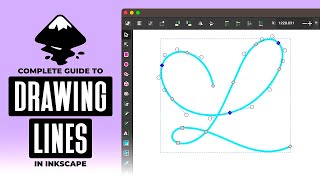





Excellent demonstration, Please keep at it.
Thanks! That's the plan! As long as my energy permits it, I will keep on making more videos ;)
I love Inkscape more and more. The "shape builder" is another big news.
Thanks for this tutorial, simple, clear and interesting as usual.
Good day.🤗
You are welcome. I totally agree. There is a lot to like about Inkscape!
Thank you Chris for the comprehensive tutorial on the Shape builder tool. You really explained it well. Awaiting more such videos.😊
You are welcome! I will continue to do my best ;)
This is a good tutorial. I subscribed, rang the bell, left a like and will be back for more. Thank you.
Awesome, thank you! I am glad you like it!
Thanks! helped me to brush up my inkscape!
You are welcome! I am happy that the video was helpful.
I love the detailed tutorial! Such a rarity these days. I could do without the background music, however. I found it very difficult to concentrate with it going.
Noted!
This is a very helpful beginner tutorial! Thank you!!
Glad it was helpful!
That's a good one! Really thorough demonstration :)
Thank you! I try to put the thinking-cap on at times when I record ;)
Hi, thanks for another great video and taking the time to produce and share the templates :)
You are welcome!
Awesome tips! Thanks my friend! Keep the good work :)
You are welcome.... I am trying my best :) The next video is all ready for the recording ;)
btw you don need to clcik cofrim you can swich tools or press eneter.
also zou don't need to switch substrac /add mode zou can just hol alt to substract
nice overview. i'm having trouble seeing the advantage of this tool though. what's the benefit of building a shape rather than just grouping and duplicating the shapes you already have?
I was 100% with you but have been playing with the shapebuilder for a bit since. It has its merits. I just created a bunch of interwoven/ entangled designs with a above/ below and it was a breeze to do with the shapebuilder. Another recent example, I took a font with a double outline, threw it into shapebuilder and selected the open areas for a new fill shape [quicker and easier than a break apart and reassemble]. A logo design made up of multiple shapes can be easily duplicated, rearranged, combined, using cutout and combined parts, to make one shape and add strokes or FX to [while keep the base elements for another variation].
All these task could have been achieved without the shapebuilder tool but might just take more time.
5:43 - go to preferences / tools /gradient tool / unchek prevent gradeint sharing . this will alow editing multiple gradients at once
10:18 - heh bug reported. hopfulty this will get fixed before relese