Easy Project for Affinity Designer Beginners!
Vložit
- čas přidán 5. 09. 2024
- ► Get the beginner's guide for Affinity Designer: affinity.sale/D...
* * * * * * * * * * * * * * * * * *
In this tutorial, I'll show you how to make a cute potted plant in Affinity Designer. We will use shape tools, child layers, the Shape Builder, and even some basic Pen Tool.
This project is super simple, so it's the perfect place to start for Affinity Designer beginners. Enjoy! :)



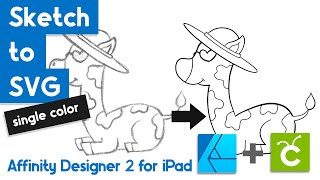





Ally, you are just the sweetest teacher, and I love that you take it slowly and describe each step you're taking. You also point out what can cause problems, and then how to fix them. I'm quite excited about Affinity 2, especially with you to help show me the way. :)
Thank you so much Kristl! That's so nice of you. 😊
Live your tutorials. You’re a great teacher! Thank you ❤
Thank you! Glad you like them. 😊
Just finished your Designer for Beginners course. After using Affinity Photo for sometime decided to try Designer. The course was excellent and I got a lot from. I have learned a lot from your courses. Thank you for creating great courses at reasonable prices.
Thanks so much Marvin! I really appreciate your kind review. 😊
Please more of this videos...best way to learn it!
Thank you Andre! Glad you liked the video. 😊
Thrir courses are excellent
That was a fun project. I am not a designer, but I did learn some fun tools. Thanks
Thank you! Glad you could still enjoy the video. :)
Thank you! I love your Affinity Photo tutorials but its nice to get a Designer one too.
Thank you Luke! 😊
Loved this tutorial. I’ve been using Serif products since they started back with DrawPlus and so i can see how amazing this shape builder is! I used to do all of this by hand! Thanks for the info, I learned the basics of the shape builder now from your video and I can’t wait to try new stuff
Thank you! Glad you liked the video. 😊
A tip I learned when using shape builder tool is press delete or back button on keyboard or enter to combine shapes.
Oh nice! I didn't know that. Thanks for sharing!
where is the shape builder? I don't see it
You are a very good teacher. I needed to do some logo work in a pinch as a web dev, never having done graphic design work, and was able to complete the task using just your videos.
That's awesome! Good job! 😊
I like how you show every step. It makes it easy for me to follow.
Thank you George! I wanted to make this video nice & easy for anyone to follow along with. :)
Thankyou for this one. I don't have v2 yet so it was nice to see the Shape Builder tool in action. Thankyou, and best wishes to Ezra.
Thank you Chris. 😊
Of course, knowing Illustrator helps but I'm new to AD and so far is VERY intuitive! Thanks.
That's great to hear! I'm glad you're enjoying Affinity Designer. 😊
Nice video, thanks for the effort! 😊
Thank you! Glad you liked the video. 😊
Oh, wow! The Shape Builder Tool is going to be invaluable to my workflow. Thanks for introducing it so well!
You're welcome! Glad you liked the video. 😊
great video for beginners! It teaches the basic tools you need and it's fun to follow along. I love it. It even managed to explain the shape builder really easily....
Thank you! Glad you liked the video. 😊
really cool, great tutorial, perhaps one day a portrait in affinity designer?
Good idea! :)
You're the best Mam. Please make more. Thanks
Thank you! I will! 😊
You gave me such a feeling of accomplishment, thank you!
Thank you! I'm glad you liked the video. 😊
Wow!!!!This video is fantastic, please make more like this.
Thank you! I'm glad you liked the video. 😊
Great to have a Designer project - most useful and thanks Ally. :)
Thank you! Glad you liked it. 😊
Fantastic video! You are always so helpful and make it so easy to follow. Thank you thank you!
Thank you Tammy! 🤗
I really enjoy learning from you. I can't wait to do the course, I'm going to finish the photo course first though.
Thank you! I'm glad you're enjoying the tutorials. 😊
Thanks, a nice beginner's guide! Very happy with how mine turned out!
That's great to hear! I'm happy yours turned out well. 😊
Thank you Ally for a another great video...Have a super Christmans..
Thank you! Merry Christmas to you as well. :)
Thats super easy and clear tutorial!
Thank you! Glad you liked the video. 😊
Wonderful tutorial. You're doing remarkably well! How is Ezra doing these days?
Thank you Michael! 😊
Ezra is doing well. He helps me plan videos, and then I film them. It's great working as a team!
Simple and concise. Nice tutorial. 👍
Thank you! Glad you liked it 😊
Amazing tutorial. Thank you so much!
You're welcome! Glad you liked the video. 😊
Thanks 😁
Thanks for watching Bob! 😊
It’s great video and nice explanation 👍
Thank you! Glad you liked the video. 😊
That was fun!
Thank you! Glad you liked the video. 😊
Thank you for this nice video.
You're welcome! Glad you liked the video. 😊
Exceptionally clear, thanks! It's a shame the UI doesn't make it easier to see which tool is currently selected at a glance, but you always call it out.
Awesome! so helpful!
Thank you Andrew! Glad you liked the video. 😊
Thank you!!
You're welcome! Glad you liked the video. 😊
Thank you.
You're welcome! Glad you liked the video. 😊
Thank you for this tutorial.
Is there a way to make the pot look rounder by making the shadow gradient?
Thank you
Thanks for watching Kevin! :)
Great video!!
Thank you! Glad you liked it. 😊
Great!!!
Thank you! 😊
Great tutorial, thank you! When I get to the part where you round the bottom of the pot, when I hover and drag it down, it creates a point instead of rounding it. I tried converting it to smooth but it just created a rounded point. Any idea what I could be doing wrong? Thank you!!
With the Node Tool, you will make a point if click on a curve. To move the curve, you need to click & drag. 🙂
Is this for the new version (2.0)?
Yes 🙂
How does Affinity Designer compare to Procreate in functions & purpose?
Procreate is meant for digital painting, while Affinity Designer is meant for vector artwork. Here is a video on vectors if you'd like to learn more: czcams.com/video/ATwi28Arqok/video.html
@@AffinityRevolution Thank you for that link.
what is affinity designer version?
This is Affinity Designer Version 2. 🙂
For some reason, in v 2.4.2 I cannot get the "Create a new shape from the selected object" to work. I select the lip & dirt layers, click on the funny circle+square icon, but nothing happens... Mind you, it's not a complaint, just an honest question. I have rebuilt the shapes twice by now, but I'll continue with that extra layer. Thanks for the videos, anyway!
Why use HSL instead of RGB or CMYK?
I used HSL so that I could keep the same hue for the "shadows", while restricting my color changes to just the Luminosity.
@@AffinityRevolution Sounds advanced. I'll have to wrap my brain around it for a while to figure it out I guess. Your classes seem detailed but easy to learn so far. My ADD is pretty bad lately for learning it seems. I'm working on a REPLICA NEWSPAPER exposing the HISTORICAL BETRAYALS of WW2 at the moment. I hope to come back to your AFFINITY REVOLUTION TUTORIALS for advice as I transfer from ILLUSTRATOR to AFFINITY. Thanks for the reply for me to think about. That seems pretty deep. Maybe HSL was there in ILLUSTRATOR and I never knew the COLOR THEORY or how to use HSL? Anyhow thanks for your guidance and your videos.
So I have Affinity Designer 2, and I cannot find the corner tool anywhere - got me stuck real early. Anyone know why? Google has no ideas
Well, my answer is, I bought Publisher by accident. I though it was just calling it that for some reason locally :(
Never have i ever used a more frustrating, NON-intuitive photo editing software.
good video btw
Affinity definitely has a steep learning curve! It's a really neat program though after you get the hang of it. :)
Hi thanks for the channel, subscribed! I've used Adobe Illustrator since the early 90's and about a year ago I moved to Affinity designer. Mainly because they don't require a subscription!
Hooray for no subscriptions! 🥳
I am using Affinity Designer to less, to upgrade to V2. Maybe I’ll wait for an 50% off or something, but until that I use V1. I’m relatively new and struggling with the part where you are using the shape builder. How can I do this in V1?
Great video though! I’m totally into Affinity Designer and plants hahaha 🪴
In Version 1, you will need to use the Geometry Tools. This video covers the tools in-depth: czcams.com/video/JrbW9vT3wA8/video.html
I also have V1 and was looking for the shape builder until I realized it's for V2 lol. But I found an easy way around it. Just create two brown rectangles and make each a child layer and lower the opacity. Same effect 👍🏻