How to Disable or Enable Power On Lid Open Option on New Dell Laptop
Vložit
- čas přidán 5. 10. 2020
- Steps to Turn On or Turn Off the Power On Lid Open Feature on Your Newer Notebook
• Start your Dell laptop and tap F2 on dell Logo screen.
• Select Power or Power Management.
• click on the plus sign to expand Power Management. Use down arrow scroll down
• Here you will either see Power on Lid Open or Lid Switch option
• Select Power on Lid Open Lid Switch option and check or uncheck to enable or disable this feature.
• Click on Apply on the bottom and Exit - Věda a technologie



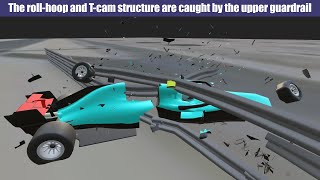





Wow, you are the best on YT! This solution works! Thank you.
You're welcome!
Woww such a useful video
Just bought a new dell laptop i was having the same problem
Really good job👍
Keep it up🙌
Glad it helped
Thankyou so much.
Just got a G3 3500 and was having the issue
You're welcome!
Option is not shown in bios setup
Thank you so much 🔥
Just brought dell vostro i7 11gen getting same problem but when laptop is shut does it still consume battery?
The options is not available in my laptop is there any other way to start my laptop without using power button
Does this feature only comes in dell laptop ?or also available in hp?
Thank you so much just bought dell latitudr
Wonderful!
8gb ram i310th gen 250gb ssd
1tb ram
For 39500
@@AaronTechSol kya lgta h shi mil gya?
Lenovo ThinkPad edge ke bios me to ye option ho nhi aa raha hai
Thank you very very much
You are welcome
Thank u so much bruv
Happy to help
Thank u it worked
Glad it helped
Thanks
Welcome