Revit Tutorial - Complex Forms (Massing)
Vložit
- čas přidán 25. 07. 2024
- Follow me on Instagram = / letsrevit.tutorials
In this video, I have created a complex form in Revit using the massing technique.
Like, share and subscribe for more tutorials.
Feel free to ask any queries related to Revit. Also if you need any specific tutorial, you can ask me and I will try to upload it as soon as possible.
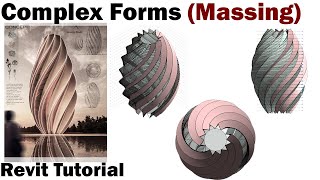








Thank you, excellent work
thanks for sharing .I appreciate it.
As usual..... Very Informative.... Shukran....
Very helpful thank you
Excellent tutorial 👌
U r the best
Excellent Teaching Mam...
Very useful for me..Thank you for your support 🙏💯👍
Great tutorial. Everything made soooooo simple. Thanks and keep it up
Thank you for your kind words. Keep following for more content...
i love it...
Nice tutorial
Thanks
Excellent tutorial 😍🔥
Thank you for feedback. Keep following for more content...
Great video and very informative, please consider switching off the mouse clicking noise. When selecting every second. its quite distracting
hi! when i draw the shape, the points aren´t marked, it just shows me the line i´m drawing
thank you
Thank you for feedback. Keep following for more content...
how can the x y z sign shows in 1:42 it did not show on my window why ? even though i am in 3d not on the floor levels
Nice hope u will make a series of tutorial of project from start to end.
I have made a series of tutorials on a complete interior design project of a restaurant. The link is as follows: czcams.com/video/KK5Gk7a6UUM/video.html
Right now I am working on creating the tutorials of a residential project. Its first three parts has already uploaded on my channel. Here is the link: czcams.com/video/NOkUrONrSdw/video.html
Thanks
try use x-ray modify massing
nice
Thank you for your feedback. Keep following for more content...
Hi I’m doing everything you’re doing when creating a reference point and creating form but it’s creating upwards and not downwards
On 16.26 pls help 😭
Hi I’m trying to move the points in z axis but the arrows don’t show when I click it.
Make sure that when you place the points, "Draw on work Plane" is selected. If "Draw on face" is selected then the arrows do not appear.
@@LetsRevit thanks so much
I cant see my levels when switch in 3d
It might be possible that the levels are unchecked in the visibility/graphics panel.