Windows Update 0x80070643 Error *DIY DIRTY FIX* In English
Vložit
- čas přidán 5. 03. 2024
- This is the simplest and easiest fix for the 0x8007064 error you might get when you run Windows Update.
Known updates that can fail and cause this error are KB5001716 and KB5034441.
If you know of others that fail and are fixed by this method then add a comment and I’ll update the list.
Note that this fix isn’t technically a full solution to the problem but it will fix the update error on a lot of systems in the least technical way possible.
The problem update was released in Jan 2024 and I made this video in March after encountering the error when refurbishing a laptop.
To help you, I've only used the command prompt when absolutely necessary!
Clicking using Windows Disk Management handles the shrinking and creation of partitions but in the command line DISKPART has to be used to delete the exiting WinRE partition. I explain this step by step.
This solution works with MBR and GPT partitions - if you don't know what they are then this guide is for you!
If it doesn’t work then...
1. Watch this follow on video: • Windows Update 0x80070...
2. Enlarge the partition by another 250MB and see what happens. You might need to enlarge the WinRE partition again finally get the update to install.
3. There might be a problem with WinRE on your system - rather than there being a partition size issue. Try opening an Admin level CMD prompt and using sfc /scannow to check your system files.
4. You can also use the following DISM commands which might fix the problem.
DISM /Online /Cleanup-Image /CheckHealth
DISM /Online /Cleanup-Image /ScanHealth
DISM /Online /Cleanup-Image /RestoreHealth
5. There are other guides to fixing the 'image not found' error that you might see when try to enable it again - but the follow onvideo shouldfix that. You’ll need to search for help with sny other errors you might get separately though.
If this video works then it's going to be the easiest and simplest method of fixing the Windows Update error.
But it's not going to work for everyone. I've done this procedure many times in the past and filmed this laptop being fixed because it was a very recent refurbishment with the same problem. It clearly worked!
If it didn't work then add a comment stating the make of computer you attempted this fix on. If it did work then add a comment too!
WARNING - you can seriously mess up your computer modify partitions. If you lack confidence and are worried then please do not try this. Technically, this isn’t a full solution to the problem - but for most people that doesnt matter and itll work without that bring obvious.
Make sure your data is backed up safely before you attempt anything. And have a Windows Installation USB handy… just in case.
😜
I'm never going to get rich from this, but it is nice to get something... So if you've watched this video and it influenced or helped you then please click Like and Subscribe.
You can also buy me a coffee using the Ko-fi link if you think I deserve one...
ko-fi.com/nicbunting
#0x80070643
#KB5001716
#KB5034441 - Věda a technologie


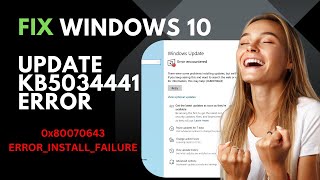





![[Fixed] Windows Update Error Encountered 0x80070643 | Fail to Install Windows Update KB5034441](/img/n.gif)
The new partition not work because it is not a recovery partition. The partition is a standard NTFS partition. Recovery files point to drive C and folder Recovery and new partition is completely useless now.
@@sterntechdaddy Command prompt reagentc /info tells you where the recovery partition is. I had a similar problem, but I finally figured it out. Microsoft's own official instructions are incorrect for the MBR disk type. The problem was the ID number and the instruction made a standard NTFS partition. Everything is correct only when the reagentc /info data actually points to the recovery partition. Info data reveals this. Windows simply does not accept a normal NTFS partition because the ID(Type 07) number is wrong. All values up to the ID(Type) number are important or else the recovery partition will not work. Diskpart can change and fix the partition ID number and it is enough for MBR disk type. In GPT disk type, Microsoft's official instructions work. Diskpart command detail partition show selected partition info. Diskpart command setid set partition type. Only one parition allowed to be type 27 and it's Recovery Partiotion. Normal NTFS partition type is 7. Partition type 27 is special partition witch allowed to boot automaticly if main boot partition fail. Standard NTFS partition type 7, it is not allowed to act as a Recovery Partition under any circumstances. The restriction is valid even before Windows starts. The update didn't even touch your new partition. The standard NTFS partition is not in any way or form a Revocery Partition and all the update data was stored in to the C drive. I think Microsoft's way of putting the recovery partition on the same disk is bad and it can also be locked if you use a pin code login and a Microsoft account. The problem can be fixed only by login with the correct Microsoft account password, which is not easy. After that, create a local user account and the old account password suddenly starts working in the revocery partition, if you do the same with pin code to login, the revocery partition stops working. This is a 0-day bug and the recovery partition requires a correct password, which won't work if this bug hits your spot. Because of this, one local backup user is a reasonable solution, but Microsoft is trying its best to prevent Windows users from creating a local account in the future. I am using windows server and logging into it, but it doesn't work or help to Windows Home version users. 99.9% have ended up reinstalling Windows or leaving the problem as it is. I don't, because I started to investigate the reason why the correct password is not valid for the places where it should work. From this we can conclude that the system administrator's passwords are stored in the recovery partition, because internet connection not needed, but a password is required. The recovery partition can be easily tested from Windows. Hold shift key down and select restart with the mouse. Revocery partition boot starts. The location is C drive or real revocery partition. In your case, the recovery partition should work, even if you delete the new created partition, because the recovery drive path leads to the C drive, where all the data is stored, if the C drive partition stops working, then the revocery feature can do the same. If you delete and create a new recovery partition, file copying starts on an empty partition when the partition is activated with the reagentc /enable command. If the recovery partition has been created incorrectly, then C drive starts to handle the recovery partition function (backup option for this fuction). It is safer if you know how to repair the real recovery partition. I suspect that the next target for hackers may be the recovery Ipartition passwords, if they can get their hands on them. About 1982 I got my first computer. So I know a lots of things that others don't. I using USB or bluetooth Yubikey 2FA security keys in all places where they work. I have 3 active USB keys. All accounts that can be locked if 2FA physical key is missing. I don't want to break you, so keep up the good work on the channel. If you play this information security game, there should be 3 keys. i have yubico 5 NFC keys and one 5Ci key for the apple products.
I've gone back to the laptop used and you're right - WinRE is using a folder on the C: drive and not the new partition. The reagentc /info command points to a Recovery folder on partition 3 - which is the main C: drive.
So I think WinRE b0rks as it tries to use the new partition, fails and so reverts to the C: drive because it's the only place it can use.
This fix does work, but not for the right technical reasons - and it won't work for everyone first time.
I'll make a video explaining this in the future.
😁
If the new partition type comes up as "Data" you can use Disk Genius (free) to change the identity to "Recovery" before carrying on. I spotted this and this how I fixed it.
Excellent tip!
I'll use this for the follow up video.
:)
Here's the follow up video...
czcams.com/video/3YSUF4pCr0o/video.html
Been ignoring this error for months lol, this video fixed it! Thank you.
Glad I could help!
Thank you so much! Tried other fixes which exclusively use cmd and they didn't work. However following your simpler guide actually worked. Appreciate it!
Glad it helped. 🙂
This was my problem for months! Thank you so much, now it's gone! What a clever solution!
Glad it helped! 🙂
THANK YOU SO MUCH, IVE BEEN STRESSING FOR A FEW DAYS, you really helped me, it was messing with my vr a lot when I tried to play.
Glad I could help! :)
Dirty Fix really worked i can't believe it, thank you so much for your effort! I wish you all the best!
Glad it helped.
Watch the follow on if you’re interested. Link in the description.
It make the fix less messy.
🙂
I hope you receive the biggest check possible for this video thank you so much for this keep this up. People love to have videos like this when ever we need them and not enough people with these talents make them sadly.
Thanks!
Glad the video helped. 🙂
Thanks for the fix! Only video I found that worked 👍
Glad I could help.
Thank you so much, finally a video that worked on the topic. You are the best!
Thanks!
Glad it helped.
This was the fix for my Windows 10 Pro. It worked like a charm. Thank you so much, keep up the wonderful work.
Glad it helped. If you want make the fix a bit less messy then see the follow on video. Link in the description.
I actually can't even comprehend how grateful I actually am! I've not had Windows updated for months due to that I've had problems with monitors flickering or the second monitor won't even turn on, buzzing or humming sounds coming from my microphone when I'm playing on Steam, I'm kind of hoping this fixes that issue but either way I greatly appreciate your genius! Finally part of the windows updated club once again. 🙏💯
It probably won’t fix the sound issues… but Windows Update will be a lot happier.
🙂
Probably won't fix it no. I'll try it tomorrow, literally only happens when I play a game on Steam, so weird! Hey windows being updated is definitely a positive.
Thank you so much!
This is the most useful and easiest way I found on CZcams. Worked like a charm, and solved problem very easy in my case! Thumbs up for this tutorial.
Glad it helped! And glad it’s easier to follow than the other videos about this. 🙂
@@sterntechdaddy I saw few of your other videos, and I decided to subscribe. Keep up a good work! Greetings from Serbia! 😉
Bruv, you really pulled my balls out of the fire here. As of march 13th 2:44 am central time I can say that this error is still an issue. Thanks for helping me get this sorted out. I subbed too. Cheers mate!
Glad it helped. 🙂
Lets GOOO! The only video that was straight forward and the result was a success... Thanks!~
Glad it helped. :)
I followed the steps in this video and now the problem is fixed, thank you so much
Glad it helped. 🙂
Wow! I would have saved a bunch of time if I had found you earlier. Awesome. Thank you and subscribed!
Glad I could help!
I've had this problem for months now not knowing how to fix it and nothing worked. I came across this video and it solved everything. Thank you 🙏🙏
Glad it helped.
worked perfectly brother. thanks for this. subbing right now
Glad it helped and thanks for the sub.
🙂
google can't even solve their own problems but you are built different 🔥
Thanks!
Thank you!!! Windows support couldn't help me at all. This video helped me fix it.
Glad it helped!
Thank you so much Nic! You helped me a lot!
Glad it worked.
Omg after a long struggle and many videos this finally worked. Thanks you
Glad it helped. 😊
Yep, definitely the quickest and easiest way to fix it! Thanks alot finally get rid that annoying warning in my malwarebytes
Glad it helped. 🙂
BRO!!!! I watched multiple videos on CZcams. THIS IS THE ONE! AGAIN! IF YOURE HAVING THIS ERROR THIS IS THE VIDEO TO FIX!!! I watched multiple other videos regarding the CMD and followed the prompts on Microsoft page. NOTHING WORKED! THIS worked for me! THANK YOU THANK YOU THANK YOU THANK YOU! I wouldnt recommend any other video except this one, ive had this issue for months and its finally fixed! THANK YOU AGAIN!!!!
Glad it helped. :)
This comment was thee one that made me try this video!...I have been pulling my hair out trying to fix....will post update after troubleshooting
Hope it works for you too. 🙂
Update 4441 successfully installed! Finally, a fix that worked! I'm moving on to your follow-on video. Thanks for the constructive video!😊
Glad it helped!
Thank you. This method fixed the error on my computer. I have a few others which I'm going to try it on.
Glad it helped. 😂
Wow I had a hard time figuring how this thing works now after watching this video it completely worked. Thank u so much you’re the best
Glad it helped!
The only method that really worked! Thanks a lot!
Glad it helped!
Thanks for this clear procedure
thank you Nic, here it worked for me... I increased the partition to 500 MB and now everything is fine 🤗🤗🤗🤗🤗
Glad it worked.
Interesting how 500MB worked, but the laptop in the video initially had a larger one and it didn’t like it until 250MB was added.
Absolutely brilliant. Many thanks.
Thanks!
Thank you so much for this solution🙏
Happy to help. 🙂
Awesome!!! Thanks, fixed my issue. Liked and subscribed.
Glad it helped!
Thanks alot this fixed that update issue. If you don't do this update does it cause BSOD errors ?
Glad it helped.
There's no BSOD if you don't do this update - you just keep getting the Windows Update error. It's ironic that KB5001716 is an update for Windows Update components - it's just larger than some WinRE partitions can handle. The KB5034441 is a WinRE update that can also cause this error according to some of the comments on this video.
Personally, I've only encountered the KB5001716 error.
Microsoft might decide to fix it at some point.
:)
Love you bro, this solved my problem. Thank you. 😁
Happy to help!
thanksyou man u r a lifesaver. i hope u made this video alot cause i had a lot of strange problem from my computer
Glad it helped. 🙂
Can u make a video about when i turn on the pc but it said no signal in the screen
Great info, fixed the issue!
Glad it helped!
it was really helpful , thank you so much
Glad it helped!
Thanks for this Nick. Been having this problem too with this KB5034441 but also KB5001716. I tried to include a screen shot of update history showing KB5001716 from October 2023 still refusing to install but exactly same KB5001716 with today's date installed successfully. Can't paste screen shot so you'll have to take my word for it. Anyway KB5034441 now installed.
Thanks again. Tony
Glad it helped. The error is a general error that pops up when the WinRE partition isn’t large enough to fit the update into. So you can get the error for several updates - as you know!
I’ll add this info to the description in case it helps someone else.
Thanks mate you have made a grown man happy 👏👍🏿
Glad it worked!
The only video who really help me! Thank so munch!
Glad it helped. 🙂
There was another Windows update error in the couple of days, not related to the recovery partition size (assuming the size was previously increased for the problem a few weeks ago). However, it appears that MSFT has fixed the latest problem with a new update.
I hope so!
It's the 9th March 2024 as I type, and I made this video a few days ago using a laptop I was refurbishing. It encountered the error during my usual Windows Update session - so if they have fixed it then they've fixed it very recently!
About time too... the common update that produces this error was released in January!
The error code actually refers to a 'not enough disk space' error so it might happen again. It seems the size of the WinRE partition varies!
As this fix is free and pretty easy to follow it’s worth trying before getting anyone else involved. It might work and thus save some money.
🙂
Thanks for the fix!
Happy to help!
Wow! This actually worked. Thanks alot!
😁
Glad it helped!
This worked 100% first time! Thank you! :D
Glad it helped!
Shout out to you man awesome video fix my problem and you're the best thank you
No problem 👍
The problem was solved with this method. thank you man❤
Glad it helped. 🙂
Thank you so much it fixed it for me!
Glad I could help!
Thanks a lot , it worked 😃, Great Job👍
Glad it worked!
You are a life saver. 100 percent use this tutorial it works.
Glad it helped. If you want make the fix a bit less messy then see the follow on video. Link in the description.
Big help sir! Thank You!!!
No problem!
Glad it worked. 🙂
thank you worked perfect, had this for ages and now i can rest
Glad it helped.
You're amazing thank you so much for this❤
Glad it helped. 🙂
This worked mate, cheers!
Glad it helped. Check the follow on video if you want to tidy up a bit.
Thanks....its working rn good job 👏🏽
Glad it helped. 🙂
amazing......Finally in this video I found the answer. and the update was successful. Thank you, I hope more people see the video.
Glad it helped!
Thank you so much Sir 😊
Glad it helped.
Hey, when I tried reagentc /enable it says "The Windows are image was not found ", what do I do?
Read the video description… 🙂
3:40 if you have a lot of drives, you can look at the name of your boot drive on diskmanagement (the first step where you shrunk the volume) or another way is is when you type diskpart it will show free amount in mb. usually the other drives have 0 free.
DISKPART can be pretty scary, so a less technicdl way for people who don’t have your skills is to use Disk Management to view this information. It will show the partitions on a drive and label them as boot and system. It will also show the drive letter assignments.
The WinRE partition will be small and not have a drive letter which identifies it nicely.
Note that you can assign a drive letter and it’ll appear and be browsable in File Manager. Handy if you want the check what’s there.
🙂
Thank you so much for this🎉
But I've also been having issues with my hello face and fingerprint which says it's currently unavailable on my hp laptop. Any help here 🙏
Glad this video helped.
Can’t really help with the biometrics though… but I expect a careful Google will give you a few clues.
mine didn't work. it kept it in two separate unallocated partitions, one at each end of that disk management line. I turned the largest one back into WinRE.. how do I merge the two unallocated partitions,,, doesn't seem to be any way to do it in Windows
You can do it with DISKPART or a third party program like EaseUS Partition Manager.
But if you're not sure what you're doing then I would pay a tech expert to sort it for you.
Thank you so much sir, it worked :)
Glad it helped. 🙂
i am struggling in 5:32 please help me
i entered reagentc /enable and it says The Windows RE image was not found. how to fix it?
Have a look in the description…
You can try opening an admin level CMD or Powershell and type sfc /scannow first to see if that helps.
Excellent ! Fixed now thanks
Glad it helped!
Man AINT NO WAY BRAHHH , U HELPING ME MANNNN , thx u so much , u my new tech hero bru
Glad it helped.
Perfect, thank you.
Glad it helped!
OH SHIT BRO THIS IS AMAZING!! THANK YOU THIS FIX MY PROBLEM!
💥💥💥
Glad it helped!
Why did Microsoft push such a rather complex update? I can follow your steps to fix this but what about the others who are not really technologically inclined? I will try this out and see if this diskpart and recovery partition helps. Great video!
It's not complex... it just needs more space on the WindowsRE partition than some computers have been allocated. The size of the update is 250MB so by enlarging the partition by that amount the update should install and clear the error. This is what should happen and what usually does happen too.
This video shows what I think is the simplest and least technical method for people to use to clear this error themselves - either for free, for a Like, for a Sub or for the cost of a coffee using Kofi.
If people aren't comfortable trying it then they will need to find someone skilled enough to fix it for them. Which probably will cost more.
Note that although I am confident and skilled enough to fill the wash wipe bottle, put petrol in my car and drive it, I am not willing to service it. So I pay someone to service my car.
It's a bit like that. :)
Tysm dude u possibly saved my windows
Glad it helped. Take a look at the follow on video though. It helps finish things of properly.
Thanks man. my laptop is now fixed😃
Glad I could help.
Thanks so much it worked 👍
Glad it helped. 🙂
As I'm following your directions, I see 2 recovery disks in my system, is this normal?
There’s usually two… the smaller one is the WinRE partition - that will be MB.
I expect the other will be the OS recovery image - that one will be several GB. It varies, but 23GB is typical.
This video is about the smaller one.
Done, Its work ! thank you !!
Glad it helped. Read the description for the follow on video if you want to make this fix less messy. 😊
worked perfectly Thanks
Great to hear!
it doesn't work for me i did everything in the video and when i restarted my hp laptop and i opened windows update and it was just checking and checking again and wasn't going any further and i also looked up in the description...still it didn't fix so try to help me out
Did you get this error?
Or was your problem that Windows Update was stuck checking for updates?
Wow! This step by step guide provided was very helpful to. Thanks Nic... appreciate
Glad it helped.
God bless you
Everything worked perfectly after update successfully. Few minutes ago it came up again with this blue error Dog watch...
What is the error code?
You can perform repairs by using a Windows setup USB stick made with the Media Creation Tool if you can't boot to the desktop.
Memory management
Cheers buddy! This one gave the Mac users their 5 mins of fame!!!
Macs are pretty famous already so I doubt this video contributed to that in any meaningful way.
😂
I have an HP and the DISM clean up or health check commands don’t work. Although this is recommended by Microsoft.
Have a read if the description and check the follow on video.
Thank you very much.
Glad it helped. 🙂
It is showing windows RE can't be enabled on a volume with Bitlockrt Drive Encryption enabled
What to do now?
Watch the follow on video...
czcams.com/video/3YSUF4pCr0o/video.html
:)
This guy is the GOAT🔥💯 thanks bro🙏
Glad it helped.
Hi Nick, nice and simple, but I have encountered an error as REAGENTC.EXE: Operation failed: 2. I think my issue is my dual boot system with a Linux FAT32 after the Windows NTFS, so the free un-allocated is not picked up, as the WinRE is in the right side of the FAT32. I have read Linux may not boot from the BIOS if I move it?
So it will be easier to delete the Linux partition, fix the 0x80070643 error and reinstall Linux partition, as Gparted and Linux image is small and faster to work with (and never has update issues like windows...just saying)?
Extra partitions will complicate things!
If you remove Linux then you should be OK. I can’t cover every possible partition configuration though… most Windows users don’t have Linux installed too!
😜
Done - went down a few rabbit holes bricking the thing twice then deleting Grub and other Win MBR related issues. Applied as you demonstrated, and success, thankyou!
You’re the one who deserves the well done.
This is a messy fix that generally works well enough for home users with no complicated OS configurations.
😁
I did everything at the end when i typed reactc enable it came back no image do you have any advice.?
Open an admin level cmd prompt and type sfc /scannow
This is the system file checker and it might detect and repair this for you.
Looks like the WinRE environment on your PC is corrupted - which is a different problem that this video can reveal.
it worked, Thanks a Lot!
Glad it helped. 🙂
So I have a Gateway and I tried to do this fix basically the sameway. But somehow I ended up with a 15gb unallocated partition.... plus the WinRE 749mb healthy (Primary Partition). I tried to update and still have the same error code. The drive is approximately 300gb. I increased the WinRE to 749 on purpose.
I would guess that 15GB is about the size of an OEM recovery image and you probably deleted that - so you can expand the main C: partition if it allows you to.
I'm planning a follow on for this video that should help clarify why this is a dirty fix and why it might not work.
@@sterntechdaddy It will not allow extend the easy way or cmd line. It says no room even though theres 15gb unallocated. I did find bad or damaged sectors there.
It says when I tried this and only I get is error 5 - access is denied.
Have a look at the follow on video...
Will this corrupt my win 10 22h2 bro early i tried another option it completely destroyed my motherboard
It won’t if you follow it correctly. It’s messy as explained, but technically it’s the simplest and easiest fix for this error.
See the follow on video for a tidy up.
🙂
IT WORKED THANKS ,Subbing rn
Glad it helped and thanks for the sub. 🙂
I have a question .will i encounter the same problem in future updates ?
I hope not. Not all computers get this problem anyway, but as it’s fixed by making the WinRE partition slightly larger then leaving the partition that size might prevent a similar problem in the future.
Is this solution format completely my pc ? Or only my C drive , kindly help
No formatting of C: is involved.
If you’re not confident that you can follow the instructions then don’t do it.
I think this is the simplest method to fix the problem - you still need a certain level of competence in order for it to work though.
Pay someone if you’re worried. 🙂
Please help me is this method completely Format my Pc or it only format C drive , i have alot of personal data , i want confirmation from You , please help
This won’t format your C: drive if you follow it correctly.
If you have any doubt the don’t do it. You’ll need to contact someone local with PC tech skills and be prepared to pay them for their help.
This video is free, obviously, and you do need enough confidence and skill to follow it.
The partition did 251 instead of 250 and new simple volume max is 249 instead of 250. Install failed...
Make the partition the right size… the default in the video is 516MB. After enlarging it becomes 767MB. Then the update works.
🙂
Could you please help I did everything step by step and it didn’t work it’s been bothering me now any way we could get in contact please
Have a look at the follow on video - link in the description.
🙂
I can only say that you were great! ❤
Thank you! 😊
Do I have to delete my other partitions first so i can start fixing the error
Absolutely not... you risk delewting all your data!
This video relates specifically to the size of the WinRE partition - that's the only one you delete *after* you've shrunk the main partition next to it. Then when you make a new partition it uses all the free space and the WinRE partition is then larger.
This is messy though - so check out the description for a link to an other video that cleans things up a bit.
Well Done! Great fix! Worked for one of my systems.
Thanks!
Glad it helped.
This fixed my issue. 👍💯
I had tried others methods before and I did not succeed, and now following your steps I can not fix the problem. When I started with your method I did not habe any recovery partition, but I had 1,9 GB partition without format. From here, I followed your steps, giving NTFS format to it, but It failed with "reagentc /enable". I followed your instructions, but it did not worked.
Sounds like WinRE is corrupted... this is beyond the scope for this video - which assumes WinRE is working.
You'll get the same Windows Update error as the update uses the WinRE partition - which it can't if it's not actually there but this fix (and others like it) won't work for you.
You could try this...
Open an admin command prompt and type: sfc /scannow
That may help identify the problem and might fix it.
You might have a corrupted EFI partition so this might help - answers.microsoft.com/en-us/windows/forum/all/solved-reagentcexe-operation-failed-3ee/bf139488-14c2-4a6a-9fb7-8e2e15b1f498
But I think you'll need to investigate this separately - this video works for the most common situations, but doesn't if there's a problem with WinRE.
Thank you…. I have this problem too… finally…
Glad it helped.
Wis suwun lik...mantep tenan sampean...
Bungah bisa mbantu.
:)
@@sterntechdaddy wkwkwkwk....