Use slicers with PIVOTBY, GROUPBY & FILTER in Excel | Excel Off The Grid
Vložit
- čas přidán 4. 07. 2024
- ★ Want to automate Excel? Check out our training academy ★
exceloffthegrid.com/academy
★ Get the example file ★
exceloffthegrid.com/slicers-w...
★ About this video ★
Microsoft recently announced the GROUPBY and PIVOTBY functions for Excel. Because these new functions provide PivotTable type functionality, many have asked if we can use Slicers with these functions.
The answer is, Yes!
So, in this video, we are looking at how to use slicers with PIVOTBY and FILTER in Excel.
0:00 Introduction
0:23 Data & creating slicers
1:06 PIVOTBY Function
3:35 Connect the slicer
5:56 FILTER Function
7:01 Add new data
7:45 Conclusion
★ Download 30 most useful Excel VBA Macros ebook for FREE ★
exceloffthegrid.com/
★ Where to find Excel Off The Grid ★
Blog: exceloffthegrid.com
Twitter: / exceloffthegrid
#MsExcel


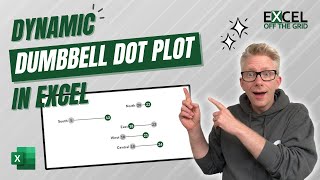






Thank you Mark, great to see a different use of the PIVOTBY function (rather than the usual videos) and with slicers, this makes it very powerful. Can't wait to get hold of it now!!
The good news is that you can use this technique with FILTER right now. 👍
Very interesting, and very well introduced.
I´m looking forward to the update that include this function.
Hopefully it comes soon, but might be a little while yet.
Spectacular BYROW-LAMBDA-SUBTOTAL combination. Thanks for sharing Mark. Excellent tool research.
Glad you enjoyed it. I've got more on that function combination coming next week too. 👍
Cant wait for these formulas to be available in my Excel version
This is amazing and totally speechless 🤩.. gratitude and thanks
Thank you. I’m glad you liked it 😁
Thank you. Great video, great teacher.
Thank you. I’m glad you liked it.
Very elegant and fast solution 👏
Thank you! 😊
Very nice!
Thank you! Cheers!
Wow, this is impressive.
Thanks - I really like this slicer technique, there is a lot of potential with it.
Thnx Mark. Is this new function the traditional pivot table killer? Does this also work with datamodels through Power Pivot?
Yes, this is the new function. Personally, I don’t think it will be a PivotTable killer.
It doesn’t work directly with Power Pivot. You would need to spill some CUBE functions, then work with that spill range. So, I’m sure there could be ways, but probably quite flakey & difficult.
do you have a complete course for VBA? i'd love to attend and even pay for that
Sorry, we don't have a VBA course. It's on the roadmap, but might be a way off yet.
🌹🌹
Thanks Kebin 😁