Game Assets in Blender: A Complete Workflow
Vložit
- čas přidán 16. 09. 2021
- This video will show you my full workflow for creating a game-ready hard surface asset.
►► Our Blender courses & resources - www.blenderbros.com
Software I use:
Blender: www.blender.org/
Marmoset Toolbag: marmoset.co/toolbag/
Substance Painter: www.adobe.com/products/substa...
-
---------------------------------------------------------------------------------------------------------------------------------------------
SOCIALS:
💻 Our Blender courses - www.blenderbros.com/
☎️ Discord - / discord
🖼️ Instagram - / blenderbros3d
CONTACT:
📱 Inquiries/questions - info@blenderbros.com
►► Enroll in the most popular (and free) hard surface modeling course - www.blenderbros.com/jumpstart


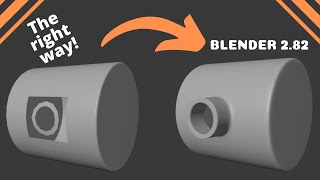






Woah. Actually, longer blender tutorials are way better than binge-watching a movie/tv show. Thanks for this.
This man uploads 5 star quality courses like they’re just a CZcams video. 👏👏👏
Knowledge is priceless
@@gerton60 If only everyone understood that. the world would be a much better place.
"Hey guys, I'll make this quick" three hours long 😀
Yes ♥️
my thoughts exactly.
Absolutely incredible course. Never skipped a step and showed the entire process as promised. I can't believe I just watched the entire video like it was a movie but I learned a lot.
Just wanted to say your models are incredible, every time I'm feeling burnout your content gets me back into blender again
Currently my introductory teacher to the development side of games. Been working for months on a script and you have been a massive help in the developmental field.
I have learnt many things from your lessons and there's always for more! Thanks Josh, really appreciate it.
Josh You're like a Saint, Teaching us Students to create some good assets from scratch and free ❤
"Hey guys, I'll make this quick[...]" - 3 hours and a half. Damn! :)
thats what im saying fr 😭
43
I'm pretty sure he meant the intro.
Thanks for showing the entire process, it kind of helps understanding the process and amount of work in real time instead of cut off errors and other things off cameras.
Quality of this channel is through the roof. Thank you for taking the time to share all these workflows and tutorials.
Omg Josh this is amazing !!! I have learned so much from this video and also the game ready asset tutorials you put on the Blender Market!! Really grateful for this level of patience and generosity from BlenderBros !
You are a god! So glad that you post high quality content here for free. You're helping a lot of people Josh!
it was the tutorial i was waiting for. the video game industry will never thank you enough for this. free on top of that!
Just started learning recently & your videos are what I watch the most. Thanks for such amazing teaching! Had to comment cause this was very therapeutic to watch.
thank you for all the effort you put into creating this content. this is actually a help me a lot as a new blender user.
Thank you SO much for all the INCREDIBLE quality knowledge sharing. ❤️
I watched this during dinner. Very therapeutic in deed. Keep it up and have a good one.
Here's a tip: you should look into the Select>Edge rings and Select>Edge loops. I have both set to quick favourites. My workflow on reducing a cylinder would be: click edge - select edge rings - checker deselect - select edge loops - dissolve.
Great video, very relaxing, very helpful. I'm only just starting out as a pro modeller for games and I wasn't sure what the most effective workflow was (I mostly do static, hard surface assets). I feel quite a bit more confident in my techniques after watching this.
This pdf you made is no joke the most important document I have ever discovered on the internet. You should honestly be selling it because I would have paid for it.
Wow...! And thanks for this one! You keep surprising me over and over again with these amazing tutorials, thanks a lot!
One of the most incrediblle helpful blender tutorial video I've seen, thank you a lot!!!
thanks mate for all the energy and effort you put for these tutorials
Ive been watching this for 20minutes And I have already learned several new things I had no idea existed and I feel dumb and grateful :3 thank you ima keep watching till the end
Josh you are cranking out AMAZING high poly tutorials -- thank you so much!!
Thanks Ian!
Great video, great effort, great generosity.
Thank you very much.
Thanks for this, Josh. You and Ryu have helped me a LOT. As the name implies I'm a game programmer professionally but am sharpening my hobby modelling skills in order to work on my personal game project and these videos are immensely helpful (and quite relaxing!)- thanks again! See you on Blender Bros :D
Yes this is this it man that's what I needed right now, thank you so much
Lovely video, with a smashing end result, thanks for sharing.
Gambrell, you never disappoint. Always on point with your content. Much love👊
This video is great..I've watched it twice. Thanks Josh!
Thank you soo much Josh. really appreciate it.
SUBSCRIBED!. Just because you actually enjoy to share your knlowledge. That's just great.
Thank you so much Josh for sharing this awesome tutorials. From this tutorials I am more understand about the Workflow for making Quality Game-Asset.
Nice Job brother!
Thank you for sharing all of this precious knowledge! Also - the music is great.
awesome content covers exactly what I wanted to learn
holy schnikes dude this tutorial is above and beyond in terms of detail, bravo
It's totally incredible!!!
Thank you! This is very interesting and useful. Great video! ❤
thx man some really good tipps in there
This is marvelous!
I think we need more vids like this, not every day, but it good one for a month
I learned so much from this video .
Thank you .
What a tutorial! Amazing.
Thanks for the awesome contents.
I turned this on in the background while I was working and LORD, this was so perfect! I was already subscribed but I would do it again if I could
Guys right here you have the best blender channel on yt.
Good !!! Congratulations !!
So yeah subscribed. Amazing stuff man!
really appreciate this dude
Dude... that's a hell of a giveaway for your viewers, great video! I'm liking the design :)
Omg I seriously neeeeed this right now
As always top notch video.
Dude... Thank you so much!
I like your technique. Thanks a lot!
I'm glad to hear more pro-Ngon talks in the wild. had to make a whole polycount thread with professionals posting their Ngons to try and convince my college professors that they are useful in specific places. they then turned around with fear in their eyes and explained to me that telling art students they could use Ngons would be a bigger disaster than them having to unlearn a half-truth later in their career.
like, I get it. art students.
Yea man, it is beyond ridiculous. I have friends studying game design and they are absolutely being given a disservice. Ngons and booleans are an extremely powerful workflow, but unfortunately I always have people coming in and saying im wrong because it doesnt work for deforming and organics. I face palm… it’s like no shit, im not preaching ngons for that workflow, but for this style they are extremely powerful.
Such a hero he could have made this a course or something but made this for free I love it so much
Hey man, I bought your scifi weapons course on Udemy and got a ton of value out of the hard surface modelling workflow you taught. Thank you!
i always run into problems during the process. Nice to see a pro dealing with those too
buy anything from this man...anything! just to appreciate the effort.
Thanks for this
Wow amazing Tutorial Thanks you
Thank You, I've learned a lot of things again!
Dude, I didn't even start watching but i can say YOU DESERVER A MILLION SUBSCRIBERS!
what a fucking legend, hope you hit 100k ASAP.
at 42:55 you could also use the checker deselect on those, by Ctrl-Alt-Clicking you can select all the vertical loops, then checker deselect with the settings at "Deselected 1, Selected 3", then Ctrl-X to remove them. It's still a couple of steps, but it's a lot faster.
Ideally you need to have multiple bake groups within the Baker. Otherwise you'll be painstakingly adjusting the cage as you are doing at around 2:28:29 you can better control what gets baked onto other parts this way too by using "ignore groups". This is a pretty standard workflow for game assets. This would 100% solve your issues. You can just combine the meshes back together in blender.
Yea, i actually did exactly this in one of my recent videos. Worked like a charm!
so wonderful tutorial
I love your content, We have the same approach to game asset creation.
Thanks so much I am going to watch this right now and stay up late xD this will be worth it though
Again, a realy good Video.
homie got that asmr super study vibe to his videos. 5 stars all day my guy
Omg 3h of tutorial, thank you really!!!!
Yeah, it's kind of overly generous as they have a paid version of this course. (The Blender Bros Hard Surface Game Asset Course)
This tutorial is great, thank you very much, love your videos!
If you still search for a laptop, I really have good experience with the Asus ROG line.
They are often a bit better in price than the Alienware ones, but less customizable.
Anyone watching this using another 3D Program can fundamentally follow along! Thanks for sharing this workflow!
Thank You So much for this. it is very helpful!
Cheers Nick! Happy it helps.
Very professional i 'd need a tutorial which basically builds a futuristic door in few steps
breaking the model into a couple more pieces that dont overlap would fix the bake issues nicely. names correspondence would ensure no artifacts and cages would be easier to see then as well for adjustments.
One of the best blender mentor out there. Most people might not want to watch a whole video but God, these videos are lost gems. God bless man!
At 41:00 you could also use the Checker Deselect but then use a Select Edge Loops after, instead of manually selecting every other loop. I keep both in my Quick Favorites (Q).
Thank you
fantastic! thanks!
Content uve created is so greate, it helped me a lot so thank you so much. I have only one suggestion about long videos in youtube, cos longer video makes them less clear to peoples. In that case I suggest to put some tags in that long videos for more clear and accesible for people.
15:45 - you can alt+middle mouse button to orbit your view around where you click
You can use checker deselect with options, or select next element (ctrl + shift + num+) and then select loop/ring.
Scrolled down for this response. Select next and loop/ring select is very powerful for reducing poly count
great vid
hi! you are therapeutic, thanks
Hey, thanks for this video (and ALL the others!). Aren't you having troubles with the UVs getting destroyed when you apply the bevel modifiers? if not, how are you working around that? seems like Blender doesn't preserve UV borders when the bevel modifier is applied.
Thanks again!
your voice is so sothing i just listen to relax lol great work by the way
the video looks really interesting, i could use chapters to be able to find what i"m lookng for quickly !
It was exteremely usefull video for me.
➤ Download our Game Asset Guide for free - www.blenderbros.com/game-asset-guide
great vid, Blender really needs a smart pattern select like Modo has, a lot more intuitive compared to checker deselect
1:32:04 Unwrapping is like beer. Best line ever.
The phrase about the learning 3d as a language, is just killed me, so inspiring!
1:33:56
I prefer your method of talking about what you're doing as apposed to random topics. Random topics may be better entertainment, but your on-topic method is far better for teaching. I was once very familiar with Blender, and hearing you refer to what you're doing is a lot of help for refamiliarizing.
As for the laptop question - I bought an Alienware laptop for around $4K 7+ years ago, and still use it to run everything. My other PC is a 2-year-old custom AMD desktop that had the highest end parts (at the time), and the laptop still keeps up with it. There's clearly a difference in processing, memory, and graphics, but the portability makes it well worth it. The only issue I have is the battery life. I pretty much require an electric outlet anywhere I intend to work with it. If you turn the settings down to save on battery, you may as well not own a powerful laptop.
Thanks !!!
nice!!
Actually you could decimate cylinder by selecting it like at 42:28, hit checker deselect and use pre-binded "Select-Select Loops-Edge Loops", then dissolve everything instead of selecting each cylinder manually. Just be sure that the edges you selected isn't interrupted by any vertical loops, another way checker deselect won't work as you expect
New macbook pro is nice for portability. No noise and heat and it works amazingly well.
What about lightmaps? especially for modular assets where they become important to avoid light seams.