Linear Regression on a TI-83 and TI-84
Vložit
- čas přidán 11. 09. 2024
- Compute regression line parameters as well as the correlation coefficient and R-squared on a TI-83 or TI-84 (both shown). These calculators are available on Amazon for purchase:
TI-83 at amzn.to/1Qiwv3P (affiliate link)
TI-84 at amzn.to/1I0QO3P (affiliate link)
More free statistics resources, including our free intro statistics textbooks are at
www.openintro.o...
Video creator: Leah Dorazio ( / leahdorazio .
Closed captions: created by Frank Marfai at Phoenix College.



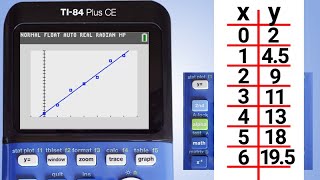





Once I go to Lreg there is no options and no L1 L2 data even though I have entered it into stat like the first step. This is where I keep getting stuck. TI83
Thank you very much professor!! This helped out tremendously and I’m not vomiting anymore 😁
Thank you so much! I was getting errors for LinReg and wondered what it was until I realized that my L1 was missing haha
Excellent video, thanks
Another way you can turn on diagnostic is my clicking on mode on pressing the up arrow until you see the diagnostic option
Outstanding video
Where was this video for my last class!!!
How do you calculate X when you have a Y value? All the tutorials only explain how to calculate Y from X. Obviously you can do it by rearranging y=ax+b to x=(y-b)/a and doing manual calculations. But isn't there a way to just plug in the y values in the calculator?
Solving the y = ax + b formula for `x` does not generally give the correct predictive formula for `x` based on `y`. This is due to how we define a residual, which is the distance between the observed value of the outcome variable and the predicted value of that outcome variable. Because we define the least squares line based on minimizing the sum of squared residuals, which variable we use as the outcome impacts the details of the line computed.
In general, always refit a model if changing the outcome variable. If you'd like to play around with this, explore swapping the lists at 2:25.
Underlying math: The formula for the slope, when using `y` as the outcome and `x` as a predictor, is [correlation] * [SD of y] / [SD of x]. You can confirm that the slope when using `y` as the outcome vs the slope when using `x` as the outcome are not inverses of each other -- unless the correlation is exactly -1 or +1.
Thank you
How do you graph the LinReg of L1 with L3?
At 2:24, you'll see where L1 and L2 are listed. You may modify these at that time. For example, navigate to "Ylist", then hit "2nd" and "3" for L3 (see "L3" is shown in the blue type above the "3" button).
I keep getting Quit invalid and my diagnostic is on
if you are putting negative numbers make sure youre pressing the minus (-) button on the bottom of the calculator, not the minus button - on the far right of the calculator
Based and CalculatorPilled