Netgear Router Recovery Hack Method
Vložit
- čas přidán 21. 08. 2024
- In this video I show you: How to Rescue a Netgear Router in the event of a failure to boot. I call this the "Hack Method" because it was created by a third party but not officially supported by Netgear (to my knowledge) But the creators at Github say it can be used to rescue the majority of Netgear routers after they fail to function. I used a Netgear R7000 Router in this video and I also tested this on a R7000P with success.
LInk for NMRP Flash: github.com/jcl...
Download NMRP Flash: github.com/jcl...
Download Npcap (required for Windows): npcap.com/#dow...
My channel / richardlloydusa
(paid links) As an Amazon and Ebay Associate I earn from qualifying purchases. This does not affect the price of the products to you and helps me to bring this content to you.
USB 3.0 Gigabit Ethernet LAN Network Adapter at Amazon(paid): amzn.to/3WRyPtv or eBay(paid): ebay.us/jaODUs
USB C to Ethernet Adapter for Laptop PC Gigabit Ethernet LAN at Amazon(paid): amzn.to/43wfwaY or eBay(paid): ebay.us/5NSNpE
PNY 500GB SDD Drive Used in This Video At Amazon(paid): amzn.to/3uQJZBz Or eBay(paid): ebay.us/LY2Unp
USB C to USB 3.0 Adapter [2 Pack] OTG Cable at Amazon(paid): amzn.to/3eThRZU or eBay(paid): ebay.us/khZocT
Sinstar USB C OTG Adapter, 2 in 1 USB-C Splitter at Amazon(paid): amzn.to/3DmsmOV
or eBay(paid): ebay.us/tFtmuJ
USB C to USB Adapter [2 Pack], JSAUX USB Type C Male to USB 3.0 Female OTG Cable At Amazon: amzn.to/3O7Kxui Or eBay: ebay.us/BIfcfr
TP-Link (Deco M9 Plus) Smart Hub & Whole Home Mesh WiFi System at Amazon: amzn.to/2FwivbV Or eBay: ebay.us/ICFPg5
TP-Link WiFi 6 AX3000 Smart WiFi Router (Archer AX50) At Amzon: amzn.to/3lVY3Fi or eBay: ebay.us/YCZfoB
TP-Link AC4000 Tri-Band WiFi Router (Archer A20) At Amzon: amzn.to/3wWAn8L eBay: ebay.us/CPCmiP
TP-Link AC1200 Gigabit WiFi Router (Archer A6 V3) At Amzon: amzn.to/3FOUv0a Ebay: ebay.us/fBXvdp
TP-Link Archer C90 AC1900 Dual-Band WiFi Router At Amzon: amzn.to/3z1J2tj Ebay: ebay.us/o2pUI4
TP-Link AC1750 Smart WiFi Router At Amazon: amzn.to/3lSVL9J Ebay: ebay.us/Xop74K
Seagate Portable 2TB External Hard Drive Portable HDD At Amazon: amzn.to/3LV5V4o or eBay: ebay.us/NuGtYn
Seagate Portable 1TB External Hard Drive At Amazon: amzn.to/2SzXCQw Or Ebay: ebay.us/xOFo8y
Toshiba Canvio 1.0 TB USB 3.0 Portable Hard Drive At Amazon amzn.to/2SEh0fd Or Ebay: ebay.us/i1d5k2
PNY 64GB Turbo Attaché 3 USB 3.0 Flash Drive (3-Pack) At Amazon: amzn.to/3zouF2z Or Ebay: ebay.us/WVQgoy
SanDisk 128GB 5-Pack Ultra Fit USB 3.1 Flash Drive (5x128GB) At Amazon: amzn.to/3PUC9jl Or Ebay: ebay.us/zpPBMf
SanDisk 256GB Ultra Fit USB 3.1 Flash Drive At Amazon: amzn.to/3x2jjzi Or Ebay: ebay.us/bBSxxS
SanDisk 512GB Ultra Fit USB 3.1 At Amazon: amzn.to/3N7I0A7 At eBay: ebay.us/Ex8fPa
iMBAPrice - RJ45 Network Cable Tester At Amazon: amzn.to/3a4Swtg Or eBay: ebay.us/NtvOE7
Cable Matters 5-Feet Cat6 Snagless Ethernet Patch Cable, Pack of 5 At Amazon: amzn.to/2gdUg5k At Ebay: ebay.us/TvrNsC
DD-WRT Third party firmware site: DD-WRT.com
65 Piece Homeowner's DIY Tool Kit At Amazon: amzn.to/3p65T1Q Or eBay: ebay.us/q3PIhf
Amazon Prime Membership 30 day free trial Sign Up: amzn.to/2P4uWQL
●▬▬▬▬▬๑۩۩๑▬▬▬▬▬▬●
Facing Cam: amzn.to/3DO285r Or eBay: ebay.us/mRAhf1
Lens: amzn.to/2Sj4S2G Or eBay ebay.us/CxnO3q
Overhead Cam: amzn.to/3aJp7Sk Or eBay: ebay.us/gD06li
Handheld cam: amzn.to/3aUa8W9 Or eBay: ebay.us/Cahldo
Video Editing Software: amzn.to/3iYTXv1 Or eBay: ebay.us/9yt6KM
Desktop Capture Device: amzn.to/3FHeHRA Or eBay: ebay.us/DYQFky
Mic: amzn.to/2KFj43r Or eBay: ebay.us/woUSis
Mic Wind Filter: amzn.to/2ScZdes Or eBay: amzn.to/2P7TYuA
Wind filter for handheld cam: amzn.to/2P7TYuA Or eBay: ebay.us/lFI2Aa
Selfiestick dslr: amzn.to/33IoiDW Or eBay: ebay.us/2x3ftc
Tool box: amzn.to/2E3r8dQ Or eBay: ebay.us/1mGaxM
Laptop stand: amzn.to/2MXA1HY Or eBay: ebay.us/I4UM2D
Studio mic: amzn.to/2Q2FO3w Or eBay: ebay.us/GYDr2g
Tripod Neewer Professional 61 inches: amzn.to/2VnotkL Or eBay: ebay.us/GG7Mgf
Lightweight Portable 66"/168cm Carbon Fiber Camera Tripod Monopod At Amazon: amzn.to/1rsQN5l Or eBay: ebay.us/d2q1RE
Tripod Neewer Alluminum Alloy 62": amzn.to/2LIbEwW Or eBay: ebay.us/bTVDLD
●▬▬▬▬▬๑۩۩๑▬▬▬▬▬▬●
Last update 06/15/2022
Netgear Router Recovery Hack Method
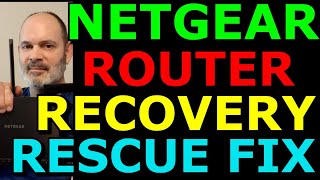








Thanks so much! My Netgear R6800 was going to go in the bin after spending many hours with tftp. I will NEVER EVER do an OTA wifi update on a router again even if the routers page tells me I can.
You're most welcome. That's awesome. This solution seems to save them when nothing else will (that's certain in your case). You're most welcome. Glad to hear about your positive results. Comments like this make my DAY! 😁️ I'm glad to know I could help you and that you got value from my work here. Thank you for the super thanks, watching, commenting and the very kind words. I appreciate it greatly. All the best.👍😀 BTW Pinned.
Absolute life saver!! I bought an r8000 for £60 and tried to put tomato on it and it bricked my router and now it’s working again ty
You're most welcome. Comments like this make my DAY! 😁️ I'm glad to know I could help you and that you got value from my work here. I made this video to help people just like you. Thank you for watching, commenting and the very kind words. I appreciate it greatly. All the best.👍😀
Your's is the first instructional resource to clearly explain this whole confusing process Richard! EXCELLENT WORK!!! FYI, I was able to restore a Netgear r6400v2 that was stuck in an endless boot loop (with no blinking white power light; I had accidentally flashed an incompatible version of Tomato onto it) using your directions. I was also able to flash a Netgear R6700v3 back to factory firmware from Express VPN's firmware. I had been unable to to this using the update firmware option because of a bug in Express VPN's firmware, and had been unsuccessful when trying to use TFTP as well. This method is quick, and seemingly works in all "bricked router" situations. KEEP UP THE WONDERFUL WORK!
Wow, that's great to hear! This method is seems to have miraculous results and works where no other solution does. You are not the first to report a similar result. I'm glad and very happy to know that I could help you. Thank you so much for watching, commenting and the very kind words. I appreciate it greatly. All the best.👍😀
I’ve been trying to fix this router for months, going though countless video’s/threads online and this is the only video that actually fixed it. Thank you so much!
You're most welcome. If you look at the comments you will see your sentiment mirrored there by many people! Thank you so much for commenting, watching and the very kind words. I appreciate it greatly. All the best.👍😀
Thanks, Richard. I too was able to bring my R6400v2 back to life with this video. I did the tftp process and it completed successfully. Can't thank you enough!
You're most welcome. Comments like this make my DAY! 😁️ I'm glad to know I could help you and that you got value from my work here. I made this video to help people just like you. Thank you for watching, commenting and the very kind words. I appreciate it greatly. All the best.👍😀
Seriously one of the best CZcams walkthroughs I've ever been through. Clear, concise, and it worked! Cheers!
Wow! You're most welcome. Comments like this make my DAY! 😁️ I'm glad to know I could help you and that you got value from my work here. Thank you for watching, commenting and the very kind words. I appreciate it greatly. All the best.👍😀
You deserve a medal for these videos and I deserve a thwack on the head for ever installing ExpressVPN firmware onto my router. What a relief to find a fairly simple fix.
I love this video and this method. It seems to work where others don't. It's saved my routers too! Just in case you're still interested in VPN here's my latest on creating a dedicated VPN router: czcams.com/video/ipN0yDmysYo/video.html
Thank you so much for commenting, watching and the very kind words. I appreciate it greatly. Subscribe, Click The Bell and stay tuned! All the best.👍😀
FINALLY! After scouring the internet, reading worthless 'official' posts and guides, trying multiple programs and techniques. This method finally worked for me. Thanks a whole heap!
You're most welcome. Glad I could help! This method has been a lifesaver for many(including me). Thank you so much for commenting and watching. I appreciate it greatly. Subscribe, Click The Bell and stay tuned! All the best.👍😀
Wow! You are amazing. I put my R7000 away a year ago because of a bad 3rd party flash and not finding a way to fix it. Thank you. Thank you. Thank you.
You're most welcome. Glad to hear about your positive results. Comments like this make my DAY! 😁️ I'm glad to know I could help you and that you got value from my work here. This rescue method seems to work were no other solution, even the official rescue fails. Thank you for watching, commenting and the very kind words. I appreciate it greatly. All the best.👍😀
You really saved my ass. I thought my router was beyond saving. Thanks for the video.
You're most welcome. Comments like this make my DAY! 😁️ I'm glad to know I could help you and that you got value from my work here. Thank you for watching, commenting and the very kind words. I appreciate it greatly. All the best.👍😀
I've tried both methods you have given in your videos. Come to find out the recovery file had 0 bits in it. That won't work, redownloaded. I used this method and recovered my R6700 finally. I took a few tries. Thanks for videos, great job and I have my router back. Subed.
Thank you so much for watching, commenting, subscribing to my channel and the very kind words. I appreciate it greatly.Click The Bell and stay tuned! All the best.👍😀
I was able to recover my r8000 following these steps. Thanks for posting this video!
You're most welcome. Comments like this make my DAY! 😁️ I'm glad to know I could help you and that you got value from my work here. Thank you for watching, commenting and the very kind words. I appreciate it greatly. All the best.👍😀
My Netgear R7200 software was broken.. Your video helped me a lot. Thank you very much 😊👍🏻
You're most welcome. Glad to hear about your positive results. Comments like this make my DAY! 😁️ I'm glad to know I could help you and that you got value from my work here. Thank you for watching, commenting and the very kind words. I appreciate it greatly. All the best.👍😀
You saved my R8000. Thank you for the great walkthrough!
You're most welcome. Glad to hear about your positive results. Looks like this method is working where the "official" method is failing. Comments like this make my DAY! 😁️ I'm glad to know I could help you and that you got value from my work here. Thank you for watching, commenting, subscribing and the very kind words. I appreciate it greatly. All the best.👍😀
Omgosh you are the best, thank you, thank you, thank you. I had a Netgear R6400 that has been bricked for a year and I’ve spent countless hours trying to repair, watching videos and had it fixed in 20 minutes watching this!
Do you by chance have any videos on Edgerouters?! I have an ERLite that is bricked,
Perfect, worked like a charm on my EX8000 which had been bricked.
Thx for a great video.
You're most welcome. Glad to hear about your positive results. Comments like this make my DAY! 😁️ I'm glad to know I could help you and that you got value from my work here. Thank you for watching, commenting and the very kind words. I appreciate it greatly. All the best.👍😀
Thanks, Richard! This method resurected my NG6400.
You're most welcome. Glad to hear about your positive results. Comments like this make my DAY! 😁️ I'm glad to know I could help you and that you got value from my work here. Thank you for watching, commenting and the very kind words. I appreciate it greatly. All the best.👍😀
Thanks a ton! I tried the Tftpd64 method and it failed, I finally found your video and was able to resurrect my Nighthawk router which was only a few months old.
Yes sir, last video of tftpd64 didn't help, but this one? this one was perfect dude! Could save my router, thank you so much for your help sir!🙏🙏 wish there's more people able to see this for their routers sake! Thank you my man!🙏
You're most welcome. It's already saved one router (other than mine). I hope it saves yours. I'm glad to know I could help you and that you got value from my work here. 😁️ Thank you for watching, commenting and the very kind words. I appreciate it greatly. All the best.👍😀
I have an R6700v3 with the express vpn firmware on it. Wanted to restore netgear firmware and nothing was working until this. Thanks!
You're most welcome. Glad to hear about your positive results. Comments like this make my DAY! 😁️ I'm glad to know I could help you and that you got value from my work here. Thank you for watching, commenting, subscribing and the very kind words. I appreciate it greatly. Subscribe, Click The Bell and stay tuned! All the best.👍😀
I negotiated a VPN deal and I've partnered up with Private Internet Access (PIA) and they have given me a great deal for my viewers on VPN at 83% OFF here(paid): www.piavpn.com/RichardLloyd
I actually signed up for the deal too! They are and have always been my favourite VPN. LOL If you watch my VPN videos you will see that. I will be making more VPN videos too. Thank you so much for commenting, watching and the very kind words. I appreciate it greatly. Subscribe, Click The Bell and stay tuned! All the best.👍😀
Thanks for your comment. I'm premiering a new Dedicated VPN Router video right now, here: czcams.com/video/ipN0yDmysYo/video.html
My Router name wouldn’t pop up on my phone for a couple of weeks and I thought unplugging my router and plugging back in would work. Well that just screwed up my router. I got a solid orange/red light. And now it’s blinking white like yours. I can’t wait to try this method just ordered an adapter and waiting for it to come in.
You're most welcome. Comments like this make my DAY! 😁️ I'm glad to know I could help you and that you got value from my work here. Thank you for watching, commenting and the very kind words. I appreciate it greatly. All the best.👍😀
Thank you very much. Thanks to your tutorial, I was able to fix my Netgear r6220 router. Cool!😁
Great 👍! You're most welcome. Glad to hear about your positive results. Comments like this make my DAY! 😁️ I'm glad to know I could help you and that you got value from my work here. Thank you for watching, commenting and the very kind words. I appreciate it greatly. All the best.👍😀
Thank you! Took me way too long to find this video
It worked! Thank you!!!!!
You're most welcome. Glad to hear about your positive results. Comments like this make my DAY! 😁️ I'm glad to know I could help you and that you got value from my work here. Thank you for watching, commenting and the very kind words. I appreciate it greatly. Subscribe, Click The Bell and stay tuned! All the best.👍😀
Thank you for the great details worked for my r8000
You're most welcome. Comments like this make my DAY! 😁️ I'm glad to know I could help you and that you got value from my work here. Thank you for watching, commenting and the very kind words. I appreciate it greatly. All the best.👍😀
Did this on a 32bit pentium 4 system and it works.
Flashed a WNDR4500v2
OS Was Windows XP SP3
Woah! It worked! You just saved my router! Did you ever get the serial method to work?
You're most welcome. Glad to hear about your positive results. Comments like this make my DAY! 😁️ I'm glad to know I could help you and that you got value from my work here. Thank you for watching, commenting and the very kind words. I appreciate it greatly. All the best.👍😀
Error No response after 60 seconds.Bailing out.
Great, everything worked well. Great Job, Thank you very much
This method works
Thank you so much for commenting, watching and the very kind words. I appreciate it greatly. Subscribe, Click The Bell and stay tuned! All the best.👍😀
Hi Richard, as you mentioned at 22:25, that LAN led should be an indicator of active file transfer, however in my case it never lits up even though the status of ethernet is 'Unidentified' or 'NetgearXX' indicating that computer knows something is connected to it. I pinged the default gateway (with static ip on PC) which in my case is 192.168.1.1 but all requests time out. Same case with TFTP.
You think the router is just bad now and time to get a new one?
I would give this method a shot regardless of your ping status, I don't think the program cares if you can ping it or not. Try it and see. Thank you so much for commenting and watching. I appreciate it greatly. All the best.👍😀
A well done video. Do you know if this will for the 4G/5G wireless hotspots as well?
If they're Netgear (this only works on Netgear products) it may work but I'm only guessing on that. You could try it and find out. Really if the device is not working you don't have much to lose. Thank you so much for commenting and watching. I appreciate it greatly. All the best.👍😀
Nice job 👍
Thank you so much for commenting, watching and the very kind words. I appreciate it greatly. All the best.👍😀
Perfect, you are the best!!
Thank you so much for commenting, watching and the very kind words. I appreciate it greatly. All the best.👍😀
Thanks!
You're most welcome. Comments like this make my DAY! 😁️ I'm glad to know I could help you and that you got value from my work here. I made this video to help people just like you. Thank you for watching, commenting,the very kind words and your generous contribution. I appreciate it greatly. All the best.👍😀
How come my compand promt is being stuck loading on the received keep- alive request and it all the way up to 3000
Make doubly sure you are using the correct and oldest firmware first. If that does not work try newer firmware and if that fails try again on a different computer. If all that fails try this alternate method: czcams.com/video/_OYNEZuyId0/video.html Thank you so much for commenting. I appreciate it greatly. All the best.👍😀
What if my amber power light is solid and i can’t get it flashing?
I’m getting a no response after 60 seconds. Bailing out message
Try a different LAN cable. Make sure you're using the correct power supply for the router (Double Check). If all this is good, try the procedure with a different computer. Thank you so much for commenting and watching. I appreciate it greatly. All the best.👍😀
@@richardlloydusa i feel like this process would work if i could get the power led flashing but it’s just stuck solid….. trying another lan cable now, power supply is working and the original one that came with the router
Also try it with every port on the router too. Have you tried the "official" method here? czcams.com/video/_OYNEZuyId0/video.html Please tell me how it goes. Thanks
@@richardlloydusa i haven’t tried with every port but i will this afternoon, I’ll also check out the official method too if all else fails…. It’s just strange that the amber light is stuck solid which i think is keeping the router from even trying to take the new firmware, will update if i figure it out and which method solves it. Router was working fine minutes before something hit the fan haha
could you upload a tutotial how to gain root access my isp modem/router technicolor tg 788v3. Thank you for reading my post and i wish you the best.
I'm not familiar with this device but perhaps the manual can help you. Here it is: www.manualslib.com/products/Technicolor-Tg788v-V3-8914390.html Thank you so much for commenting and watching. I appreciate it greatly. All the best.👍😀
My command did not run properly... I followed each step but I noticed my file was .img and yours was .chk . Any idea as to why that is or how else I can fix this?
Try this solution, it's Netgear's official rescue procedure: czcams.com/video/_OYNEZuyId0/video.html
Thank you so much for commenting and watching. I appreciate it greatly. All the best.👍😀
Hi. I'm having an issue with my nighthawk r6700. All my wifi works... except my firestick. I tried to call support and they wanted 90 for.. will this fix the issue I'm having with Amazom Firestick? It says searching for network but doesn't move from that page and it was working fine last week. Thank you so much in advance
Which firmware version are you using on the r6700 and is the firestick using 5Ghz or 2.4Ghz. Thank you so much for commenting and watching. I appreciate it greatly. All the best.👍😀
it goes through the process fine and even completes it but as soon as it reboots ..goes back to the same problem
Have you tried the regular rescue procedure here?: czcams.com/video/_OYNEZuyId0/video.html
Thank you so much for commenting and watching. I appreciate it greatly. All the best.👍😀
@@richardlloydusa surprisingly it started working after i kicked it
I will have to add that to my troubleshooting tips! LOL Glad to hear of your success. Thanks again.
Hi i also have problem with netgear R6220.Turns on for 10s then turns off.When i press reset then internet and wifi led blinks and thats all.I tryed this metod with ip and without ip configuration.But i always get same response its says no response after 60 seconds bailing out.And my file is img it isnt chk.
Try this same procedure on a different computer. Sometimes the Windows firewall blocks the TFTP program so make sure when you Install the software that you allow all access through the firewall. Here is a resource for the R6220 that might be helpful: openwrt.org/toh/netgear/r6220 They state that the rescue procedure I show on the video is known to work on this router too. Thank you so much for commenting and watching. I appreciate it greatly. All the best.👍😀
Trying this with a AC2400 and got everything till the end where the power light is orange and the lan 1 light is white but it’s not flickering like the vid it’s just stays on. Doesn’t read for advertising NMRP server
Try the official rescue here: czcams.com/video/_OYNEZuyId0/video.html
Thank you so much for commenting and watching. I appreciate it greatly. All the best.👍😀
Hello sir you video was awesome. Everything seemed to work then I received a message that says Timeout while waiting for ACK(0)/OACK.
Did it work regardless? Thank you so much for commenting, watching and the very kind words. I appreciate it greatly. All the best.👍😀
I am trying with cmd. Everytime showing connection request failed
I’ve got a solid orange light is it bricked? I’ve tried tftp but I’m not getting a ping
Have you tried this rescue method? From what I can tell it doesn't seem to be dependent on a ping response. Give it a shot. Thank you so much for commenting and watching. I appreciate it greatly. All the best.👍😀
It works. Thank you so much.
You're most welcome. Glad to hear about your positive results. Comments like this make my DAY! 😁️ I'm glad to know I could help you and that you got value from my work here. Thank you for watching, commenting and the very kind words. I appreciate it greatly. All the best.👍😀
my R7000 is stuck on bad DD WRT flash , i get internet but UI for DD WRT crashes and i can't use it to flash anything else also it's not waiting for recovery for me to try this
I'm currently finishing up my Netgear Router Serial Recovery video. It's currently rendering in my PC and then I will upload it so it should be live on CZcams by tomorrow. That will give you another option to recover the router. Subscribe, Click The Bell and stay tuned! BTW did you try the "Official" recovery here?: czcams.com/video/_OYNEZuyId0/video.html
Thank you so much for commenting and watching. I appreciate it greatly. All the best.👍😀
Try this new procedure: czcams.com/video/c40x4avo8GU/video.html Thanks!
Hi, sir.
I installed tftp64 before seeing your video, but messed up the firewall radio buttons. Can't I just turn off the windows firewall?
Trying to recover from openwrt on a Netgear wax202. The openwrt boots, but the 2.4 is wonky and unreliable. The stock firmwares are .img format
Thanks!
You're most welcome. Try uninstalling tftp64 and reinstalling it. That should give you the same firewall prompt. But you could also turn off the firewall and see what happens. Thank you so much for commenting and the very kind words. I appreciate it greatly. All the best.👍😀
@@richardlloydusa I was finally able to flash stock firmware after 20+ tries. Very frustrating.
It's some lucky combination of nmrpflash-v0.9.18.2-1 (others didn't work), windows firewall and AV off, "disable network location" in the registry, and timing of when to let go of the reset button.
Crazy, but persistence paid off! Thank you so much for commenting and watching. I appreciate it greatly. All the best.👍😀
I can confirm that this process works for mac os. I unbricked a Rbr50v2 using the oldest available .img file from the netgear site. One thing that kept happening to me was that whenever I typed the commands in terminal to flash the .img file, the reply back that I would get is "error accessing file 'the_file_name_from_the_netgear_site.img'. I kept trying and trying, because the command to lookup the ethernet port would work just fine. So one command worked while the other didn't. And then while watching the video, even though it was made for windows and it's command prompt, I saw that that both the nmrpflash program(or executable) and the .img file 'the_file_name_from_the_netgear_site.img' have to be in the same directory. Not only be in the same directory, then you have to change directories in your terminal to wherever both files are at. Once in that location use the 'sudo' mode in your command prompt and type the command to flash the firmware .img file.
Like so: sudo nmrpflash -i en0 -f RBR50-V2.3.1.44.img after you type that you will see the right feedback from the tutorial (github.com/jclehner/nmrpflash) that says: Waiting for Ethernet connection (Ctrl-C to skip) be prepared to turn on the bricked device once you see this message. And all these steps worked for me. Thanks Richard Lloyd and the people at github that created the nmprflash tool.
You're most welcome. Thank you so much for watching, commenting, the valuable feedback and the very kind words. I appreciate it greatly. All the best.👍😀
Does this work with an Orbi?
I have not tested it on an Orbi so I can't say for sure. You could try it and see. Please comment back on your results here. Thank you so much for commenting and watching. I appreciate it greatly. All the best.👍😀
my router works find but the lady's son downstairs is abusing my network and I am trying to change my password the Comcast guys did something wrong they are claiming that I don't own my Netgear ac1750 I just want to change my password so they can't use my service can you tell me what to do because I did not see firmware for ac1750.
The best way to correct the problem is to change the passwords. Now I'm not sure what your situation is but you can manually change the password. Here is the manual for your router which will explain the process: www.downloads.netgear.com/files/GDC/R6400/R6400_UM_07Aug2015.pdf
Now if you can't access the webpage required to reset the password the next step would be to reset the router to the default (out of the box) settings. Understand that this will erase any configurations you had like WIFI SSID and all passwords to the factory defaults. This will also be explained in the manual above.
Thank you so much for commenting, watching and the very kind words. I appreciate it greatly. All the best.👍😀
additionally if you rent the router/modem from xfinity, from the xfinity app logged into your account you can change your wifi name and password. if you purchased their tech support is limited and if you are unable to login to the admin console via your gateway address, physical hard reset is likely your easiest fix to reset the console login as admin/password to reconfigure your SSID again. i advocate setting up guests access as well that you can share with people and keep your actual ssid(s) logins only for household
Thank you so much for watching, commenting and the valuable feedback. I appreciate it greatly. All the best.👍😀
It didn't show the chk file
I have a problem my router netgearR6120 so when i power up the device the power light is on for 10 seconds then it turns off , when i press reset then power the device there is 2 lights blinks alternating the lan port and the power , i tryed everything but no response what so ever , can u help me with it , its been along time im trying all the methods and none is working ,, keep in mind my case happened because of power off while updating. Thanks
Have you tried this method?
Thank you so much for commenting and watching. I appreciate it greatly. All the best.👍😀
@@richardlloydusa thank you too or helping people ,, i tryed this method but i have a problem pinging the router , i cant get a reply from the router on 192.168.1.1 . Idont know if i changed the range or not before it gets bricked , lets say i changed the range , how can i know what is the ip to ping it for flashing the software .
The good thing for you is that this method does not seem to care if you are able to ping it (or if you have the right IP address) it seems to find it anyway. Give it a shot and see what happens. Thank you so much for commenting and watching. I appreciate it greatly. All the best.👍😀
@@richardlloydusa i did but no response out of the router at all
After 2 years , i finally revived my router , i didn't use static ip on windows network settings, i left it automatically configured and i got a response for the flash , i started tge flashing while the device was on i unplugged the lan cable from the router then i plugged it back then it worked😍 man i don't know what to tell you im so thankful for your informations i hope that you reach to the 1 million subscribers
The firmware I get off net gear isn’t a chk file. It’s an img file. What do I do now?
That's unusual, which router are you working with? Thank you so much for commenting and watching. I appreciate it greatly. All the best.👍😀
@@richardlloydusa R7450 nighthawk
@@richardlloydusa I looked at several firmware editions going back to the oldest. Am I looking in the wrong place?
No, I checked too but just like you, could only find the image file too. Have you tried the offical rescue method? Here is my video on it: czcams.com/video/_OYNEZuyId0/video.html
@@richardlloydusa yessir. I watched both carefully and attempted them carefully. Pushing the img file does nothing.
Hey Man..I recently had a power surge and my Netgear CAX 80 AX6000 stop workin completely(I had the Router for 1 year with no issues at all)..My problem is that the only light showin up is the power button and is a solid white..I did all the procedures on this vid until the Commands prompt..it says error and that internet is out of range.. My Service Provider is Comcast and they are going to send a technician to see whats going but Idk if they gonna be able to fix it bc I heard so many people having problems with this Router its insane..also don't wanna take the Comcast Router bc is not that good..any help on how to fix the CAX 80?
Looks like the issue is "hardware" related according to what I see on the net. But I think it could be a firmware update issue but I can't confirm either. Here is what I found on the Netgear support forum: community.netgear.com/t5/Cable-Modems-Routers/CAX80-Bricked-Only-Power-LED-on/td-p/2232307 I understand not wanting to use the providers equipment but as a future suggestion, and I have done it, buy a modem separate from the router. This will allow you to switchout the either device in case of failure or need to upgrade. Thank you so much for commenting and watching. I appreciate it greatly. All the best.👍😀
Boy Netgear really sucks.
When it stops working for sure it can be dissapointing but when you recover them they generally work great.
Thank you so much for commenting and watching. I appreciate it greatly. All the best.👍😀
would this method work with Netgear LBR20?
Give it a shot! It will either work and save your router or it won't and you will be no worse off. Also try the official method if you have not yet here: czcams.com/video/_OYNEZuyId0/video.html
Thank you so much for commenting and watching. I appreciate it greatly. Subscribe, Click The Bell and stay tuned! All the best.👍😀
Does this work on 3400 ??
I don't have a 3400 to test it but you do! Give it a shot, you never know and there's no harm in trying. I have seen it work where nothing else did. Please let me know how it went. Thank you so much for commenting and watching. I appreciate it greatly. Subscribe, Click The Bell and stay tuned! All the best.👍😀
Ok yeah i cant get dd wrt off mine, and i realized its the least of the stable ones
This procedure is my preferred method to revert my R7000's back to stock and it works for me every time. I hope you have the same luck. Tell us how it went as it will help others to know if it will work on their 3400. Thanks again. All the best.👍😀
@@richardlloydusa i never had issue flashinh 7000 back
I also have this rescue procedure for an old Netgear WNR2000: czcams.com/video/0K8sVuCrPt4/video.html
You never know it may work.....
Thanks again. All the best.👍😀
You Sir deserve so much love and respect ❤️ I unfortunately bricked my Netgear 6120 today and tftp1 tftp2 tftp64 was not working. But this finally worked like a charm ✅
You're a lifesaver ❤️
You're most welcome. This is so good to hear. Your's is the FIRST comment on this video and we saved a router already! This video has only been on CZcams for a few hours! Comments like this make my DAY! 😁️ I'm glad to know I could help you and that you got value from my work here. Thank you for watching, commenting and the very kind words. I appreciate it greatly. All the best.👍😀
he was good on teaching I was able to setup 3 router without ip conflict
Thank you so much for commenting, watching and the very kind words. I appreciate it greatly. All the best.👍😀
Timeout while waiting for ACK(0)/OACK ERROR
Add -T 40000 between the -i net0 and -f firmware.chk nmrpflash.exe -i net0 -T 40000 -f firmware.chk This will increase the time out greatly. You can increase the number to higher than 40000 if needed. Play with it and be patient. Thank you so much for commenting and watching. I appreciate it greatly. Subscribe, Click The Bell and stay tuned! All the best.👍😀
Have been following this very extreamly good actual walk thru and I thankyou very much for your explanation on this however it seems I am getting some sort of failure it dose not ask to reboot but says waiting for remote to respond. I leave it alone I do not touch this and i get the following command It seems its semi working but not working everything was going good up to the point where when it saysUploading R7000-V1.0.3.56_1.1.25.chk ... OK (20746298 b)
Waiting for remote to respond.
C:\Users\Ethan\Downloads
7000>nmrpflash.exe -i net25 -f R7000-V1.0.3.56_1.1.25.chk
Advertising NMRP server on net25 ... -
Received configuration request from e4:f4:c6:07:66:99.
Sending configuration: 10.164.183.253/24.
Received upload request without filename.
Uploading R7000-V1.0.3.56_1.1.25.chk ... OK (20746298 b)
Waiting for remote to respond.
Received configuration request from e4:f4:c6:07:66:99.
Sending configuration: 10.164.183.253/24.
Received CONF_REQ while waiting for TFTP_UL_REQ!
Received configuration request from e4:f4:c6:07:66:99.
Sending configuration: 10.164.183.253/24.
Advertising NMRP server on net25 ... |
Received configuration request from e4:f4:c6:07:66:99.
Sending configuration: 10.164.183.253/24.
Received upload request without filename.
Uploading R7000-V1.0.3.56_1.1.25.chk ... OK (20746298 b)
Waiting for remote to respond.
Received configuration request from e4:f4:c6:07:66:99.
Sending configuration: 10.164.183.253/24.
I have two suggestions; #1 try it on a different computer #2 Try the "official" rescue method here: czcams.com/video/hXhMgQS5k1o/video.html Please tell us how it went for you.
Thank you so much for commenting, watching and the very kind words. I appreciate it greatly. All the best.👍😀
@@richardlloydusa Funny that you mention the Official I did actually see that video after this one :P I did give that a go the router rebooted after it did the blue bar and just went back to the same state :P I will try from my mac and see what happens the throughterness cheers for the reply and I appreashare that the videos are in detail and not segments cut out like some do I will let you know my result
Not sure the software will run on the Mac but give it a try. If not try a different PC. Sometimes the Windows firewall is the problem. All the best.👍😀
@@richardlloydusa Hey thanks for all the interaction :) I thought I would give you an up date, I have since thrown it in an box where it shell sits :P The offical semi/didnt work it did do the whole block thing but wouldn't reboot after it did once but went back to the same state. I will look to try again if an serial one comes out :) it can be my play router for now its no big loss if it sits in an box tbh thanks once again
OK, I spent some time today with my Netgear R7000. I intentionally bricked it and recovered it with the serial adaptor and it worked. I will be making a video on how to use the serial module to recover the Netgear. Thanks again. Stay tuned.
Thanks!