Turn Your Photo into Sketch Easily in Photoshop!
Vložit
- čas přidán 5. 07. 2024
- ► Learn Photoshop with PiXimperfect Patreon Family:
pix.live/patreon
A Quick and Easy Way to Transform Your Photos into a Simple Sketch with Photoshop! Using the fundamental concepts of Blend Modes, Blend If, and Filters, in this tutorial, we will learn how to simulate a realistic pencil/pen sketch effect on paper. In the end, we will learn to add realistic pencil outlines to make the drawing more realistic.
I hope this tutorial helps you. Thank you so much for watching :)
► DOWNLOADS:
1. Sample Images: bit.ly/2E2z6CA
2. Finished PSD: bit.ly/2LCz2j9 (Only for our Patreon Family)
► SHARE: goo.gl/IUhnUl
►LET'S CONNECT:
Facebook: / piximperfect
Twitter: / piximperfect
Instagram: / piximperfect
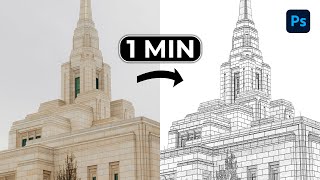

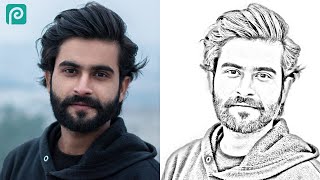






NOTE: If the colors are showing up opposite after applying the graphic pen filter, make sure the foreground color is black and background color is white before applying the filter.
Uauu, thanks! now it is OK. You are realy a master of PS :)
How do you quick resizing your brush? I was always wondering 🤔
OMG this helps so much thanks man
@@aero3245 Thanks man ;)
Perfect.
This has got to be one of the most professional, well spoken, great voice and pacing, high expertise tutorials I have seen... GREAT JOB
I Agree with you.
Brah! This is how you present a tutorial, I’m like 12 seconds in and already captivated, this guys enthusiasm is brilliant!
In the space of 3 months I have learned so much about Photoshop just by watching your channel. Excellent work
Oh man.. as an aspiring graphic designer who keeps up with your videos and takes all the notes I can, I really want to express my admiration for you.. You are really one of the greats around, and keep them videos coming.. cheers from Nerdpappan all the way from Sweden :)
My god in the heaven, I’m speechless. I’m going to start watching all your videos from the beginning.
Me too 😍
Already did. His so Good, he teach with passion and i love his accent and expression. Amazing Guy.
one of the most satisfying things in the world is hear you say Gussain Blur
For me too!!
DayDrim Perfect BBC English ...
Aneesh Joseph is
eargasm haha
made me subscribed gg
For those who cannot draw so much detail manually, you can add a quick Glowing Edges Filter, with Saturation to 0, and blend multiply after inverting it to enhance the edges.
Thanks 😊
I wish you were my teacher in every subject in school!
That clip discovery between layers for the outlines is amazing!! Thanks again bai!
Yeah totally! Had no idea you could do this. I used to go crazy with the opacity slider!
Such a great piece .. Now I can sketch my own picture without an artist ..this is fantastic 😂
@@aladerichard1428 you can call yourself an artist now haha
this is an insanely high quality tutorial
Photoshop in vanilla minecraft time
more high quality then your content
Never subscribed and rang the bell so fast. Amazing channel. Thank you for sharing your knowledge.
I love how casually he proceeds to perfectly draw the outlines & beautiful hair 😂 You are the MAN!!! 💪
he uses the graphic tablet pen.. makes it a lot easier than with a mouse
Unmesh your tutorials are fantastic, so professional and informative. Thanks for making them
omg, one of the best tutorials and results i've ever seen! congrats
Hi PiXimperfect! I am a newbie in photoshop and want to learn by exploring step step by step from the basics.. You're the first channel I first subscribed in regard to photoshop. Great Channel!
Love your videos man, and I must say your hair is always on point!
from the Kabylie in Algeria a big thanks for you master; you told me a lot of things
Wow!!!...i love everything on how you teach and explain. You carry us along, thank you so much. You're the best.
Im from Germany and your videos are helping me so much in my daily job. Thanks for this!
Man, you have an excellent talent in explaining things 👍🏻
I have learned so much from your channel. You make it look easy. Thank you
Great tutorial. I'll be trying that this week.
Bro, been doing PS for a long ass time (self taught) and came across this, the way you brake stuff down is perfect, instill do a lot of my work in PS as if I had one of the first versions... Old dog and all that...but this may change my workflow. Good work
Talented both in Photoshop and on camera.
Great job walking everyone through this.
I have to thank you for making all these helpful tutorials, you've saved me so many headaches
You are great. I love all your videos and this one is just on point. Thank you
Hey man. You are doing great job in the entire CZcams. Thanks for doing like this videos
I love the videos of this guy! He is awesome!! Such a good professor!!
This channel is very helpful, thank you.
zs
Can’t thankyou enough for your awesome tutorials.Thankyou soo sooo much.
Ok...this made me really want a pen and tablet!!!! Nice work!
You just took my storyboarding for Independent film to the next level!!! Thank you!
Bro u just make everything looks easy❤️
Fantastic videos, awesome channel. So happy I found it!!
Omg. You are amazing. Thanks for this tutorial.
One of the best tutorial!! Thankyou!
Amazing Tutorial. Thanks a lot!
OMG
I love the image you select .......... awesome skills
This guy is a briliant presenter that some big company should snap up. He explains things really well , has very good english and is great using his face and expressions and hands.
He also smiles a lot to put people at ease , he's a born presenter, skill level 100. He might be good looking ish to women but I'm a man and wouldn't know.
This tutorial was absolutely Brilliant! 🙂
Amazing as ever. You are the god of Photoshop. :)
Fantastic lesson ❤️ you are a good teacher 👩🏫
Great video! So after done this is it possible to vectorize? Thank you
Living on your page now. Great content!
How are you dear iam indain
Even after all this time I'm still amazed by the quality of these tutorials. 2020 and still one of my top 3 youtube channels ever! ;)
Holy moly that was awesome!
brother your way of explaining is on another level keep it up👍👍👍👍❤❤😊
you just awesome brother,,, love to watch your videos, very helpful and easy. love you bro
Best teacher in youtube.
I just subscribed sir! This is outstanding! Thank you so much
Beautiful...easy syeps to follow to work on it. Thank you :)
Thanks master, awesome as usual!
Im interested. Your tutoring is amazing!
what a nice gift for a friend. Will try this
Superb...Thanx 4 this Wonderful Tutorial..Very Useful & Informative
Thank you for sharing this tips 😊 Big help.
Trying now.Thank you so much,Dear Unmesh.....🙏🙏🙏🙏🙏
Excellent tutorial!
I love your videos. You present the information clearly and precisely. It's obvious you are extremely smart. Thanks for the great information!
Love your Vids, been great for me - however, On this one I'm struggling to understand why, when I take an image (any image) and apply the 'Sketch' filter - the image just appears to look like the old black & white negative (or a pile of ash)? no matter where I slide the sliders? Any ideas?
dude subscribed i like the straight forwardness
This guy is literally an artist
Love your videos man 💯
Whoa ! You are awesome bro!
thank youuuu, it was exactly what ı need! :)
Thankyou so much for your tutorial
You are gifted. True Pro!
I want to try this for my new kitten to make cards! Thanks
sick brows homie, keep it up
you are great you changed my life thanks you you are the god for me I love you from India
I like ur short cuts soooooo much , it so handi and helpfel
AAAAAMMMAAAZZIINNGG!! 😍😍😍
Amazing brother ❤️❤️❤️
Great, thanks, that's now on my to do list...
new subscriber here i just want to learn more on photoshop and i see your videos its so cool
Simple and Satisfying !!!!!!
WOWed.
U r so awesome bro...love u from HINDUSTAN
Bro I almost liked your all video...You're the best...
Your videos are really awesome.
Awesome bro👍 good work😍
You are a true photoshop king
Hey Unmesh!
I really appreciate your tutorial as they a very lucid and easy to understand but I this tutorial you had the portrait of the kid with a creamy kind of background which blended well with the paper Color... But if i wanted to create the same kind of effect with some other pictures having a background what would be your suggestions?
Your work is superb 👌👍
you saved my entire life dude that you so much
i legit just wanted to learn this so I can know the right shades when drawing some into sketch because every skin of people bounce light differently and casuse different shades that me as a newbie find as a challenge to draw, and for the fact im more prevised with colors
oh super cool and easy
Thank's ! Its amazing !
Hola...me encantó lo apliqué en un trabajo..Gracias!! Carlos (Argentina)
thanks its so helpful
This is insane 👌🏻 THK U
Thank good job from morroco i love your videos
Awesome video!
This is great!!
great, thanks for sharing
seriously awesome.. thanks a lot...
thankyou!!! many blessings
So good,so thank you.
Thank u i learnt many things from u
😘😘😘😘😘