How to turn a simple photo into sketch | Easy tutorial
Vložit
- čas přidán 25. 03. 2023
- Hello guys!
In this video, I will show you how to turn a simple photo into a sketch in just a few steps. Like this video, leave your comment, and subscribe to my channel for more relative content...
=============================================================================
Image address:-i1.pickpik.com/photos/441/109...
=============================================================================
#photoediting #photoeditingtutorial #photoshop #sketch #sketchediting #Designer #girlphotoediting #photoshoot
=============================================================================
Music:-
Music from #Uppbeat (free for Creators!):
uppbeat.io/t/adi-goldstein/i-...
License code: DSY8KJUFDMROBTJQ
=============================================================================
Disclaimer:-
"Copyright Disclaimer Under Section 107 of the Copyright Act 1976, allowance is made for 'fair use' for purposes such as criticism, comment, news reporting, teaching, scholarship, and research. Fair use is a use permitted by copyright statute that might otherwise be infringing. Non-profit, educational or personal use tips the balance in favor of fair use."
=============================================================================
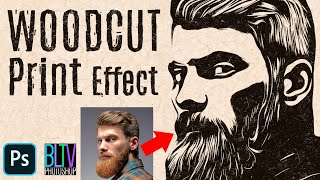








If you don't understand this tutorial check part 2 czcams.com/video/eGXYCrVi82s/video.html
👋👍
That was a great video, but at 1:33, you didn't show how you got the new layer ("Layer 2"), that contained a line drawing, to which you could add the noise. When I added a new layer, it was empty, so there was nothing to which I could add noise.
Same here, such a weste of time
@@shuvonabil In a different video, I learned that that new layer is called a "Composite Snapshot", and is created by hitting "Shift+Ctrl+Alt+E". Once you know that, the rest of this video is good.
Good looking out.@@scottkempton6085
@@scottkempton6085 thanks🎉
Yes, you are right. Check part 2 that I recently uploaded.
Sir g mjhe b class Leni h apki
why not
www.google.com/url?sa=i&url=https%3A%2F%2Fwww.pickpik.com%2Fbeauty-portrait-girl-skin-woman-leather-41807&psig=AOvVaw1jghUFausGgjK1bMzG_mAl&ust=1680105961195000&source=images&cd=vfe&ved=0CBAQjRxqFwoTCPj6x8aA__0CFQAAAAAdAAAAABAD