Garmin Montana 700 700i 750i - How To Setup For Automobile Highway Driving
Vložit
- čas přidán 11. 09. 2024
- In this video, I explain why out of the box the Garmin montana 700 is not able to do normal highway turn by turn navigation.
That’s due to the fact that the pre-loaded map (Garmin TopoActive) is optimized for hiking and off-road navigation, so that means it will snap a path on any road, sidewalk, path, trail. Also when you try to choose automobile routing you will see a message indicating as much.
So the solution is pretty simple, just add another map product that supports highway or road navigation. That means buying a map product via SD card or download an OpenStreetMap that has navigation support.
You can use MAP SETUP to enable or disable the different map layers and simply choose the route navigation type.
You can further customize the Montana 700 710i or 750i by changing the profile to DRIVING, this will change the map page similar to how it would display on a Garmin Car GPS device. How ever you can customize the map page to your liking by choosing a dashboard. 🛰️Shop Recommended Garmin Products 🛰️
www.amazon.com...
⛺Shop #Truckcamping Gear List ⛺
www.amazon.com...
Shop #FamilyCamping Gear Ideas
🛒AMAZON IDEA LISTS🛒
www.amazon.com...
- - - - - - - - - - -
🔗 WEBSITE 🔗
avoidingchores...
gps.training
📧 NEWSLETTER 📧
eepurl.com/M2FSb
📻 PODCAST 📻
Find us on iTunes & Stitcher, search for "Avoiding Chores"
🌟POPULAR PLAYLISTS 🌟
Garmin Tutorials
• #GarminTutorials
Outdoor Recreation
• #OutdoorRecreation
- - - - - - - - - - -
What better way to avoid chores than to watch videos from an array of related topics based in Nova Scotia. Starting from the outdoors with hiking, product reviews, outdoor recreation, outdoor cooking & GPS tutorials
#avoidingchores
- - - - - - - - - - -


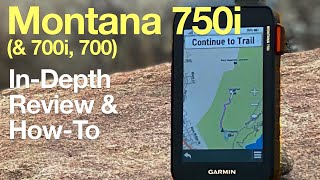






You don't have to do all that. All you have to do is tap the layers icon and uncheck all of the maps except Citynavigator. This on a Montana700i straight out of the box
Huge help. Thanks!
excellent, thank you!
Where do you get the addition / supplemental sd card map? Will it do back road intersections? I do service work for the county that dont have an address but I don't know the area enough to pin drop a location also find destinations to city/town address.
Wow ! GREAT gps ! 🙂🔝
City Navigator North America NT is preinstalled on 700i and 750
Which model to you have ?
700i
Is it installed on 750i as well?
Any link for downloading the map of North America
Nice tutorial. Can you also create another Profile? I was able to on my older Garmin 750t. I called it "In the Air" and used it to track my flight while I was flying.
You should be able, I think you just need to copy an existing one and customize to your liking. I haven’t seen that “in the air” profile in a while, but you should be able to get it pretty close
@@AvoidingChores Thank you. It worked just fine.
Excellent, glad it was useful
Hi Jim i got the City navigation on my 700 got the car bracket i have to ask when set dose it talk or just peep's i thought it talks i got my old Nuvi 775 which it dose else i have to go back to it in the car, thanks great help for me
It should give you the prompt but may not talk like your nuvi
How did you get a thicker route line
How does your map look so much better then mine? My detail is on “most’ in the driving profile, my driving profile map color is a poop brown color.
Scheels help me figure out my map issue I had a hunting profile on while I was driving map is so much better now.
What voices say street names? I got the speaker mount. Are use the ones woman’s voice but it sounds very robotic but it does say the street names do you know what other sound profiles say street names?
Hi Jim,
To get spoken Turn by Turn navigation in Automotive or Motorcycle routing profile, do I need City Navigator NT on my Montana 700?
Also, how can I get the Largest Text size for my street names. Compared to my older Montana 650t, the Montana 700 Text seems larger. I tried setting both my Map Text and Accessibility to Large. Still doesn't seem as large as 650T. Any tips?
Kam
I would say yes that you need City Navigator or the newest version of it if you want to keep the same expectations while riding. Other than the system font settings not sure if you can get the font any biffer on the 700
@@AvoidingChores I downloaded and test spoken turn by turn with City Navigator NT. That works for audible turn by turn.
I check the max font size agains my older Montana 650t. Looks like the 650t fonts are a little bigger. Thanks.
@@AvoidingChores To get SPOKEN DIRECTIONS you'll need the Garmin mount with the speaker otherwise, you'll only get the BEEP by BEEP turn indicators.
Can you set for motorcycle and make a demo? Thank you
Thanks for the video. It's helpful. At least, we know there's a way to do it now.
Question:
1. Are there no automobile maps provided by Garmin which we can download from them?
2. Which microSD card are you using? I slapped in a 64 GB and 128GB one and it was not recognized. When I looked at Garmin's documentation, it seems like they only support up[ to 32GB.
You can purchase city navigator from garmin for automotive navigation. And the as card I was using was 32gb.
@@AvoidingChores Hi Jim. My 750i still in the mail but I came to check the availability of the Garmin for turn by turn navigation. After watching your vid I went to the Garmin website to buy this City navigation map to find out that it comes preloaded according to the 750i features page.
Do you know anything about this ? Should I still looking for a map to download ?
Thank you.
@@Lowdown13blues It's preloaded on mine but still just provide a straight line and no turn by turn navigation on automobile. It's somewhat useful offroad but when I'm touring onroad it's useless. Terrible device.