Smart Home with Google Assistant & Alexa using NodeMCU ESP8266 (Manual + Voice) | IoT Projects 2021
Vložit
- čas přidán 16. 04. 2021
- In this IoT projects, I have shown you how to make the smart home with Google Assistant & Alexa using NodeMCU ESP8266 to control relays with voice commands and manual switches. I have used all the free tools for this IoT-based home automation system.
$2 for 1-4 Layer PCBs, Get SMT Coupons: jlcpcb.com/RHS
Download PCB Gerber file for this NodeMCU IoT based home automation project
drive.google.com/uc?export=do...
During the tutorial video, I have covered the following topics:
00:22 Control appliances with Google Assistant and Alexa using NodeMCU
01:11 Control appliances manually with switches.
02:36 Required Components for this NodeMCU project.
02:49 Circuit diagram of NodeMCU home automation project.
04:07 How to create and configure Sinric Pro account.
05:37 Program NodeMCU with Arduino IDE
07:37 Setup Amazon Alexa App to add IoT devices.
08:41 Setup Google Home App to control NodeMCU with Google Assistant.
09:46 Control relays with voice using Google Assistant
Required Components for each room for this NodeMCU home automation
1. NodeMCU
2. 4-channel 5V SPDT Relay Module
3. Switches or Push Buttons
Amazon India Affiliate links:
NodeMCU : amzn.to/3fJA4EG
4-channel 5V Relay Module : amzn.to/2BQ5Y3o
Echo Dot Alexa(4th Gen) : amzn.to/3srCiPA
Amazon United States Affiliate links:
NodeMCU : amzn.to/2WoR2A2
4-channel 5V Relay Module : amzn.to/3r2HuJ4
Required Components for the NodeMCU control Relay Module PCB:
1. Relays 5v (SPDT) (4 no)
2. BC547 Transistors (4 no)
3. PC817 Optocuplors (4 no)
4. 510-ohm 0.25-watt Resistor (4 no) (R1 -- R4)
5. 1k 0.25-watt Resistors (5 no) (R5 -- R9)
6. LED 5-mm (5 no)
7. 1N4007 Diodes (4 no) (D1 -- D4)
8. Push Buttons (4 no)
9. Terminal Connectors
10. 5V DC supply
**Here I can control all 4 relays manually with switches. But as I have used the free Sinric Pro account, so I can control 3 devices with Google Assistant and Alexa. To control the fourth device, you have to purchase 1 device in Sinric Pro.
**If you use Switch, then the Switch-2 must be turned off during the booting process of NodeMCU. But for push-button, there is no such limitation.
**You don't need any Alexa devices like Echo Dot or Google Home Mini. You can just use Google Home App and Alexa App for this IoT project.
Download Code for this NodeMCU smart house automation project from the following article
iotcircuithub.com/smart-home-...
During the internet of things tutorial video, I have explained all the steps to make this NodeMCU ESP8266 smart home system with Sinric Pro to control the home appliances with and without internet. I have made this Google Assistant control smart home system without IFTTT. If the NodeMCU connected with WiFi then you can control the relays from anywhere in the world with Alexa and Google Assistant. And you can also monitor the real-time feedback in the Amazon Alexa and Google Home IoT applications. So with this smart house project, you can convert any appliance to IoT devices and control them through the internet.
So, now you can just ask Google Assistant, "Hey Google, turn off lights", or "Alexa, turn on light". that's it.
#internetofthings #homeautomation #googleassistant
-------------------------------------------------------
Thanks For Watching...
✅ SUBSCRIBE ✅LIKE ✅SHARE ✅ COMMENTS
Find out more such projects: iotcircuithub.com/
Facebook: / techstudycell
Instagram: / techstudycell
Telegram: t.me/techstudycell/
Twitter: / techstudycell
-------------------------------------------------------
Other useful Internet of things projects:
Latest NodeMCU projects playlist:
• NodeMCU Projects
Latest ESP32 projects playlist:
• ESP32 Projects
ESP32 Smart Home System with Amazon Alexa app & Manual Switches
• ESP32 Smart Home Syste...
Alexa Home Automation project using NodeMCU
• Alexa Home Automation ... - Věda a technologie
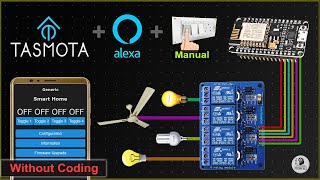








⚠️ This video took a long time to make if you would like to buy me a coffee to say thanks, link below: ☕
PayPal: paypal.me/sdaspay
Patreon: www.patreon.com/techstudycell
Just joined your Patreon monthly. Great stuff! I have some questions - let me know if your coffee comes with conversation as well!
Can you make video for esp32 and 8 channel relay using sinric pro
Sir plz send live photos of installation
How can I talk to you in private?
I check out the pcb it was for 7 dollars but the shipping fee is 40 to 50 dollars, for how much did you bought the customized pcb(5 quantity) shown above
Works like a charm! Thanks for the video, it help me a lot!
Hlo
Dude! Thanks for turning on all the lights in my house less than 5 minutes into your video!😂
Your videos are an awesome treat !!!❤️
Thanks for the feedback
Bhagwan se to dar mere bhai
Thank u brother for making this video . ❤
You are welcome
Excellent one.... suitable price range of needed components is best suited to one's budget 💯
Thanks for such creative projects..
You are really a PRO bro 😎
Thanks very much. This works for me. Continue with the good work
Very good job !!!
Everything works!!!
Thanks
Did you try this project ?
VERY GOOD TUTORIAL, THANK YOU FOR SHARING THE SCIENCE
Very good content !!!!!!!
👌🤙💪
👏👏👏👏👏👏
شكرا لك على كل المجهودات المبذولة thanks a lot my friend
Bro I need you help in this project
Excellent work bro super pentastic , and congratulations bro
Thanks
thank you for sharing this video it was very educational and we are eager to try this at school
Thank you so match for your video
Much waited video
Thank you for this project.
Our pleasure!
thanks a lot, you make my jam and jelly
Thanks for amazing content
Awesome project Sir. I will try my level best to make it sucess.
Thank you so much sir. It really helps me.🙏
Glad it helped
op bro
you really explain well
Thank you man really thank you so much
You are welcome
I like your video. I always want to setup home automation and now i can try. Thanks for sharing.
Go for it!
Best Home Automation video...... Keep it up!!
Thanks
@@TechStudyCell
Hey can we control things independently
@@TechStudyCell Can you please tell me the board dimension?
To connect more lamps you need a hub or server, por example the program home assitant in raspberry pi, and the custom firmware tasmota, and devices with esp8266 like sonoff to control outputs for control infinite lamps
thank you ♥️♥️♥️♥️♥️
lol my google assistant understood your command it's kinda amazing considering it as a hard time with my own voice?
Wow i like this project
Very very impressive sir
Thanx from Morocco
khoya wach khdem lik mzyan?? khani n9dm projet ista
Thanks for amazing content sir
You are welcome
SIR I TRY YOUR CODE BUT WHEN I USE TURN ON IN GOOGLE HOME OR ALEXA ,
WHEN I COMMAND LIGHTS OFF THE LED BECOME ON IT REVERSE ,AS OF NOW I DONT USE SWITCH
Bagus banget semoga ilmunya berkah pa guru..salam.
thank you bro ♥️♥️♥️♥️
Thanks
thank you
Excellent informations
U R a real professional 😉
Thanks
Very useful smart home system. Thanks for sharing
Great video dear👍
Thanks
Thanks for your video, so awesome 👍👍🙏🙏
Welcome
@@TechStudyCell : 🙏🙏
Thank you for making such awesome videos, if possible please help making a combined circuit with light and fan controller as it will be really helpful
Noted.. Thanks
Awesome Sir 🔥💯
Thanks
Awesome 😎👍🏻
Thanks
oh thanks you this video is great so u can show proteus system for us , i hope can watching it soon thannks bro
Hi
thank bro
Very helpful project
Thanks
you're a lifesaver!!!!!
Excellent........
Very nice. Thanks for share...
Welcome
Excellent project
Thanks
Excellent project,keep it up. Sir please make fm radio using node mcu esp8266 ,your explanation is very clear, thank you in advance.
Ok. Thanks
great video
Thanks
Great, thanks.
Welcome
nice project, kudos
Thanks
nice video Bro..
Thanks
like the way he said hey gulgun
Sir plz making a video on 4 channel home that can be control with Blynk and google assistant and manual. THANKYOU
Eres mi salvador
👏👏👏👏
बहोत बढ़िया
धन्यवाद
Sir it is the perfect video for home automation till now with Google and Alexa both but fan speed is missing somewhere pls try to make it , any how I liked this video very much
Thanks. Noted. But it will take time.
Grt sir ❤️
Keep watching
at the end remember to say, please come again!
😻✨ I try building it
Great..
Did you made this project?
Nice tutorial but is there any diagram for 8 to 16 lines or what is the max line that NODE MCU can handle? Thank you for the response
1 node Mcu can handle max 4 connection
Grate one.
Thanks
Giving switching control with nodemcu had lot of mal function. Relay Automatically turns on or off if some switch turns on from other room which means does not has physically connection to nodemcu Junction.
Sometime can't able to communicate with nodemcu needs to restart complete. It's really difficult to remove from Junction and reset.
Note : you can't find these issues with demo session , you need to test real-time which means need to connect in home switch board or Junction and where you using regularly.
Hello mate, I am very well impressed with your hands on experiment. Is there any clear document regarding this project? which helps us for Practical
bro yeh project work Kiya ki nhi tumhara
Hi project in future 🙂
PCB the components you solder in which all positions like that is not clear .... So can you do a video on PCB soldering the components....🙏🙏
Great tutorial bro, Can you make more advanced tutorial using sinric pro ?
Something like blinds, sensors, send ir codes etc.
Noted. Thanks
Still waiting for fan Speed control ❤️
@@yogendrajamsariya1193 I believe you are using sinric pro right ?
Go to examples there's a fan example test it.
@@yogendrajamsariya1193 I'm too busy these days, just give me some time and I will give you the best solution for your problem bro.
@@nightwing8164 😉 I am waiting bro ,
hello,,i'm from indonesia.i only know a little about arduino and nodemcu, but i like your tutorial
Thanks for the feedback
Nice video sir
Can control power supply switch also
👌👌👌
Great video👍
I had a question wrt the Channel Relay, is there a specific one required or any relay is fine. Since i have a relay module lying around but whenever i tried it doesn't work. Your thoughts.
5 volt relay
hey brother, thanks a lot for such a brief and awesome informative video, i have few questions though,
will the sinric pro be running for long years or it may be closed. for how long we could use the app? what if he just shut downs itself? like app closed
Ideally we dont need any third party link blynk or sinric. As you can host your own webserver to control things from your MCU
@@varunaggarwal1510 How to do that? Where can I learn that?
You are great!!!!!! Thank you very much
You are welcome
👍
♥️
Hi from Czechia, thx for videos..... But this is exactly what I need as a time relay, to automatically turn on different channels at a set time? Can you recommend software for this? Thanks
♥️♥️♥️♥️♥️
Hai ..sir please make a this program
How to program two light swrichs and fan switch with speed control in esp8266
Brother can you please make the same project with TUYA OR SMARTNEST.
Please make a video for automation using nodeMCU using IR , buttons and server, but without Blynk, and without Sinric pro
You can refer to following video : czcams.com/video/OJ4CzWyRQr4/video.html
Hi
Thanks for very good
Does any of those module work with zigbee ?
Please make 3 rellay with fan speed control video
I'm also working on IOT project,
Here there is one problem with this approach. If Wifi module or relay fail manual switches won't work.
🥳🥳
Can we do project with relay, nodemcu and switches only and removing transistors, resistors, etc as it needs electronic knowledge
thanks bro your project its amazing. i've got one question do you thinkt that its possible to replicate this project but using micropython?
for the ESP8266?
HI @TechStudycell
Hello sir, Thanks for the wonderful and useful project.
am created the same project, but am facing an issue... is that, when where the power (electricity) resumes, all the loads or relays turns to ON.
The node MCU not storing the last status memory.
is there any solution for that.
Op bolte
By this method we can operate from anywhere
Can u please make a project node MCU with tuya .
hei bro, excellent work, i don’t know where i made a mistake instead of lights turning on when i say turn on they turn off and vice-versa
Can you please share the source of circuit diagram i need to change relay dimensions to get pcb printed
can you tell me about software for designing PCB.? please.
terima kasih tutorialnya kak, bisakah kakak sampaikan cara mengaktifkan perintah suaranya?
I have esp 8266 Lolin v3 & i am facing problem in the video you use sd3 for switch 1 and in my esp8266 there is (S3) instead of SD3 what should I do?
Sir agr isme fan ko connect kerna hoga to kaise karenge?? Please make video for this.. 🙏🏻