👁👁 EYES: BRIGHTEN , ADD CATCH LIGHTS + MAKE THEM POP: One Technique that does it ALL!
Vložit
- čas přidán 4. 08. 2024
- #eyes #photoshop #light
I love how we can use techniques in Photoshop to do more than one thing. In this video I show how a GREAT technique that I call the Never Ending Lighting Rig for adding in more lights to your picture can also be used to enhance eyes in portraits by brightening them, adding in fake catch lights and making them POP!
🎬 𝐂𝐎𝐍𝐓𝐄𝐍𝐓𝐒 𝐎𝐅 𝐓𝐇𝐈𝐒 𝐕𝐈𝐃𝐄𝐎
00:00 - Introduction
00:35 - Never Ending Lighting Rig
02:50 - Enhancing the Eyes
07:17 - Working with Smart Objects
08:41 - Wrap Up
🖥 𝗠𝘆 𝗢𝗻𝗹𝗶𝗻𝗲 𝗣𝗵𝗼𝘁𝗼𝗴𝗿𝗮𝗽𝗵𝘆 & 𝗥𝗲𝘁𝗼𝘂𝗰𝗵𝗶𝗻𝗴 𝗧𝘂𝘁𝗼𝗿𝗶𝗮𝗹𝘀 (𝐃𝐄𝐖𝐈𝐒𝟐𝟓𝐘𝐓 for 𝟮𝟱% 𝗢𝗙𝗙)
glyndewis.teachable.com
😊 𝐉𝐨𝐢𝐧 𝐦𝐲 𝐄𝐦𝐚𝐢𝐥 𝐂𝐨𝐦𝐦𝐮𝐧𝐢𝐭𝐲
www.glyndewis.com
🎬 𝐄𝐯𝐞𝐫𝐲𝐭𝐡𝐢𝐧𝐠 𝐈 𝐮𝐬𝐞 𝐭𝐨 𝐦𝐚𝐤𝐞 𝐕𝐢𝐝𝐞𝐨 𝐂𝐫𝐞𝐚𝐭𝐢𝐨𝐧 𝐞𝐚𝐬𝐢𝐞𝐫...
•𝐑𝐨𝐲𝐚𝐥𝐭𝐲 𝐅𝐫𝐞𝐞 𝐌𝐮𝐬𝐢𝐜 𝐚𝐧𝐝 𝐒𝐨𝐮𝐧𝐝 𝐄𝐟𝐟𝐞𝐜𝐭𝐬 (𝐀𝐫𝐭𝐥𝐢𝐬𝐭):bit.ly/37teIbU
•𝐑𝐨𝐲𝐚𝐥𝐭𝐲 𝐅𝐫𝐞𝐞 / 𝐇𝐢𝐠𝐡 𝐐𝐮𝐚𝐥𝐢𝐭𝐲 𝐒𝐭𝐨𝐜𝐤 𝐕𝐢𝐝𝐞𝐨 𝐅𝐨𝐨𝐭𝐚𝐠𝐞 (𝐀𝐫𝐭𝐠𝐫𝐢𝐝):bit.ly/3JFapwz
•𝐌𝐨𝐭𝐢𝐨𝐧 𝐆𝐫𝐚𝐩𝐡𝐢𝐜𝐬, 𝐓𝐢𝐭𝐥𝐞𝐬, 𝐋𝐨𝐰𝐞𝐫 𝟑𝐫𝐝𝐬, 𝐈𝐧𝐭𝐫𝐨𝐬, 𝐓𝐢𝐭𝐥𝐞𝐬 𝐞𝐭𝐜 ... (𝐌𝐨𝐭𝐢𝐨𝐧𝐀𝐫𝐫𝐚𝐲): bit.ly/3ddtZno
📷 𝗔𝗹𝗹 𝘁𝗵𝗲 𝗞𝗶𝘁 / 𝗚𝗲𝗮𝗿 𝗜 𝗨𝘀𝗲
glyndewis.com/gear
✍ 𝗖𝗵𝗲𝗰𝗸 𝗼𝘂𝘁 𝗺𝘆 𝗟𝗮𝘁𝗲𝘀𝘁 𝗕𝗼𝗼𝗸 📘 𝗔𝘃𝗮𝗶𝗹𝗮𝗯𝗹𝗲 𝗼𝗻 𝗔𝗺𝗮𝘇𝗼𝗻
The Photoshop Layers and Selections Workshop: amzn.to/2U2Gjgx
𝐉𝐨𝐢𝐧 𝐦𝐞 𝐨𝐧 𝐈𝐧𝐬𝐭𝐚𝐠𝐫𝐚𝐦 / 𝐅𝐚𝐜𝐞𝐛𝐨𝐨𝐤 𝐚𝐧𝐝 𝐓𝐰𝐢𝐭𝐭𝐞𝐫: @𝐠𝐥𝐲𝐧𝐝𝐞𝐰𝐢𝐬
𝐏𝐮𝐛𝐥𝐢𝐬𝐡𝐞𝐝 𝐁𝐨𝐨𝐤𝐬 📘📙📗
The Photoshop Toolbox: amzn.to/3b7n6Rt
Photograph Like a Thief: amzn.to/3rHSJqC
The Photoshop Workbook: amzn.to/2X5dWwB
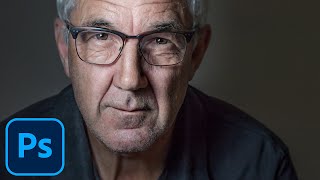








What an excellent fix! Thank you so much. This will sure come in handy.
Never cease to amaze me Glyn !👍
Cheers Dennis
So simple and brilliant! Thank you 😊
Thank you Maria
As always you are so generous with your tutorials again thank you so much and have a great day.
More than welcome Rick; really appreciate you looking in 👍🏻
Great tutorial, Glyn. Thank you.
Thanks for taking a look Jorge 👍🏻
Thanks Glyn, pure gold this tip /tutorial :)
Thanks a lot Kevin...glad you like it 👍🏻
First time first 😁 Thanks for tip on extending lighting to eyes, Glyn 👍
Yay 😃👍🏻👍🏻
Excellent thank you Glyn.
You're welcome; thanks for taking a look Warren
Inventive & creative, Photoshop never ceases to amaze.
Thanks as always Glyn for sharing these techniques with us, always appreciated. 👍🙏👍
More than welcome Stephen...thanks for taking a look 👍🏻
Excellent Glyn. I hadn't seen the "never ending light rig" adjustment either. That's my afternoon accounted for! Thanks.
Nice one...glad you like it Phil 😉
You NEVER cease to amaze me man!
Thanks Troy 😃
Nailed it mate! geez you've got a great way of explaining things!
That's really good of you to say mate...thank you
Thanks Glyn!
You're welcome António 👍🏻
Can't wait to see the Lightroom version ! Great vid (as usual).
Cheers Phil 👍🏻
Very useful... as always in your videos!
Thank you Davide
Thank you very much for the tutorial 🌹
You're welcome Elen...thanks for watching
amazing thank for sharing.
Thanks for watching!
Love the never ending light rig. I learnt it from you and use it lots, so good 👍
That's great to hear Geraldine 👍🏻
Thank you Glyn
You're welcome Rocco
Your skills are mind boggling! Thanks again for another phenomenal tutorial.
Thanks so much Craig
I love all new videos about eyes
Excellent video (as always)
Very kind...thank you
Nice technique Glyn 👍
Cheers John 😉
Another fantastic video. Can't wait for the lightroom version.
Cheers Dan
Very nice Tutorial Glyn 👍🏻👍🏻👍🏻😃
Thank you mate
Just when I thought you were done... this is one of your best. Thank you.
Hey thanks..glad you like it 👍🏻
Lovely.
Thank you
You did it again Glyn! Awesome! Thank you so much! (Again LOL!!!)
Cheers Mike 😃
Thanks! I'm certainly going to try this. FYI, I'm hooked on your 20/10 method, it really makes the faces pop.
That's great to hear Nick; I use that one all the time 😉
I learn so much from your videos. I have been watching your stuff for years now and it continues to inspire me. You explain everything so simply. Thanks! 🙂
I just finished watching your timeless course that I purchased after the virtual summit and I have been wondering how your printing course it coming along?
Sue that's great to hear...thank you.
As for the printing course...I plan to have that all done and released towards the end of July 👍🏻
he manages to explain it so well that I don't even need to watch the video, I can follow his instructions from voice alone which is very impressive. Great work and please keep the content coming.
Dear Glyn,
thank you very much for your great videos.
greetings from germany
Marcel
That's very kind of you Marcel...thanks so much. Greetings from the UK 👍🏻
Hi Glyn, did you use the same LUT and retouching workflow as in the timeless photos?
Hi Milton, for this one yeah 👍🏻
Can we create catch light brush for future .
I like your thinking...yeah will look at doing that 👍🏻
Nice...
I do it by duplicate de eye, change the blending to screen or soft light, and adjust accordingly. Nevertheless, good to know different ways to achieve a certain result... Cheers!
Nice one 👍🏻
I just use a Curves layer, brighten it, invert it & then paint over the eye to reveal the Curves layer. You can then alter opacity to suit or go back & adjust the Curves layer. Much quicker. I do like your never ending light effect though.
Cheers
I like this. But when I group them and try to move the layers it moves only one layer. How do I get it to move both as in your video?
Look in the far left of the options bar at the top of the screen when you are using the Move Tool; I'm guessing you have 'Auto Select Layer' ticked ... just un-tick that and you'll be good 😉
Coming from a fine art background as a sketch artist to photography, I've had plenty of people take notice to the way I capture a person's eyes. The thing I always keep in mind: our eyes are not a camera. So if we want to capture the image as we see the person, then the camera itself isn't going to. A camera has a set dynamic range, and so does our eyes...but our eyes don't stay constant, whereas an image can't change. So when you look at a person's face, if you look at their nose, your eyes will adjust the pupil size, much like the camera adjusts the aperture accordingly...but then if you focus on their eyes, it will adjust there as well. And as our brain processes what we are focusing on, it doesn't take into account that change as we look at a person in real life. The image, to replicate a more "realistic" look to reality, must accomplish this in a still image. So I always brighten the eyes relative to the subject. I use a brush made from an iris to bring up the details slightly using a Linear Dodge (Add) blending option on selective colour layer (so that I can adjust colours in the eye to add more contrast if needed, although seldom is it), and then adding the translucent lighting like here. Give it just enough opacity on each layer to make the eyes pop, and there is a massive difference in the quality of the image.
👍🏻
It is very well explained but I don't like how these effects look, they are unreal, for the type of fantastic photography, which is what is most seen lately, it can be very useful.
TBH I wouldn’t be using them on portraits if they didn’t look ‘real’