7. Getting Started in LASERGRBL ! FREE Laser Engraving software!
Vložit
- čas přidán 6. 07. 2022
- In this video I’m going to help you get started in LASERGRBL ! Seriously, It’s completely free software and soooooooo easy to use!
Here is the Ortur link to download LASERGRBL with all settings and libraries included. ortur.net/pages/software
Here is the Link to download the additional custom buttons I have with the circle frame button included. :)
lasergrbl.com/usage/custom-bu...
As I mention in the video, when the free trial of a certain software was up and I bought it….I was getting nothing but problems !
Now I have to say, tech support for the paid software was there trying to help me quickly to sort it out.
The issues I was having:
1. Laser would freeze during a burn with the Laser still on and burning in the same place! ( so NEVER leave your laser unattended! )
2. Laser seemed to lose it’s place and I would have stray lines all over the place and my engraving would be misaligned.
3. Laser would just stop randomly engraving..never in the same spot to be a supposed G-Code Error.
4. X,Y, value is missing, duplicated etc. Error but no visible error in the G-Code!
I was told to replace my USB cord, my phone or baby monitor camera was causing RF interference. My belts needed tightening..blah..blah..blah…
Without changing ANYTHING…I tried LASERGRBL and I have not had one issue since! ( I better knock on wood now !!) Now I design in Coreldraw, SignMaster, Gimp, and various other programs.
#laserengraving #ortur #orturlaser #woodworkingart #orturlasermaster2pro #Lasergrbl #gcode #flamealarm #laserengravingsoftware #laserengraver



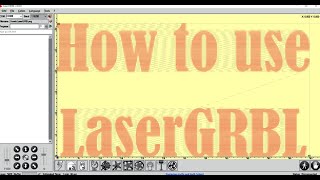





Thank you for a great video. You've taught me more in 20 minutes than in all of the other videos. Very thorough and easy to follow. Love the narration and professionalism. TYVM
You are very welcome Hoang ! I'm glad I could help :)
I've been using LaserGbrl for a year... and never knew about the slide bars you mentioned at the end!!! 🤯Thank you!!!
They are handy right?! I think we are all just so excited to get started sometimes we forget to check what all features LaserGrbl has to offer! I hope to do an updated video soon with even more added features that the newest update has to offer. :)
Thank you, couldn’t find anybody else that explains it as well as you!! 👍👍👍
So very glad I could help :)
Thank you for your advice about Passthrough. I do have a second brand new diode so I will try that and recheck all my settings. Thank you.
Thank I’m new to this literally today. You really helped me understand it more.again thank you❤️
You are more than welcome! You are going to love your Laser Journey! 😃
Excellent video. Thank you sooo much for posting it.
Thank you so much! Glad I could help in any way :)
Thank yo for great video. Side note: I use the centre line to "draw" a line for me when I want to hand - route / engrave / carve something with my dremel tool or router.
Your videos are so helpful
I just came across this video and your channel, I have watched a few videos on the laser engraver and the program but this video is the best and easiest to understand i have found, Im glad i found the channel and im subbed, I wish and pray all the best for your future and your journey. Much love from australia
Thank you so much! 😊 I’m glad you found the video helpful and I try to improve with each video. Greetings to down under from Canada 😊
@@disignscdn Oh i love canada eh =) such a beautiful place, Well as you improve you help me improve my skills so we can improve together haha
@@mattyallred that's the goal mate :D
When using a drawing platform like Autocad lines/arcs are drawn at a thickness like on a normal printer but center line on GRBL will cut up the center of the line.
Thank you so much for such a great tutorial on using GRBL laser. One thing you mentioned was the centre line option. I think it may be when you don't have a solid shape to cut. If you use the centre line option, you don't get the double line cut.
Thank you 😊 and I’ll have to try that centre line feature out on something 😃
Thanks, I learned so much.
thank you Glad I watched before I attempted to start.
Problem my Atomstack is not connecting do you have a video to help me it just says disconnected
awesome explanation
For Anyone having issues, I suggest joining the “LASERGRBL Community” on Facebook. There are a lot of helpful individuals along with myself that are ready to help. :) facebook.com/groups/lasergrbl/?ref=share&fs=e&s=cl
Thank you, I was clueless!
We all start somewhere 😊 Glad I could help
Oh my gosh thank you for this video! I did my first burn today and it turned out great! I have a wizmaker L1 and where do I get a replacement belt if I need one? Or is it just an xy belt?
You are very welcome 😊 I’m glad you found it helpful . Check the manufacturers specs on the type of belt size you require on your machine. I’ve just ordered replacement belts off of Amazon. I’ve had the replacements on hand for over 2 years now and haven’t had to change them at all on my machines 😃
Very good video with easy instructions to follow. The only problem I have is the Passthrough which cuts vertically and not Horizontally ! My diode lazer is an Amstack A5. Have you any ideas why please ?😊
That is a very good question! Normally when you choose pass through , the only way it will engrave is horizontally. Perhaps it’s a default with the Atomstack itself? A diode laser usually has a rectangular beam shape, so cutting a line parallel to the long side is "more focused" (the energy density is higher due to time on target) and will engrave faster. So your particular laser may be calculating that this way is it’s best focus ? I can tell you though, that selecting pass through is the longest way in regards to time to complete an engraving. It’s a great way to start mind you.. but once you discover the dithering feature and how quickly that will engrave a photo for you.. it will blow your mind! 😆 Perhaps post on the LaserGRBL Facebook page and put it to the attention of other Atomstack users. It could be something in the configuration , but I could not find any reference as to why when I searched it. 😊
Thanks
Great video. I was using lightburn, but it won't fit on my older laptop as the screen resolution and size is too low. LaserGRBL seems to just barely fill the screen though.
Thank you ! I’ll take your suggestion for sure. 😃It is time for an updated video on How to get started in LaserGRBL to show what exactly all the settings will do with some of my results. 😃
Sorry for this dumb question, what is your recommended distance/height between the laser and the wood material to be burned?
No Worries! Did your machine come with a focal height measuring tool? Our Ortur's come with either a stainless steel cylinder, or a flat card or the Olm3 has a kickstand on the laser itself. Check your machines recommended height, or height adjust your laser until you see the smallest dot. Now this may be difficult without the orange laser filtering glasses. So I do suggest investing in those :)
Thank you for the great video! I've watched it a few times now trying to learn. I finally set up my engraver and gave it a try today. It was great. I do wish that my engraving had the same depth as yours in this video does so I can paint it. Yours is beautiful! Mine is a series of lines. I think I gathered from researching that it's the dpi that should be adjusted. I see "EXIF" next to dpi in lasergrbl and I can't change it. Please let me know if I'm missing something. Thank you.
The trick is lower speed and higher power. If you’re doing line to line, about 8 lines works great! Spruce, Pine, Cedar, soft maple, clear with minimal knots works excellent. Material makes a big difference . Hardwoods are hard to get as deep. But if you go slower you can get there. I export my graphics as 300 dpi to keep to scale and best image quality . For the EXIF you asked about, I will look that up and get back to you. I’ve never had to touch it 😀
Thanks! The notification that you had responded went to my non- primary email folder so I just recently saw it. I appreciate your help.
Thank you for a nice video. I mentioned that you Wonder what the centerline is for. When I use the CNC Router the router bit follow the centerline and goes deeper where the outline is far away from the centerline, and not so deep where the outline is close to the centerline. I hope you understand my explenation 😂 The router follow the centerline and various the depth to make letters or design.
Thank you ! I completely understand your explanation and had figured I was going to try that method when engraving out my pattern / lettering for hand routing :) I want a CNC someday!! :)
@@disignscdn yes. It's a lovely tool.
Where did you download the additional buttons from at the bottom of the LASERGRBL screen
The link below will take you to where you can find the custom buttons I have :) lasergrbl.com/usage/custom-buttons/
Hi question, I have created an image in Canva sized to the material I’m using but when I put it in GRBL it east to start engraving 5mm in from the edge instead of at zero. Any ideas?
Is there any white space when the image previews in Lasergrbl? White space is added on to the overall dimensions. If you see any white space. I suggest cropping it. Secondly, check that your offset settings in the second pop up window are set to 0 for X and 0 for Y. Hope this helps! Sorry I did not receive a notification of your question sooner :)
If my laserhead doesn't move when I try to run a progject, is it an error on my softwawre set up or laser machine setup? Using TT-55 laserenraver. Thank you for your help in advance.
Is your machine connecting properly to LASERGRBL? After you select the proper com port and click on “GRBL” top right of the screen and then click “connect” what comes up in your console window ?
I did find a post about another TT-55 user having issues and it was the Laser not being configured correctly. Make sure you have mm / min turned on, and that the recommended setup from TwoTrees was incorrect in their training videos…GRBL 1.1 ( or the newest version available ) is what needs to be set manually, not GRBL. Once it was configured for GRBL 1.1, the laser fired when it was supposed to. So double check you have the most up to date drivers installed for your Laser Machine. :)
What units of measurement is the Size using when importing the file?
mm millimeters :)
I’m having the same problem with my Two Trees tts10 watt. My computer keeps saying it’s not connected with the laser.
At the top left of Laser GRBL , you will see a tab that say CH340 Driver. Click on that and install . Then , With your laser machine turned on, and if you go to upper left of LaserGRBL, click on com (port) does it give you another option ? For example my com is “Com4” I click on that and then click on “connect”
You can also go into your Windows settings, with your laser on, and see if it comes up in devices . If not, you may need to reinstall or update your drivers for your TT laser. 😊
Hey thanks for your video. I have auto focus ikier k1 pro. I also have an tbi brain problem so this is taking me forever. Could you help me with that specific laser PLEASE MS
Hi! Sorry I'm just seeing your comment now. You-Tube didn't notify me that you commented. 🤔 Let me know what your specific issues are that you are having and the power of your Laser Module. I'll see what I can do to help :)
czcams.com/video/KvvZEMf_Ylg/video.htmlsi=xJKNGEXpAj9TWQjc I see Rich from the Louisiana Hobby Guy has covered it in Lightburn some. :)
Bonjour de France et GRAND MERCIIIIIIIIIII 🥰😍🤩 pour ce Tuto = 1 abonné supplémentaire. 💪💪
Bonjour là-bas en France. Salutations du Canada et vous êtes les bienvenus! 😊
good day ,im having a issue with pictures after loading an image the final image is just a wide spaced line i don not see the image that i have loaded ,do you know how i can see the picture that i loaded ?
In the preview window where you select line to line , dithering etc. does it actually show the image at all ? If it doesn’t, there may be an issue with your image file itself. Try upping your lines amount to give you greater detail. Perhaps you have it set to low. 😊
Where did you design your work to burn?
I primarily use Sign Master , Corel Draw 9 & 12. Sign Master I received free with my vinyl cutter and Corel I purchased off of e-bay. Now I've started to design a lot with my I-pad in Adobe Fresco as well and will import those designs into Sign Master and give them a quick trace to vectorize them. For editing photos, I use Gimp. Totally FREE program ) Another free designing software is Inkscape to be able to add text to photos etc. But I do find this software pretty slow to use. Hope this helps :)
How did you set your perimeter to do a circle instead of the square? TFS
I’m sorry, I don’t understand what it is you are referring to? If you are referring to any of my circular signs, I’ve designed them in a circle and made sure the outlines of it was black with a thin outline to make sure it shows up.
Ooohhhh!! Are you referring to the “circular frame “ button I have? Here is the link and instructions to download the custom buttons :)
lasergrbl.com/usage/custom-buttons/
@@disignscdn Thank you I am looking to frame around a circle object. I have a square frame but would like the gcode to set it up for a circle. Its your 13 icon on your screen, looks like a circle around a starfish. sorry the best I can describe it. Thank you
I found it thank you.
Magic D, I have all my training thanks to you n my engravings coming out beautifully 👍😁 have question though I want to engrave padlocks just 40x40mm I psinted them n the engrave worked but it came off when cleaned rest of paint away 🫣😩 don't know if laser should be above 1000 or below 🫣 any help would be appreciated thanks Jules x
Hi Jules! I'm glad to hear that your engravings are coming out beautiful! Now are you using a 10 watt or above laser? To be honest, I have never tried padlocks, so I'm curious what the material actually is? We can definitely do stainless but I'm really unsure of any other metals. I have found a marking paint that may help, but it's not cheap ! If you look up BLI101-2 Oz - Aerosol Black Laser Ink for Metals Marking - CO2 Laser - Fiber Laser - YAG, Durable, Permanent, High Contrast, Brilliance Laser Inks ( Brilliance is the name brand ) It's about $40 canadian on amazon. :) Now for a stainless tumbler, with my 10 watt laser, I used 400 mm /min , 95% power, line to line, BW, and 15 lines with no paint at all. Let me know how you make out :)
@disignscdn great ill give that ago doing glass just now think it's 10w eas 40w when bought but I hear that's not laser wattage 🫣🤣 getting more confident after 2 years watched n subscribed to you n learned so much in two weeks thank you my Canadian Angel 😇
Yeah padlocks are great wee memorial things for people to put on lock trees get loads in Scotland spotted about 🫶
@@FunkieFountainCreator That is a fantastic idea ! I remember seeing a memorial done with the locks in a movie once 💖
Супер
thanks for the video. My grbl config is blank. Any ideas on how to fix this?
Hi Dirk. Is your machine connected before you go in to the config window?
@@disignscdn yes it is.
@@dirkroberts525 what Laser Machine are you using ? I'm curious if you have the driver for it installed properly ?
Hi
My name is Eulalee
I just purchased a Two Trees Laser engraving machine. But I don't know how to operate it. Is it possible for you to assist me. I assembled it but I don't start it as yet. I am trying to formularized my self with the software. I notice that i don't get all the drop down that you get while you were explaining. Mine is grill v 5.40 is this the right one. Thank you I awaite your response
Hi Eulalee! Welcome to the Laser Engraving community! I am currently running LaserGRBL 5.4.0 as well. By drop down items are you referring to the extra icons I have along the bottom? I was able to get those and the framing circle by going to the LaserGRBL site and downloading the extra icons there. They have instructions right there on how to install them as well 😃 If you are maybe referring to the GRBL settings , your machine will need to have your laser on and be connected . Hope this helps 😊
I needed to stop engraving half way through I pressed the red stop button it asked if I was sure I wanted to stop I pressed yes but the machine would not stop, is there a problem or did I do something wrong, I'm new to this,
It should have stopped for you.. I know I’ve had to press it maybe a couple of times , now and then and there is a few second delay, depending how much of the G code was sent ahead .. but sounds like you did it right 🤔
On the right hand bottom of your screen, you will see a stop sign with a hand. Press that. It will stop the machine right away. You will then have to press the lightening bolt to the far left of your buttons along the bottom to reset the machine. Then you are able to home it again. The only issue with this method is if you were not engraving from absolute 0 and changed any of your slider positions, it resets that as well. :)
@@disignscdn thank you, found it.
When I connect my Laser to LaserGRBL it doesn't recognize my machine. Is there a way to add my machine? I have an Atomstack P7 M40 40W.
Hi S AW ! So I'm just going to ask some basic questions first for a checklist. Did you install the drivers for your Atomstack ? If Yes, Check out the manufacturer site for possible updated drivers and install them. Is your Machine on when first opening up LasrGRBL ? Are you selecting the proper COM port ? and then clicking on Connect? Are you using a laptop of desktop? ( Some laptops do not automatically have the drivers now that will recognize a Laser Engraver in it's com port. ) now I did see something that you will have to reconfigure some G code if you do not have homing switches. Hope this helps :)
@@disignscdn thanks for the reply I will look into driver updates! Love your detailed videos!
Hello, can you tell me how to down load lasergrbl. I tryed and want I see for the down load just dose not look right .I am using windows 10 or 11 on my labtop ( I would think the download would say lasergrbl . Trying to download with out it hook up to the laser first . Thanks
This is the link for the actual Lasergrbl site. It should say Lasergrbl. It is compatible with windows XP all the way to Windows 11. lasergrbl.com/download/
@@disignscdn thank you for the help.
@@user-zq4tr9rm3v if you are using a laptop, you may have to download the CH driver that you will see available at the top of Lasergrbl. It doesn't come standard on laptops anymore :)
Does it work in Mac
According to LaserGRBL’s Website, it is a software for Microsoft Windows OS , IT CAN ALSO BE USED IN LINUX. You can try to run LASERGRBL on Mac with a windows emulator or in a virtual machine. Maybe you can give a try with PlayOnMac . :)
How do I cut/engrave by sending my file through the SD card instead of being connected with the USB port?
I suggest looking up your particular Laser and it’s control board directions. I’ve honestly never used an SD card and none of my machines has a remote controller .
@@disignscdn thank you! I am trying to figure it out. I have the Creality Falcon 10W. It doesn't have a remote controller. I'm supposed to be able to just save the file to the SD card and then put it in and press the start button. We will see! I am definitely going to continue watching your videos for assistance on the program though. It doesn't look too challenging. Thanks so much!
@@brittanydemaria4877 You are very welcome. :) I'm thinking Lasergrbl along with a USB connection may be your easiest and most reliable option for batch jobs. ( engraving & cutting simultaneously ) :)
@@disignscdn Based on everything I've watched, I completely agree! However, I only have a desktop and we have to put the machine in the garage. Therefore, I am stuck with the offline use. 😞
@@brittanydemaria4877 ahhhh got ya... I've put my desktop on a small wheelie cart. It definitely comes in handy when I have to turn the orientation of my engraver on the table for larger materials. Plus I can easily pack it up and roll it into my vinyl cutting room. Yes, ideally it would be nice to have another desktop computer.. but a wheeled trolly cart is a lot more cost efficient at the moment. :D
Can i open an adobe illustrator file on lasergrbl?
Unfortunately not. LASERGRBL Only opens .jpg’s, .png’s.. I’m away from my computer at the moment as I’m not sure if .dxf is a type it can do as well.
I haven't tried a .dxf as of yet but I was able to import .svg Now having said that, you have to tweak your design size repeatedly and make it smaller to get it into the size you want to engrave by your original designing software. LASERGRBL does not let you edit the size of an .svg in the program. You would likely use this way for cut files only as it will not import with fills, just hairline outlines :)
The centreing and framing buttons are grey in laserGRBL even when successfully connected to my atomstack. I have just set it up for the first time. Does anyone know why this might be?
So after picking the com for your laser engraver ( it must be turned on) and clicking on “connect” they are still grey? If they are still grey , I’m going to assume you are not connecting properly as you don’t have all the functions of LaserGRBL . You may need to install the CH340 drivers as it no longer is automatically included in some computers and laptops. It’s available right in LaserGRBL under the far right upper tabs. Install it and then restart LaserGRBL . Hope this helps 😃
@@disignscdn Thank you very much for the info but I have already done these things and isn't working...
@@remad1777 Is your machine engraving at all and does it come with homing switches ?
@@disignscdn Got it working thanks
@@remad1777 Wonderful News! My next suggestion was to check the e-stop isn't engaged and then possibly download new drivers from the manufacturers website. Just curious what it is you had to do? ☺
I have a TTS-25 Lasrgrbl...HELP!!! haha...Do you do 1 on 1 help?
Hi Steel City Breaks! If you have Facebook, feel free to message me there. I tend to see them quicker there 😃
Does it work on a Mac
LaserGRBL is a software for Microsoft Windows OS.
Linux Users
It is easy to install LaserGRBL in linux using PlayOnLinux via this script
As alternative you can run LaserGRBL in linux with wine 5.0 and wine mono 4.9.4 (wineprefix 32-bit) and windowsdll gdiplus. read more
Mac Users
You can try to run LaserGRBL on Mac with a Windows emulator or in a virtual machine. Maybe you can give a try with PlayOnMac
I need help getting this laser engraver working can u help
Hey n Wilson , you are welcome to e/mail or message me on Facebook . Let me know what model you are using and your laser power 😃
Can you tell what your Facebook account is
@@nwilson1125 DiSignscdn on Facebook 😃
I have requested awaiting for u
I'm new in this but I can't open the file
Hi! Sorry for the late delay in answering but I don’t seem to be getting notifications 🤔 Now what type of file are you trying to open ? LaserGRBL will open .png & .jpg for images . Now careful because .svg, .dxf files will only open in line art. You can not edit the size of these either, only your settings( speed and power) so make sure they are to the scale you need prior to exporting , then importing.
@@disignscdn hi I'm using GRBL Just like you but for some reason when I open My Files there is nothing popping up
@@abramklassen3869 would you like to email me the file and I can see on my end if there is an issue with the file itself? dianecolclough70@gmail.com
Scam program and laser too
I'm sorry you feel this way but how do you figure this is a scam program and scam laser when the program is free and the developer regularly updates it? Thousands of people rely on this program as it actually works with not as much issues as paid programs? and works amazing! Finally how do you figure this is a Scam Laser ? If you buy it direct from Ortur itself and not scammers trying to take your money. Their tech support is amazing opposed to others that have no tech support what so ever.
@@lukasbaumgartner4303 what are you smoking? Who is talking about a wainlax program ? Put away the keyboard..and stop trolling.
to change the size of the bed to 400x400 please? I have a makinbes x1
Hi! It’s very easy to set up these settings. Turn your machine on , Open up LaserGRBL, and connect your laser. Top left of the screen open up “GRBL Configuration”. Scroll down to values $130 and $131. Change those values to 400.000 and click on “write “
😃