ESP32 IR Receiver: Control Your Devices with Any Remote
Vložit
- čas přidán 16. 03. 2023
- In this video, we'll show you how to use an ESP32 board and an IR receiver to control different devices with any remote control. Whether you want to turn on your home appliances, change something on your wifi network, or adjust the color of RGB strip lights, we'll guide you through the process step-by-step.
► Get your first ESP32 board today:
👉 amzn.to/3oCu2Pz
● Playlist Link: bit.ly/3TdXiq5
● Arduino IR Remote: • Arduino Tutorial 31- H...
--------------------------------------------------------------------
✅ My current Productivity Setup 👇:
● Gaming Headset: amzn.to/3HyXgp2
● Gaming Mouse: amzn.to/3ni4Ygp
● Best Webcam: amzn.to/44pVUqw
● Keyboard: amzn.to/3ALXB3M
● GPU: amzn.to/42mylNt
● CPU: amzn.to/44lOBjs
--------------------------------------------------------------------
FOLLOW ME:
● TikTok :
/ enjoy_mechatronics
● Github Projects: github.com/Enjoy-Mechatronics
● Facebook: / enjoymechatronics
--------------------------------------------------------------------
► All content by Enjoy Mechatronics is 100% free. I believe that education should be freely available to everyone. - Věda a technologie


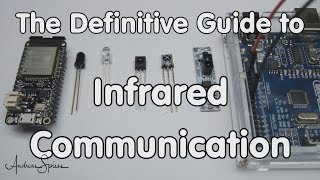






Straight forward thanks
● Playlist Link: bit.ly/3TdXiq5
♥ Don't Click This! bit.ly/3jvI8g6
Always The best
Carthagian man, I thank thee!
May Baal be with you
well done.
great!as always easy to understand bro can you please make a tutorial about millis() function thanks in advance
Really appreciate it, and I will upload it soon.
@@EnjoyMechatronics thank you my friend hope to see it!
Thanks its work 😀
Welcome 👍
#EnjoyMechatronics Sir can you please help me that when I uploaded this ir sensor code and open serial monitor automatic hex code is simultaneously displaying but I didn't press any remote button, why it is showing please help me please 🥺.
very clear, can you talk about how to send IR?
could use esp32 in home assistant
very nice. very easy to understand.
Glad it was helpful!
What is the maximum diatance and min angle of sensing
from 0 to 10 meters range
Sir which version of arduino ide it is
2.0
does this will work in my esp8266?
Yes
Can u show this project to Arduino Uno board this project
czcams.com/video/0DgALFDwouA/video.html
@@EnjoyMechatronics but that is old program not working
Can I control the car with this module? My car is made from esp32
Yes
I keep getting "Compilation error: exit status 1" do you know what could be causing this?
I think '1' with a single quote
Did you ever figure this out?
Isn't there a commercial solution for this? I don't wanna fiddle, can't be bothered
#include
#include
IRrecv irrecv (23);
decode_results results;
void setup() {
// put your setup code here, to run once:
irrecv.enableIRIn();
Serial.begin(115200);
}
void loop() {
// put your main code here, to run repeatedly:
if(irrecv.decode(&results)){
Serial.println(results.value, HEX);
delay(1000);
irrecv.resume();
}
}
C:\Users\user2\Documents\Arduino
ead_ir_sensor
ead_ir_sensor.ino: In function 'void loop()':
C:\Users\user2\Documents\Arduino
ead_ir_sensor
ead_ir_sensor.ino:16:38: error: call of overloaded 'println(uint64_t&, int)' is ambiguous
Serial.println(results.value, HEX);
^
In file included from C:\Users\user2\Documents\Arduino\hardware\espressif\esp32\cores\esp32/Stream.h:26,
from C:\Users\user2\Documents\Arduino\hardware\espressif\esp32\cores\esp32/Arduino.h:153,
from C:\Users\user2\AppData\Local\Temp\arduino\sketches\0C4D99FC34DE653FD26821B47A9815C8\sketch
ead_ir_sensor.ino.cpp:1:
C:\Users\user2\Documents\Arduino\hardware\espressif\esp32\cores\esp32/Print.h:92:12: note: candidate: 'size_t Print::println(unsigned char, int)'
size_t println(unsigned char, int = DEC);
^~~~~~~
C:\Users\user2\Documents\Arduino\hardware\espressif\esp32\cores\esp32/Print.h:93:12: note: candidate: 'size_t Print::println(int, int)'
size_t println(int, int = DEC);
^~~~~~~
C:\Users\user2\Documents\Arduino\hardware\espressif\esp32\cores\esp32/Print.h:94:12: note: candidate: 'size_t Print::println(unsigned int, int)'
size_t println(unsigned int, int = DEC);
^~~~~~~
C:\Users\user2\Documents\Arduino\hardware\espressif\esp32\cores\esp32/Print.h:95:12: note: candidate: 'size_t Print::println(long int, int)'
size_t println(long, int = DEC);
^~~~~~~
C:\Users\user2\Documents\Arduino\hardware\espressif\esp32\cores\esp32/Print.h:96:12: note: candidate: 'size_t Print::println(long unsigned int, int)'
size_t println(unsigned long, int = DEC);
^~~~~~~
C:\Users\user2\Documents\Arduino\hardware\espressif\esp32\cores\esp32/Print.h:97:12: note: candidate: 'size_t Print::println(double, int)'
size_t println(double, int = 2);
^~~~~~~
exit status 1
Compilation error: call of overloaded 'println(uint64_t&, int)' is ambiguous