Video není dostupné.
Omlouváme se.
How to use compression in REAPER using ReaComp
Vložit
- čas přidán 20. 09. 2015
- audiohackr.com
In this video, we’ll introduce compression as a kind of "automatic volume control" we can use on any track (such as a vocal). We’ll talk about the most common parameters you might want to start adjusting on a compressor, including: Threshold, Ratio, Attack, Release.
By the end of this video, you’ll know how to use REAPER's built-in compressor ReaComp to even out a dynamic track and increase its overall level without clipping.
___
Audiohackr helps music creators learn how to record and share their music. Visit us at: audiohackr.com


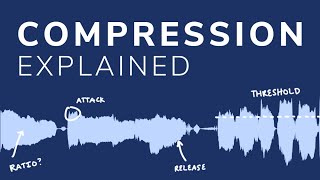






Out of a lot videos on compression, you are by far the best at explaining it. After watching this I feel more confident at using compression and not just inserting a preset and going with it. Thank you.
I'm a total beginner with this and these videos are so helpful. You explain things so well and make it easy to understand. Thank you so much!
I’m mining your old gold and liking it! Very well explained and demo’d. Thanks!
Great! Thanks for watching!
I've watched this video a few times and the Comp video several times. In addition to other videos my mixes now sound brighter, Fuller, and a damn sight better than before.
Thanks!
That's great! Glad we could help. Thanks for watching!
Once again. You nailed it. I am all clear on compressors on the parameters you covered. Thank you so much.
Thank you for this video. I'm just now getting into Reaper and this video explained the topic of compression very well!
Thanks bro ur advice helps a lot , small things in recording make big difference.
Nice!!! You explain things very well and simpler for us beginners!!!
Exactly what I've been looking for about using ReaComp. Thank you!!
You're welcome. Thanks for watching!
Awesome stuff. I have no idea why you don't have more views on your stellar videos. You've really helped me out here :)
Glad we could help! Thanks for watching!
Thank you so much for this tutorial!
Again a very good tutorial. Again i learned a lot.Thx
Super helpful! Thanks!
very nice explanation, thanks!
Cheers! Thanks for watching!
Thanks for all your's videos man! Go on!
+Timon Butcherman Thanks for watching!
Your channel is awesome!
+Luã Portela Thanks for watching!
where do I find the audiohacker presets you used?
May I know how you record the voiceover while doing mixing on your Daw?
This is going to sound complicated. :) I used an RME Babyface, and RME's TotalMix software which allows you to do some creative audio routing! I sent audio from my DAW and my voice to outputs 7 and 8, and used the Loopback function (which sets their output to input 7 and 8). Then I set my video capture software's audio input to record channels 7 and 8 thereby catching both the voice-over and DAW output. There may have been a simpler way to do it, but that's what I did. Thanks for watching!
thank you for this. and how do you get the colored channels? thats what i didnt like about newest update. all blurs together to me without having tracks seperated
+Keith Feulner Thanks for watching! You can learn how I colour coded the tracks in this video: How to organize your REAPER project before mixing - czcams.com/video/VKjsc1Q_OYU/video.html. I talk about how to colour the tracks near the end of the video. Cheers!
top notch man. thanks and subscribed....
How to download your presets
Is this song released anywhere?
Thanks for watching! The song in the video is a cover version of "Yorkshire Lady" by Old Kid. You can buy the original version on...
Bandcamp: oldkidmusic.bandcamp.com/album/this-echo
Or listen on Spotify: open.spotify.com/track/6xfm2CrADZUms6fW2GX3Sh
Cheers!
Feel good about yourself btw, your content is remarkable. you've helped me a lot with understanding reaper and just the recording process in general
@@Audiohackr I have to thank you for doing this tutorial with this song. I watched this series you made back in 2017, but I never saw this comment. I saw the title you exported the song as in one of the final episodes and took a shot in the dark with a google search looking for the song. Thanks to you I not only learned how to get my bearings in Reaper, but I also learned of a fantastic artist.
I was listening to his music tonight and realized I never thanked you for everything. So thank you so much! I hope things are going well for you!
What is reacompx
A multiband compressor, allowing you to apply different compressions for different frequency ranges (low, mid, high etc.)
Gotta know compression
You're right! Thanks for watching!
Nobody talks about the pre-comp parameter.
"a compressor can make sure an instrument doesn't jump out, like a bass"
davie504: Pff