How To Make Google Chrome Default Browser In Windows 10
Vložit
- čas přidán 27. 09. 2017
- How To Make Google Chrome Default Browser In Windows 10.
This tutorial will apply for computers, laptops, desktops,and tablets running the Windows 10 operating system (Home, Professional, Enterprise, Education) from all supported hardware manufactures, like Dell, HP, Acer, Asus, Toshiba,Lenovo, and Samsung). - Věda a technologie
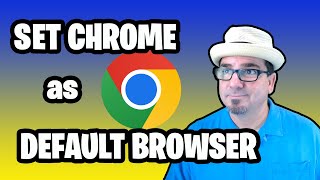








Did I help you? Consider a one time contribution to support new daily content on this channel. www.paypal.me/MDTechVideos
Nevermind I found out how, but ur video helped me!
ty
thanks this really help moms like me that lack of knowledge with stuff like this :) done like..done subscribe..
yes you did :D
yes, we meet again
bruh im high as hell and got stuck on how colorfull ur intro is
Andrew Juarez maybe lay off the coke and weed.
same...
Well take a nap drink some water and.................GET SOME HELP
Adrians stop motion Productions LOL
@@darthlemon no
Dude, Thank You So Much! My Dad Was Stuck Changing The Default Browser.
Your welcome!
My dads stuck getting some milk so I can relate
@Captain Gamer Codm Yt Laughing my ass fucking off LOL
That was so easy. Thank you for the information and getting straight to the fix.
Glad it was helpful!
I appreciate you for this! I've been trying to change this for months & just tonight for the past hour! I appreciate you...thanks!
Very straight forward and clear. Thanks
thank you!!! love how the video got straight to the point!
You're welcome!
well the intro lasted 15 seconds so that was kinda annoying
Thank you
@@nicholasnilsen9050 skip it then
Thanks so much, was driving me mad on how to do it.
nice one, I had done this before and chrome was my browser, but after a windows update or something it changed to edge. You know what its like when you haven't done something for ages! easy to forget. Anyway this was a big help thank you.
To the point😊 Thanks buddy!
Thanks buddy, great video. It maybe worth doing a much shorter version of it but excellent info.
You're welcome!
@@MDTechVideos 😊👍🏻
Thank you so much for this brief and well explained tutorial!!!
Great stuff mate and super simple, I was starting to consider pulling hair out as I had googled all sorts of fixes and was almost being tempted to fiddle with some of the suggested registry based fixes, a recipe for disaster in the wrong fingertips (hands) PEBKAC country on keyboards dept lol, and it turned out the solution was ABC and right before our very eyes ... TY very much
Right to the point! Thank you👏
You're welcome!
any one in 2021
go to settings>Apps>Default
You saved me. Cheers
thank you so much. every so often my pc just decides to change things of its own accord (presumably to keep me on my toes!). your videos are so straightforward and easy to follow. written instructions are all very well but for stuff like this where someone shows you were to find things and what its supposed to look like it makes it so much easier to do. im subscribing cos im sure this wont be the last time i need your help. i have one before already.
Glad I could help!
@@MDTechVideos can you help with something else please?
Thank you very much for this. Watching this mad it so much easier.
Glad it helped!
Thanks Chief you just helped me out a lot I really appreciate it 😉
Glad I could help
This man makes our life easy🔥
how do i make it default on the Gmail i chose cause i have to chorms open one for school and one for personal i want it to go to the personal one
Thanks! This helped me on my windows XP
Excellent video!!! I like these videos were it shows you what you need to do with out all the extra talking that other people do. I just watched another video to find the same solution but the other guy took 15min to explained the same as this video of 2 min.
Also, not only 15 min but i didn't get what i was looking for.
fucking legend deserves a goldbar thanks bro i had a virus and deleted everything long story! thanks
You're welcome!
Seriously thankyou bro !! , was stuggling for weeks , you also helped me figure out about other stuff
Glad I could help
Thank you sir. You were very brief and straight forward in this tutorial.
You're welcome!
Seriously this video makes it simple and easy. thank you for such a great and good video. Content is very clear. Thank you a lot.
Glad it was helpful!
Straight to the point, you get a like man
You can click on Start Menu and type "default apps" without quotes to get to Default settings directly.
ty
THIS HELPED SO MUCH WTF- my usual browser was outdated and I did not know what to do
You're welcome!
Thank you! It's 2020 and your video is still helping folks....
Glad it helped!
yay! Tysm😭
Any time!
When I go to default apps which is located in a different place it doesn’t show web browser please help.
If you can kindly elaborate, I will do my best to assist.
Same
I know I'm very, very, late, but all you have to do is search up "Default Apps" in system settings.
@@zachooray its web browser lol
Thanks, that intro was catchy by the way
Glad you liked it!
Thanks guy, you made this simple...... Thumbs up 4 years later
Glad it helped
proctorio keeps making yahoo my default. pissed off
Way better than Google's own instructions that leave you stuck not knowing you have to click the existing web browser listed in Default Apps to show the others available....!!
Thank you soooooo much :)
Straight to the point ♥️👌
easy to follow, fast just how it should be. nice work
finally, a quick easy tutorial without unnecessary info that is boring to listen to
Glad it helped!
Brief but oh so precise. Thank you for not prompting at the speed of light.
Glad it helped
thank you man you did a lot for me with this video i'm so glad i found you
Glad to hear it
thank u so much this is very helpful because every time i open a link it direct me to microsoft edge
Thank You. Worked like a charm for the technically challenged.
Glad I could help
Thanks! Very helpful
Thank you so much this helped! I kept opening links with Microsoft Edge, but not anymore!
Glad it helped!
My friend you made my heart get warm by making this incredible tutorial. Highly appreciated brother
You're welcome!
Thank you! I found default apps under "Apps" not the system. Anyway, your tutorial was helpful to me.
Glad it helped!
thx a lot foe the small tutorial
or ealse i would had to wacth a 10 min one
Thank you so much!! It was so easy to do and I was so frustrated.
Glad it helped!
Thanks so much! Helped a lot👍
You're welcome!
The guys so chill and nice these people are the ones who need more subs
Thank you so much man!
A million thanks. you made this really easy.
Cracking video, I'm so chuffed, cheers mate.
Glad you enjoyed it
Easy and straight forward, thank you!
Glad I could help
So clear and useful. Thank you so much!
You're welcome!
thank you so much this have really help me 2 days now i am trying to change my
Helped me alot amazing
neat and clean....thanks mate
Thanks for all the help even years later lol
Glad I could help.
Thank you that was plain and simple. :D
Glad it helped!
This was very helpful. Thank you so much. 🙌🏾
Glad to help.
Clear and concise!
You're welcome!
Hi MD yes that worked. I needed to go to Control Panel however it got me on the right path. Thank you so much, Barbara The Roving Trainer Australia
You are so welcome
Thank this was simple and straight to the point
Glad to help!
Helped, thanks!
Thanks, I rlly needed that.
Glad I could help!
Thanks man that was helpful 👍
This was very helpful
Thank you
It works in the time of seconds...
You're welcome!
finally a tutorial that doesnt have a 5 minute intro
Your tutorial helped me, thanks!
Glad it helped!
This helped. Thank you.
Very helpful. thank you!
Glad it was helpful!
ty so much this meant a lot for me im here on 11/2/2021 ty alot my bro
You're welcome!
Thank u for this perfect video
Thanks buddy, you're a beast. Any idea how to get my outlook task reminders [small square box with reminders] to sync with my iPhone? I hear it has something to do with Microsoft To Do and Reminders App. I have the latest iPhone. Would appreciate your expertise. Thanks! Steve.
quick and easy, thanks.
You're welcome!
Bless u!!! This is way easier than why I thought!! Like and subscribe, keep going. You are great at explaining.
Glad it helped!
Everything worked as you said except the left-clicking. 👍😎
helped a lot . thanks man!
Glad I could help
it was really clear and usefull. thank you
Thanks for your help!
Thanks for the help, it is still working in 2020.
Good to hear!
thank you
this is very quick and easy
Glad I could help
I appreciate it man
simple straightforward solution. Thanks
thank you very much this helped me out a lot with love magic mike 😘😘😊😘😘
Thanks a lot, man, great video, straight to the point.
Glad it helped!
ty men ty i was looking for that
You're welcome!
it did work, thanks man
Haha I love how many people are here 3 years later but, thank you just got a new laptop so needed to do this.
Windows 10 is Windows 10, doesn't change that much.
Thank you so much. this helped alot
Glad it helped!
It's really jenuine vdo for audience
Because it's easy to download without wasting time thnks Bro...
It's my pleasure
Thank you for fixing it!
Thank you so much dude! This helped me a lot. After downloading a VPN it kept opening links on Microsoft Edge and I got sick of it. But thanks!
Glad I could help
Thanks :D I was stuck with the avast security browser for some dumb reason
You're welcome!
Thank you bro
Simply super
Very helpful video tutorial. Thanks
Bru you are a life saver. Thanks my man🔥🔥🔥
Glad it helped!
Thank you so much!