Formatted dynamic chart titles in Excel | Achieve the IMPOSSIBLE | Excel Off The Grid
Vložit
- čas přidán 4. 07. 2024
- ★ Want to automate Excel? Check out our training academy ★
exceloffthegrid.com/academy
★ Download the example file and get the VBA code ★
exceloffthegrid.com/create-dy...
★ About this video ★
Titles are an overlooked aspect of most charts. Bland titles miss out on so much rich information that could enhance a user's understanding.
When creating static charts, we can manually format the text as we want. But in a world of dynamic charts, it becomes tricky.
In this post, we delve deeper into this area and discover how to create beautifully formatted chart titles that update whenever the numbers change.
0:00 Introduction
0:15 Example file
1:30 Dynamic text
3:41 How to automate Excel
3:58 Power words
5:23 Apply formatting
8:03 Wrap-up
★ Download 30 most useful Excel VBA Macros ebook for FREE ★
exceloffthegrid.com/
★ Where to find Excel Off The Grid ★
Blog: exceloffthegrid.com
Twitter: / exceloffthegrid
#MsExcel
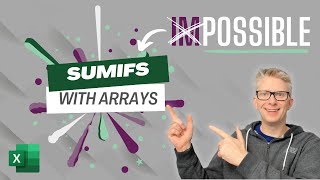








Without a doubt, one of the greatest researchers, always going into depth into problems and solving scenarios that optimize the work. Great job, Mark. Thank you very much for sharing. All the work is very professional.
I used to use this technique all the time when I worked in industry. It really helped my work to stand out.
Never saw that technique before. I was unaware of the function. Thanks!
I like how you're always looking at your excel. 😊
Innovative user-defined function for creating impactful and dynamic chart titles. This UDF revolutionises data visualisation.
Thanks - I appreciate you saying that 😁
The Impossible ACHIEVED!
Thanks for watching.
Amazing tutorial and cool result! Thanks!
I had to handle some formulas a bit differently to work with my Excel 2019 where FILTER and XLOOKUP do not exist, but got to the same result thanks to your tut and UDF function.
Great stuff. Yes, the techniques can be used with other formulas.
FILTER and XLOOKUP are just too convenient not to use. Hopefully you’ll get them soon.
@@ExcelOffTheGrid Thanks, I am planning to get Excel 2021 😅
Brilliant!! Thanks.
You're welcome!
new to me.🙂
Thank you, Mark. I've been considering an alternative method without using VBA by placing each element in separate cells, formatting them accordingly, and then creating a linked picture from those cells for the chart title.
I think column widths become the issue. As it’s difficult to get the spacing to look reasonable.
Thank you
You're welcome
No I haven't seen it ever before. Thanks for the share.
Thanks for watching 😁
Great as always Mark. Thanks
Thank you Ismael 😁
Awesome Mark, great video!
Thank you, I'm glad you enjoyed it.
Wonderful video….now can you write a macro to make the users appreciate the work that went into this olution😊
Thanks 😁
We could change the output of the UDF so that it says - "This is hard, so appreciate the effort I put in?" 😂
Awesome! 👍👍
Thanks Kebin 😁
Hello! i am wondering something. For the second formula that gets the prior to value. What value would be returned if Q1 is selected as value in the quarter drop down list ? Q0? Shouldn’t we insert if formula with conditions to calcul quarter number ?
If you select Q1 it shows an error in those cells. But if we select Q1, the IF statements ensures those cells are never part of the final formula. So, it doesn't cause any issues.
dynamic titles, check, but have them formatted, that's new. But as I'm probably not allowed to make xlsm-files anymore as they don't play well with Sharepoint, I can't use VBA anymore . 🤔
Unfortunately, they don't play well with SharePoint. With an Office Scripts / Power Automate solution it certainly won't be instant, there would be quite a lag.
You asked in your email if I have ever seen that technique before and the answer is yes, I have been using it for chart titles and in the same way you did in a cell for several years now.
Great stuff, with the formatting applied too?
Yes but … I don’t know VBA, Mark, so I use formatting the cell/s and then use the camera tool! A bit cheat but, hey, you want us to save time!! And it works ;)
Nice video, though many companies do not allow their employees using macros or vba due to high security standards. I always struggle to share such files and therefore my first attempt would be a hack here with overlaying text boxes which are already in a certain color. (I haven’t tried this idea so far)
I feel sorry for all those employees who will be stuck working longer hours doing pointless tasks because their company turned off VBA. Such a shame.
The issue with overlying text boxes is the spacing between words is unlikely to work.
Apotheosis👏👏👏👏👏
Thanks 😁
IfindExcelformulaseasiertoreadwhenspacesareused... 🤔
Spaces are tricky as it's also the range intersection operator. If used in the wrong place in the formula they can cause havoc. I'm still holding out for a better formula bar that allows proper indentation.
@@ExcelOffTheGrid In over 20 years as an Excel specialist, spaces have never played havoc in my formulas and they make them infinitely easier to read, for me.