How to Run Avalanche at Home: Why Avalanche Pt. II
Vložit
- čas přidán 22. 07. 2024
- “How to Run Avalanche at Home” is a video series produced by FireStorm, an Avalanche community member. The fourth episode of the series covers tips and tricks on launching an Avalanche node, basics of how to use Postman, and how to create an Avalanche Wallet and stake AVAX.
The video covers a variety of topics, including:
- Why it's easy to be a validator on Avalanche
- The "dynamic-public-ip" parameter and residential nodes
- Collections as groupings of pre-defined commands used with an API
- Defining variables
- Bootstrapping the C-Chain, X-Chain, and P-Chain on Avalanche
- Creating a user
- Using Fuji Testnet to create an Avalanche Wallet for demo purposes
- Saving your key phrase when creating a wallet
- Using your wallet address to receive funds
- Cross-chain transfers
- How to become an Avalanche validator
- Rewards for delegating AVAX
- Validation timelines
Chapters:
00:00 Introduction
00:25 Agenda
01:32 Purpose
01:57 Node Launch Tips
06:15 Postman Download & Install
06:34 Collection Download & Import
08:32 Configuring Environment
11:00 Sending Commands
12:12 Receiving Responses
13:35 Environment Variables
14:37 Wallet Creation
16:30 Wallet Access
18:19 Faucet & Getting Test AVAX
19:22 Delegating AVAX
22:58 Validating AVAX
24:07 Closing
Please feel free to pass any feedback you have in the comment section!
To learn more about the Avalanche network, please view our other tutorial videos on CZcams. In addition, be sure to visit our website at www.avax.network. We have a large collection of documents about AVAX staking, validating nodes, creating dApps, and many other topics of interest. We’ve also listed an assortment of additional resources in the space below.
Node Launch Command:
nohup ./avalanchego --http-host [IP ADDRESS] --dynamic-public-ip ifconfig &
FireStorm's CZcams Channel: / @firestormanswers
Postman Downloads Page:
www.postman.com/downloads/
Postman Collection On GitHub:
github.com/ava-labs/avalanche...
Why Avalanche Part I:
• How to Run Avalanche a...
How to run a validator node using Oracle VM Virtual Box:
• How to Run Avalanche a...
How to run a validator node using a Raspberry Pi 4:
• How to Run Avalanche A...
If you decide you don't want to run your own node, please consider delegating as a way to contribute to Avalanche. Below is FireStorm's node for reference:
NodeID-7VNmYGnPqN4NcAgEszTEZrLVsR5hykTSN - Věda a technologie



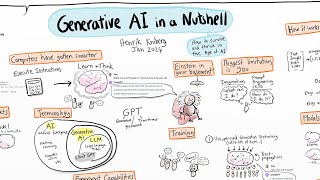





Good ordering of videos, it has encouraged me to progress through them, though no doubt I'll re-watch the prior ones again, although practice is what's needed most. Appreciate it, thanks!
Great content. Some questions for the future: 1) Is there a way to auto upgrade a node when a new release is out? 2) Can you create node notifications? (E.g. node to send an email/propmt you when there is an issue 3) Any other tips to ensure node is running without checking it every few days?
Amazing office, amazing view
Appreciate it!!
You need to make the command line a much larger part of your screen. It's really hard to see what you're typing.
where is the private key ? because when to reenter to wallet, the system is asking the private key or i am missing sth in the video. Thank you
thank you, great content,.
Appreciate it!
How will I set it up on my MacBook Pro? Will you do a video for IOS systems? Thank you!
What if we run a node without stacking the 2000 AVAX tokens? What happens in this case?
Great tutorial! Can you please also show us how to upgrade the node when there's a new release as well as how to move the node to a new computer? thanks
For sure, that's what's coming up in the either of the next 2 videos! Thanks for the feedback!
The "Add Delegator" Button is unavailable for me. I do have about 2 Avax in my P-chain, in my test wallet to try staking. I am also using a Ledger to store my coins, if that makes a difference. Any ideas how to make my delegator button active, so I can delegate please?
I have some avax Coin but i dont know how to sell or anything about it
you likely could have taken the raw git link and supplied that as a curl arg when setting up postman, no? i will try
hi, I want to setup a validator node but current avax price is too high for 2000 avax for personal investment. why don't you intend to change the rules of being a validator, for example I will offer a fixed price like 2000$ instead of 2000 avax. If you change this rule ı will become validator more easily. Othervise being validator becomes more difficult in the market and your validator numbers will become constant
I see there is a Ledger Option for the wallet. Can we use the ledger instead of the online wallet when I am setting up for a validator node?
BTW, the videos are great.
The online wallet is compatible with Ledgers :)
Hi, I earned rewards by making delegatin in test-net. I wondered these reward coins is realcoin or testcoin?
To clarify, you used the tutorial to delegate in test network right ? Those will be "test" AVAX, not real.
You would need to delegate / stake in mainnet to earn real rewards.
if you stake your avax can you end the stake without penalty?
On the AVAX network you cannot end the staking period earlier.
What exchange can I purchase $avax tokens?
There are a few available. I suggest checking the official Ava-labs announcements for their partnerships.
They've launched with partnerships with many big exchanges and they recently announced a US provider (albeit not an exchange) that listed as well.
hee ı try it but get some mistake. coul you help to me?
Sure Egemen. Can you clarify what issue you ran into ?
@@FireStormAnswers Error: connect ECONNREFUSED 192.168.1.9:9650
@@egemenboztepe1450 Ok this could be one of many thing. Here are the things to confirm:
1) Your node might not be up, make sure your node is actually running
2) You haven't enabled the HTTP interface - Make sure you have the --http-host parameter added and properly set when you launched. Based on the above you should be using "--http-host=192.168.1.9 --http-port=9650"
3) Make sure the device you are trying to connect from (where your postman is running) is connected to the same network (sometimes node is connected via LAN and laptops are connected via WIFI. I think some Turkish ISP routers don't work well in this scenario)
4) Make sure there is no settings on the router that would block within network connectivity
Let me know how it goes!