3 Ways to Extract Data from PDFs with Microsoft - ChatGPT, AI Builder, Syntex
Vložit
- čas přidán 25. 07. 2024
- Microsoft provides a robust solution for Optical Character Recognition (OCR) through its integration of Power Automate, AI Builder, and Autofill Syntex. Power Automate allows users to create automated workflows that can process documents and images, extracting text and data using OCR capabilities. AI Builder enhances this by providing AI models that can be trained to recognize specific types of documents and extract relevant information accurately. Autofill Syntex, part of Microsoft's SharePoint Syntex, further augments this by applying machine learning to understand content in documents and automatically tagging and classifying them for easier retrieval and management. Together, these tools enable businesses to streamline document processing, reduce manual data entry, and improve data accuracy and accessibility.
Chapters
0:00 Introduction
0:59 ChatGPT with Power Automate
8:17 AI Builder
23:13 Microsoft Syntex Autofill - Věda a technologie



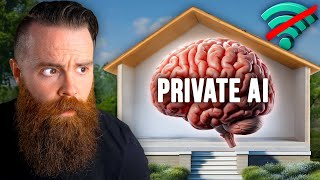





If you want to extract specific fields using ChatGPT, use compose but make sure you have a delimiter like a semicolon and grab the text in between using Split. split(split(outputs('Compose'), 'VendorName: ')[1], ';')[0]. Please let me know if anyone has a better way.
Nice love the idea, but for some reason it kept making random special characters for me. I feel like if we just wait for 1 more release of a new LLM like GPT5, we can get it perfect! Other options could be like ask it to respond in the format of JSON? But love the idea of asking it to use the delimiter.
100% Useful! Thanks Andrew!
Thank you Saeed!
Thank you Andrew this is amazing stuff!
Thanks for your continuous support bee!
Awesome tutorial again Andrew! Have you considered working with the assistant API and bringing forth vector stores for training or GL tracking? Would love to see how to make that work with Power automate
Hi Waleed! That would be amazing stuff to do! Got some learning to do!
In power automate cloud the model is taking too long to train. The internet is fine. What should I do?
Great Work Sir, Did it work for get attachment content?
Hi Hammad! Should work just the same from get attachment content. ChatGPT needs a base64 format where AI Builder did not need it. You could also push an attachment to SharePoint and have SharePoint Syntex run automatically on all documents.
@@andrewhess123 Thanks Sir. I will test it. Hopefully it works
In power automate cloud the model is taking too long to train. The internet is fine. What should I do?