How to Use Midjourney V6 for Ultra Realistic Product Photography
Vložit
- čas přidán 31. 05. 2024
- #MidjourneyV6 #Midjourney6 #ProductPhotography #MidjourneyTutorial #MidjourneyV6Tutorial #PromptEngineering #GenerativeArt
Ultra-realistic product photography with Midjourney V6 just got easier! In this comprehensive guide, you'll dive deep into the art of AI-powered product photography, learning everything from crafting the perfect prompt structures to styling your shots with expert precision.
🎨 Midjourney V6 - Photorealistic Cinematic AI Photography Style Guide: cihanunur.gumroad.com/l/midjo...
Watch This Next: • Massive Midjourney V6 ...
Video Highlights:
- Ultimate Midjourney Prompt Structure for Product Photography: Start with a solid foundation to ensure your images captivate and sell.
- Exploring Keywords - Commercial vs. Still Life vs. Macro Photography: Discover how slight changes in your prompts can dramatically alter your photos' feel and look.
- Style Reference Parameter: Streamline your workflow by applying consistent styles across your product line, from lipsticks to perfumes.
- Deep Dive into Shot Types, Lighting, and Background Design: Learn how to manipulate these elements to showcase your products in the best light.
- Innovative Use Cases - Concept Design with Midjourney: Get creative with concept designs, like the futuristic Apple Vision Pro 2 and lightweight augmented reality glasses.
- Decorating Items and Composition Tips: Enhance your product's appeal with strategic decoration and composition techniques.
- Integrating Models and Hands: Bring a human touch to your photos, increasing relatability and showcasing real-world utility.
- Package Design and Color Palettes as Style References: Ensure your packaging stands out and aligns with your brand identity using Midjourney's advanced features.
- Incorporating Your Own Products into AI Scenes: A step-by-step guide to merging your real-life products with AI-generated backgrounds using free online tools.
- Creating Personalized Merchandise with Midjourney: Unleash your creativity and learn how to produce unique, custom-designed items.
💬 Your Thoughts Matter: Have questions or insights about the Midjourney V6 update? Join the conversation in the comments below and share your favorite design or form factor. Drop a comment below. We love hearing from our Jungle community!
For more insights into AI's role in filmmaking and photography, stay tuned!
CHAPTERS:
0:00 - Intro
0:38 - Product Photography - Prompt Structure
5:43 - Podium Design & Background
7:32 - Large Products
7:45 - Shot Types
8:15 - Lighting
8:57 - Decorating Items
9:35 - Composition
10:03 - Product Effects
10:57- Including Hands or Models
12:07 - Vary Region
12:59 - Package Design
13:39 - Incorporating Your Own Products into Midjourney-Generated Scenes
15:21 - Using A Color Palette As a Style Reference
15:39 - Personalised Merchandise, Gifts & T-Shirt Design - Věda a technologie
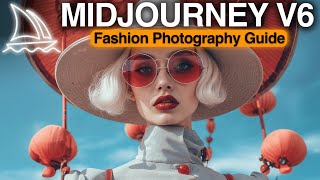








Hi Junglitos! Midjourney V6 - Photorealistic Cinematic AI Photography Style Guide: cihanunur.gumroad.com/l/midjourneyV6-style-guide
The problem is, none of these products are real and cannot be used practically for anything. I need midjourney to take a product that already exists and create a nice commercial shot out of it without changing the actual product image.
I agree. I think Midjourney team needs to improve the product for this use case. If they do, I see a huge commercial potential.
I love you! Thank you for a continually educating us on how to make this so helpful. Product photography is one of my favorite topics and you absolutely crushed it
Incredible tutorial. Thank you. I think the key question that everyone wants to understand is how to take a product you have, and embed that into the product photography composition created by MJ. Are there other apps that can do this for us?
Fantastic tips and MJ guide video 100! 🎉 Thanks so much bro, you always Rock!
Thank you! It is always a pleasure to admire your wonderful creations.... and with the help of your instructions to persuade Midjourney to do the same for me. 😃
Dude, this is game-changing!
As always, a really good video.❤
Graphics designer here with 20+ years in the biz. You rock! Your understanding on applicable methods that we can actually use is phenomenal. Posts like this are a huge inspiration, and already transforming my workflow. Thanks a kazillion - keep it up 🤍🤍🤍🙏
This is an incredibly video, and yielded very good results for me. I watched it twice and created a document with all potential prompts I may want to use, for each of your suggested categories. I now can speed up creation with copy and paste. I appreciate you, thank you!
Love this. You are ACE! 😊
literally savior, thank you for your sharing! can't wait to the new notion guide
Super helpful for people starting out in product photography like myself.
Super useful info! Thanks a lot!!!
living up to the title of best midjourney channel as always
amazing video, thank you for that. never learn so much about midjourney i such less time.
Great guide thanks !
amazing content! thank you!
Thank you so much, your videos are really valuable, you share very useful tricks that help to create incredible images and earn with it! very much looking forward to the next videos, success to you!
Thanks for your sharing.❤
What a great video, thank you:)
Realistic product photos are about to be everywhere.
This was fantastic, thank you!! Are you going to add this into your notion doc or create a new one with all these examples?
Great video, thanks a lot :)
WOOOOOW 😊👌
Great!!!
Keep it up!
Hey awesome video, learned a lot from you in your last videos! I just have a question. How do I get a direct sunlight on the person in midjourney? Somehow it always comes with backlight. what prompt should I use here? THX!
Nice 👍❤
Thanks
thank you for the great video. i have a question, at the end of video, using custom zoom, i thought custom zoom is for zooming, how can zoom function work liek mockup design?
Another masterpiece. Can you show examples of weighting commands for various lighting, camera and object layers in the future? Commands [lowest] ::0.1 [highest} ::1
You are the greatest man! Thank you so much! One question: will you add this tutorial to the "Midjourney V6 - Photorealistic Cinematic AI photography Style Guide"?? It would be really helpful...thanks in advance!
Thanks! Yes indeed, currently in progress
Great videos ... Can you please make some more videos on product photography by using different prompts
Sure 👍🏼 Thank you!
Is there a way to create products from a text prompt which uses a logo?
Can you add a link so i can give you a tip / buy you a coffee man!
I look forward to seeing how to generate storyboards with midjourney the latest V6 sref
How do you access the Midjourney Alpha at 12:05? Is that available for any Midjourney subscription plan? Thanks.
They’re bringing people slowly based on total number or image generations. You need to have 1000+ image generations for early access.
Thank you!@@cyberjungle
Can we active the "alpha" mode?
What was the exact prompt for an image on a mug? {imagelink} on a mug does generate new variations of the [image} on a mug.
Not yet. Midjourney team is slowly rolling out every week.
hi, thanks for video, why u use [--s 250] almost on every prompt?
Not always. I use that when I want to apply default Midjourney aesthetics to my image. Most of the time, I go for Style Raw meaning I don’t rely on Midjourney aesthetics, I want my styling keywords to be taken into account by Midjourney.
thx
@@cyberjungle
Thank you for your video. We need to create some images for our jewelry brand are very interested in speaking with you. How Can we contact you?
How can I learn to add real products to an image generated on Midjourney?. I have a client who is in the shoe business and I would like to incorporate his modelos into Midjourney generated images?. I
so you can take a picture of your own product and create a luxury feel etc?
Unfortunately, no.
👍
Reading these [ prompts, instructions, descriptions ] reminds me of [ doing, filing, submitting ] my taxes ??
😂
Do you sell any of your own magic Prompt Guides bro sir?!$
Thank you for this. However, it would have been better if you showed these actually on discord.
Thanks for the feedback. Soon website will be rolled out to everyone so I thought it would be more relevant for next few months.
@@cyberjungle thanks for the response. But I lost interest in the video midway cause I have seen many such videos that claim such things but when I write the same prompt it doesn't work that way. So even if not the website but even if you could show on discord please it increases the trust factor 100 X.
I love the VR set on 5:34 czcams.com/video/XUY2WfsPD78/video.html
I think it is totally achievable because Apple's error is to try to have all the heavy hardware on the head while it should be wireless on a pack together with the battery that you carry on your pocket or have it at the desk or even wired.
Naveed
That Apple Vision pro looked like garbage. Lol. Nice tutorial though.
The glaring problem with this is that Midjourney cannot replicate a specific product, it will always be slightly different which is a big no no for brands.
how to make it Ultra Realistic
Is there a way to turn an already Ai image realistic?? I have an Ai image of a person but it looks too fake with no skin texture and was wondering how to turn it more realistic?