Excel Conditional Formatting (Overview + Advanced Examples)
Vložit
- čas přidán 29. 08. 2024
- In this video, you will learn all about conditional formatting in Excel.
The video covers the following topics:
-- Introduction to Conditional Formatting
-- Using Formula in Conditional Formatting
-- Advanced Examples (Highlight Every Nth Row, Creating Dynamic Search)
Conditional formatting is a great feature in Excel that allows you to highlight data points based on the specified conditions. It's loaded with features and you can use it to apply a background color to a cell based on the value in it.
You can also change a lot of formatting (such as font type, font size, border, etc.) with conditional formatting.
Apart from it, conditional formatting has a rich set of icons that you can use to make your data more visual. For example, you can use it to apply tick mark and cross mark or traffic lights icons based on the cell value.
One of the most powerful aspects of conditional formatting is that you can use a custom formula to check cell value and apply formatting to it accordingly.
For example, if you want to highlight all the rows where the sales value is less than 100, you can do this by using a custom formula in conditional formatting.
There are many awesome things you can do with conditional formatting in Excel and this video covers a few examples of that. I will show you how to highlight every other rows in Excel using conditional formatting and how to create a dynamic search in Excel using conditional formatting.
✅ Download File - trumpexcel.com....
☕ If you find the videos useful and would like to support me, you can buy me a coffee - www.buymeacoff...
This video is a part of my Free Online Excel Training where I show you how to use Excel from the basics and also cover a lot of advanced topics.
You can find more details about this Free Excel Training + the download files here: trumpexcel.com...
You can also access the Full Excel Training on CZcams here: • Getting Started with E...
Free Excel Course - trumpexcel.com...
Paid Online Training - trumpexcel.com...
Best Excel Books: trumpexcel.com...
⚙️ Gear I Recommend:
Camera - amzn.to/3bmHko7
Screen Recorder - techsmith.z6rjha.net/26D9Q
USB Mic - amzn.to/2uzhVHd
Wireless Mic: amzn.to/3blQ8uk
Lighting - amzn.to/2uxOxRv
Subscribe to get awesome Excel Tips every week: www.youtube.co...
Note: Some of these links here are affiliate links!
#Excel #ExcelTips #ExcelTutorial



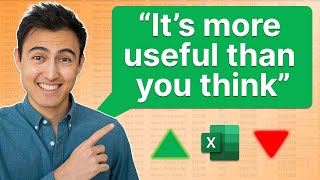





Superb tutorial, very nicely done and extremely helpful!
No comparison of these videos. Thank you so much
Thanks Priyanka... Glad you're finding the videos useful 🙂
This is one of the top most formula about Conditional formatting in excel.hete I have learned many things.thank you very much.
I was looking for the way to conditionally format a range of cells. Your video covers it succinctly and nicely at around the 9:50 mark. Thank you so much!
you explained dynamic conditional formatting very well. thank you
Hi Sumit.. great tips and tricks. I especially like the Dynamic Search trick using the Text Box (ActiveX Control).. very clever and useful. Thanks for sharing this video series. Thumbs up!
Thanks a lot sir...
Thanks a lot well explained
From algeria
انت شخص اكثر من رائع
a very useful tutorial, thank you so much
Excellent
👌
Thanks for the this course.
Great 👍 effort 👌
Great explaination
that's very good
many thanks for
Glad you found the video useful Ahmad!
nice and good. given the file
It is good session
Goood one 🤗
Too good sir but plz provide practice sheet link as u have provided in ur custom formatting video here ur given the link of ur website but after opening it i am not understand how to download it
👍
In this example If I want to highlight all rows having name as "Bob", "Harry" and "Mark". Which formula should I use?
Same like if we have 2 year product life it should remove before 2 month before same 3 years 90 days before remove so how we make a excel sheet and formula to monitor it
Keep going sir
You are doing very awesome and flamboyant work sir
Dear Sir,
If we have production and expiery date of product and we have certain rules also like 1 year life product remove date 1 month before expiry date
Thank you so much. This help a lot.
Glad you found the video useful!
Excellent video!
Nice
Sir I want to know the shortcut key of subtotal function above of column.
can you go over a due date? Ex on Jan 1 2021 15 days later an event is due
Hi sir I have some doubts on Excel probelms sir wil u help me sir
This is not so useful for me sir because I knew all of this trick already 😅