QuickBooks Desktop: Bank Register vs. Batch Enter Transactions + Reclassify
Vložit
- čas přidán 3. 07. 2024
- QuickBooks 30-day free trial + 30% off for 12 months:
quickbooks.intuit.com/partner...
Timestamps:
00:00 Manual Data Entry via Check Register in QuickBooks Desktop
11:48 Batch Enter Transactions (Accountant or Enterprise only)
26:36 Reclassify Transactions in Batch
If you need to upgrade to QuickBooks Desktop Accountant edition, you can use my software store:
quickbooks.myshopify.com
Call our office 954-414-1524 to setup a private training/consultation about QuickBooks, Excel, Accounting/Bookkeeping, Taxes, and/or General Business Consulting (rates vary from $275 to $650) for first consultation depending on length and consultant required. E-mail Hector your questions hector@garciacpa.com
To setup a 30-day free trial of QuickBooks Online and then a 30% www.quickbooksoffer.com/?cid=i... - Věda a technologie
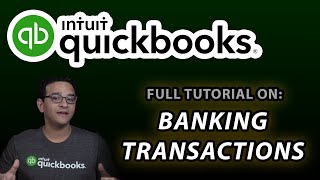








Thank you sir. You were a big help. Now I can get a nap before my meeting.
Excellent!
This is always my go to tutorial each year for refreshment.
:)
Well worth the investment!! Batch Entry is BOSS!
Totally
Wow! Thank you so much. Genius
:)
Thank you!!
;)
I enjoyed seeing all the shortcuts that you showed. I do have a question, how do you reclassfy transactions when you are in Quickbooks Pro 2019? I do not have the accountant version. Thanks.
You can’t. You need accountant edition, I think I mentioned that in the video a few times, you can upgrade to Accountant 2021 for $650
This is one of my favourite Desktop features. Especially for catch up clients. Better than the QBO bank feed. Colleagues have said there is batch (csv download) input available for AP in QBO. I haven't any luck getting it to work. Do you have a video on this?
The batch enter in QBO is garbage
Hello :)
You seem very knowledgeable of all things Quickbooks! I was hoping you might have a moment to help with troubleshooting an issue my boss is having with printing her vendor checks. She is elderly, and she called me to say needs help, but she doesn't know who to ask ...and I know nothing about Quickbooks... she is using Quickbooks on her Windows desktop PC and prints her vendor checks on a crappy little HP printer (I think she said it is a D1380...?).
She usually enters all the data by hand for the batch of checks and then prints them all out. She said what's happening is that every other check is printing out blank -- so, for instance,
ck# 1000 prints out correctly
ck# 1001 prints blank
ck# 1002 prints out, but because ck# 1001 was blank, the payee/amount that prints out on ck #1002 is what SHOULD have printed on ck #1001...
In the end, all the check numbers except the first check end up being off!
She has tried the obvious reboot, etc. solution, and doesn't know what to do now.
If you know of a quick fix for this we would gladly make a donation or remunerate you in some way!!
Sorry to clog your comments up with a dumb problem like this, but we're like the blind leading the blind over here :/
No clue how to fix that.
How to reclassify transaction in Qb desktop 2020
Hello Hector!
For Invoice and Credit Memo - batch transactions, in available columns can I have Custom Field show up ?
Our Invoices are auto numbered, how does that work when you do batch transactions and how do I insert multiple lines for same invoice ?
Appreciate your time and sharing your insight knowledge of QuickBooks!
You must enter the invoice number.. and i don’t think can add a custom field.
For multiple lines, you need a 3rd party app, like Transaction Pro Importer
@@HectorGarciaCPA Thank you for responding, I appreciate it. Have a great day!
Is it possible to enter receipt of payment from customer by batch? And also cleared the Accounts Receivable?
Hey hector, really enjoy your videos. I’d like to know if you can batch transaction based on payments. Like clear outstanding invoices with check payments or lockbox deposits.
Cannot
It would be helpful if you would identify VERSION of QB in the title of the videos as many of the features are not available in PRO.
Makes the tittle kinda long when all those thinks aré disclosed, but great point.
Hola,
Tienes un video como este en espanol? Me gustaria ver al menos la primera parte en espanol de como usar check register.
No tengo
Hi Hector! The copy and paste function in QuickBooks Desktop can't be done in QDesktop Pro2022. I will be entering the entire 2021 banking transactions. Is there another way to put these transactions inside QDesktop aside from manual data entry using the register?
You need to have the Accountant Edition
Why add Taco Bell as a Vendor instead of an Other Name? They are not a supplier or a service - but could be changed to a Vendor later if needed whereas vendor types cannot be changed. Another option for credit card payees is to create a generic Other Name such as 'Dining Out' then use the memo line to enter Taco Bell. Also depending on whether one is working from receipts or the statement, one charge can be entered with a Payee called 'Charges' and then use the split to enter all the statement charges using the date of the statement. Items can still be used in the split if more data is needed. Makes the statement reconcilation simpler.
However, now that I have the Accountant version, downloading from the bank looks much easier than it was before!
I make everything a vendor. I don’t use other name, period.
I think you need to pay taco bell to get your food so vendor ..vendor is usually payable
@@louietoltolvlog9699 To me a vendor is payable over time. Whereas Taco Bell is most likely going to be a 'cash' purchase in real time. Why have both a bill and bill payment for those purchases? Vendor types also imply a contractural relationship and not a 'one off' transaction. From vendors you receive a bill with terms for payment vs a cash receipt. That makes a vendor a liability type account and not just an expense...therefore accounts payable is for actual vendors on the balance sheet to whom you still owe payment.
never use it before I have a restaurant and definitely not using QB the right way
It happens
Hi hector I need quickbooks classes if you are interested to teaching me online