Top 5 Awesome Power BI Visuals You Probably Didn't Know
Vložit
- čas přidán 3. 08. 2024
- In this video you'll learn 5 Power BI Visuals.
🚀Get our New Power BI course: www.careerprinciples.com/cour...
🆓 DOWNLOAD free file for this video: view.flodesk.com/pages/640a5e...
LEARN:
🔥Power BI for Business Analytics: www.careerprinciples.com/cour...
📈 The Complete Finance & Valuation Course: www.careerprinciples.com/cour...
👉 Excel for Business & Finance Course: www.careerprinciples.com/cour...
🚀 All our courses: www.careerprinciples.com/courses
In this video you learn 5 awesome visuals in Power BI you probably didn't know, some of which use Artificial Intelligence (AI). For this, I provide a free dataset above to download and follow along. First, you'll learn to make a decomposition tree, which makes sense for root cause analysis. Then, you'll make use of the key insights visual, which uses AI to determine what is affecting a certain number. Third, we'll make a line chart with a target area. Then, we'll create another line chart, but this time with bookmarks and buttons so it's dynamic. Finally, we'll make use of the more visuals options on Power BI to select a calendar visuals.
SOCIALS:
🎬 My Company CZcams Channel: / @careerprinciples
📸 Instagram - careerprinc...
🤳 TikTok - / career_principles
🧑💻 LinkedIn - / careerprinciples
▬▬▬▬▬▬▬▬▬▬▬▬▬▬▬▬▬▬▬▬▬▬▬▬▬▬▬▬▬▬▬▬▬▬▬▬▬▬▬▬
Chapters:
0:00 - Decomposition Tree
1:50 - Key Influencers Visual
4:03 - Line Chart with Bookmarks
6:15 - Line Chart with Target Areas
8:17 - Calendar Visual
Disclaimer: I may receive a small commission on some of the links provided at no extra cost to you.



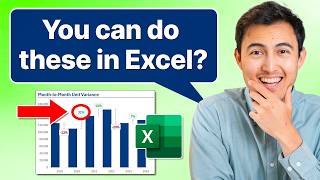





🚀Get our New Power BI course: www.careerprinciples.com/courses/power-bi-for-business-analytics
Hi Kenji, how much it cost for the course and any trial part ? Thanks
Awesome content mate. I am currently working on a report and just utilized the tree decomposition and the key influencers. First time using them and love them. Thank you!
This guy is a very fantastic teacher, clear & concise.
Excellent brother, it's amazing the initiative you are taking to explain concepts and skills of other analytics tools like Power BI apart from Excel.
Great tutorial!! Line chart with bookmarks looks great
Kenji you are the Best, thanks for your tutorial videos
thank you . i love your way of teaching
Hi Kenji,
Thank you for this video, this is very helpful. I am particularly interested in the calendar visual chart. Is there any way to replicate this just using Excel? Thanks heaps!!
wow these are really useful. What's your thought on PowerBI vs Tableau
excellent content mate. very helpful
What’s a relatively more important tech skill relevant to IB work? Like VBA , Power BI, etc.
So great visuals! Gonna use them all hahaha
Very Helpful! Thank you!
It's wonderful and useful ....😊
mad support broo
you create next lvl content
High value video!
wow nice.
keep it up!😊
4:16 this can be done far easier with field parameters.
Wow didn’t know there was a decomposition tree in Power Bi!
Thanks for watching!
Great stuff
Hiii
Do you know any websites to practice DAX
Like Hacker rank for SQL
its very good
From Sri Lanka 🇱🇰🇱🇰🇱🇰
Appreciate you!
thank you sir. can you do dax tutorial?
Noted! Thanks for your suggestion :)
Yes that will b nice, any suggestions on where to get datasets
Is there any discount?
No1 is wow
Hi
At the last visual calendar why the minimum amounts numbers disappeared
please make more videos on Power BI pleaseeeeeeeeeeeeeeeeeeeeeeeeeeeeeeeeeeeeeeeeeeeeeeeeeeeeeeeeeeeeeeeeeeeeeeeeeeeeeeeeeeeeeeeeeeeeeeeeeeeeeeeeeeeeeeeeeeeeeeeeeeeeeeeeeeeeeeeeeeeeeeeeeeeeeeeeeeeeeeeeeeeeeeeeeeeee