
- 168
- 29 770 320
Kenji Explains
United Kingdom
Registrace 26. 11. 2012
🧑💻 Explaining the data, business, and finance concepts I wish I had known earlier!
📚 Check out my courses if you want to learn more: careerprinciples.com
✌️Have a great day!
📚 Check out my courses if you want to learn more: careerprinciples.com
✌️Have a great day!
Try This New Formula Instead of Pivot Tables
Learn the GROUPBY Function in Excel to replace Pivot Tables.
🚀Get the FREE Data Analytics Guide from Hubspot: clickhubspot.com/g8g
🆓 DOWNLOAD Free Excel file for this video: careerprinciples.myflodesk.com/g1vkx5bo9d
Stop using pivot tables, you can use the new GROUPBY function in Excel instead. This function is better because it updates automatically. For example, when the original data changes, the pivot table doesn't update. Instead, you need to press the refresh button every time. However, because the GROUPBY is a function, it updates automatically. We'll also cover the PIVOTBY function, which unlike the GROUPBY also allows for column input values. In this video we'll go over the GROUPBY and the PIVOTBY step by step through all the conditions such as sorting, filtering, adding field headers, and total depth.
LEARN:
🔥Power BI for Business Analytics: www.careerprinciples.com/courses/power-bi-for-business-analytics
📈 The Complete Finance & Valuation Course: www.careerprinciples.com/courses/finance-valuation-course
👉 Excel for Business & Finance Course: www.careerprinciples.com/courses/excel-for-business-finance
🚀 All our courses: www.careerprinciples.com/courses
SOCIALS:
📸 Instagram - careerprinciples?hl=en
🤳 TikTok - www.tiktok.com/@career_principles
🧑💻 LinkedIn - www.linkedin.com/company/careerprinciples/
▬▬▬▬▬▬▬▬▬▬▬▬▬▬▬▬▬▬▬▬▬▬▬▬▬▬▬▬▬▬▬▬▬▬▬▬▬▬▬▬
Chapters:
0:00 - The Problem with Pivot Tables
1:06 - GROUPBY Function
2:45 - GROUPBY with % of Total
5:18 - GROUPBY Adding Headers and Totals
6:45 - Sorting with GROUPBY
7:35 - Adding More Than One Row
8:40 - Filtering with GROUPBY
9:49 - PIVOTBY Function
🚀Get the FREE Data Analytics Guide from Hubspot: clickhubspot.com/g8g
🆓 DOWNLOAD Free Excel file for this video: careerprinciples.myflodesk.com/g1vkx5bo9d
Stop using pivot tables, you can use the new GROUPBY function in Excel instead. This function is better because it updates automatically. For example, when the original data changes, the pivot table doesn't update. Instead, you need to press the refresh button every time. However, because the GROUPBY is a function, it updates automatically. We'll also cover the PIVOTBY function, which unlike the GROUPBY also allows for column input values. In this video we'll go over the GROUPBY and the PIVOTBY step by step through all the conditions such as sorting, filtering, adding field headers, and total depth.
LEARN:
🔥Power BI for Business Analytics: www.careerprinciples.com/courses/power-bi-for-business-analytics
📈 The Complete Finance & Valuation Course: www.careerprinciples.com/courses/finance-valuation-course
👉 Excel for Business & Finance Course: www.careerprinciples.com/courses/excel-for-business-finance
🚀 All our courses: www.careerprinciples.com/courses
SOCIALS:
📸 Instagram - careerprinciples?hl=en
🤳 TikTok - www.tiktok.com/@career_principles
🧑💻 LinkedIn - www.linkedin.com/company/careerprinciples/
▬▬▬▬▬▬▬▬▬▬▬▬▬▬▬▬▬▬▬▬▬▬▬▬▬▬▬▬▬▬▬▬▬▬▬▬▬▬▬▬
Chapters:
0:00 - The Problem with Pivot Tables
1:06 - GROUPBY Function
2:45 - GROUPBY with % of Total
5:18 - GROUPBY Adding Headers and Totals
6:45 - Sorting with GROUPBY
7:35 - Adding More Than One Row
8:40 - Filtering with GROUPBY
9:49 - PIVOTBY Function
zhlédnutí: 49 303
Video
Make Multiple Dependent Dropdown Lists in Excel (Easiest Method)
zhlédnutí 23KPřed dnem
Easily Create Multiple dependend dropdown lists in Excel. 👉 Excel for Business & Finance Course: www.careerprinciples.com/courses/excel-for-business-finance 🆓 DOWNLOAD Free Excel file for this video: careerprinciples.myflodesk.com/gunxkv01mh In this video you'll learn how to create multiple dependent dropdown lists in Excel. This will include an XLOOKUP and data validation. Once this is clear, ...
Cell Referencing in Excel (When to add a $ in a cell)
zhlédnutí 16KPřed 14 dny
Cell Referencing in Excel. Learn where to add the $ Sign. 🚀Get the FREE Graph Templates from Hubspot: clickhubspot.com/t55 🆓 DOWNLOAD Free Excel file for this video: careerprinciples.myflodesk.com/ucgy9necgp One of the most confusing things in Excel is knowing when to put the dollar sign for cell referencing (applied with the F4 key). Is it before the cell column letter? before the cell row num...
EASILY Make an Automated Data Entry Form in Excel
zhlédnutí 193KPřed 21 dnem
Make an automated data entry form in Excel. 🔥 Take our VBA & Macros Course: www.careerprinciples.com/courses/vba-macros-for-business-automation 🆓 DOWNLOAD Free Excel file for this video: careerprinciples.myflodesk.com/ww8v98muup In this tutorial you'll learn how to make an automated data entry form in Excel where you can add values, checkboxes, dropdowns, and even popups depending on your answe...
Master the FILTER Formula in Excel (Beginner to Pro)
zhlédnutí 72KPřed měsícem
Master the FILTER function in Excel with 5 simple steps. 👉 Take our Excel course: www.careerprinciples.com/courses/excel-for-business-finance 🆓 DOWNLOAD Free Excel file for this video: careerprinciples.myflodesk.com/edohxmkf8t Learn how to master the FILTER formula in Excel. When used correctly, the filter function is one of the most powerful functions in excel. So let me show you how to use it...
8 Quick & Easy Ways to Save Time at Work!
zhlédnutí 28KPřed měsícem
Be more productive at work with these tips that save me hours! 🚀Get the FREE Work Productivity Guide from Hubspot: clickhubspot.com/lnt These productivity tips are all related to office work using a computer. The first one is to have a cover page with links. This way, you'll have all the important data sources compiled into one Excel file, one Word document, or one PowerPoint file. Secondly we ...
Intermediate SQL Tutorial (SQL Series Part 2)
zhlédnutí 13KPřed měsícem
In this intermediate SQL video, learn joins, subqueries, regexp and much more. 🔥Get 20% OFF our SQL Course with code SQL20 at checkout: www.careerprinciples.com/courses/sql-for-business-analytics Download free geography table: careerprinciples.myflodesk.com/y9jthmyf3f Download free billionaires table: careerprinciples.myflodesk.com/wandnfcrg2 Watch the SQL tutorial part 1 here: czcams.com/video...
Data Analysis Project in Excel (3-Step Framework)
zhlédnutí 59KPřed měsícem
Data Analysis Project in Excel (3-Step Framework)
Automate Invoices in Excel (1-Click Export as PDF)
zhlédnutí 76KPřed 2 měsíci
Automate Invoices in Excel (1-Click Export as PDF)
Dashboard Design Tips! (Data Visualization Crash Course)
zhlédnutí 20KPřed 2 měsíci
Dashboard Design Tips! (Data Visualization Crash Course)
Make This Awesome Gantt Chart in Excel (for Project Management)
zhlédnutí 141KPřed 2 měsíci
Make This Awesome Gantt Chart in Excel (for Project Management)
10x Your Excel With This New AI Formula
zhlédnutí 154KPřed 3 měsíci
10x Your Excel With This New AI Formula
Master Conditional Formatting in Excel (The CORRECT Way)
zhlédnutí 51KPřed 3 měsíci
Master Conditional Formatting in Excel (The CORRECT Way)
Take this Excel Interview Test and Avoid Interview Embarrassment
zhlédnutí 41KPřed 3 měsíci
Take this Excel Interview Test and Avoid Interview Embarrassment
8 Awesome Excel Add-Ins You Should Know!
zhlédnutí 34KPřed 3 měsíci
8 Awesome Excel Add-Ins You Should Know!
Learn Power Pivot in Excel (Better Than Pivot Tables)
zhlédnutí 73KPřed 4 měsíci
Learn Power Pivot in Excel (Better Than Pivot Tables)
EASILY Combine Multiple Excel Sheets Into One With This Trick
zhlédnutí 206KPřed 4 měsíci
EASILY Combine Multiple Excel Sheets Into One With This Trick
Learn Excel Essentials in Just 15 Minutes
zhlédnutí 24KPřed 4 měsíci
Learn Excel Essentials in Just 15 Minutes
Make an Interactive Excel Dashboard in 4 Simple Steps!
zhlédnutí 139KPřed 4 měsíci
Make an Interactive Excel Dashboard in 4 Simple Steps!
Take Control of Your Finances in 2024 with Excel!
zhlédnutí 67KPřed 5 měsíci
Take Control of Your Finances in 2024 with Excel!
NEW: Copilot in Excel | Here's why it's incredible!
zhlédnutí 229KPřed 5 měsíci
NEW: Copilot in Excel | Here's why it's incredible!
5 Excel Formulas Everyone Should Know
zhlédnutí 66KPřed 6 měsíci
5 Excel Formulas Everyone Should Know
Do This in Excel to Save Hours of Time (99% of People Don't Know It)
zhlédnutí 164KPřed 6 měsíci
Do This in Excel to Save Hours of Time (99% of People Don't Know It)
Make a Project Tracker with Excel’s NEW Checkbox Feature
zhlédnutí 60KPřed 6 měsíci
Make a Project Tracker with Excel’s NEW Checkbox Feature
Best Pivot Table Design Tips to Impress Anyone
zhlédnutí 165KPřed 6 měsíci
Best Pivot Table Design Tips to Impress Anyone
Make Impressive McKinsey Visuals in Excel!
zhlédnutí 249KPřed 7 měsíci
Make Impressive McKinsey Visuals in Excel!
8 Excel Features You Probably Didn't Know!
zhlédnutí 43KPřed 7 měsíci
8 Excel Features You Probably Didn't Know!
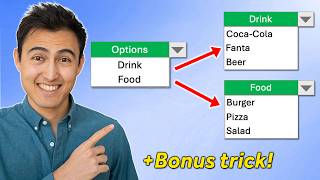

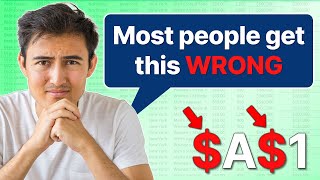



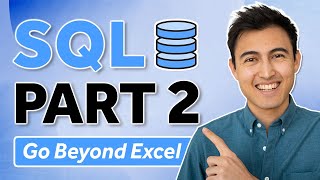
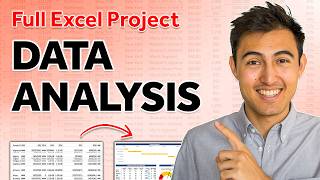

Thanks al lot for this wonderful video
This is only available to Beta users
Do these functions work only when the base data is structured in TABLE format?
No they also work without the table format :)
I didnt't got checkbox & python, any solution for it?
Sir please make one video on how fresher get their first data Analytics job without any past experience, also who also want video on this topic please like 👍🏻👍🏻
Ha. I made this invoice (with my own custom design) for a friend. Followed your instructions and code but when she loaded the invoice onto her laptop the address cells controlled by the xlookup function failed. Turned out her excel version was 2019 so xlookup was not recognised had to use vlookup. But she is happy and is productive.
HOW CAN I FIND A BLOCK NUMBER IN 100 APARTMENT - MY SEARCH WILL BE THE APARTMENT NAME AND THE BLOCK OR FLAT NUMBER
Hi Kenji, hope you have solution for the radio button problem. @erikguzik8204 has given the solution and good suggestion for the selection of limited cells only. Let me simplify it. Need to unlock cell reference which is linked with the radio button.
What an absolute masterpiece! I was searching for such a course like this. Great job, thank you for this :)
Hi, is there a way to make it so when you search, it returns the values its found in the smaller table but is also editable in that table, and then whatever changes are made in the smaller search table are then executed in the original table? I hope that makes sense, any help would be greatly appreciated!
What if you had annual data and needed to add a date filter to get monthly?
How will it impact in terms of performance if we use formulae instead of pivot tables?
can't. really import ,, there's a pop up that says: Unhandled exception: 'ascii' codec can't decode byte 0xef in position 0: ordinal not in range(128) 😫
Kenji is by far the best in regards to excel and overall ease of explanation
Great video, Awesome job!
IF you have room on your worksheet.…
Thank u. It's really helpful and not even an analyst ❤
the best
Interesting.
Thanks for sharing. Awesome!
After 6 months still no Checkbox. Sad.
Anyone else had trouble downloading PowerBi Microsoft?
Every crash/collapse/recession provides an equal market opportunity if you are properly prepared and knowledgeable. I've seen people amass up to $800,000 during crises and even with ease in a bad economy. Someone has undoubtedly become extremely wealthy as a result of the crash.
@RobertSteele7623 The reason I decided to work closely with a brokerage adviser ever since the market got really tense and the pressure became so much(I should be retiring in 17months) so I've had a brokerage adviser guide me through the chaos, its been 9months and counting and I've made approx. 650K net from all of my holdings.
@DouglasRay873 Victoria Carmen Santaella is the licensed fiduciary I use. Just research the name. You’ll find the necessary details to work with a correspondence to set up an appointment.
this is so helpful thanks for creating and i look forward to the next one! blessings!
Hi Kenji. Sorry what is your full name in order to send you a Linkedin invite ? Thanks.
Hello. Can you put here the excel file for DCF starting from EBIT please ? Thanks.
You can just click in the pivot table and press refresh. Do not need to go to the ribbon.
Hello Kenji. This is a very helpful video. I am wondering if can we use spin button from the developer tab instead of drop down list. For example: the first spin button will spin Region and the second spin button will spin only those Countries of a Region selected by first spin. Thanks
i have one question , when i analyzing the data , on pivot analysis on the data invoice how the date and month i remove from the column selected?
it is very nice and very impressive
love this function and thanks for the demonstration. how long does it take to get access to this stuff in excel? i just set myself up as a beta user and the function still isn't available to me. I'm also hoping to be able to use the REGEX functions that are in beta. Does is take a couple days to kick in??
cool, like the test. didnt know about the goal seek tool. for last task when using xlookup for multiple criteria i like to use this format as i find it easy to visualise: xlookup(1,(range1=criteria1)*(range2=criteria2),return range) so in your example it would be: xlookup(1,($B$11:$B$22=$B7)*($C$11:$C$22=C5),$F$11:$F$22) helps when the data is in a table too.
Add a button to refresh the pivot table
How to get Summary of invoices
Thanks you for the videos. For Tip Number 8, try ctrl + shift + v to paste only the value
"command+enter " at 8 step to full fill empty sheet at MacBook
Absolutely clear, no BS, straight to the point and you make the content very easy to understand. Much love Kenji.
Bonus trick super
जय श्री राम
Nice video but I'd challenge that in general it's not a good strategy to use Excel to collect information from users. This is precisely what a Form is for which is included in the Microsoft office suite. Most of the tips/tricks in video only make Excel look like a form (additional ideas would be hide the unused rows, add protection and hide headings). Inserting vba into the equation reduces the overall security of an office by enabling macros (especially if they have to record). So nice vide, but bad idea. Your other stuff is better 🙂
Awesome tool . One day hopefully I can be on that list
Thank you so much, just a questions, the %completion not working fine with small duration tasks, like say the task is 7 days or so with weekly scale
Is there a significant difference between the two methods in the last question? Are there specific use cases for each, or is it just preference?
What about pivot?
perfect video I have a question in the "form" you have the item "Staff ID" how is it possible to make the "Staff ID" value so that I don't have to enter it manually, but it would always be new with a new record example: first staff value 1 second staff value 2 etc... something like n+1 always on a new record
Thanks.Great job. I completed the Gantt chart and am very excited to implement it. You are excellent, sir
U r the best thank u
You are a great teacher.
cost breakdown for agriculture farming
The way you explain this topic is really clear. Thanks.