Send Bulk Emails From Your Gmail Account Using Excel VBA (with Attachments) | FREE TEMPLATE 😎
Vložit
- čas přidán 23. 07. 2021
- This video will show you how to send emails from your Gmail account in Excel using VBA. You can also add attachments & excel cell ranges to your email. Optionally you can also use placeholders. Those placeholders will be substituted by the values you specify in Excel. There is no additional coding required from your side. I hope this tool saves you a lot of time!
📝 𝗥𝗲𝘀𝗼𝘂𝗿𝗰𝗲𝘀:
Download the Bulk Email Sender here:
► pythonandvba.com/gmail-sender...
◼️◼️◼️◼️◼️◼️◼️◼️◼️◼️◼️◼️◼️◼️◼️◼️◼️
𝗖𝗢𝗡𝗡𝗘𝗖𝗧 𝗪𝗜𝗧𝗛 𝗠𝗘:
🌎 Website: pythonandvba.com
📝 GitHub: github.com/Sven-Bo
⭐ Discord: pythonandvba.com/discord
▶️ Subscribe: czcams.com/users/CodingIsFun?sub...
🎉 𝗙𝗥𝗘𝗘 𝗘𝘅𝗰𝗲𝗹 𝗔𝗱𝗱-𝗶𝗻 𝘁𝗼 𝗯𝗼𝗼𝘀𝘁 𝘆𝗼𝘂𝗿 𝗽𝗿𝗼𝗱𝘂𝗰𝘁𝗶𝘃𝗶𝘁𝘆
Get it here: pythonandvba.com/mytoolbelt
📚 𝗥𝗲𝘀𝗼𝘂𝗿𝗰𝗲𝘀 𝗳𝗼𝗿 𝗹𝗲𝗮𝗿𝗻𝗶𝗻𝗴 𝗩𝗕𝗔 & 𝗣𝘆𝘁𝗵𝗼𝗻
Check out my recommendations: pythonandvba.com/resources
☕ 𝗕𝘂𝘆 𝗺𝗲 𝗮 𝗰𝗼𝗳𝗳𝗲𝗲❓
If you want to support this channel, you can buy me a coffee here:
pythonandvba.com/coffee-donation


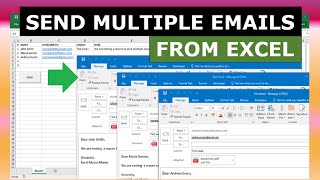






🚨🚨🚨 *THIS METHOD WILL NOT WORK ANYMORE* 🚨🚨🚨
👉 From May 30, 2022, Google no longer supports using third-party apps or devices that ask you to sign in to your Google Account using only your username and password.
So far, I do not have an alternative solution.
Hey. Does this code and excel document not work now?
@@stevethorne44 That's literally what he said
Is there a way to still do this but with outlook? I really like the concept. I would assume the vba would just need to be changed over to a Microsoft Outlook account. Any help would be greatly appreciated.
Please share the link for download, any help would be greatly appreciated.
As always, amazing. You are bringing value!
Glad you think you :) Thank you for your continuous support 🙏
Wow!! You are providing so much value. Love your videos. Thank you so much.
A pleasure! Glad you like the videos :) Thanks for watching & your comment 👍
Thanks for the email video.... If possible can you give the tutorial on how to download and save attachments from gmail and fill up the necessary details in excel.
Thanks for you great job. I have one question for you: it's possible to add one image in the email body text? Because I have to show the logo of my company in the email body".
Thank you very much for watching the video and your comment. Your requirements are well noted. Yet, I receive many requests for creating individual solutions. As much as I want to help, I simply do not find the time in my daily schedule to develop & test all the different requests. I hope you can understand. Thank you!
Amazing. I do appreciate.
Thank you for watching the video & taking the time to leave a comment. Glad you like solution! 😀
Thanks for sharing the video.
I want tweak the code little bit for the range
How to keep a pivot table instead of range1 to make the range dynamic
Thanks so much for watching the video and leaving a comment! Your request is definitely noted. However, I get a ton of requests for custom solutions and, as much as I'd love to help everyone out, I just don't have the time in my schedule to develop and test all of them. I hope you can understand. Happy Coding!
there is no download link for above excel template....!!!!!
Amazing Man,, one of the best video I have ever seen
Ah, Pankaj Tulshyan, you're making me blush! Thanks for watching the video and your comment! 😃❤
@@CodingIsFun Can you please suggest codes, If I want to close the excel file after running this VBA?
I done know if u see my previous comment but this video is great it helps me so mush, thank you for this content.
I have question could I show my name in name fields ... since now when I send an email it does show my name just the email
Thanks for watching the video. Glad you like the Excel template.
Regarding your question, kindly try to change your Gmail settings:
support.google.com/mail/thread/13357684/how-do-i-change-my-gmail-display-name?hl=en
I hope this helps!
Hi, I'm unable to download the excel template? Please help
Such a good content🥰
Thank you! 🙏 ありがとう!
very useful and helpful, I want to ask how the settings if I use outlock ??
Very happy to hear that you found it useful! Unfortunately, this version only works for GMail 😕
@@CodingIsFun Thank you sir, hopefully the version for outlock will be released soon 😀🙏🙏
thank you verymuch. it helps. another question, can i send more attachment?
Thanks for watching. Yes, you can send multiple attachments as shown in the video.
Hello! I am working with the exact thing where I am trying to attach 3 Excel worksheet with one table range and send an automated multi-recipient email. Have you found a new solution without any plug ins?
Thanks for watching. I do not have another solution
where is the template can anybody share. it is not in the link at all
Fantastic job! I have 3 questions please: Question1: Is it possible to paste an HTML email template in the body (I have built my templates in Gmail and would like to use them with all the links, pictures, design, etc)? Will the template appear at the end? Question 2: I have link professional email to my Gmail so when I send a message it looks more professional. Since it is linked to my Gmail, is it possible to have the option of which sender email will appear? Question 3: I have my database on excel and I have a different email template to send. Is it possible to include conditions so the right email is sent?
Very passionate about your work. Looking forward to here from you
Thank you for watching the video. Regarding your questions:
1) Unfortunately, that is not possible without any modifications to the template. You would need to adjust the 'EMAIL' worksheet to match your current template.
2) If I am not mistaken, you can choose a default sender email (in your Gmail settings) if you have multiple addresses linked to one Gmail account.
3) Also, this is not possible without any further modifications to the template. As a workaround, you could save this template multiple times. For the different messages, you could use a separate Excel file then.
That said, the source code is freely accessible in the VBA module. If you feel comfortable, you could adjust it to your needs.
Hope this helps!
Hi, due to recent change in GMAIL security politicies,,, I am unable to send email using this macro. It is showing error...any suggestion on that would be great
Currently I do not have a solution to this issue.
Is it possible to autopopulate the Subject line (column H) with the data from one of the VARIABLE columns?
Thanks for watching the video & sorry for my late reply.
Yes, that would be possible. Yet you would need to tweak the code a little, see the example below:
www.screencast.com/t/iQaE3kpAJ
I hope it helps!
@@CodingIsFun Much appreciated! Thanks!
Is there a way I can connect this with outlook so I can change the Sender name and keep it common name and also check the sent messages.
You could modify the VBA code and use the email server & port from outlook.
Hi! this is a great tutorial! However, consider verifying emails from your list. It is important that you have updated and verified email lists.
Thanks for your suggestion!
Thanks buddy
A pleasure! Thanks for watching the video!
Nice video sir.. sir i have multiple employee salary slip in pdf file in my folder.. i have send individual salary slip on individual email.. how can do that on your excel template software
Thanks for watching the video. For each email address you could select an 'individual attachment' [Link to the PDF file]. That should work :)
Do you have a code and video written for VBA sending emails from outlook? Thanks
No
Hi, I want to ask how to make status to be like it can detect if the receiver read and unread the email? I have a task to that but until now still unsuccessful. Really need your help
Thank you for watching the video. Unfortunately, this is not (easily) possible with VBA.
@@CodingIsFun Can I know how to make these things possible? Or you can suggest any other way?
@@dianthus1666 Off the top of my head, I do not know any solution to this - sorry! 😕
Hi I had issue to send bulk mail to 236 people are there any restriction for sending huge amount of eamil?
What kind of issue? Did you get an error message? Please provide more information. Thanks!
Good morning how could I postpone sending emails taking time and date from a cell?
Thank you very much for watching the video and your comment. Your requirements are well noted. Yet, I receive many requests for creating individual solutions. As much as I want to help, I simply do not find the time in my daily schedule to develop & test all the different requests. I hope you can understand. Thank you!
didnt work. I didnt get any message except "done" but never received any emails. Got it to work. thanks
Sorry to hear that ☹
I was able to get it to work.
@@David-kj1vm how?
I cannot get the template to work and I think it is because on my less secure window it says 'To help keep your account secure, from May 30, 2022, Google no longer supports the use of third-party apps or devices which ask you to sign in to your Google Account using only your username and password.'
Is there a way round this?
You are right. Unfortunately, I do not have an alternative solution
Hi, its superb work, but have one problem that in "Compile Error: Can't Find Project or Library", Format indicate in this line
wsPanel.Cells(i, MailCols.Status).Value = Format(Now, "mm/dd/yyyy HH:mm:ss") & " | " & "ERROR: Invalid RANGE Placeholder"
how to solve this please reply soon
which microsoft office version you use 2010 or above please be specify
thank you
Hey bro, did you get the crack for this issue? Please let me know if you got, how to resolve this
Thanks for watching and for your question. Hard to tell from a distance why you are facing an error. Sorry that I cannot help.
On my Google Account Set Less Secure Apps does not appear. I set a AppPassword and I still get a Login Credential error.
I have just checked: It seems that Google does not allow third-party apps to log in: support.google.com/accounts/answer/6010255?hl=en
For now, I do not have a solution to this.
You're amazing
Thank you so much! :)
how can I change code to allow https links to be placed in Range 1?
Thank you very much for watching the video and your comment. Your requirements are well noted. Yet, I receive many requests for creating individual solutions. As much as I want to help, I simply do not find the time in my daily schedule to develop & test all the different requests. I hope you can understand. Thank you!
Each email is sending after 1 mins...can I reduce the time taken to sent the email? The duration?
I have not included any delay time in the script.
thank u so much, outlook verssion pleas
Thanks for watching the video and your suggestion!
Hi, is there a way to use the "placeholders" in the subject line?
Thanks for watching the video.
Yes, that would be possible. Yet you would need to tweak the code a little; see the example below:
www.screencast.com/t/iQaE3kpAJ
I hope it helps!
@@CodingIsFun Thanks was going through that. And, a quick question, is there a way you can modify the from names in the tool? For instance, I want to use Multiple from names while sending the email. Can we do this?
@@madhusudhantm8537 The Sender Name can be modified in your GMail settings:
support.google.com/mail/answer/8158?hl=en
I hope this helps!
Can we add multiple sender Gmail I'd in one same sheet?
Technically possible, but you would need to adjust the VBA code.
thanks a lot for not lock the vba... i really2 appreciate that...
Always welcome! Thanks for watching the video! :)
I am getting this error while i am trying to attach the file "Compile Error: Can't Find Project or Library",
Thanks for watching the video. Sorry, I am not sure why you are getting this error 😕
Hey bro did you get the crack for this issue?
Hello, This is Suresh, Firstly Its very much useful Template you have done, I want to add my signatures selection in excel file like attachment. is this possible?
Because I want to send multiple types of Emails in which i have set that mail template in my multiple signatures.-if possible pls share me the VBA Code for the same.
Thank you very much for watching the video and your comment. Your requirements are well noted. Yet, I receive many requests for creating individual solutions. As much as I want to help, I simply do not find the time in my daily schedule to develop & test all the different requests. I hope you can understand. Thank you!
Hello Sir, I would like to learn VBA. How to start.
Thanks for watching. I can recommend all videos from the YT channel 'WiseOwlTurorials':
czcams.com/users/WiseOwlTutorials
Currently, there is also a FREE Udemy VBA course available, but you need to hurry. The course will be only available free until tomorrow:
www.udemy.com/course/excel-vba-from-beginner-to-hero-real-world-business-examples/?couponCode=7590295C684B7037C19C
Related Reddit post:
www.reddit.com/r/vba/comments/pijhiu/i_created_a_free_vba_course_to_teach_excel_vba/
I hope this help!
Hi, I'm unable to download the excel template?
I think he took it down due to the issue of Google no longer supporting the use of third party apps, thus breaking the template functionality. However, I just posted a fix for this so hopefully he will see it and re-post the template.
Video is nice how to download the template and code.?
Thanks! Sorry, I don't offer that template anymore
Can you please make a video explaining the code?
Thanks for watching the video. If more people are showing interest in the code, I will consider doing a code walkthrough. Thanks for the suggestion :)
@@CodingIsFun Please do and that would be absolutely great!
Hey...I have some Excel files and each file contains multiple sheets with same names... let's say each file have some 5 sheets as AUS, IND, US, CA, GB....now when I merge these Excel files, I want all the data of the Excel files to be shown in their respective sheets...instead of creating a new sheet (like AUS(1), IND(1)..etc..)...if this is possible you'll be my saviour...love from india❤️
Thanks for watching the video. Do you want to append the data (adding more rows) to the respective worksheet?
E.g.
*Input:*
3 workbooks. Each workbook contains AUS, IND, US, CA, GB. Each worksheet (AUS, IND, ..) has 10 rows of data.
*Output:*
1 workbook with 5 worksheets (AUS, IND, US, CA, GB). Each worksheet has 30 rows
Is my understanding correct?
@@CodingIsFun Exactly...but the number of rows may vary from file to file..is that possible??
@@varunreddy1513 Sounds like an interesting automation task. I will add this one to my list.
@@CodingIsFun 😅... I tried and tried and tried...still trying...and suddenly got an idea of asking you THE GENIUS😄
I am watching till 1 5 subscribe
Oh wow! I am glad you like the videos ❤😀
if you can reach me asp I will be very appriated beacuse I will send university club mail to people
What would you like to know?
I've been using this successfully for the past 2-3 months, but recently ran into an issue. Now when I try to send emails I get the following error code regardless of how many emails I try to send.
Check your login credentials and try again. -2147220975: The message could not be sent to the SMTP server. The transport error code was 0x80040217. The server response was not available.
My gmail login credentials have not changed, nor have they been changed in the excel file, and less secure apps is still enabled. Any thoughts?
Thanks for watching and for your question. Hard to tell from a distance why you are facing an error. Sorry that I cannot help.